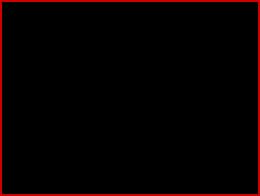How to load type-in program:
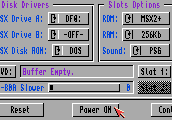 Insert "AmiMSX" disk and turn your CD32 on.
Insert "AmiMSX" disk and turn your CD32 on.First, choose "DF0" for "MSX Drive A:" and choose "MSX2+" for "Slots Options (ROM:)".
You must choose "MSX2+" otherwise you can't type/show Japanese characters.
Click "Power ON" button.
You will see the "MSX Basic" screen as shown in the screenshot below.
Swap "AmiMSX" disk with another 720KB formatted (blank) diskette.
 |
For example, I will show how to load "Dulvers" posted to the July 1988 issue of "MSX•FAN". You can see there are 40 characters per 1 row. So, you must type the following and press Return key, first. SCREEN0:WIDTH40 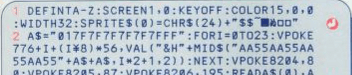 |
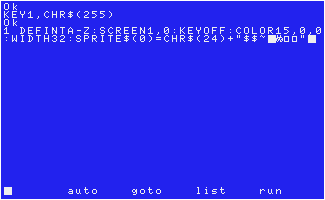 See the 1st line of the original code.
See the 1st line of the original code.There are some characters that you don't know how to type, aren't there?
For example, a cursor (square shaped).You can assign each keys.
For example, when you want to type "a cursor", type:
KEY1,CHR$(255)
Now you can see the word "color" in the bottom left corner of the screen has changed into a cursor.
It means that you can type "a cursor" by pressing F1 key.
Right next to it is a Hiragana that pronounced "Nu".
To toggle between English and Japanese, press Right Alt key.
So press Right Alt key first, then press 1 key.
The next two letters are Katakana pronounced "Ro".
To toggle between English upper and lower case, or Japanese Hiragana and Katakana, press Caps Lock key.
On Amiga keyboard, press the ) key (one of NUM keys) to type a character pronounced "Ro".
After you typed all of 1 line, press Return key. Then you can type the next line.
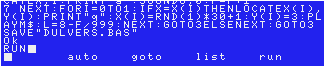 After you typed all lines, save them to your diskette. Type:
After you typed all lines, save them to your diskette. Type:SAVE"gamename.BAS"
Now only you have to do is loading the game. Type:
RUN
It doesn't load the game and you got an error message about certain line?
If MSX tells you there is a syntax error in the 2nd line, you must modify the 2nd line you've typed before. Type:
LIST 2
It would show the 2nd line.
Suppose you have typed "DORI=0TO23" instead of "FORI=0TO23".
Just move the cursor to "D" and type "F".
Suppose you have typed "FOR=0TO23" instead of "FORI=0TO23".
If you simply move the cursor to "=" and type "I", the result will be "FORI0TO23".
So you press F9 and make sure that the cursor becomes small, then move the cursor to "=" and type "I".
Don't forget to save this code again.
After you turn off your CD32, next time you can load the game by typing following simply:
LORD"gamename.BAS",R
or
RUN"gamename.BAS"
Simple instructions for Amiga keyboard (MSX2+ mode):
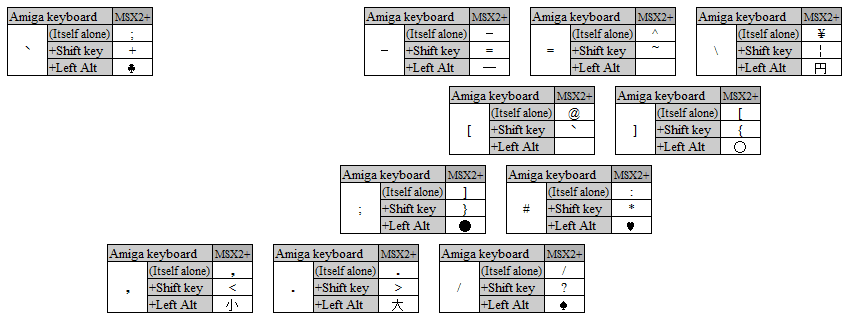
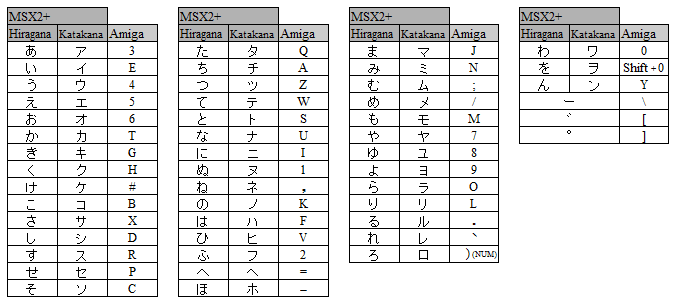
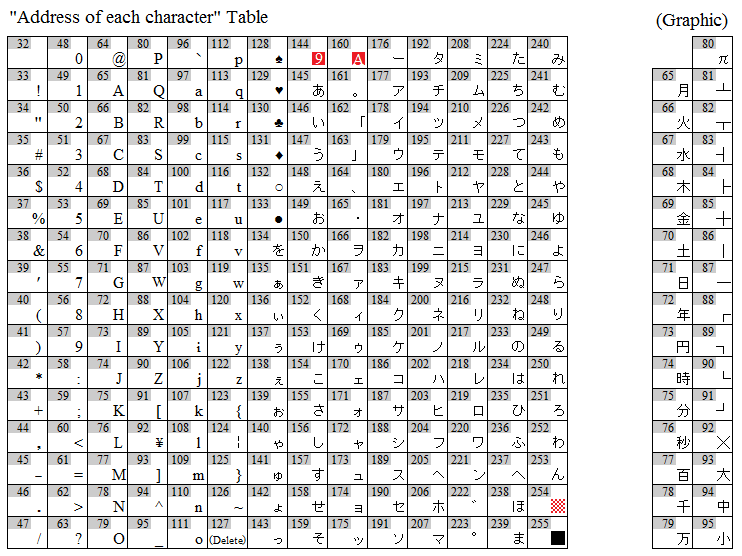
Suppose you want to type π pressing F3 key, type:
KEY3,CHR$(1)+CHR$(80)
Some games posted to "MSX•FAN" use original characters using addresses "144","160" and "254".
Suppose you want to type "9" of red background color pressing F4 key, type:
KEY4,CHR$(144)
Now you can see the word "list" in the bottom left corner of the screen becomes invisible.
It's no problem if you don't care. But you can also make it visible after you run the program that "MSX•FAN" team coded.
This program should be loaded and run after you type "SCREEN0:WIDTH40", though.
"Typo detection" program by "MSX•FAN" team:
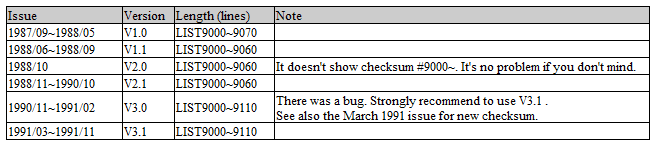
Fortunately, for a certain period of time on "MSX•FAN", it had support using the "typo detection" program.
You can download all versions except V3.0 here.
For example, suppose you've typed all lines of "Yoppal" and saved. When that ".BAS" file has been loaded, type:
MERGE"CHECK2.1"
GOTO 9000
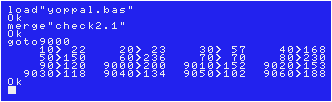 |
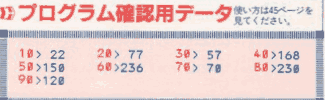 |
you will notice the line #20 is incorrect. Type "List 20", and look for a typo in line #20.
After you modified that line, type "GOTO 9000" again. You will see the checksum of the line #20 becomes "77".
Now type following and save that ".BAS" file again before you run.
DELETE 9000-9060
Of course, if you use "CHECK3.1" for games after 1990/11, type "DELETE 9000-9110" instead.
How to create a file consists of "Memory dump" only:
You must use "Monitoring RAM" program. Here is the version that "MSX Magazine" team coded.Suppose you named that code "MONITOR.BAS", just type:
LOAD"MONITOR.BAS",R
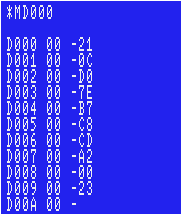 |
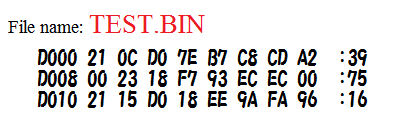 Suppose you have to create "TEST.BIN" shown above. You will see only *. First, type: MD000 Now type hexadecimal numbers. Don't type checksum (far right numbers). After you type all numbers, press Return key. Only * appears again. |
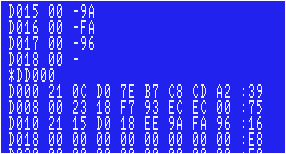 |
To show numbers from address #D000, type: DD000 Now compare each checksum with ones of the order shown above. To see more addresses, press Space key. To modify numbers, press Return key first. To quit "Monitoring RAM" mode, press Ctrl key and F7 key. After that, save the data by typing: BSAVE"TEST.BIN",&HD000,&HD017 |
CLEAR 200,&H87FF
BLOAD"TEST.BIN"
LOAD"MONITOR.BAS",R
Examples:
Here are titles I recommend even if you don't understand Japanese.You can also see this page for role-playing games for MSX/MSX2.
You can also see this page for puzzle games for MSX2.
Click "Columns" tab to show "Author" & "Genre" columns if your PC's screen is less than 1400 px width.
| Title name (Click each cell.) |
Magazine |
Issue |
Author |
Genre/ Quickmatch |
Length |
Note for CD32 (MC68EC020) users: |
System |
Joystick |
Compatible with MSXAdvance? |
|---|---|---|---|---|---|---|---|---|---|
| Add |
Micom Basic |
1989/04 |
Mr.Suzuki |
Action
(Puzzle) |
7 |
3. |
MSX1 |
no YES YES |
1. |
| Adonis |
MSX
Magazine |
1988/05 |
Tetsuo Someya |
Shooter (H) |
40 |
2. |
MSX1 |
YES |
1.
other |
Ah~, Kaki ga Kuitai!  |
Mycom Basic |
1991/02 |
BaguSoft |
Platformer(Puzzle) |
14 |
3. Don't have to type REM sentences. |
MSX2 |
(YES) |
(MSX2 game doesn't work.) |
| Akazukin: Okami Taiji Densetsu |
Micom Basic |
1988/10 |
Koji
Saito |
RPG+Platformer |
24 |
4. onsp |
MSX1 |
no YES YES |
1. onsp |
| A-Man |
MSX•FAN |
1992/06 |
Silver Snail |
Platformer |
9 |
3. |
MSX1 |
no YES YES |
1. |
| Atuless |
Micom Basic |
1989/06 |
Furupo |
RPG |
19 |
3. sp*2 |
MSX1 |
no YES YES |
1. Can't save the game, though! |
| Ball & Hole |
Micom Basic |
1986/01 |
Takeshi Manabe |
Marble Madness |
5 |
4. |
MSX1 |
YES |
Screen 3 doesn't work. |
| Battle Man |
MSX•FAN |
1989/04 |
S-II Soft |
3D Dungeon |
22 |
4. onsp |
MSX1 |
YES |
1. onsp. Can't save the game, too! |
| Battle Zone (Danger Zone) |
Mycom Basic |
1991/07 |
Akihiro Shibahara |
Shooter (H) |
16 |
other |
MSX2 |
(YES) |
(MSX2 game doesn't work.) |
| Beyond: The Gate of Charon |
MSX Magazine |
1990/08 |
Hiroshi Nakamura |
3D Action |
16 |
3. other, PAINT |
MSX2 |
(YES) |
(MSX2 game doesn't work.) |
| Beyond II The Moon of Charon |
MSX Magazine |
1990/11 |
Hiroshi Nakamura |
Shooter (H) |
21 |
3. play, other, PAINT |
MSX2 |
(YES) |
(MSX2 game doesn't work.) |
| Blood Armor |
LOG
iN |
1985/09 |
Yasunori Takahara |
RPG+Platformer |
21 |
3. |
MSX1 |
no YES YES |
1. |
| Cave |
MSX•FAN |
1988/04 |
Osamin |
Action |
1 |
3. onsp |
MSX1 |
no YES YES |
1. onsp |
Chika Kyuden  |
Mycom Basic |
1992/03 |
Igachan Soft |
Puzzle |
11 |
2. OTHER |
MSX2 |
(YES) |
(MSX2 game doesn't work.) |
| Childish Dragon Adventure |
Mycom Basic |
1990/06 |
MSTG
63230 |
Shooter (H) |
7 |
3. Enable the 2nd disk drive. |
MSX1 |
no YES YES |
1.
No sounds, though. |
| City |
Mycom Basic |
1991/04 |
Cal Soft |
Strategy |
11 |
3. |
MSX1 |
YES |
1. |
| Color Monsters |
Mycom Basic |
1994/03 |
Silgon Hagen |
Platformer(px) |
11 |
3. |
MSX1 |
YES |
1. |
| Crystal |
POPCOM |
1987/05 |
Mr.S |
RPG+Action |
33 |
4. |
MSX1 |
no YES YES |
1. Can't save the game, though! |
| Crystal Quest: Laim |
Micom Basic |
1989/03 |
Yuto |
Action
(Puzzle) |
9 |
2. |
MSX1 |
YES |
1. |
| Curse of White Dragon, the |
Micom Basic |
1988/08 |
Kurasan |
2D
Dungeon |
20 |
other |
MSX1 |
no YES YES |
1. |
| Demand |
LOG
iN |
1985/04 |
Yamakei |
Zaxxon |
35 |
5. onsp |
MSX1 |
no YES YES |
1. |
| Dragonia |
LOG
iN |
1987/06 |
Takehito Torita |
RPG+Action |
43 |
4. sp*2 |
MSX1 |
YES |
1. Can't save the game, though! |
| Dulvers |
MSX•FAN |
1988/07 |
TPM.CO Soft Works |
Shooter (V) |
1 |
2. |
MSX1 |
no YES YES |
1. |
| Dungeon RPG |
MSX•FAN |
1990/10 |
Moro |
3D Dungeon |
20 |
4. |
MSX2 |
(no) |
(MSX2 game doesn't work.) |
| Earth, the |
MSX•FAN |
1990/11 |
Romi |
Strategy |
9 |
3. |
MSX2 |
(YES) |
(MSX2 game doesn't work.) |
| Flash and Ball |
Micom Basic |
1986/04 |
Kamidora Soft |
Platformer |
9 |
4. |
MSX1 |
no |
1. |
| Fruits Fields |
PiO |
1986/09 |
Nuts! |
Puzzle |
35 |
1. |
MSX1 |
no YES YES |
1. |
| Fusen 3 |
Micom Basic |
1988/11 |
Y.
Shimogochi |
Platformer
(Puzzle) |
17 |
3. COLOR-SP |
MSX2 |
(no YES) YES) |
(MSX2 game doesn't work.) |
| Game no Shinzui |
MSX•FAN |
1990/11 |
Kenichi Obana |
Action |
6 |
other |
MSX1 |
YES |
1. |
| Gekiso Labyrinth |
MSX•FAN |
1990/11 |
Komeya no Cha-cha-cha |
3D
Maze |
4 |
2. |
MSX1 |
YES |
1. |
| Gekiso Racing |
MSX•FAN |
1989/03 |
Komeya no Cha-cha-cha |
Racing |
11 |
3. |
MSX1 |
YES |
1. |
| Gem |
POPCOM |
1986/04 |
Kotaro Tanaka |
Marble Madness |
15 |
3. other |
MSX1 |
no YES YES |
1. |
| Genius |
POPCOM |
1987/07 |
Shinobu Yagawa |
Shooter (H) |
20 |
3. other |
MSX1 |
YES |
1. |
| G-Force |
MSX•FAN |
1989/11 |
Kenichi Obana |
Action/3D Shooter |
5 |
other |
MSX1 |
YES |
1. |
| Glorious Force |
LOG
iN |
1987/07 |
Aquarius |
RPG |
49 |
3. |
MSX1 |
YES |
1. Can't save the game, though! |
| Goku |
Micom Basic |
1986/02 |
Takashi-kun |
Platformer |
11 |
3. sp*2, other |
MSX1 |
no YES YES |
1. |
| Graces, the |
Program Pochette |
1986/09 |
Teijiro |
3D Dungeon |
12 |
2. sp*2 |
MSX1 |
no YES YES |
1. Can't save the game, though! |
| Great Fishing |
MSX
Magazine |
1984/07 |
Riichi Idogawa |
Fishing |
22 |
3. sp*2, other |
MSX1 |
YES |
1. |
| Green Slime |
MSX•FAN |
1990/11 |
Shampoo(Silver Snail) |
Platformer |
1 |
3. onsp |
MSX1 |
no YES YES |
1. onsp |
| Grey Colleague |
MSX•FAN |
1991/10 |
TPM.CO Soft Works |
Shooter |
16 |
4. other |
MSX1 |
YES |
1. |
| Gun-Fighter |
POPCOM |
1988/05 |
I am symphony. |
Action |
14 |
3. |
MSX1 |
no YES YES |
1. |
| Gururin |
MSX•FAN |
1991/05 |
Nu~ |
3D Action |
1 |
2. sp*2, onsp |
MSX1 |
no YES YES |
1. onsp, other |
| Hani Warriors II: Sofy |
Micom Basic |
1989/12 |
NaBe
Soft |
Platformer
(Puzzle) |
11 |
3. onsp |
MSX1 |
no YES YES |
1. onsp |
| Ice Man |
MSX•FAN |
1991/02 |
Address |
Platformer
(Puzzle) |
4 |
2. |
MSX1 |
YES |
1. |
| Itte-kuru!! |
Micom Basic |
1985/10 |
Takeshi-kun |
Action |
9 |
3. sp*2, other. |
MSX1 |
no YES YES |
1. other |
| Janken Quest |
LOG
iN |
1986/12 |
Yasunori Takahara |
RPG+Action |
49 |
3. |
MSX1 |
no YES YES |
1. Can't save the game, though! |
| Kaikan! |
MSX•FAN |
1992/04 |
Nu~ |
Action |
1 |
3. |
MSX1 |
YES |
Screen 3 doesn't work. |
| Kaitei Dokutsu no Hiho |
Micom |
1987/04 |
Kimco |
3D
Adventure |
33 |
5. |
MSX2 |
(no YES) YES) |
(MSX2 game doesn't work.) |
| Kaminari Otoshi |
MSX•FAN |
1994/08 |
F.A. Itachi |
Mini game |
1 |
2. |
MSX1 |
no YES YES |
1. |
| Kani Doraku
(+ Level editor) |
MSX•FAN |
1990/10 |
Yasushi T. |
Platformer (Puzzle) |
18 |
3. |
MSX1 |
no YES YES |
1. |
| Kappaman |
Micom Basic |
1984/12 |
Mr.Yokota |
Action |
7 |
3. onsp |
MSX1 |
no YES YES |
Screen 3 doesn't work. |
| Kirei ni Naritai! |
Mycom Basic |
1990/06 |
Akihiko M. |
Action
(Puzzle) |
11 |
3. |
MSX2 |
(no YES) YES) |
(MSX2 game doesn't work.) |
Koizumi Game Kyoshujo  |
MSX
Oendan |
1988/08-10 |
Toshiaki Koizumi |
RPG |
77 |
3. |
MSX2 |
(no YES) YES) |
(MSX2 game doesn't work.) |
| Kyoki no Balling |
Mycom Basic |
1993/03 |
TUQ |
Marble Madness |
11 |
3. other |
MSX2 |
(YES) |
(MSX2 game doesn't work.) |
| Last Stage |
Mycom Basic |
1990/09 |
Mr.Yamamoto |
Shooter (H) |
13 |
sp*2, other |
MSX1 |
YES |
1. |
| Legend |
MSX•FAN |
1990/10 |
Ozo |
Action (1 on 1) |
10 |
3. sp*2 |
MSX1 |
YES |
1. |
| Legion |
MSX
Magazine |
1988/04 |
Tetsuo Someya |
Shooter (V) |
39 |
3. |
MSX1 |
YES |
1. other |
| Lost Station |
Micom Basic |
1989/06 |
Kazutsu Soft |
Locomotion |
22 |
3. |
MSX1 |
no YES YES |
1. |
| Lot Lot Lot |
Program Pochette |
1984/10 |
YUKI♥ |
Puzzle |
5 |
2. |
MSX1 |
no YES YES |
1. |
| Magget |
MSX
Magazine |
1990/06 |
XOR |
Action |
10 |
other (Use fMSX.) |
MSX1 |
no YES YES |
1. |
| Magical Cave: Kamu of Crown |
Mycom Basic |
1990/05 |
NaBe
Soft |
Platformer
(Puzzle) |
11 |
2. |
MSX1 |
no YES YES |
1. |
| Märchen |
MSX•FAN |
1991/11 |
Yasushi T. |
Puzzle |
10 |
3. |
MSX1 |
YES |
1. |
| Mars II |
MSX•FAN |
1991/02 |
Nagi-P Soft |
Platformer |
10 |
3. |
MSX1 |
YES |
1. |
| Meteorite |
MSX
Magazine |
1989/01 |
XOR |
Shooter (H) |
4 |
2. |
MSX1 |
no YES YES |
1. |
| Micro Iligks |
LOG
iN |
1984/02 |
(Ascii) |
3D
Maze |
35 |
3. other |
MSX1 |
YES |
Screen 3 doesn't work. |
| Midnight Chase Part 2 |
LOG
iN |
1986/06 |
Yasunori Takahara |
Adventure |
52 |
3. sp*2 |
MSX1 |
YES |
1. Can't save the game, though! |
| Mikie no Ken |
Micom Basic |
1986/01 |
Mitsuru Yasuda |
Action (1 on 1) |
14 |
3. sp*2 |
MSX1 |
no YES YES |
1. |
| Moaicon |
Mycom Basic |
1993/06 |
Natto*Asuka |
Action |
5 |
3. OPE |
MSX2 |
(no YES) YES) |
(MSX2 game doesn't work.) |
| Mocky |
LOG
iN |
1984/12 |
Takehiko Saso |
Action |
29 |
4. |
MSX1 |
YES |
1. |
| Mutable Drak |
Mycom Basic |
1994/04 |
Silgon Hagen |
Platformer
(Puzzle) |
8 |
2. |
MSX1 |
YES |
1. |
| Neo |
MSX•FAN |
1992/10 |
Zombie Soft |
RPG+Board |
18 |
3. sp*2 |
MSX1 |
YES |
1. other |
Night Encounter  |
Micom Basic |
1990/11 |
Hiroyuki Kubota |
Action (1 on 1) |
11 |
3.
sp*2, onsp, play, PAINT |
MSX2 |
(YES) |
(MSX2 game doesn't work.) |
Niwatori Roman  |
Mycom Basic |
1992/11 |
Igachan Soft |
RPG |
16 |
2. sp*2, PAINT |
MSX2 |
(YES) |
(MSX2 game doesn't work.) |
| Oct |
MSX
Magazine |
1989/03 |
Mr.Sato |
Puzzle |
4 |
2. |
MSX1 |
YES |
1. |
| One Arm |
Daizensyu II |
1988/10 |
License |
Shooter (H) |
26 |
3. other, PAINT |
MSX2 |
(YES) |
(MSX2 game doesn't work.) |
| Ostrich II |
Micom |
1986/04 |
Toshio Tabeta |
Action |
29 |
3. sp*2 |
MSX1 |
no YES YES |
1. |
| Out Land |
Micom Basic |
1988/04 |
GOB
Soft |
3D
Racing |
18 |
sp*2, other. (Use fMSX.) |
MSX1 |
YES |
1. other |
| Paos♥ |
Program Pochette |
1986/01 |
Y. Ishi |
Action |
9 |
2. other |
MSX1 |
YES |
1. |
| Pazuru |
Micom Basic |
1987/08 |
Crazy Soft |
Platformer
(Puzzle) |
9 |
4. |
MSX1 |
no YES YES |
1. No music, though. |
| Perspective |
LOG
iN |
1987/04 |
Tetsuma Yoshida |
Shooter (V) |
49 |
2. |
MSX1 |
YES |
1. |
| Pettan no Genkeishitsu Ryudo |
MSX Magazine |
1989/11 |
Masao Akimoto |
Puzzle |
5 |
2. |
MSX1 |
no YES YES |
1. |
| Piyo Piyo Game 1 |
MSX
Magazine |
1987/09 |
Masaki Shigemori |
Platformer
(Puzzle) |
18 |
3. |
MSX1 |
YES |
1. |
| Prison |
Mycom Basic |
1992/04 |
Hideaki Kishimoto |
Platformer
(Puzzle) |
10 |
3. |
MSX2 |
(YES) |
(MSX2 game doesn't work.) |
| Pulley |
Technopolis |
1985/04 |
YUKI♥ |
Action |
14 |
3. |
MSX1 |
no YES YES |
1. other |
| Pure Star |
MSX•FAN |
1988/01 |
Komeya no Cha-cha-cha |
Shooter (V) |
16 |
other |
MSX1 |
YES |
1. |
| Pursue Yonder Blade |
MSX•FAN |
1989/12 |
Hideo Nakata |
3D
Shooter |
9 |
3. sp*2 |
MSX1 |
no YES YES |
1. |
| Puzz |
Mycom Basic |
1990/08 |
Mr.Fujioka |
Puzzle |
8 |
2. |
MSX1 |
YES |
1. |
| Rail Roader |
MSX
Magazine |
1985/10 |
Game Arts |
Locomotion |
14 |
3. other |
MSX1 |
YES |
1. |
| Raxy |
Micom Basic |
1989/07 |
SPT |
Shooter (V) |
21 |
3. |
MSX1 |
YES |
1. |
| Red Desert |
Micom Basic |
1989/04 |
Tomohiro Nakahara |
Adventure+Shooter (V) |
21 |
3. |
MSX1 |
YES |
1. |
| Remote Town |
MSX•FAN |
1991/09 |
Yoshix |
Strategy |
8 |
3. |
MSX2 |
(no YES) YES) |
(MSX2 game doesn't work.) |
| Rero-Gass |
MSX•FAN |
1989/07 |
Yoko Soft |
Platformer
(Puzzle) |
14 |
3. play[520 RETURN] |
MSX1 |
no YES YES |
1. |
| ResQ |
MSX Magazine |
1992/08 |
NakaQ |
Platformer
(Puzzle) |
14 |
3. |
MSX1 |
YES |
1. Can't save the game, though! |
| Rocky-Rock |
MSX Magazine |
1986/04 |
(Ascii) |
Action
(Puzzle) |
10 |
3. play[100 WIDTH32:DIMA$(4)] |
MSX1 |
no YES YES |
1. |
Rolling Stone  |
MSX
Magazine |
1992/08 |
Yasumaro-Soft |
Cameltry |
20 |
5. sp*2 |
MSX2 |
(no YES) YES) |
(MSX2 game doesn't work.) |
| Route Finding |
MSX Game Book |
1985/07 |
Yamakei |
Platformer |
36 |
2. |
MSX1 |
no |
1. |
| Sabaku no Aru Kuni |
Mycom Basic |
1993/12 |
Naoki Ito |
RPG |
8 |
2. sp*2 |
MSX1 |
no YES YES |
1. other |
Sentoki  |
MSX
Magazine |
1989/08 |
Akio
Uetake |
3D
Shooter |
7 |
2. |
MSX2 |
(YES) |
(MSX2 game doesn't work.) |
| Silver Snail |
MSX•FAN |
1991/10 |
Silver Snail |
RPG |
32 |
2. sp*2 |
MSX1 |
YES |
1. Can't save the game, though! |
| Soeiden |
Mycom Basic |
1999/07 |
Makoto Takahashi |
Action |
11 |
4. sp*2 |
MSX1 |
YES |
1. |
| Space Fighter |
Program Pochette |
1985/07 |
Pekin Genjin |
Shooter (V) |
3 |
4. sp*2, onsp |
MSX1 |
no YES YES |
1. onsp |
| Space Fighter 3 |
Program Pochette |
1986/11 |
Pekin Genjin |
3D Shooter |
8 |
4. |
MSX1 |
YES |
1. |
| Spod |
MSX•FAN |
1988/04 |
Osamin |
Lander |
1 |
2. |
MSX1 |
no YES YES |
1. |
| Star & Moons |
MSX•FAN |
1990/02 |
Akihiro N. |
Puzzle |
5 |
2. |
MSX1 |
no YES YES |
1. |
| Star Laser |
MSX
Magazine |
1989/09 |
Melody Soft |
Shooter (H) |
24 |
other |
MSX1 |
YES |
1. |
Storm  |
Micom Basic |
1989/11 |
Mitsuru Hurusawa |
3D Shooter |
14 |
2. sp*2, play, PAINT |
MSX2 |
(YES) |
(MSX2 game doesn't work.) |
| Story of Star Breaker Lowy, the |
Technopolis |
1985/03 |
Akira |
RPG |
34 |
4. |
MSX1 |
no YES YES |
1. Can't save the game, though! |
| Suido-kan 2 |
MSX•FAN |
1990/03 |
Masato Wakabayashi |
Puzzle |
5 |
2. |
MSX1 |
YES |
1. |
| Super Ilevan |
POPCOM |
1988/04 |
Koichi Nishida |
Platformer |
48 |
4. |
MSX1 |
YES |
1. |
| Swine |
MSX•FAN |
1987/07 |
Teijiro |
RPG |
10 |
2. |
MSX1 |
no YES YES |
1. Can't save the game, though! |
| Sword Battle |
MSX•FAN |
1992/09 |
Hiro |
Action (1 on 1) |
11 |
2. sp*2, onsp |
MSX1 |
YES |
1. onsp |
| Taiso Jinrui Matman |
MSX•FAN |
1991/11 |
Kenichi Obana |
Platformer |
7 |
3. onsp |
MSX1 |
no YES YES |
1. onsp |
| Tako no Kaigan Monogatari 3 |
MSX•FAN |
1988/10 |
Komeya no Cha-cha-cha |
RPG+Platformer |
23 |
2. sp*2 |
MSX1 |
no YES YES |
1. Can't save the game, though! |
| Tape Read Error! |
Micom Basic |
1984/06 |
S. Ogawa |
Action |
8 |
3. other |
MSX1 |
no YES YES |
1. |
| Tap-Tap! |
Program Pochette |
1984/12 |
YUKI♥ |
Action |
7 |
2. |
MSX1 |
no YES YES |
1. |
| T.C. Theseus |
LOG
iN |
1985/02 |
(Ascii) |
Platformer
(px) |
34 |
3. |
MSX1 |
YES |
1. |
| Tragedy |
Micom Basic |
1987/08 |
Atsushi Haraguchi |
Action (1
on 1) |
13 |
3. sp*2 |
MSX1 |
no YES YES |
1. |
| Twinkle Stage |
Micom Basic |
1988/07 |
Tomohiro Nakahara |
Shooter (V) |
13 |
2. |
MSX1 |
YES |
1. |
| Typhoon Catch |
Micom |
1984/11 |
Takaharu Uomi |
Action |
17 |
4. |
MSX1 |
no YES YES |
1. |
| Uniyon |
LOG
iN |
1986/09 |
Koichi Kitakawa |
Platformer (Puzzle) |
43 |
3. |
MSX1 |
YES |
1. |
| Vague City |
MSX•FAN |
1992/09 |
Wataru Sato |
Strategy |
10 |
2. |
MSX1 |
YES |
1. Can't save the game, though! |
| Vampire Killer |
Micom Basic |
1987/08 |
K. Shiedar |
Platformer |
9 |
4. |
MSX1 |
YES |
1. |
| Vilzam |
LOG
iN |
1985/12 |
Yuichi Toyama |
Shooter |
59 |
3. |
MSX1 |
YES |
1. |
| Way, the |
MSX•FAN |
1988/11 |
VZ |
3D
Action |
2 |
3. OPE |
MSX2 |
(no YES) YES) |
(MSX2 game doesn't work.) |
| Whiz damonne♥ |
MSX•FAN |
1990/08 |
Komeya no Cha-cha-cha |
Shooter (H) |
19 |
5. |
MSX1 |
YES |
1. |
World  |
MSX
Magazine |
1987/11 |
K. Komura |
RPG+Action |
25 |
2. Load the game on MSX1 mode. |
MSX1 |
no YES YES |
Can't load games need Basic-Kun. |
| Yoppal |
MSX•FAN |
1989/08 |
Dede |
Caving Missions |
2 |
2. |
MSX2 |
(no YES) YES) |
(MSX2 game doesn't work.) |
Zukin-chan Monogatari  |
Mycom Basic |
1990/05 |
KY-2 |
RPG+Board |
12 |
4. |
MSX2 |
(YES) |
(MSX2 game doesn't work.) |
 means that "Basic-Kun" must be need. Make sure you choose "MSX2+" for "Slots Options (ROM:)",
means that "Basic-Kun" must be need. Make sure you choose "MSX2+" for "Slots Options (ROM:)",then type as following at the MSX Basic screen:
CALL BC
Then load game's ".BAS" file. Some titles (e.g. "Sentoki") need to type following instead of "RUN":
CALL RUN
 means that MSX-MUSIC or FM-PAC must be need to load the game. You can also make the game PSG version. Refer to each title's page for details.
means that MSX-MUSIC or FM-PAC must be need to load the game. You can also make the game PSG version. Refer to each title's page for details. means that "Kanji.ROM" must be enabled. Choose
"Options">"Use Kanji ROM".
means that "Kanji.ROM" must be enabled. Choose
"Options">"Use Kanji ROM".Some titles also require you to load "Kanji.ROM" into "Slot 1:", and type following before run the game's code:
CALL KANJI
| : These titles are originally for tape. You need to delete the "CAS:" string(s) and change "CLOAD" to "LOAD". |
|
| If this website doesn't show details about that, it means that there's no problem even though you don't modify the code. Instead, it doesn't allow you to save its code again after run the game once. If you want to correct the line(s) after you got errors, reset your MSX and load the code again, then correct the line(s) and save before run the game. In most cases, you should hold down the CTRL key when turn on MSX if you're real MSX user or modern emulator user. |
| : These titles are originally ONLY for tape. It's because part of the program's area of use overlaps with the 1st disk's work area. |
|
| Click each title name to see details for loading the game on Disk Basic. Needless to say, when you want to correct the line(s) after you got errors, reset your MSX and load the code again, then correct the line(s) and save before run the game. |
About the background color of "Note for CD32 (MC68EC020) users:" cells, see this page.
Description about the game speed, that is represented by the number in "Note for CD32 (MC68EC020) users" cells, is also there.
[Lower case letters mean issues occur regardless of MSX1/MSX2.]
sp*2: AmiMSX can't enlarge sprites. You must either make the sprite after enlargement yourself or adjust the position of the sprite that cannot be enlarged.
onsp: "On Sprite Gosub" doesn't work with either AmiMSX or fMSX. You must define collision detection by specifying coordinates instead.
play: At the 020 speed, the game may hang up if the PLAY statement continues to run.
In many cases, the issue can be avoided by calling 90H, but in some cases the PLAY statement itself must be disabled.
other: Other issues that occur regardless of MSX1/MSX2.
[Upper case letters mean issues related to MSX2]
PAINT: AmiMSX fails to PAINT. You must create each page data in advance by another emulator (e.g. blueMSX).
COLOR-SP: If AmiMSX cannot display the particular sprite(s) correctly, you must modify the colors used and the shape of the sprite's overlapping area.
OPE: If the logical operation parameter is included in PSET, LINE or COPY statement, AmiMSX may not be able to correctly draw the game screen.
OTHER: Other issues related to MSX2.
Joystick support:
For games that do not support a joystick, it would be the best to support a joystick if possible.Especially if you plan to play games with MSXAdvance (on SNES+AD Adapter), you should support a joystick.
Some of them can be modified to support a joystick by:
Replace "STICK(0)" with "STICK(1)".
Replace "STRIG(0)" with "STRIG(1)".
For example, "Dulvers", you have to modify lines #3 & #5 at least.
However, there are some titles that cannot be supported using the method above.
If you can easily support the Fire button only, not D-pad, you'd rather not modify the code, otherwise MSXAdvance would be confused.
(You can switch between the D-pad and cursor keys in MSXAdvance, but you'll have to define Space key for L button or something else.
However, if you don't need to mash the button, I don't think there are any problems in that.)
How to load the game using MSXAdvance:
1. Make sure games' files (".BAS", ".BIN", ...etc) have been copied to your diskette.2. Create your own loader renamed "AUTOEXEC.BAS" to be loaded automatically.
3. Create a ".DSK" file from that diskette (named "games.dsk" for example).
4. Open CLI and use "DSK2ROM" coded by Vincent van Dam in 2007. Syntax example is:
dsk2rom -fasc 1 games.dsk games.rom
5. Create a ".GBA" file using MSXAdvance.exe , however,
this time you need the ORIGINAL "MSXJ.ROM", not "cbios_main_msx1_jp.rom".
If you don't want to download "MSXJ.ROM", please wait until CBIOS is updated...
6. After boot that ".GBA" file, press L + R buttons, choose "ASCII8k" for the mapper.
7. Then choose "Restart" again.
*Note: When use virtual keyboard and want to enter ", Shift key and "2" key need to be defined for "Start" and "Select" buttons.
If the game doesn't load the 2nd file automatically, it strongly recommends to modify that game code.
See my description for "Mikie no Ken" or "Rocky-Rock".
====================================================================================
By the way, do you know the difference between "Micom Basic Magazine" and "Mycom Basic Magazine"?
"マイコンBasic Magazine" is a separate volume of "月刊マイコン",
but its "マイコン" was an abbreviation for "microcomputer" until March 1990,
and after April 1990 it was an abbreviation for "my computer". See this picture for reference.
>>Return to the main page of MSX games