Ah~, Kaki ga Kuitai!
| Author: |
BaguSoft (罵愚Soft) |
| Release: |
"Mycom Basic Magazine" Feb. 1991 Issue |
| Japanese title name: |
"あ~ぁ、柿が食いたい!" |
C key: Continue the game from your last level you've reached after the "GAME OVER" screen.
Note:
Particular attention should be paid when typing lines below.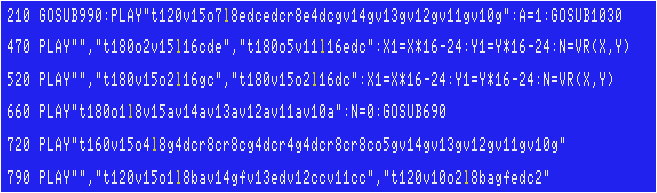
For Amiga CD32 + FDD users:
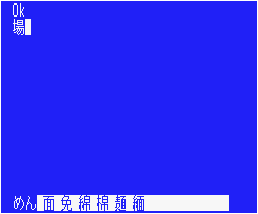 |
When you want to enter Kanji characters at the MSX Basic screen, originally you had to load "Kanji.ROM" into "Slot 1:" and type CALL KANJI (or CALL KANJI1), then press both Ctrl key and Space. After a white bar appears, enter Hiragana character(s). Then several conversion candidates should appear. (The left screenshot is Blue MSX's one.) However, AmiMSX doesn't show any conversion candidates, so you can't convert character(s) into Kanji. I don't even know that you can read those Kanji if you don't know Japanese in the first place. Anyway, this website recommends follows: • Don't use Kanji.ROM when entering the code in the first place. (ANK mode) • Don't have to type REM lines / words that are not related with the game itself. • Type English words instead of Japanese words (including Kanji) from the beginning. |
My suggestions for English version:
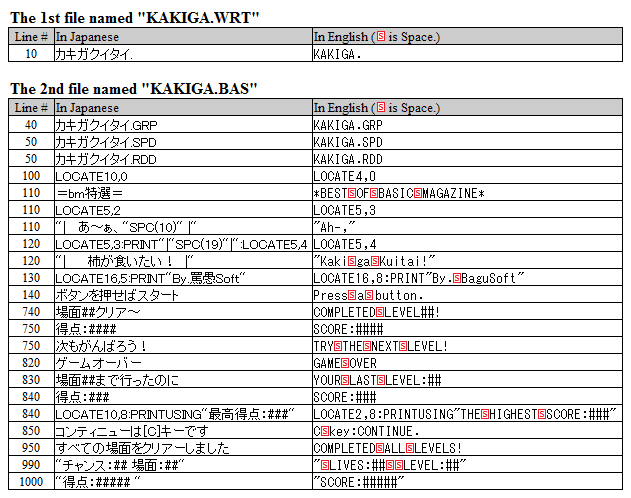
The 1st file named "KAKIGA.WRT":
Each checksum will change as follows. (Use version 3.1 coded by the "MSX•FAN" team)Lines #200~490 have been omitted because the code itself tells you if there are any typos in those lines.
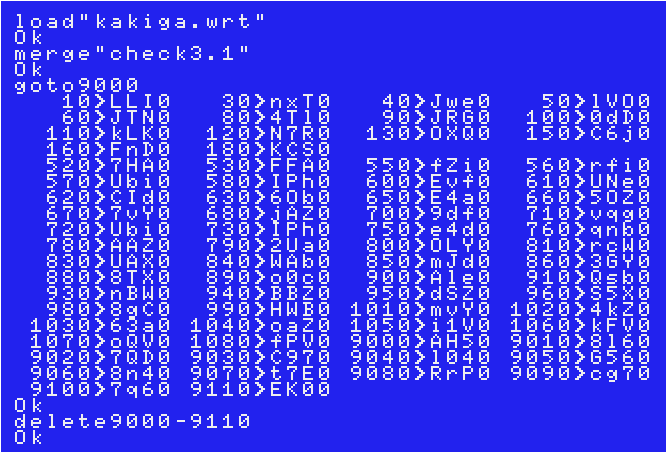
After you run the 1st file, 3 files("KAKIGA.GRP", "KAKIGA.SPD" & "KAKIGA.RDD") will be created on the same diskette automatically.
The 2nd file named "KAKIGA.BAS":
Each checksum is as follows (using version 3.1 coded by the "MSX•FAN" team).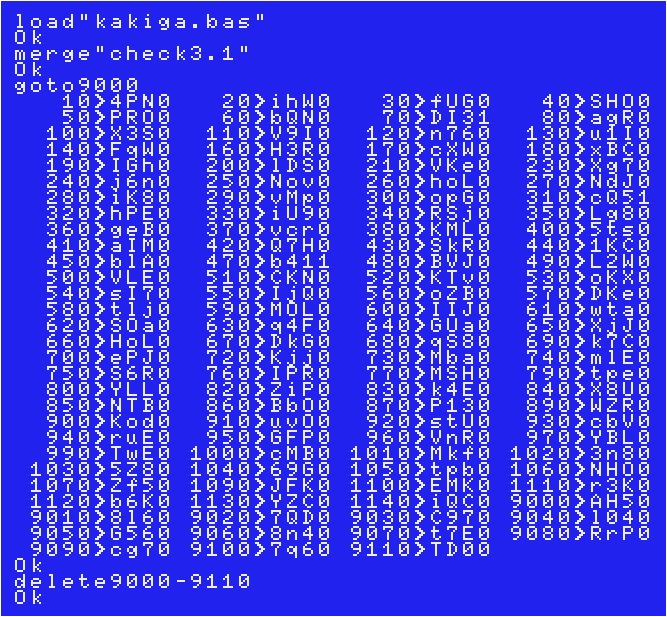
Sorry if there are any typos, however, I have tested my data, and had no problems.
To load the game, load the 2nd file.
Don't forget to enable "Kanji.ROM" by AmiMSX menu then load "Kanji.ROM" into "Slot 1:" and type CALL KANJI in advance.
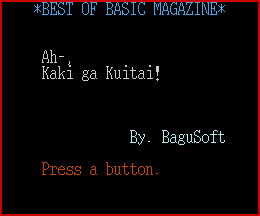 |
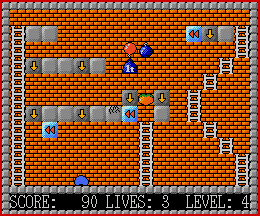 |
Joystick support:
This game originally supports joystick, but requires C key to continue the game.After modified the line #860-870 as follows, you can use Trigger1 instead of C key.

The Slug
| Author: |
Igachan Soft |
| Release: |
"Mycom Basic Magazine" Jan. 1991 Issue |
| Program length: |
10 screens |
Each checksum is as follows (using version 3.1 coded by the "MSX•FAN" team).
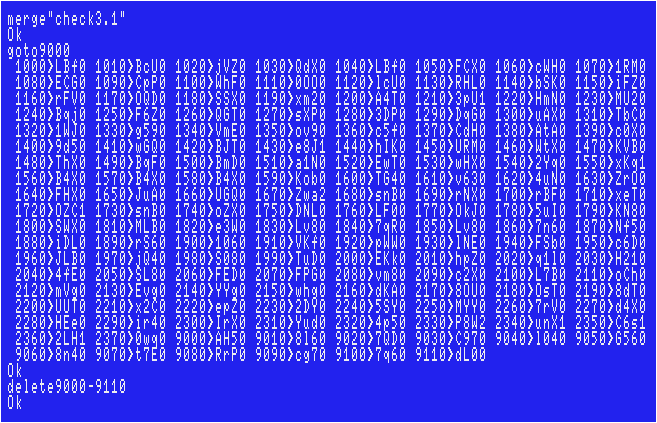
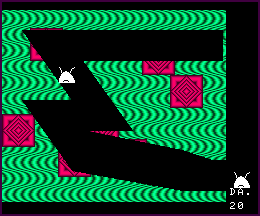 Sorry if there are any typos, however, I have tested my data, and had no problems.
Sorry if there are any typos, however, I have tested my data, and had no problems.For Amiga CD32 + FDD users:
AmiMSX can't draw title screens & each level's screen correctly because it can't "PAINT" in the screen5 mode.Try another emulator or real machine. After load the code, type the following, first.
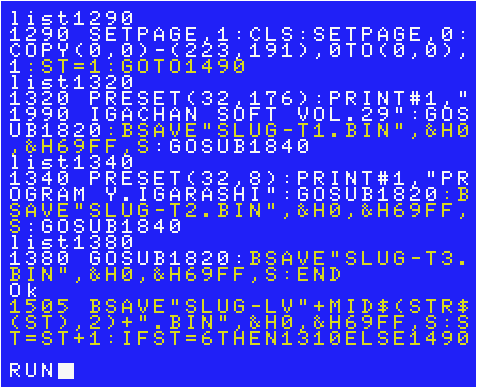
"SLUG-T1.BIN"~"SLUG-T3.BIN" (the correct title screens data) and "SLUG-LV1.BIN"~"SLUG-LV5.BIN" (the correct levels data) will be created on the same diskette.
Don't save that modified code yet! Load the code again and modify it as below. (Now you can use AmiMSX.)
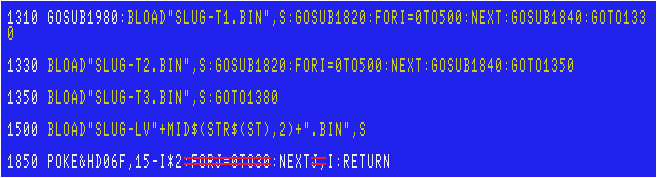
>>Return to the "Type-in MSX programs" page






