How to play MSX games on Amiga CD32
You have 2 methods, "AmiMSX" and "fMSX (Amiga port)".If you are "Analogic FDD" user, you shall use "AmiMSX" only.
AmiMSX
"AmiMSX" was coded by Juan Antonio Gomez Galvez ( ) in 1994-2000.
) in 1994-2000.Download "AmiMSX252.lha" from aminet and extract it.
Next you must create disk version of AmiMSX. Following is an example of diskette's contents.
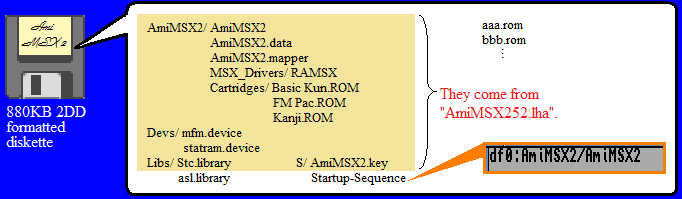
"AmiMSX" doesn't run on NTSC system. So you must boot in PAL mode first if you have NTSC console,
then change into "NTSC 60Hz" at the AmiMSX's menu screen.
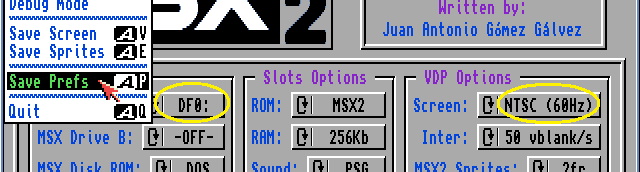
It also recommends to choose "DF0" (for loading the game directly from your own diskette).
Then save the prefs once, and you can omit them which you have to choose each time you run AmiMSX.
However, NTSC users must turn on NTSC CD32 in PAL mode even if they've selected "NTSC (60Hz)" on the AmiMSX menu screen.
If Japanese characters in a big font mess up, choose "Options">"Use Kanji ROM".
If Japanese characters in a small font mess up, choose "MSX2+" for "Slots Options (ROM:)".
AmiMSX can't play FM sound even if you load "FM Pac.ROM".
(This limited "FM Pac.ROM" will be used to avoid syntax errors when you load the game that requires MSX MUSIC.)
You can also try the latest "Version 3.1 AmiMSX", however,
it uses more RAM than previous version and it becomes more sluggish.
Some titles would be the best if you use this newer version and choose "Turbo mode".
fMSX (Amiga port)
Amiga port of "fMSX" was coded by Hans Guijt ( ) in 1995-2000.
) in 1995-2000.There are more compatible titles with "fMSX". It also plays FM sounds using AHI audio system.
Unfortunately it is extremely hard to handle it for us, CD32+Analogic FDD users!
Disk version (Almost pointless):
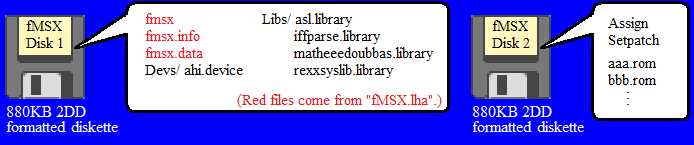
Insert Disk1 and turn on CD32, it would show the AmigaDOS screen.
Swap Disk1 with Disk2, and type:
df0:setpatch
df0:assign env: ram:
Swap Disk2 with Disk1, and type:
fmsx
To load from real MSX diskette, run CrossDOS in advance.
After run fMSX, insert that diskette and click "Reset" button while don't choose any file for "Drive A:".
You will get some messages, "Please replace volume xxx in device df0", "An error has occurred while reading..."
You must click "Cancel" or "Okay" every time. After that, fMSX actually load from real MSX diskette.
However! An "out of memory" error occurs.
This is because the small amount of RAM used by CrossDOS causes fMSX to fail to load.
CD32 / Amiga CD version (It would be also pointless for 020 users):
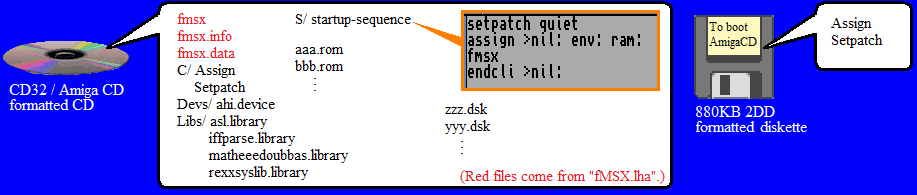
Amiga CD version doesn't need S/startup-sequence. Instead, boot from the diskette and type:
Setpatch
assign env: ram:
assign devs: cd0:devs
assign libs: cd0:libs
cd0:fmsx
Unlike AmiMSX, fMSX doesn't need FAST RAM when it load ".dsk" file, so you can copy ".dsk" files to the same CD.
However! The matter is that fMSX becomes too sluggish to load games if CPU is 020.
Even "Jinj2" cannot be loaded correctly due to this sluggish loading speed (it causes fatal graphical glitches).
In short, to handle fMSX, you need:
• Much faster CPU
• FAST RAM to play FM Sound (AHI Audio System must be installed correctly.)
• "fMSX_2.3/samples/" folder and all files inside... for emulating FM Sound!
Loading games difficulty:
This website categorizes each Amiga game according to the loading difficulty on CD32.This difficulty level is called "ABD" on this website, and the loading difficulty level of each MSX game is also determined as follows.
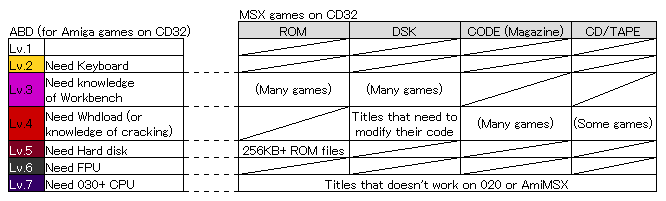
The minimum level is "Lv.3", and if you need some knowledge of MSX Basic, it moves up to "Lv.4".
Games that require decoding, such as tape and audio CD/LP, should be classified into "Lv.4" at least.
If you need to add FAST RAM on CD32 side, it moves up to "Lv.5", and if you need to make CPU of CD32 faster, it moves up to "Lv.7".
No matter how much knowledge of MSX Basic or machine language you need,
if the game does not require additional RAM or CPU enhancement on CD32 side, it will remain at "Lv.4".
I can't help but feel that this is a little strange, but I think it's unavoidable because I value "ABD" on this website.
Anyway, click each button on the side menu of this web page to learn each details...
Games speed:
Each number in "Note for CD32 (MC68EC020) users" and "Compatible with MSXAdvance?" cells represents the game speed as I perceived it.
1: It ranges from "almost the same as the real MSX" to "slightly slower than the real MSX".
2: Not bad. It's slower than the real MSX, but I hardly feel any stress.
3: Sluggish. It's painful to play, but not unplayable.
4: Very sluggish. It's very painful to play, but it's not unplayable, I deemed.
5: Extremely sluggish to play. I deemed it unplayable if CPU is 020.
6: It's almost like a hang-up. Of course it's unplayable if CPU is 020.
Note:
MSX2+ games don't work using AmiMSX or fMSX(Amiga port).
These emulators can emulate neither "SET SCROLL" command nor "SCREEN10~12".
("SCREEN10~12" themselves don't cause "illegal function call" errors if you select "MSX2+", however,
MSX2+ games that use screen10~12 actually don't work.)
>>Return to the top page of this website






