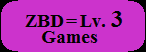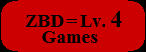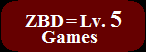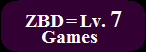ZBD=Lv.5
Games
How to load physical 128K tapes:
1. Decode and create a TZX file as described there.2. Create a snapshot file ( ".sna" extension) by using modern emulator(s).
There is a high possibility that commercial 128K tapes have custom loaders due to copy protections.
3. Load that snapshot file by using "ASp" on your CD32.
How to load 128K freeware:
1. Download its TZX / TAP file.2. Just load that TZX / TAP file by using "ASp" on your CD32. ( See below. )
Note:
ZX Spectrum emulators for Amiga described here require FAST RAM.
For CD32 user, after bought an accelerator that can expand FAST RAM, it means a hard disk are also mounted.
So I will continue this manual on the premise you have been installed Workbench 3.1 at least.
( I won't mention "It requires asl.library.", "Assign env: at the startup-sequence." , etc. Thank you in advance.)
ASp, Amiga Spectrum emulator
ASp was coded by Ian Greenway in 1998-2007. You should install "Blazewcp" and "AHI audio system" in advance.
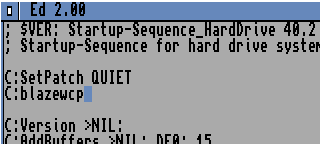 |
"Blazewcp"
that coded by Rick Pratt makes fast ASp. Copy "blazewcp" to your C: drawer. Then edit your S:startup-sequence as shown in the left screen. ( Add C:blazewcp line after SetPatch QUIET line.) By the way, "Blazewcp" also requires FAST RAM. Otherwise, it would fail at the startup-sequence. |
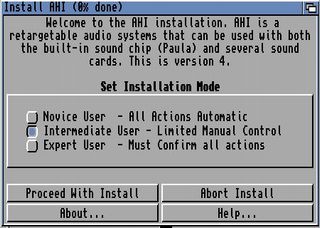 |
"AHI audio system" that coded by Martin Blom make ASp play 128K / AY sounds. To install AHI, you need Installer. Extract "Installer-43_3.lha" and copy "Installer" to your C: drawer. Then extract "ahiusr_4.18.lha" and doubleclick "Install AHI" icon. It shows a window as shown in the left screen. It also chooses "Intermediate User" automatically. Just click "Proceed With Install". You may be asked several questions, however, I think you may not have to change settings. |
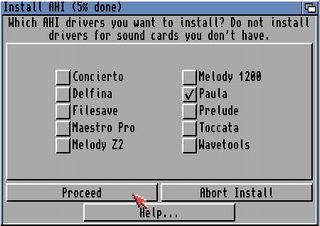 |
Note
that don't install drivers for sound cards you don't have. ( Any sound cards would be allowed on your CD32's accelerators? He he he... ) ...So confirm that it chooses only "Paula" at the window as shown in the left screen. |
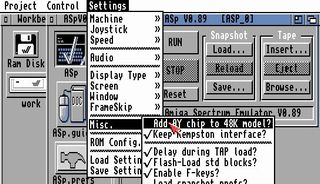 |
After
AHI was installed, extract "ASpEmu.lha" and doubleclick "ASp" icon. 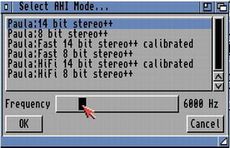 I recommend you to change & save setting
as below. I recommend you to change & save setting
as below.• Machine: Sinclair 128K • Audio>Select AHI Mode: Paula 14bit stereo++ ( Frequency: Recommended less than 8000Hz. ) • Display type: Screen • Misc.>Add AY chip to 48K model?: Checked. |
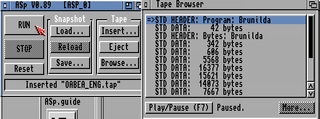 |
For
example, I'm going to load "Brunilda" this time. "Los Amores de Brunilda", publisher: Retroworks, released year: 2013. Click "Insert..." button and choose "OABEA_ENG.tap". You can also show Tape Browser after you click "Browse..." button. Click "RUN" button. The 128K's initial screen would be shown. Confirm that it chooses "Tape Loader", and press Return key. |
 |
Don't press any keys before it loads the program completely, otherwise it would interrupt loading the program. You can confirm whether the loading was completed or not by pressing Esc key and see Tape Browser pauses at the first line again. By the way, when it loads the program of "Brunilda" completely, the backscreen of the title screen would become blue color. |
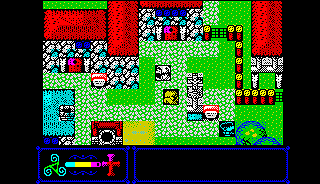 |
Now
play the game. I recommended you to save snapshot file( ".sna" extension" ) once. Next time you can omit loading tzx/tap file. |
How to load TR-DOS freeware:
To load ".trd" files, you can use "ZXLive" or "X128" if you have expanded RAM of your CD32.
ZX-Live
ZX-Live was coded by Dmitriy Zhivilov (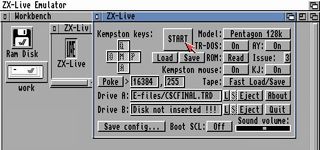 |
Double
click "ZX-Live" icon, then ZX-Live runs. Please note that it requires 8MB FAST RAM, so I'm afraid that it would fail after you run other programs. Anyway, I'm going to load "Crime Santa Clause: Deja Vu" for example. "Crime Santa Clause: Deja Vu", publisher: BrokImSoft / Rush I.S.P.A., released year: 2000. Make "Model" "Pentagon 128k", and make "TR-DOS" "On". Click "L" button of "Drive A" and choose "CSCFINAL.TRD". |
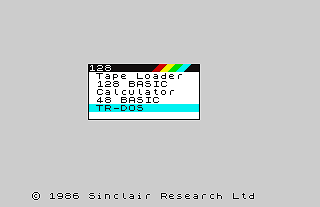 |
Click
"START" button, this screen would be shown. Choose "TR-DOS" and press Return key. |
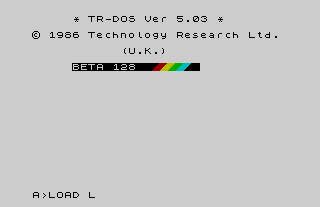 |
Then
this screen would be shown. Press J key only. It shows "LOAD" word. Just press Return key. It begins to load the program. |
 |
After
it took several minutes, this screen would be shown. Press Y key. Kempston joystick is just enabled. Press a fire button. |
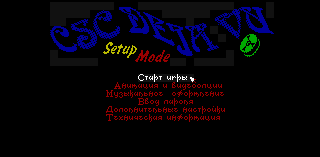 |
Several
options would appear. Choose "Старт игры" (it means "Start the game" in English). By the way, other options are following: "Анимация и Видеоопции" = "Animation and Video Options" "Музыкальное оформление" = "Musical arrangement" "Ввод пароля" = "Enter password" "Дополнительные настройки" = "Additional settings" "Техническая информация" = "Technical information" |
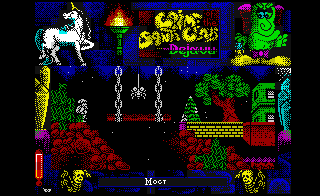 |
The game begins. Now you can play the game! By the way, you will see when you have a conversation with NPC or show items you have now. It means that this game loads new data during the game frequently. It would be nearly impossible to save a snapshot file and open it on other emulators. |
X128
"X128" was originally coded by James McKay (
It would NOT be faster than ZX-Live, so I recommend you to use ZX-Live when you want to load TRD files.
>>Return to the main page