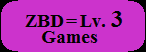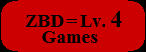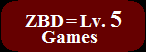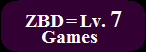ZBD=Lv.4
Games
CD32 users cannot load protected physical tapes directly unless they use Sinclair's genuine models due to their custom loaders.
These custom loaders are also called "protection scheme", and there are various patterns.
Newer emulators tend to be more compatible with those patterns. Anyway we have to create tape images (TZX files) first.
How to create TZX files:
It recommends you to use "MakeTZX".
First you record sound of your physical cassette tape.
In addition, you must convert it as "8bit & monophonic" sound file. (This time it calls that file "titlename.wav". )
Then use "MakeTZX" from CMD. Perhaps it would be better if we copy both "MakeTZX" & "titlename.wav" to C:\ .
First, open CMD and type following:
cd C:\
"User's Guide" says you have to use various options (e.g. "-lm", "-r", ...etc) to detect many schemes, however,
it seems most cases would success by typing as following:
maketzx -a -f titlename
"titlename.tzx" would be created at C:\ .
After created TZX files:
1. Create a ".sna" formatted snapshot file by using modern / higher spec emulators.
2. Load that snapshot file by using "Spectrum Emulator v1.7" or "ZXAM" or "Speculator" on your CD32.
When you create ".sna" files, "Fuse" would be highly recommended.
See following examples that had been mentioned on this website.
| We can see
"Fuse" is more compatible with many protections / custom loaders. |
Emulators for modern PC |
Amiga |
|||||||
| Machine |
Title
name (Links are mostly Japanese pages.) |
Year |
Protection
Scheme |
Fuse |
ZX
Spin |
Z80Stealth |
Speccy |
ASp |
|
| 48K |
Freeware |
Nanako in Classic
Japanese Monster Castle |
2007 |
Unspecified
custom loader |
I |
no |
yes |
yes |
possible |
| 48K |
Freeware |
Phantomasa |
2007 |
Unspecified
custom
loader |
I |
no |
yes |
yes |
possible |
| 48K |
Physical
tape |
Hunchback II |
1984 |
SpeedLock
1 |
I |
I |
yes |
no |
possible |
| 48K |
Physical
tape |
Batman ( Hit
Squad version ) |
1986 |
SpeedLock
1 |
I |
I |
yes |
no |
possible |
| 48K |
Physical
tape |
Batman
Caped Crusader |
1988 |
SpeedLock
7 |
I |
I |
yes |
no |
possible |
| 48K(Multi) |
Physical
tape |
Hunchback The
Adventure |
1986 |
SpeedLock
2 |
I |
*a |
*b |
no |
possible |
| 48K(Multi) |
Physical
tape |
The Eidolon ( Ricochet
version, side: A ) |
1986 |
Unspecified
custom loader |
I |
no |
yes |
no |
no |
| 48K(Multi) |
Physical
tape |
The Eidolon ( Ricochet
version, side: B ) |
1986 |
Unspecified
custom loader |
I |
*a |
*b |
no |
no |
| 48K(Multi) |
Physical
tape |
Batman:
The Movie ( Hit Squad version ) |
1989 |
Paul
Owens' protection |
I |
I |
no |
yes |
possible |
| 128K |
Physical
tape |
The Addams Family |
1992 |
SpeedLock
7 |
I |
I |
no |
no |
possible |
• Side: A of "Roller Coaster ( Encore version )" has no Protection Scheme ( ZBD=Lv.3 ).
• "The Addams Family" is for 128K and not work using Spectrum128, so its ZBD becomes "Lv.5".
"I" = It completes loading the game immediately. "yes" = It takes several tens of seconds to complete loading the game.
"possible" = It takes several minutes to complete loading the game. "no" = It cannot load the game or create correct snapshot files.
"*a" = You must save a snapshot file once. After insert new tape and wait till it stops, load that snapshot file.
Then press a button that the game requires. Finally play the tape again. Multi loading would success!
"*b" = It loads the initial data correctly, however, it seems we cannot insert next tape not to reset the machine. Multi loading wouldn't success, I guess.
How to play "Multi Loading" 48K games:
These "Multi Loading" games really bother us when we want to play on our non-RAM extended CD32.It is because it requires loading new data after we progressed the game farther to a certain extent
(e.g. when we completed the current stage / episode).
At that moment what we have to do is saving a snapshot file
and transfer it back to our modern PC then load that snapshot file and play TZX file to load new data
by using modern (hi spec) emulator. That emulator must be compatible with its protection scheme.
For example, here is "step-by-step" guide for "Hunchback The Adventure".
| PC |
 "Hunchback The Adventure", published by Ocean in 1986.
"Hunchback The Adventure", published by Ocean in 1986.It consists of two cassette tapes ( In addition, each cassette has different data in each side. ) First you must record them all and create 4 TZX files. • hunchback-adventure-tape1-side-A.tzx • hunchback-adventure-tape1-side-B.tzx • hunchback-adventure-tape2-side-A.tzx • hunchback-adventure-tape2-side-B.tzx Why do we have to create all 4 TZX files, you say? See the bottom of this page. |
|
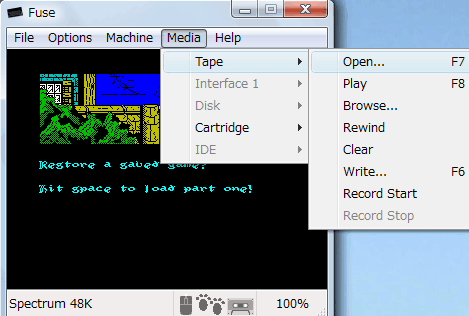 There are no emulators for non-RAM expanded CD32
There are no emulators for non-RAM expanded CD32that load data correctly from protected cassette tapes ( "Hunchback The Adventure" has famous protection scheme called "Speedlock 2". ) So use "Fuse" this time. Open "hunchback-adventure-tape1-side-A.tzx", you will see this message as shown in the left screen soon. Don't press space bar now. Choose "Media">"Tape">"Open". Choose "hunchback-adventure-tape1-side-B.tzx". Then press space bar. |
||
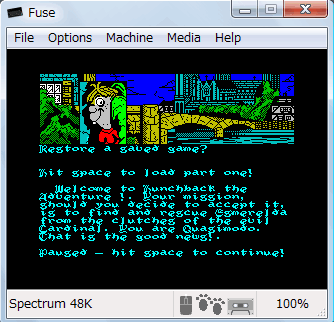 |
Episode 1 begins. Now you have to save a snapshot file that shall be named "hunchback-adventure-part1.sna". Copy "hunchback-adventure-part1.sna" to your own 720KB formatted diskette to transfer to your CD32. |
|
| CD32 |
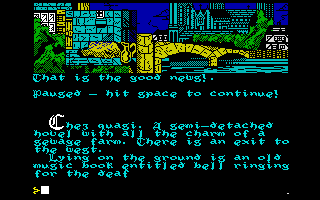 |
Boot your CD32 from the
diskette that ZXAM was
copied, then swap that diskette for "CrossDOS" diskette, and run CrossDOS. Swap "CrossDOS" diskette for your own 720KB formatted disktte and copy "hunchback-adventure-part1.sna" to your CD32's RAM. It would be better if you also copy "hunchback-adventure-part1.sna" to your own 880KB formatted diskette, that shall be called "Snapshot files' diskette". Swap current diskette for ZXAM's diskette, and run ZXAM. Load "hunchback-adventure-part1.sna". Now you can play episode 1 game itself. |
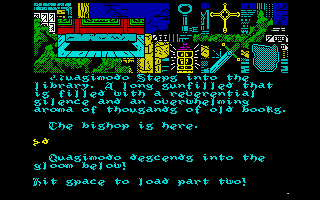 |
When you complete episode
1, you will see this message as shown in the left screen. Don't press space bar now. Press Esc key and save a snapshot file that shall be named "hunchback-adventure-part1end.sna". Please note that you should choose "Mirage" as Save Format. Then quit ZXAM. Swap this ZXAM's diskette for your own 720KB formatted disktte and copy "hunchback-adventure-part1end.sna" to this 720KB diskette to transfer it back to your modern PC. Don't turn your CD32 off yet. |
|
| PC |
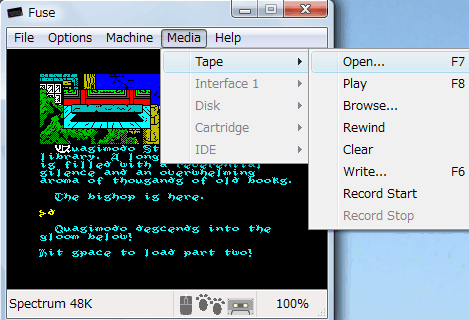 Run Fuse.
Run Fuse.Open "hunchback-adventure-part1end.sna". Choose "Media">"Tape">"Open". Choose "hunchback-adventure-tape2-side-A.tzx". Then press space bar. |
|
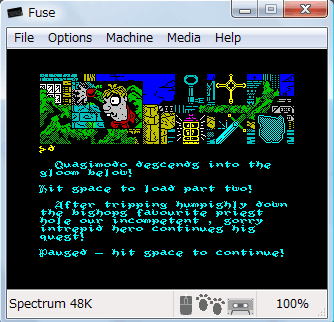 |
Episode 2 begins. Now you have to save a snapshot file that shall be named "hunchback-adventure-part2.sna". Copy "hunchback-adventure-part2.sna" to your own 720KB formatted diskette to transfer to your CD32. |
|
| CD32 |
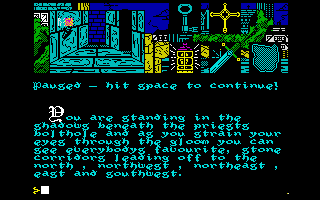 |
Insert your own 720KB
formatted disktte and copy "hunchback-adventure-part2.sna" to your CD32's RAM. It would be better if you also copy "hunchback-adventure-part2.sna" to your own 880KB formatted diskette, that shall be called "Snapshot files' diskette". Swap current diskette for ZXAM's diskette, and run ZXAM. Load "hunchback-adventure-part2.sna". Now you can play episode 2 game itself. The game continues... |
Note:
Actually there are no protections except "hunchback-adventure-tape1-side-A.tzx", however,
"Spectrum Emulator" / "ZXAM" is NOT going to load next data from either header/bytes files or tapes (directly).
This issue seems to occur at least when we play "Hunchback The Adventure".
So you must all create 4 TZX files, not only "hunchback-adventure-tape1-side-A.tzx" .
Syntax examples:
maketzx -ls2 -f hunchback-adventure-tape1-side-A
maketzx -f hunchback-adventure-tape1-side-B
maketzx -f hunchback-adventure-tape2-side-A
maketzx -f hunchback-adventure-tape2-side-B
You have to do the same way to play "The Eidolon" for example. Syntax examples:
maketzx -a -f eidolon-side-A
maketzx -a -f eidolon-side-B
That issue doesn't occur when we play "The Eidolon".
It means that "Spectrum Emulator" / "ZXAM" is going to load next data from either header/bytes files or tapes (directly).
However, "eidolon-side-B.tzx" also has custom loader, so these emulators cannot load next data.
You must load a new snapshot file that is created using modern emulator (e.g. "Fuse").
>>Return to the main page