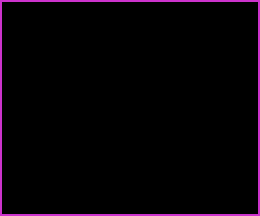How to boot commercial diskette:
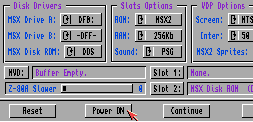 Insert "AmiMSX"
disk and turn your CD32 on.
Insert "AmiMSX"
disk and turn your CD32 on.Select "DF0:" for "MSX drive A:".
Swap the "Ami MSX" disc with commercial MSX diskette.
Click the "Power ON" button.
The game would be loaded automatically.
If you want to change other options (e.g. "Slots Options(ROM:)"),
change them and click the "Power ON" button.
After it shows MSX logo, press "Help" key of your Amiga keyboard.
Finally swap diskettes and click "Power ON" button again.
Example:
| "GRAY GROFA" First released in 1996. By TPM.CO Soft Works TPM.CO is still selling this puzzle-oriented shooting game by mail order today. According to the author, the 2014 version, which is the lot made after "BitSummit 2014", has received bug fixes and included the example play, which was sold separately. ( The image on the left shows the 2014 version. ) However, CD32 + Analogic FDD users will see the screen scrolling jerky. 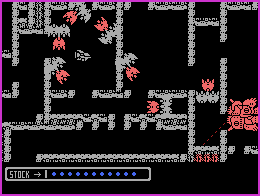 |
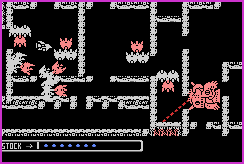 |
If the game is MSX1 compatible, has only one diskette, and does not have copy protection, you can create a "DSK" file and then use "DSK2ROM" to create a ROM version and can also play it on SNES + Ad adapter using MSXAdvance. With this method, most of the titles run at the same speed as on actual MSX machine. However, "GRAY GROFA" still seems to have the screen scrolling jerky. |
About compatibility:
AmiMSX, like fMSX (Amiga port), "ON SPRITE GOSUB" command does not work.Furthermore, AmiMSX cannot emulate sprite enlargement, while fMSX can.
Therefore, the number of compatible titles for AmiMSX seems to be less than that of fMSX.
However, as long as we refer to the fMSX compatibility list, we can expect to find a certain number of AmiMSX compatible titles in relative terms.
Cover disks of "MSX•Fan"
Unfortunately it can't show the menu screen if you use AmiMSX or fMSX(Amiga port). So you have to copy each data to your own empty diskette.A compressed ".LZH" file can be decompressed using LHA on Amiga's Workbench. Of course you can also decompress it on Windows.
To load the game, type the following command at the MSX Basic screen after you boot:
RUN"filename"
For instance, when you want to load "Mohlisan", type RUN"MOHLISAN.FD6" ...Then press RETURN key.
Examples of indie games for cover disks exclusively:
**Compatibility LIST**
Here are titles I've tested once. Sorry, if you want to know about other titles, test by yourself.
Click "Columns" tab to show "Author", "Compressed?" & "Run first:" columns if your PC's screen is less than 1400 px width.
| Title name (Click each cell.) |
Issue
|
Disk
|
Author |
Genre/ Quickmatch |
Compressed? |
Run first: |
Note for CD32 (MC68EC020) users: |
System |
Compatible with MSXAdvance? |
|---|---|---|---|---|---|---|---|---|---|
| Astro Fox |
1993/12
|
#23-1 |
Mania'C |
3D Shooter |
ASTROFOX.LZH |
ASTROFOX.FDZ |
It doesn't work correctly if CPU is 020. |
MSX2 |
 MSX2 game doesn't work. MSX2 game doesn't work. |
Company 
 |
1993/04 |
#19 |
Frieve |
Strategy |
COMPANY.LZH |
RUN-COMP.BAS |
4. Disable BGM and modify the ending. |
MSX2 |
 MSX2 game doesn't work. MSX2 game doesn't work. |
| Dark Dungeon: Yosei no Mori |
1993/03 |
#18 |
Umipi |
3D Dungeon |
DD3A.LZH & DD3B.LZH |
DDUNGEON.FD3
|
3. |
MSX2 |
 MSX2 game doesn't work. MSX2 game doesn't work. |
| Dreamer |
1995/04 |
#31-1 |
Hiromasa Sawada |
RPG |
DREAMER.LZH |
DRE-STAR.FD4
|
2. |
MSX2 |
 MSX2 game doesn't work. MSX2 game doesn't work. |
| Elfarna |
1994/04 |
#25-2 |
AsakawaTatsuji |
RPG |
ELF-A.LZH & ELF-B.LZH |
ELF-STAR.FD4 |
5. Sometimes floor tiles glitch (Don't mind). |
MSX2 |
 MSX2 game doesn't work. MSX2 game doesn't work. |
| Exa=Valley ver.2.0 |
1993/12 |
#23-1 |
Jiro Nitta |
RPG |
EXA.LZH |
VALLEY.FDZ |
3. |
MSX2 |
 MSX2 game doesn't work. MSX2 game doesn't work. |
| Flourish |
1995/02 |
#30-1 |
Bakuretsu Kobo |
Mini game |
FLOURISH.LZH |
FL.COM |
AmiMSX causes fatal issues. Try fMSX. |
MSX2 |
 MSX2 game doesn't work. MSX2 game doesn't work. |
| Friel |
1993/12 |
#23-2 |
Frieve |
Puzzle |
FRIEL.LZH |
FRIEL.FDZ |
3. Hard to control, though. |
MSX2 |
 MSX2 game doesn't work. MSX2 game doesn't work. |
| Kanashiki Unmei |
1994/06 |
#26-2 |
Hiromasa Sawada |
RPG |
KANA.LZH |
KANA-STA.FD6 |
2. |
MSX2 |
 MSX2 game doesn't work. MSX2 game doesn't work. |
| Mahotsukai Co^py |
1993/12 |
#23-1 |
Mania'C |
Shooter (H) |
(no) |
CO^PY.FDZ |
3. AmiMSX can't emulate "Paint" (Don't mind). |
MSX2 |
 MSX2 game doesn't work. MSX2 game doesn't work. |
| Marble Choco Let |
1994/06 |
#26-1 |
Yoshimu Soft '94 |
Marble Madness |
(no) |
MARBLE.FD6 |
3. |
MSX1 |
1. |
| Mohlisan |
1993/06 |
#20 |
M. Nakahara |
Shooter (V) |
MOHLISAN.LZH |
MOHLISAN.FD6 |
1. |
MSX2 |
 MSX2 game doesn't work. MSX2 game doesn't work. |
| Nature |
1993/12 |
#23-1 |
Mu~ |
Adventure |
NATURE.LZH |
NATURE.FDZ |
3. To play PSG sounds, use fMSX. |
MSX2 |
 MSX2 game doesn't work. MSX2 game doesn't work. |
| O.D.F.S. Vigor |
1993/06 |
#20 |
Mania'C |
3D Shooter |
VIGOR.LZH |
VIGOR.FD6 |
2. |
MSX2 |
 MSX2 game doesn't work. MSX2 game doesn't work. |
| Rainbow Drop |
1993/12 |
#23-1 |
Akai Haba |
3D Adventure |
RAINBOW.LZH |
RAINBOW.FDZ |
2. Delete some lines to prevent stopping. |
MSX2 |
 MSX2 game doesn't work. MSX2 game doesn't work. |
| Seikimatsu Fly Battler Yashichi |
1993/06 |
#20 |
AsakawaTatsuji |
Shooter (V) |
YASITI.LZH |
YASITI.FD6 |
5. Background's scroll is much more slower. |
MSX2 |
 MSX2 game doesn't work. MSX2 game doesn't work. |
| Shining Crystal: Suisyo no Syugoshin |
1995/08 |
#33-2 |
Golden Soft |
RPG |
SHINING.LZH |
TITLE.BAS |
1. |
MSX2 |
 MSX2 game doesn't work. MSX2 game doesn't work. |
| Slime World |
1993/01 |
#16 |
Frieve |
RPG |
SLIME.LZH |
SLIMESTA.FD1 |
3. AmiMSX can't enlarge sprites (Don't mind). |
MSX2 |
 MSX2 game doesn't work. MSX2 game doesn't work. |
Sugo-O  |
1993/10 |
#22-2 |
Amanojaku |
RPG+Board |
SUGOOU.LZH |
KIDOU.FDX |
3. |
MSX2 |
 MSX2 game doesn't work. MSX2 game doesn't work. |
Super Robot V•Sector  |
1995/02 |
#30-1 |
Jiro Nitta |
Strategy |
SUPER-V.LZH |
SUPER-V.BAS |
2. |
MSX2 |
 MSX2 game doesn't work. MSX2 game doesn't work. |
| Tako & Ika: Ryu no Sumu Majohen |
1992/07 |
#10 |
Ofuko |
Platformer |
D-BUMON.LZH |
TAKOIKA3.FD7 |
2. |
MSX2 |
 MSX2 game doesn't work. MSX2 game doesn't work. |
| Tomcamp |
1993/12 |
#23-2 |
Tomsuke |
Adventure |
TOMCAMP.LZH |
CAMPLDR.FDZ |
3. AmiMSX can't enlarge sprites (Don't mind). |
MSX2 |
 MSX2 game doesn't
work. MSX2 game doesn't
work. |
| Voice of Danger 2 |
1994/04 |
#25-1 |
Hasemako |
Action (1 on 1) |
(no) |
VOICE.FD4 |
3. Delete "VDP(8)AND32". |
MSX1 |
1.(Don't have to modify.) |
•
 means that "FM PAC" must be need to load the game originally.
means that "FM PAC" must be need to load the game originally.•
 means that "Kanji.ROM" must be enabled. Choose "Options">"Use Kanji ROM".
means that "Kanji.ROM" must be enabled. Choose "Options">"Use Kanji ROM"."Company" & "Super Robot V-Sector" also require you to select "Use Japanese ID" and load "Kanji.ROM" into "Slot 1:".
• If the file is not ".LZH" in the "Compressed?" column, use blueMSX to extract the file from the menu of the coverdisk itself.
• To load ".COM" file, you need to copy the game files to the same diskette that "MSXDOS.SYS" & "COMMAND.COM" has also been copied.
For example, type FL at the MSX-DOS screen to load "FL.COM".
• MSX1 titles can be also loaded on SNES+AD adapter using MSXAdvance.
Convert DSK file into ROM file by "DSK2ROM" first.
>>Return to the main page of MSX games