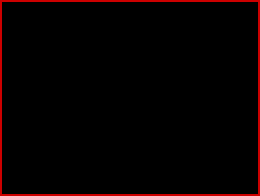How to load game from Audio CD/LP:
In some very rare cases, game's code converted into audio is recorded on CD / LP instead of tape.
There are two types: one that is much easier to load the game than standard tapes, and one that is just as difficult as standard tapes.
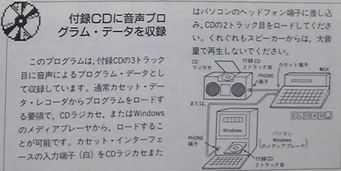 |
Cover CDs of "Mycom Basic Magazine"These "cover CD"s that were released at one point in 1995 are classified into this type. The code for the game was originally included in the magazine, but it was an attempt to save the time and effort of typing it in. Therefore, you can load game simply because what is loaded Basic file that also runs on Disk Basic. |
| Issue |
Title name (Click each cell.) |
Author |
Genre/ Quickmatch |
Track |
Header name |
Note for CD32(MC68EC020)users: |
System
|
Joystick |
Compatible with MSXAdvance? |
|---|---|---|---|---|---|---|---|---|---|
| 1995/05
|
Black Bass '95 
 |
H. Kido |
Fishing |
bm5 |
3. Delete "On Sprite Gosub". And more. |
MSX2 |
(no) |
(MSX2 game doesn't work.) |
|
| 1995/06 |
Neko |
Naoki Ito |
Platformer (Puzzle) |
(No header.) |
2. |
MSX1 |
YES |
1. |
|
| 1995/07 |
Hammer-nage |
Sports-man-bit Aikokai |
Sport |
bm7 |
3. |
MSX1 |
no YES YES
|
1. Use L & R buttons. |
|
| 1995/08 |
VS Sensuikan Ver3.1 |
T. Murakami |
Action(2P) |
bm8 |
2. |
MSX1 |
Both. |
Can't play 2P games on SNES. |
|
| 1995/09 |
Time Trial! |
DAL |
Racing |
bm8(Not
"bm9".) |
3. Many graphical glitches. Delete #710. Only "EASY" course is avairable. |
MSX1 |
YES |
1. Many graphical glitches. Only "EASY" course is avairable. |
 means that "FM-PAC" must be need to load the game. You can also make the game PSG version. Refer to each title's page for details.
means that "FM-PAC" must be need to load the game. You can also make the game PSG version. Refer to each title's page for details. means that "Kanji.ROM" must be enabled originally.
means that "Kanji.ROM" must be enabled originally.Note: The 3rd track of the cover CD of June 1995 issue was partly corrupted. No header. So add a header from another track (e.g. "bm8") by yourself.
"Miyuki Memorial"
This LP was released in 1984.You can also load the game called "Door" simply because what is loaded is a Basic file that also runs on Disk Basic.
How to load Basic file from audio:
To explain it simply, use an emulator that can read WAV file that is recorded from CD, and then save that Basic file to your diskette.Load that Basic file with AmiMSX2, or convert that diskette into a ROM file using DSK2ROM, and we're ready to play game on CD32 or SNES.
Here's my step-by-step guide.
The first step is to record audio.
Connect your CD player to your PC, and run the recording software on your PC side.
In my country, "SoundEnglineFree" (by Coderium) is a well-known freeware as recording software.
Create a WAV file in the following range:
• 44100~48000Hz
• 8~16bit
• 1~2 channel
For example, the program audio of "VS Sensuikan Ver3.1" is like below:
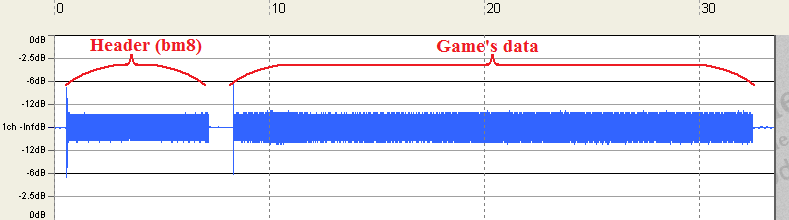
"yayaMSX" series is an emulator for Windows coded by Mr.umaiboux (
 ).
).This is an enhansed version based on "yaMSX" series that Mr.tanam created using the source material from Toshiya Takeda's "Common Source Code Project",
and Mr.Takeda himself later updated it.
It was tested on both Vista and Windows 10.
You need to copy MSX BIOS (for example, MSX2J.ROM and MSX2JEXT.ROM for MSX2) and DISK.ROM to the same folder as the emulator itself (.exe file).
It is highly recommended that you also copy "keycode.cfg" included in the pack released by Mr.umaiboux to the same folder.
This emulator can read WAV files as well as CAS files.
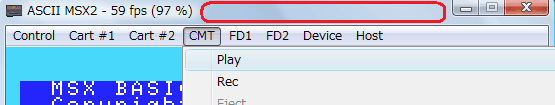
Choose "CMT">"Play". After you open a WAV file, it shows its path at the location circled in red in the image above.
Then type:
CLOAD
It shows header name first, and finally the cursor appears after the file is loaded completely.
Then choose "FD1">"Insert", then open your own ".DSK" file. Type:
SAVE"gamename.BAS"
If nothing happens, recreate the WAV file increasing the volume this time.
If you get "Device I/O Error", check the waveform of the WAV file again.
There should be some disruptions in the waveform. ...It would be faster to recreate the WAV file again.
If you know the list of the original Basic file and don't want to recreate the WAV file, just cut the waveform in the disturbed part.
Next time the loading itself should be able to complete.
However, some lines are missing, and the file itself is corrupted. Just type in the missing lines, complete them, and re-save the file.
If you don't re-save, it can happen that the game behaves strangely even though the list is 100% correct.
>>Return to the main page of MSX games