How to load game from tape:
First of all, AmiMSX and fMSX (Amiga port) do not support CAS files. There is also no such thing as "LOADCAS.COM" that runs on MSX-DOS.
So, the next step would be to try to open data recorded on tape on Disk Basic. However, this is an area where even real MSX users are having trouble.
Here is a rough chart.
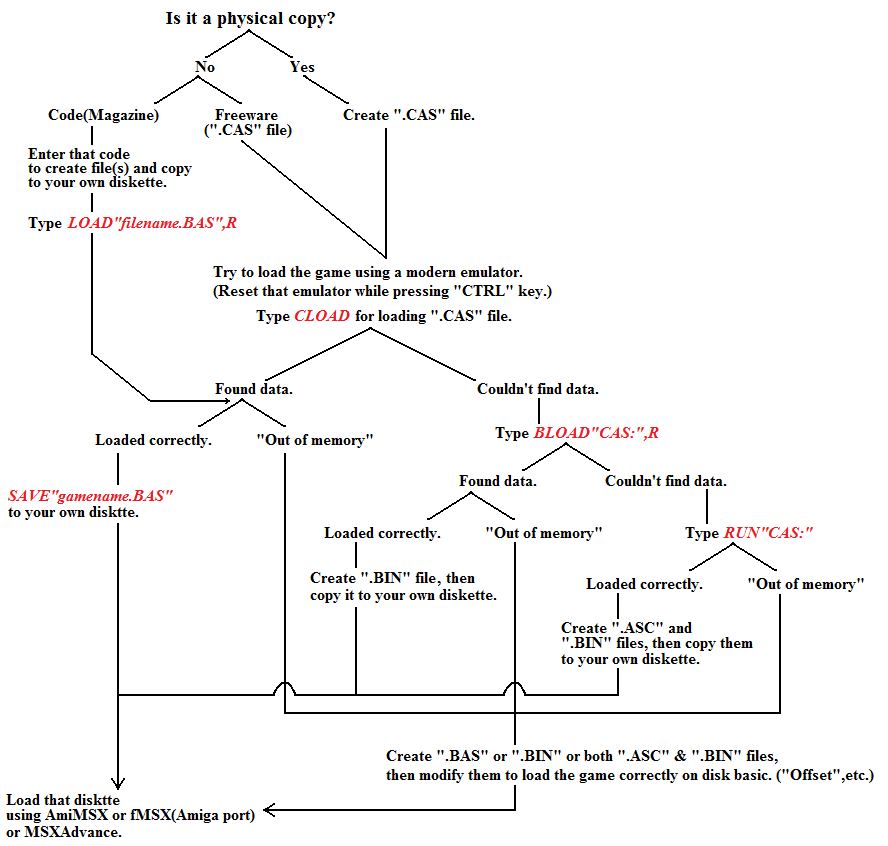
How to create ".CAS" file:
First of all, create a WAV file from the tape audio. (See this link.)Use "TAPE2CAS" that is copied to the same diskette that "MSXDOS.SYS" & "COMMAND.COM" has also been copied.
Load that diskette(.DSK file) using yayaMSX.
Choose "CMT">"Play". After you open a WAV file, then type:
TAPE2CAS gamename.CAS
After it completed reading data, you must press CTRL+STOP key.
STOP key is F9 key if you copy "keycode.cfg" to the same folder as that emulator itself (.exe file).
Otherwise, "gamename.CAS" would not saved to your diskette.
Load that ".CAS" file:
"Disk Basic", MSX that is connected to disk drive(s) uses that amount of RAM.Many tape games are designed on the assumption that no disk drives aren't connected, so the RAM address used is duplicated.
This can cause issues, or even prevent the game from starting up due to an "out of memory" error in the first place.
First of all, to make sure that the CAS file you just created was created correctly, reset yayaMSX while holding down SHIFT key and see if it works.
If you boot MSX while holding down SHIFT key, it will be in a state that both disk drives are disconnected and the free space in RAM will be at its maximum.
If it works without any problems, next try to reset yayaMSX while holding down CTRL key and see if it works.
If you boot MSX while holding down CTRL key, one disk drive will be disconnected, and you will have about 1.5KB of RAM free space saved.
On this website, the eventual goal is to play those games on retro game consoles like CD32 or SNES.
The amount of free space in RAM for each situation in each emulator running on those hardware is shown below.
| AmiMSX
(CD32) |
fMSX
(CD32) |
MSXAdvance
(SNES) |
|
| No
disk drives and cartridge slots are used: |
28815
Byte |
28815
Byte |
-- |
| No
disk drives, 1 cartridge slot is used: |
24984 Byte |
24990 Byte |
24510 Byte |
| 1
disk drive is used: |
24990 Byte |
24990 Byte |
-- |
| 2
disk drives are used: |
23432
Byte |
23432
Byte |
-- |
How to create ".BAS" file:
This is the procedure for creating ".BAS" file from ".CAS" file that must be loaded by entering [CLOAD].After you created a ".CAS" file using "TAPE2CAS", open it in a hex editor.
Replace the first 32 byte (header) with just 1 byte "FF".
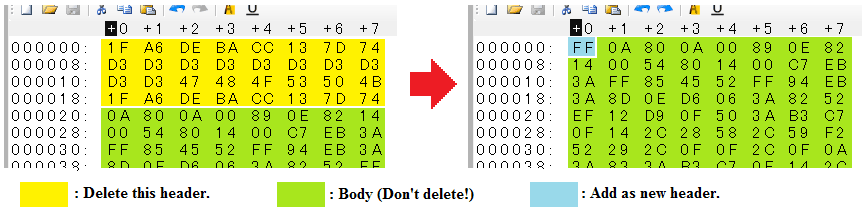
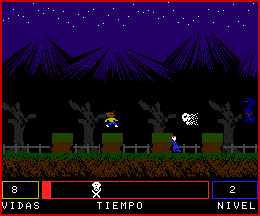 |
Then, change the extension
of that ".CAS" to ".BAS". Copy it to your own diskette. Load that diskette with AmiMSX or fMSX (Amiga port) and type: LOAD"gamename.BAS",R Example: "Ghost Park" by Juan Morales in 2019 It can be load using AmiMSX or fMSX(Amiga port). Unfortunately, this game uses several "OnSpriteGosub" routines, so you must delete them and define collision detection by specifying coordinates instead. Furthermore, if your Amiga is slow, you will first run out of time, so you will need to change values of two variables "D" and "TI", or modify the line #60. |
How to create ".BIN" file(s):
This is the procedure for creating ".BIN" file from ".CAS" file that must be loaded by entering [BLOAD"CAS",R].After you created a ".CAS" file using "TAPE2CAS", open it in a hex editor.
Replace the first 32 byte (header) with just 1 byte "FE".
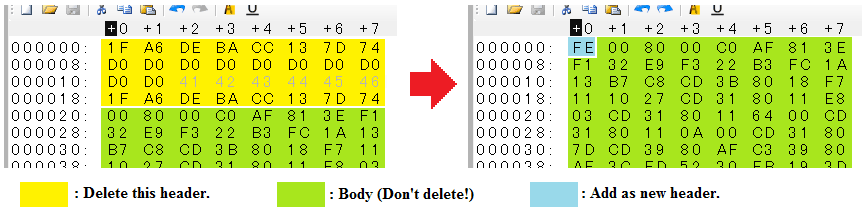
Then, change the extension of that ".CAS" to ".BIN".
Copy it to your own diskette. Load that diskette with AmiMSX or fMSX (Amiga port) and type:
BLOAD"gamename.BIN",R
There are also ".CAS" files that consist of multiple blocks. Please refer to the figure below to create multiple ".BIN" files.
Suppose you could create "name1.BIN", "name2.BIN" and "name3.BIN".
Next copy them to your own diskette. Load that diskette with AmiMSX or fMSX (Amiga port) and type:
BLOAD"name1.BIN":BLOAD"name2.BIN":BLOAD"name3.BIN",R
How to create ".ASC" & ".BIN" files:
This is the procedure for creating ".ASC" & ".BIN" files from ".CAS" file that must be loaded by entering [RUN"CAS:"] or [LOAD"CAS:",R].In most cases, a single ".ASC" file loads multiple ".BIN" files.
After you created a ".CAS" file using "TAPE2CAS", open it in a hex editor.
You now have to chop this ".CAS" file into an ".ASC" file and ".BIN" files as below:
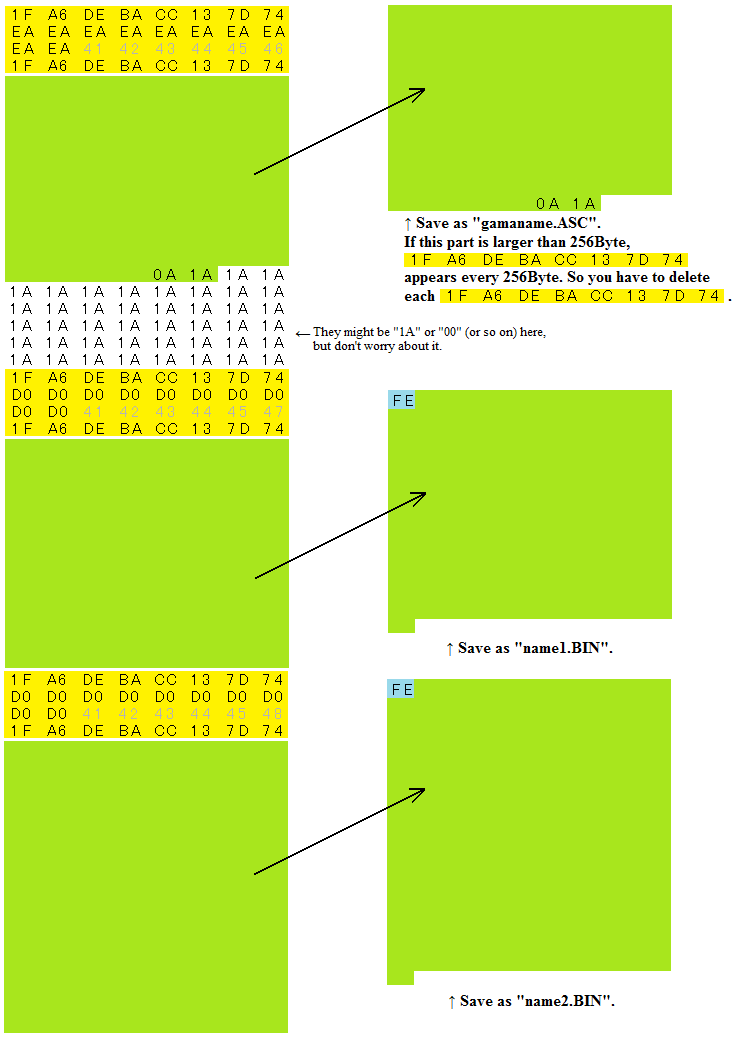
Suppose you could create "gamename.ASC", "name1.BIN" and "name2.BIN" from "gamename.CAS".
Next copy them to your own diskette. Load that diskette with AmiMSX or fMSX (Amiga port) and type:
LOAD"gamename.ASC"
LIST
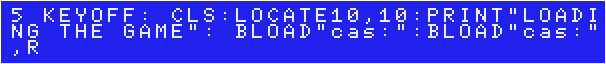
It shows all lines of "gamename.ASC". Search for "CAS:" string. Change them into each file name you named.
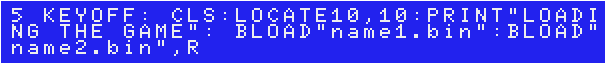
Then press F5 or type:
RUN
>>Return to the main page of MSX games






