Kirei ni Naritai!
| Author: |
Akihiko M. |
| Release: |
"Mycom Basic Magazine" June 1990 Issue |
| Japanese title name: |
"きれいになりたい" It means "I want to be pretty." in English. |
The 1st File:
Each checksum is as follows (using version 3.1 coded by the "MSX•FAN" team).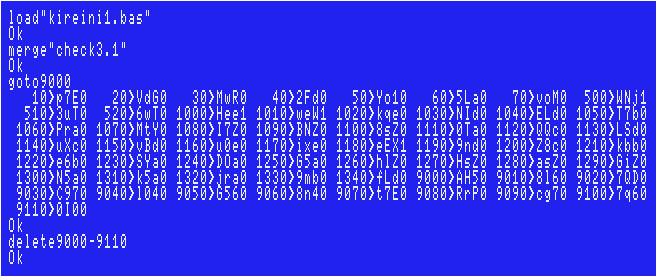
Sorry if there are any typos, however, I tested my data and had no problems.
To load the game, load the 2nd file after loaded the 1st file.
Of course it is possible to force to load the 2nd file automatically after you modified the line #70 like below.
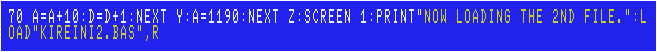
The 2nd file:
Each checksum is as follows (using version 3.1 coded by the "MSX•FAN" team).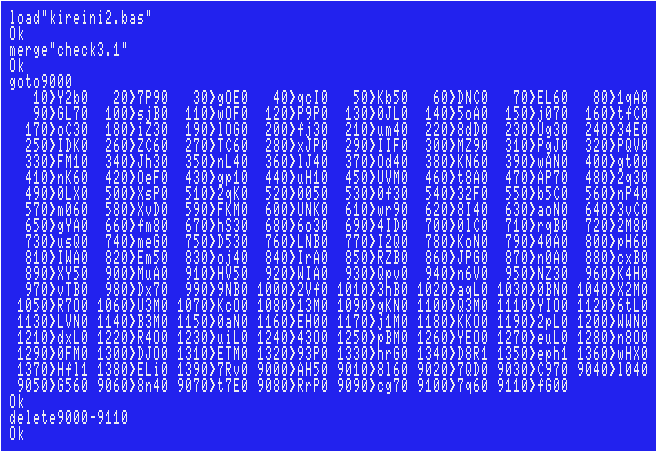
Sorry if there are any typos, however, I tested my data and had no problems.
The game:
A girl in this world aims to reach the top of the tower where the wizard lives in order to become more pretty.If she touches with a boy on each floor, she will fall in love with him.
However, it becomes a miss, because the priority right now is to become more pretty.
In order to complete each floor, you need to stack items of the same pattern on top of each other.
The pattern of the items will change depending on which direction you stack them from.
If you stack them from the top, they turn into diamonds; if you stack them from the bottom, they turn into the sun;
if you stack them from the right, they turn into the moon; if you stack them from the left, they turn into stars.
Joystick support:
"STICK(0)" is found in lines #300 & #390. The quickest way is to simply replace each "0" with "1".In addition, it would be better if you modify the lines #690, #960 and #1000 as follows.
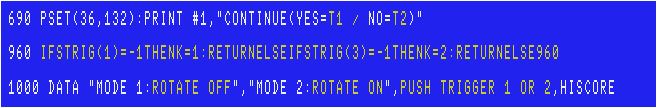
After that modification, you can use Trigger 1 / 2 instead of "1" or "2" keys at the title screen or the "game over" screen.
Night Encounter
| Author: |
Hiroyuki Kubota |
| Release: |
"Mycom Basic Magazine" Nov. 1990 Issue |
Note:
Particular attention should be paid when typing lines below.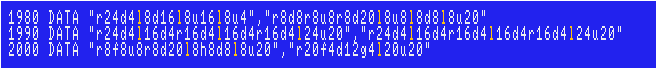
Each checksum is as follows (using version 3.1 coded by the "MSX•FAN" team).
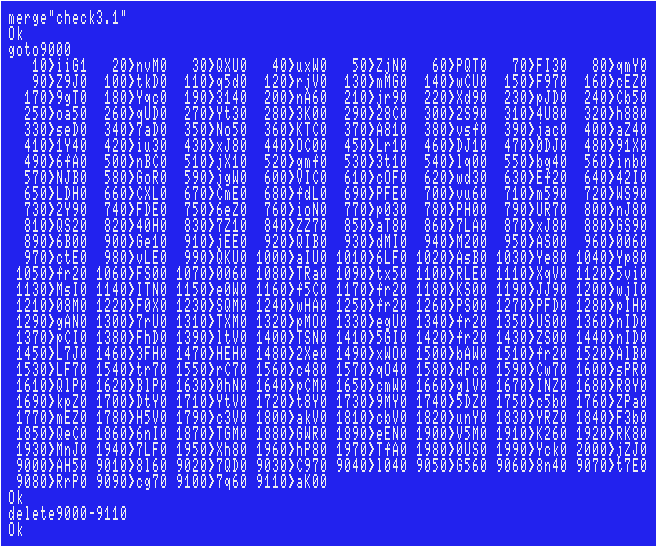
Sorry if there are any typos, however, I tested my data with blueMSX, including the ending, and had no problems.
For Amiga CD32 +FDD users:
AmiMSX can't emulate "VDP(8)AND32" command, so nothing happens even though you collides with each enemy.In addition, AmiMSX cannot enlarge sprites. It causes several graphical issues.
To make matters worse, "PAINT" doesn't work in the SCREEN 5 mode with AmiMSX so that two HP meters don't work at all.
Anyway, here are some examples of modifications to each line. I know it is very hard to make it 100% the same as the original.
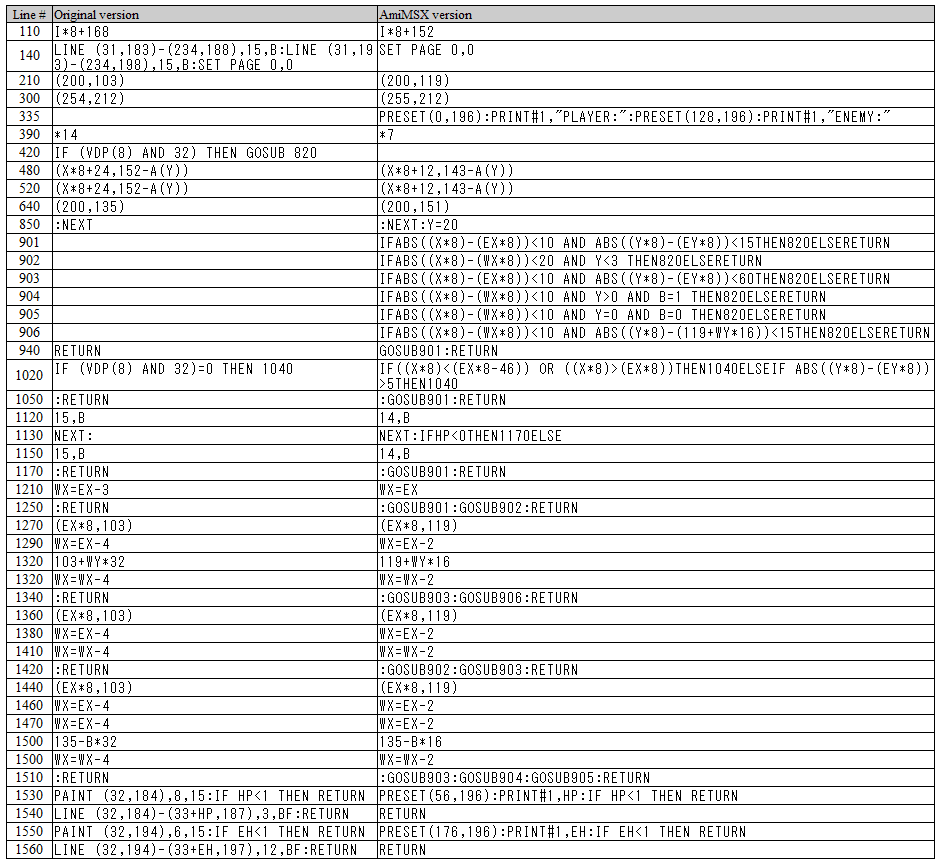
As you know, The issue that "PAINT" doesn't work in the SCREEN 5 mode with AmiMSX causes the total eclipse of the moon, too.
Try another emulator or real machine. Type:

You could make the correct moon data. Reset your MSX2 once.
The issue that "PAINT" doesn't work in the SCREEN 5 mode with AmiMSX also couldn't paint the "THE END" logo.
Load the program.(Don't RUN it!) Type:
SCREEN5:SETPAGE1,1:GOTO1930
You will get "Return without Gosub in 1970" error. Then type:
SCREEN5:SETPAGE1,1:BSAVE"NE-END.BIN",&H800,&H1270,S
You could make the correct "THE END" logo data. Now you must make the game PSG version. Modify the code again as below. (Now you can use AmiMSX again.)
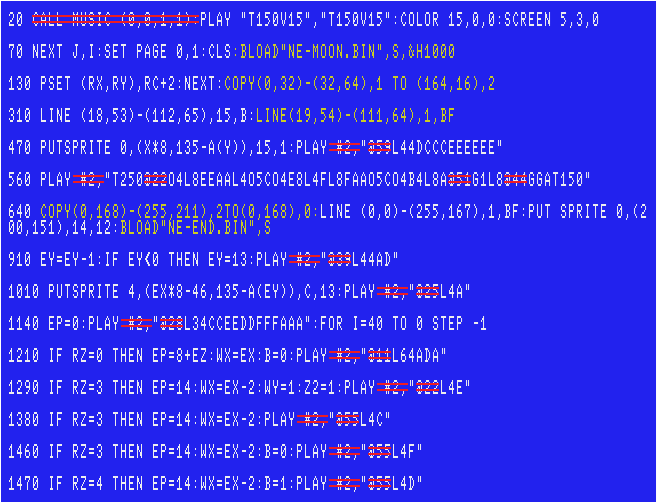
The line #310: "PAINT" command had also been used in this line.
The line #640: AmiMSX users must copy the new floor to the ending screen.
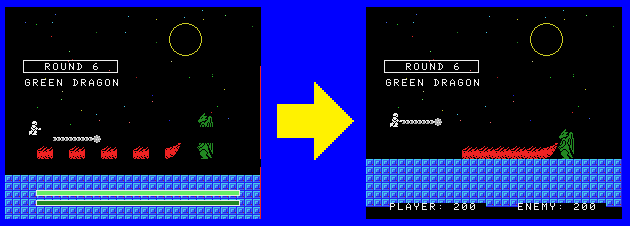
For 020 users, the game stops while the gaming due to your morning star sound. The following fixes are needed!
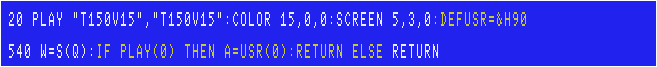
Zukin-chan Monogatari
| Author: |
KY-2 |
| Release: |
"Mycom Basic Magazine" May 1990 Issue |
| Japanese title name: |
"ずきんちゃんものがたり" (It means "A Tale of Zukin-chan".) |
"0"~"3" keys: Choose an item you want to purchase.
D-pad left: Avoid the wolf's attack the moment your pips is less than the wolf's pips.
D-pad right: Attack the wolf the moment your pips is more than the wolf's pips.
This game originally needs FM-PAC.
The 1st file:
Each checksum is as follows (using version 3.1 coded by the "MSX•FAN" team).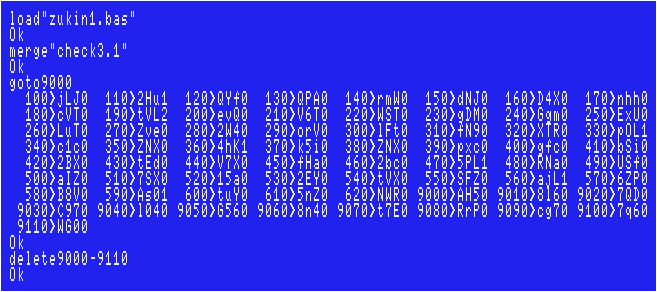
Sorry if there are any typos, however, I tested my data and had no problems.
After run the 1st file, it creates "ZUKIN.GRP" & "ZUKIN.MAP" automatically on the same diskette.
After you confirmed them, reset your MSX once.
The 2nd file:
Each checksum is as follows (using version 3.1 coded by the "MSX•FAN" team).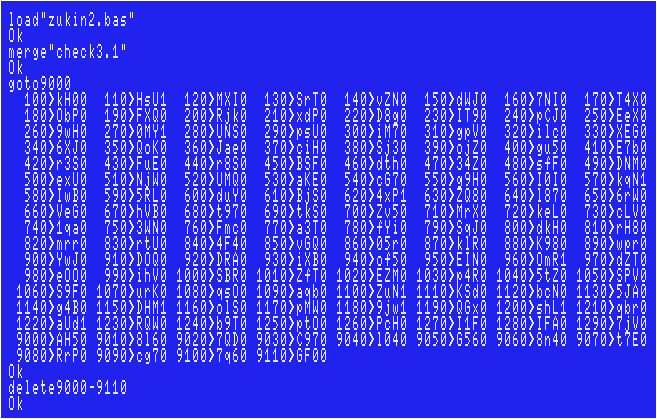
Sorry if there are any typos, however, I tested my data, including the ending, and had no problems.
To load the game, just run the 2nd file when "ZUKIN.GRP" & "ZUKIN.MAP" have already been created on the same diskette.
Do not run the 2nd file immediately after running the 1st file without resetting your MSX.
Otherwise, you will get "File not open in 1110" error.
My suggestions for English version:
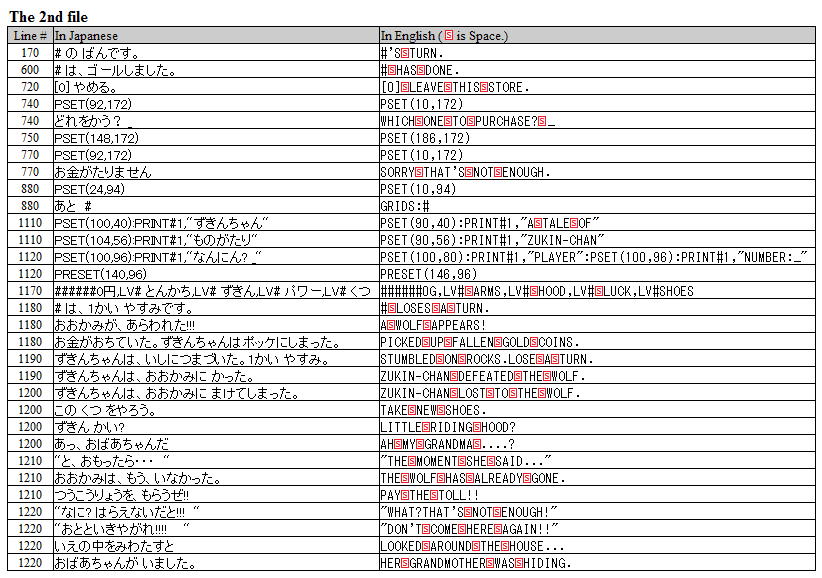
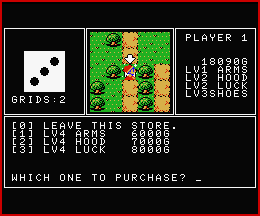 |
If
you modify the code as described above, each checksum
will change as follows. (Using version 3.1 coded by the "MSX•FAN" team.) 170>TUM0, 600>2iO0, 720>uIT0, 740>bsr0, 750>rlN0, 770>etW0, 880>QZ80, 1110>GfR0, 1120>0ni0, 1170>geJ0, 1180>nLi0, 1190>vMa0, 1200>q071, 1210>Rjf0, 1220>gTl1 |
Joystick support:
The game originally supports joystick, but it needed 0~4 keys during the game.Modify the 2nd file as below.
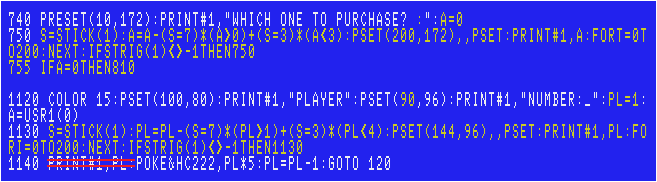
D-pad left / right and Trigger 1: Select.
For Amiga CD32 + FDD users:
This game originally requires "FM-PAC". AmiMSX users have to make the game PSG version. Modify the 2nd file as below.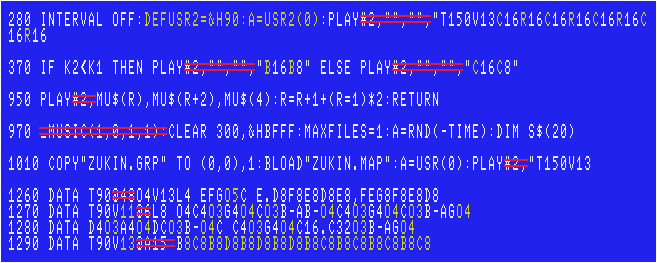
Non-FM-PAC users can also refer to this modification.
>>Return to the "Type-in MSX programs" page






