Janken Quest
| Author: |
Yasunori
Takahara |
| Release: |
"LOG iN"
Dec. 1986 Issue |
Return: Select a command., Space: Execute the command.
The Game:
This is the Dainindo building where the Login editorial office is located.The editors, who were in need of ideas for a project, easily incorporated Janken into a game and launched a project called "Janken & Dragons".
Janken means rock-paper-scissors.
The god of Janken, the Demon King of Janken, was furious at this situation, and the building was taken over by the Demon King and his minions.
The people who were originally in the building, with the exception of the receptionists, are now being controlled by them.
If this situation continues, the Monthly Login will no longer be published.
So, you went to the building to break this situation.
The 1st file:
Type "SCREEN0:WIDTH57" in advance.This game is originally for tape. The line #1220 had included "CLOAD".
Each file name didn't included an extension, but we believe that an extension is necessary.
I'm assuming that we're managing a huge amount of MSX games' files.
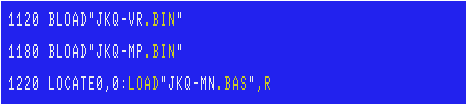
If you modify the code as described above, each checksum will change as follows (using version 3.1 coded by the "MSX•FAN" team).
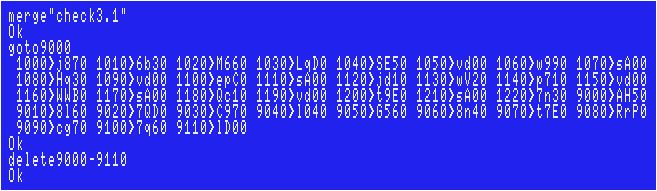
Sorry if there are any typos, however, I have tested my data, including the ending, and had no problems.
The 2nd file named "JKQ-VR.BIN":
Use the "memory monitoring" program that "MSX Magazine" team coded.Don't forget to compare each checksum with that in the magazine.(Type "DC000".)
Save the file typing following:
BSAVE"JKQ-VR.BIN",&HC000,&HD87F,&HC000
The 3rd file named "JKQ-MP.BIN":
Use the "memory monitoring" program that "MSX Magazine" team coded.Don't forget to hold CTRL key while turning on your MSX.
Don't forget to compare each checksum with that in the magazine.(Type "DD000".)
Save the file typing following:
BSAVE"JKQ-MP.BIN",&HD000,&HE2C5,&HD000
The 4th file named "JKQ-MN.BAS":
Type "SCREEN0:WIDTH57" in advance.Modify following lines in order to fix the minor bugs / typos.
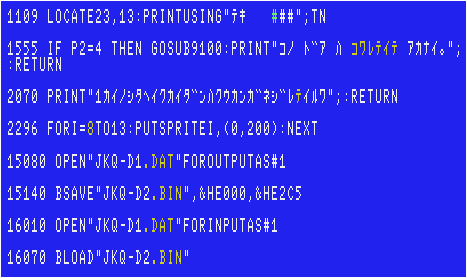
The information about the line #1109 was provided by "Honmyo Arai". (The green colored part. Thanks!)
The line #2296: Enemy's sprite didn't disappear when you take the elevator.
If you modify the code as described above, each checksum will change as follows (using version 3.1coded by the "MSX•FAN" team).
But this time you can use the modified version called "CHECK65K" because this file uses 9000s~ lines.
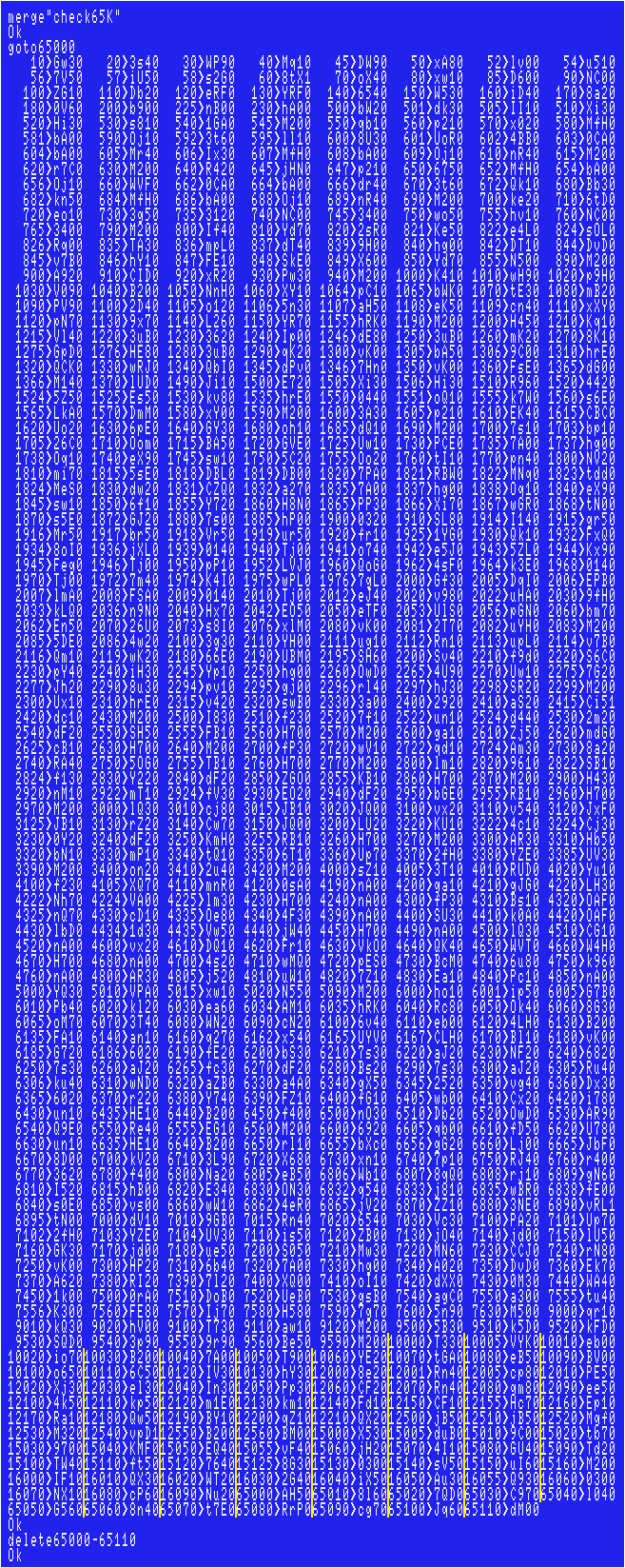
Sorry if there are any typos, however, I have tested my data, including the ending & the secret screen, and had no problems.
Run the 1st file, the game will be loaded automatically.
(Don't forget to hold CTRL key when you turn on your MSX, though!)
My suggestions for English version:
The 4th file:First, modify each line as below.
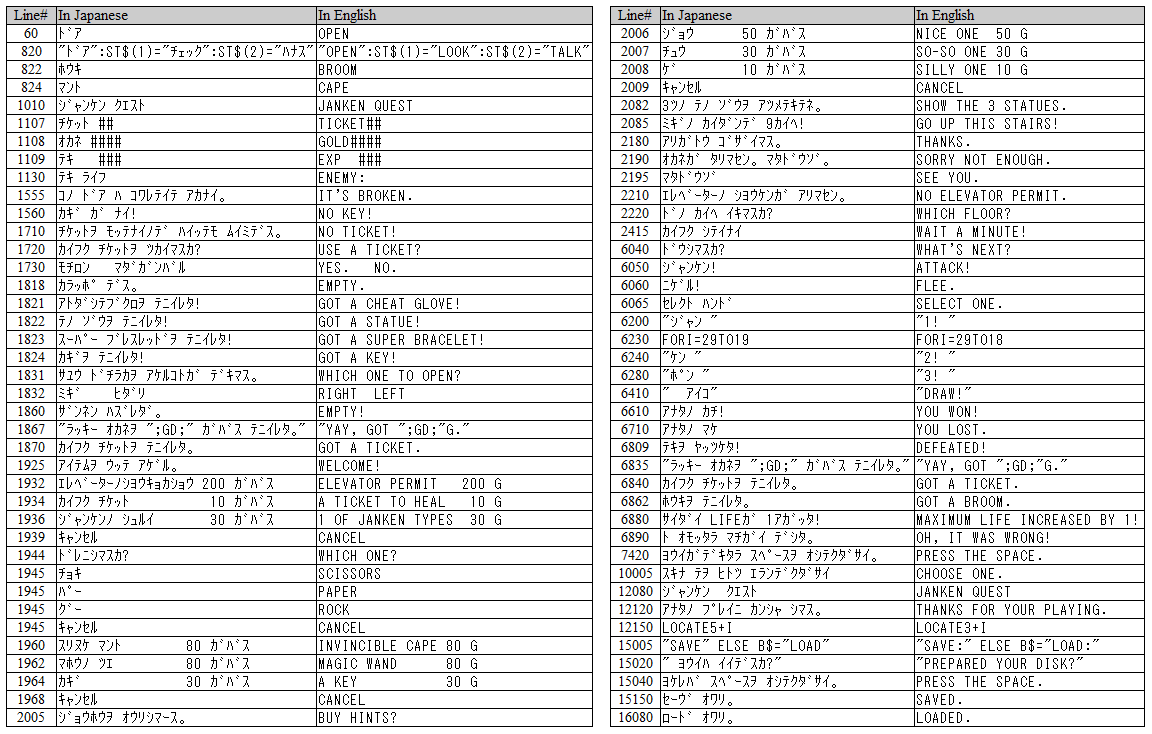
Then type following lines!
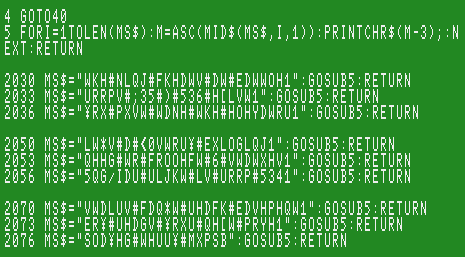
If you modify the code as described above, each checksum will change as follows (using version 3.1 coded by the "MSX•FAN" team).
But this time you can use the modified version called "CHECK65K" because this file uses 9000s~ lines.
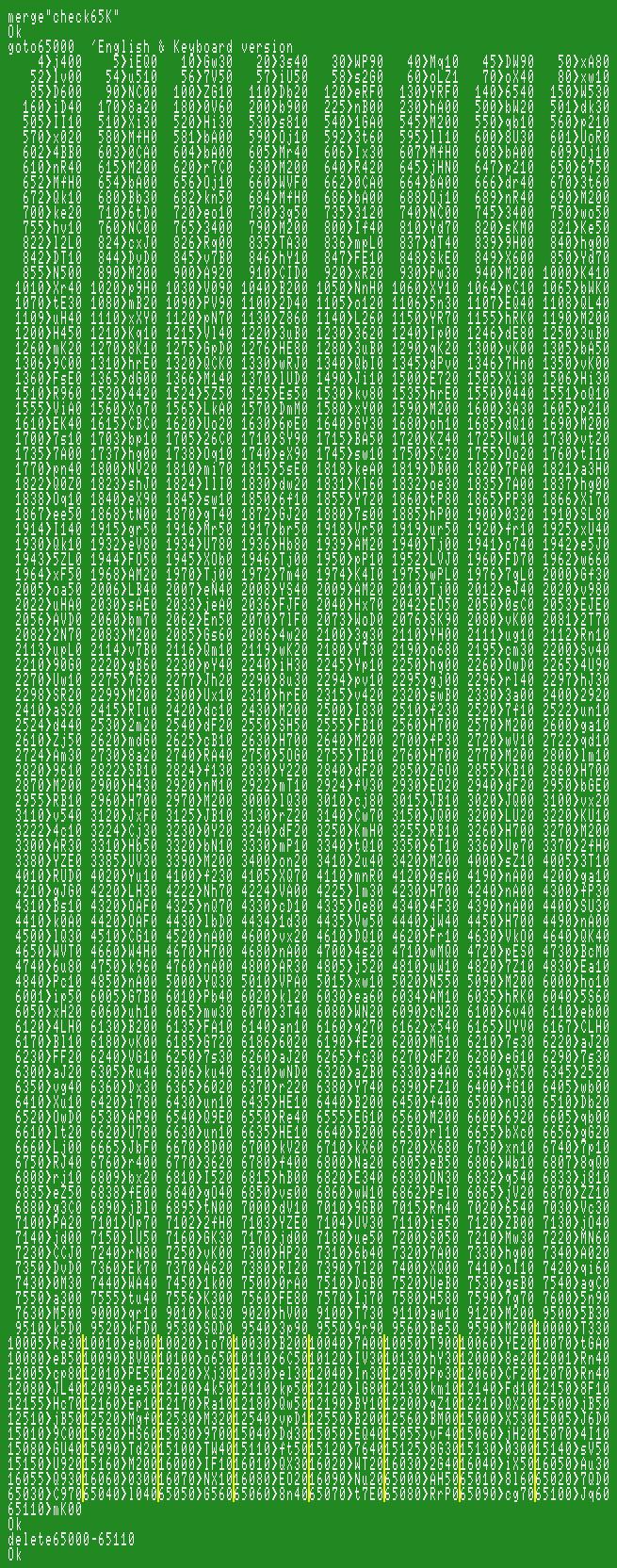
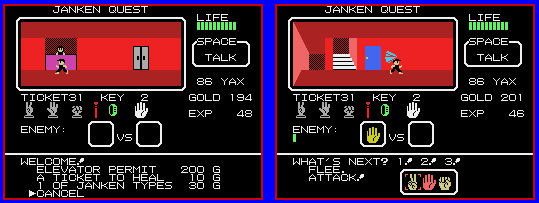 Fully
tested.
Fully
tested.Tips:
• It will become easier to choose scissors at first, and the rest of the rock and paper should be bought as soon as possible.• Sweep the room and you might find something.
• There are walls that can be slipped through.
Joystick support:
The 1st file:Simply delete the line #1080.
The 4th file:
"STICK(0)" is found in lines #110, #840, #1737, #1837, #2113, #2250, #6510 & #7330. The quickest way is to simply replace each "0" with "1".
In addition, it strongly recommends to modify other lines as below.
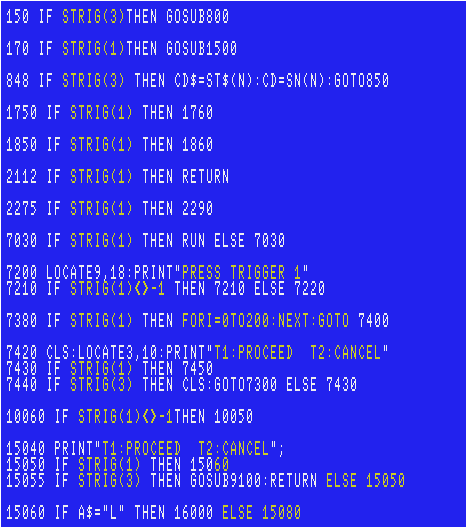
For SNES+AD Adapter users:
MSXAdvance fails to load the game because part of the program's area of use overlaps with the disk's work area.You must do the same method as "Vilzam".
First, split the 3rd file "JKQ-MP.BIN" into 2 files.
One named "JKQ-MP1.BIN" is from D000h to E2A7h, and the other named "JKQ-MP2.BIN" is from E2A8h to E2C5h.
Don't forget to hold CTRL key while turning on blueMSX. Type:
CLEAR100,&HD000
BLOAD"JKQ-MP.BIN"
BSAVE"JKQ-MP1.BIN",&HD000,&HE2A7
BSAVE"JKQ-MP2.BIN",&HE2A8,&HE2C5
Then, modify some lines as below.
The 1st file:
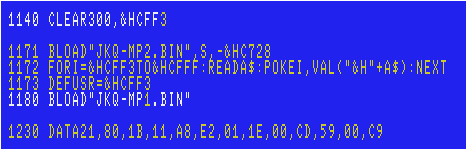
The 4th file:
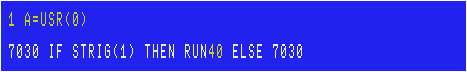
Add the name of the 1st file to the loader.
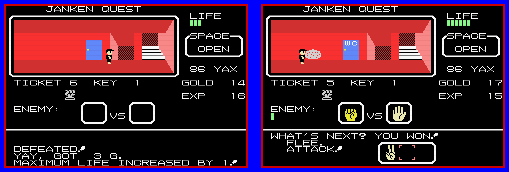 Enjoy!
Enjoy!>>Return to the "Type-in MSX programs" page






