Great Fishing
| Author: |
Riichi Idogawa |
| Release: |
"MSX Magazine" July 1984 Issue |
Note:
To detect your typo, use version 3.1 coded by the "MSX•FAN" team, however,this time you have to modify each line number because the 2nd Basic file uses #9000s & #10000+ lines.
So an example is "CHECK65K". Create it as follows.
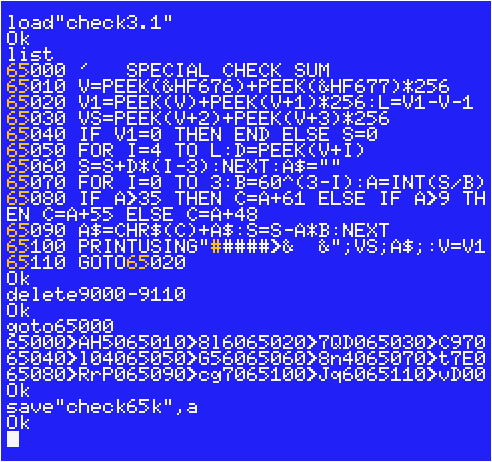
The 1st Basic file named "FISHMAC.BAS":
This game is originally for tape only. This is because part of the program's area of use overlaps with the disk's work area.Once you RUN this file on disk basic, you will not be able to save this file or load the next file even you have 24K+ free RAM.
To avoid this problem, modify the line #90 as follows:
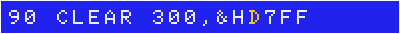
If we modify the code as described above, each checksum will be following:
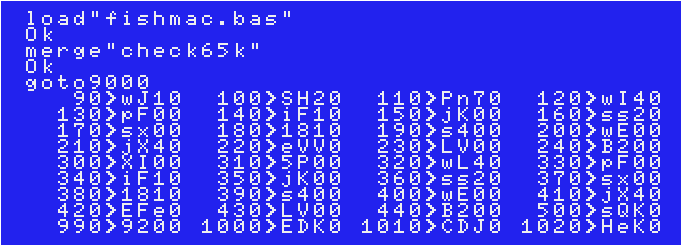
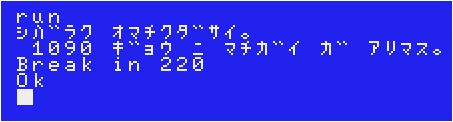 |
Checksums of lines #1030~2950 have been omitted. This is because when you RUN this file, the game itself tells you typos in lines #1000~2950 as shown to the left. (In English) "Please wait for a while. A typo has been detected in the 1090th line. " |
The 2nd Basic file named "FISH.BAS":
Particular attention should be paid when typing lines below.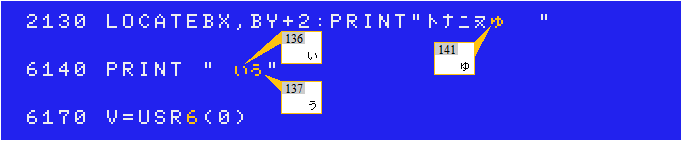
Information of the line #2130 was presented by the August 1984 issue.
In addition, modify following lines:
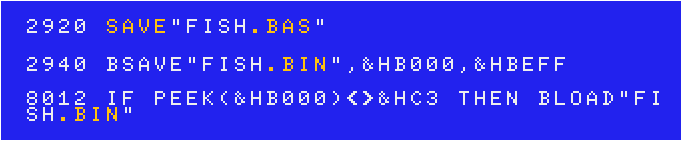
The line #2920 originally had "CSAVE" command, that was only for tape.
Original file names were "FISH" and "FISH/M", but it is now strongly recommended not to use "/" in file names.
In addition, speaking of file name, we believe that each extension is necessary.
following:
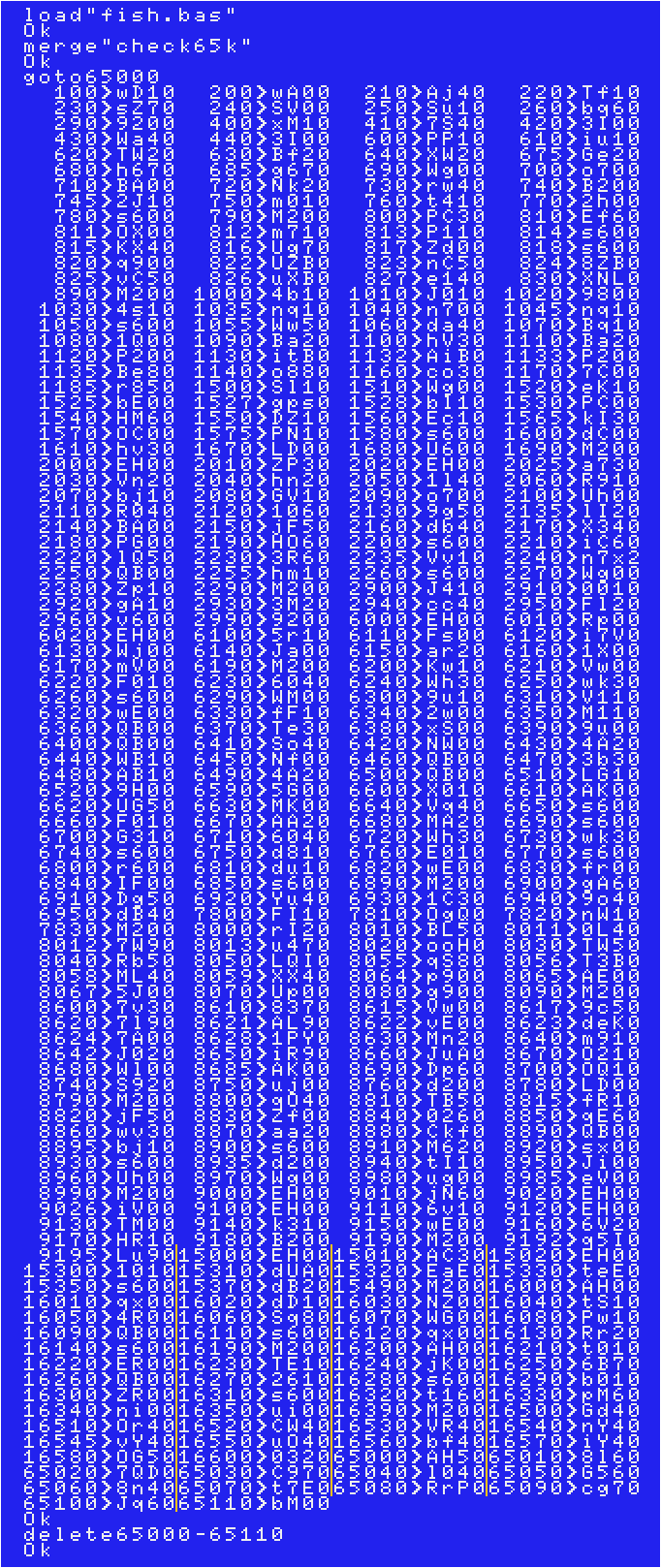
I tested the above modified data and had no problems.
For the first time, RUN the 1st file (FISHMAC.BAS), then RUN the second file (FISH.BAS).
After you see the game was loaded correctly, press both CTRL key and STOP (F7 on Amiga keyboard).
Type SCREEN0 . Then type:
RUN2900
"FISH.BAS" is overwritten and "FISH.BIN" is created on the same diskette automatically.
Next time only we have to do is load "FISH.BAS".
For Amiga CD32 + FDD users:
AmiMSX can't enlarge sprites(water plants and a stone on the bottom of the lake).To make matters worse, nothing happens after the final fish is gone.
Modify the 2nd file as below.
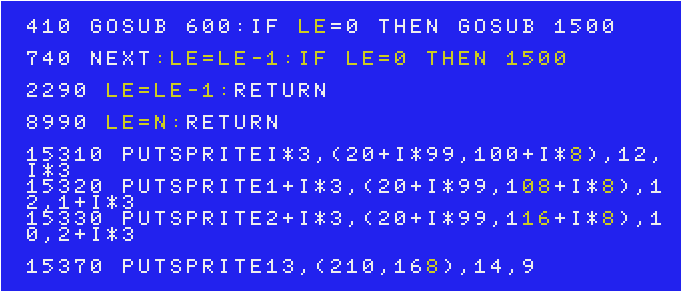
English translation
 |
"Fish on!" (The fish you are catching should not come into contact with another fish you have not caught yet.) "The IDOGAWA" (Your boat's name. IDOGAWA is the coder's name.) |
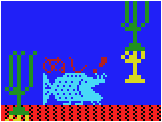 |
"A boss fish!" (You have to give him a fish you're catching untill he go off the screen.) |
 |
"Thanks for the food." (After you give a fish to the boss, the boss disappears from the screen and fishes go up a little. When a fish passes the bottom of the screen, it's game over.) |
Kappaman
| Author: |
Mr.Yokota |
| Release: |
"Micom Basic Magazine" Dec. 1984 Issue |
Original Japanese version:
Each checksum is as follows (using version 3.1 coded by the "MSX•FAN" team).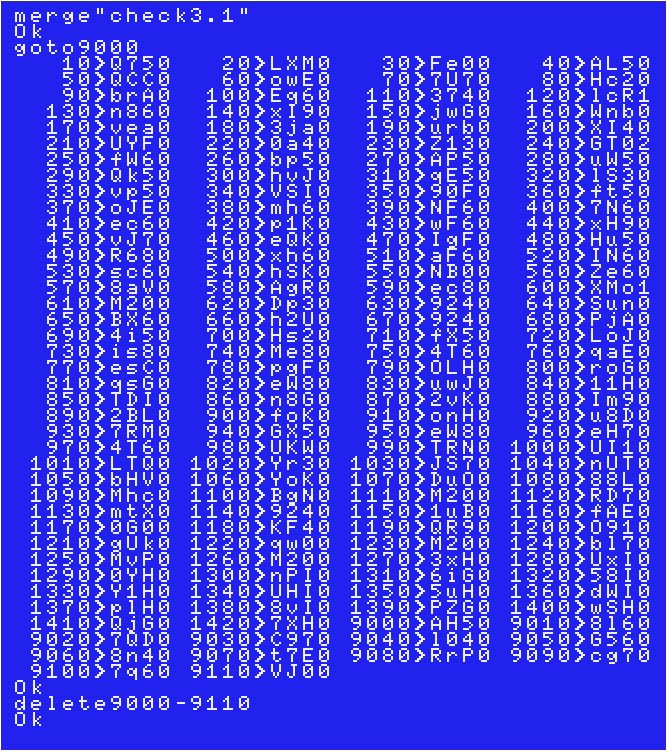
Sorry if there are any typos, however, I've already tested my data and it works without any problems.
Joystick support:
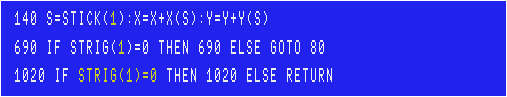
My suggestions for English version:
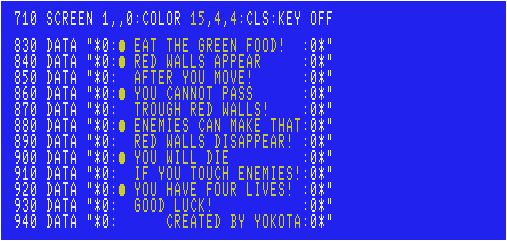
Color of Kappaman's face:
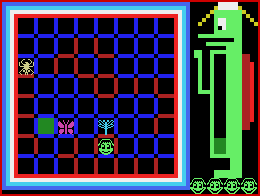 |
Oddly enough, the Kappaman's face was white in the original version. To change it to green (the color of the Kappaman's entire body, which is displayed on the right side of the screen to indicate its fullness), modify following lines. |
For Amiga CD32+FDD users:
Unfortunately, neither "AmiMSX", "fMSX"(Amiga port), nor "MSXAdvance" can emulate "On Sprite Gosub" command.When you use "AmiMSX" or "fMSX"(Amiga port), nothing happens even though Kappaman collides with an enemy.
When you use "MSXAdvance", the game becomes over immediately after it runs the game. To avoid this issue, select "Off" for "Fake Spritecollision",
however, it becomes the same situation as "AmiMSX" or "fMSX"(Amiga port).
The only way to solve the root problem is to delete that "On Sprite Gosub". Modify following lines.
For SNES+AD adapter users:
Unfortunately, MSXAdvance causes fatal graphical glitches because MSXAdvance can't emulate "Screen 3".
For blueMSX users:
"TAB" commands don't seem to work properly. Use "SPC" commands instead.
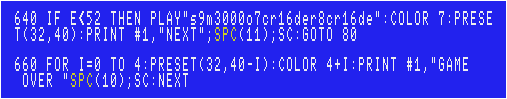
Tape Read Error!
| Author: |
S. Ogawa |
| Release: |
"Micom Basic Magazine" June 1984 Issue |
The game:
One program audio was recorded on the MSX tape, but the wavelengths were broken in places.You have to put the wavelengths into the gaps to prevent read errors before they occur.
But an alien approaches you. This alien loves RAM, so you should throw RAM to keep the alien away from you temporarily.
Note:
Correct the author's strange English. The information about the line #2110 was provided in the July 1984 issue(page 41).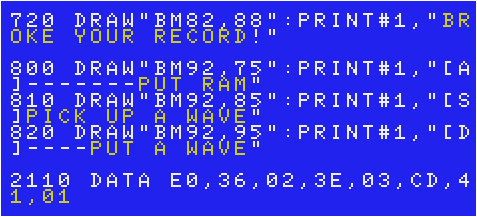
If you modify the code as described above, each checksum will be follows (using version 3.1 coded by the "MSX•FAN" team).
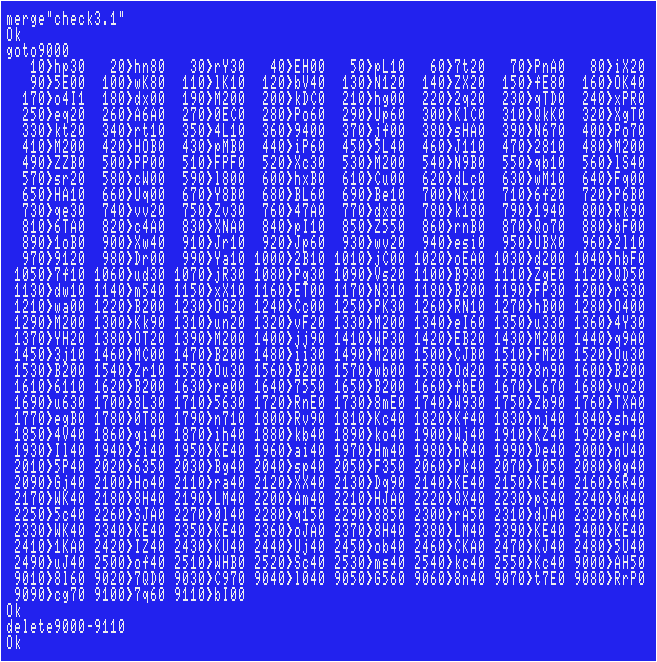
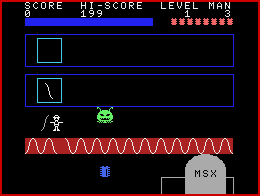 Sorry if there are any typos, however, I've already tested my data and it works without any problems.
Sorry if there are any typos, however, I've already tested my data and it works without any problems.This game is originally for tape. The 1st disk's work area will be destroyed after RUN the program.
So do not save or load file(s) once you RUN this program.
Turn off your MSX once if you want to modify the program further.
Joystick support:
"STICK(0)" is found in the line #210."STRIG(0)" is found in the line #850. The quickest way is to simply replace each "0" with "1".
In addition, modify the following lines.
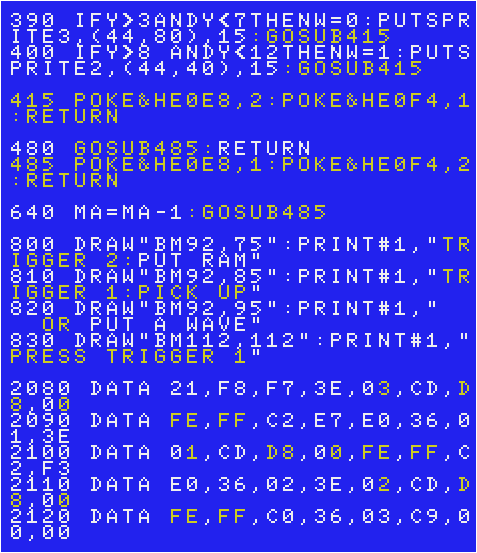
For Amiga CD32+FDD users:
If your CPU is 020, the game's speed will be sluggish, however, the wave speed will not be as sluggish.Therefore, the value of "IN" in the line #870 must be increased (e.g. "60").
>>Return to the "Type-in MSX programs" page






