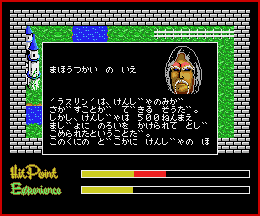Koizumi Game Kyosyujo
| Author: |
Toshiaki Koizumi |
| Release: |
"MSX Oendan" Aug. 1988 Issue |
| Program length: |
32 screens |
| Japanese title name: |
"小泉ゲーム教習所(仮称)" |
File #1-1 named "HYDRQ4.BAS":
The original file name was "HYDRQ4.FIX", however, this extension is uncommon.Information about corrections to the line #1790 appeared in the October issue. Along with that, I think that the line #1800 should also be modified as below.
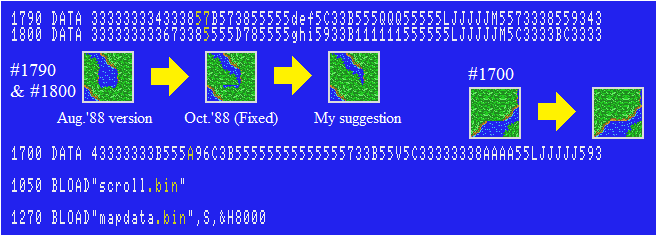
In addition, the line #1700 should be fixed even though the author didn't mention it.
It highly recommends to modify the lines #1050 and #1270 because we believe that an extension is necessary.
If you modify the code as described above, each checksum will change as follows. (Using version 3.1 coded by the "MSX•FAN" team.)
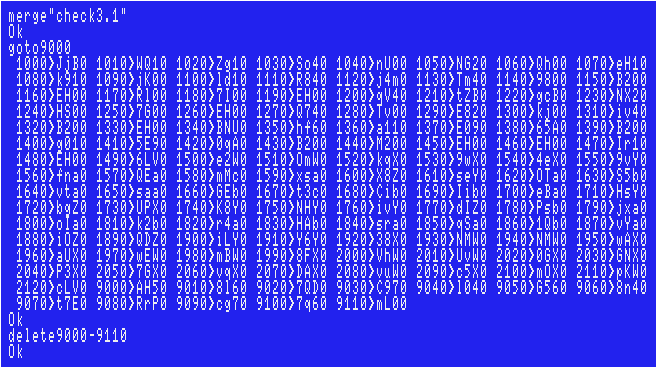
Sorry if there are any typos, however, I've tested my data, and had no problems.
File #1-2 named "SCROLL.BAS":
It highly recommends to modify the line #60 because we believe that an extension is necessary.
If you modify the code as described above, each checksum will change as follows. (Using version 3.1 coded by the "MSX•FAN" team.)
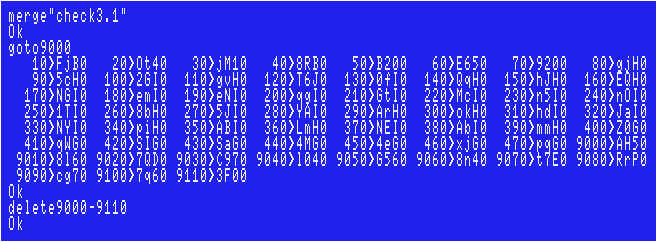
Sorry if there are any typos, however, I've tested my data, and had no problems.
After run this file, a file named "SCROLL.BIN" will be created automatically.
File #1-3 named "MAP.BAS":
It highly recommends to modify the line #80 because we believe that an extension is necessary.
If you modify the code as described above, each checksum will change as follows. (Using version 3.1 coded by the "MSX•FAN" team.)
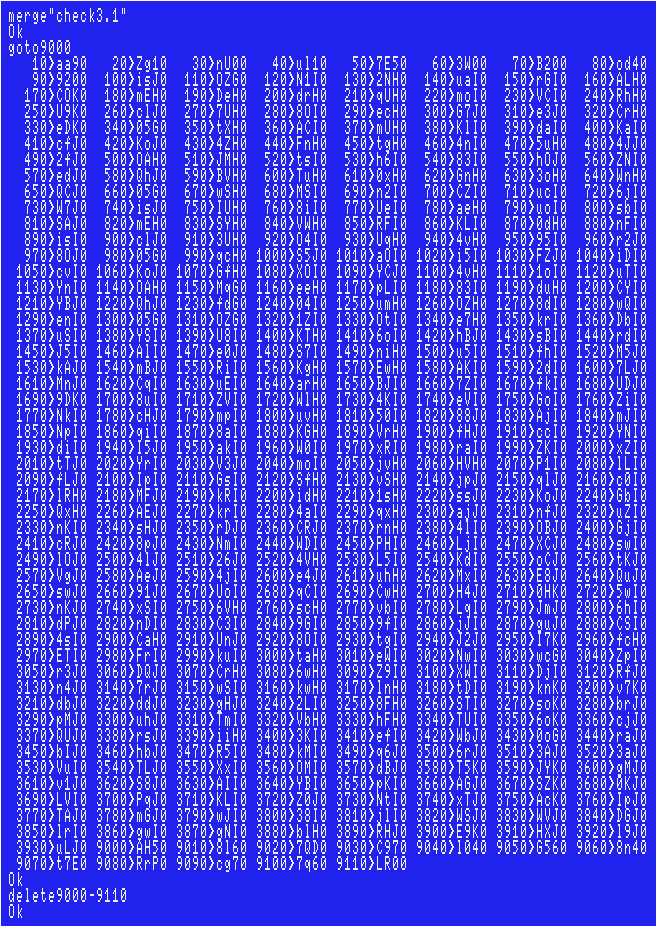
Sorry if there are any typos, however, I've tested my data, and had no problems.
After run this file, a file named "MAPDATA.BIN" will be created automatically.
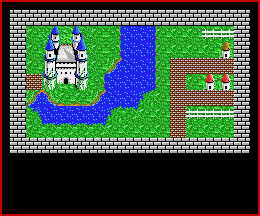 |
Make sure that "HYDRQ4.BAS", "SCROLL.BIN" and "MAPDATA.BIN" has been created on the same diskette. Then run "HYDRQ4.BAS" and wait about 1 minute. Scroll the map using the arrow keys. That's it for this month's article. Of course you can support joystick to modify the line #1200 of "HYDRQ4.BAS" as below. 1200 S=STICK(1):IF S=0 THEN 1200 |
| Author: |
Toshiaki Koizumi |
| Release: |
"MSX Oendan" Sep. 1988 Issue |
| Program length: |
10 screens |
| Japanese title name: |
"小泉ゲーム教習所(ずっと仮称)" |
File #2-1 named "SENTO1.ASC":
The original file name was "SENTO.NO1".Each checksum is as follows. (Using version 3.1 coded by the "MSX•FAN" team.)
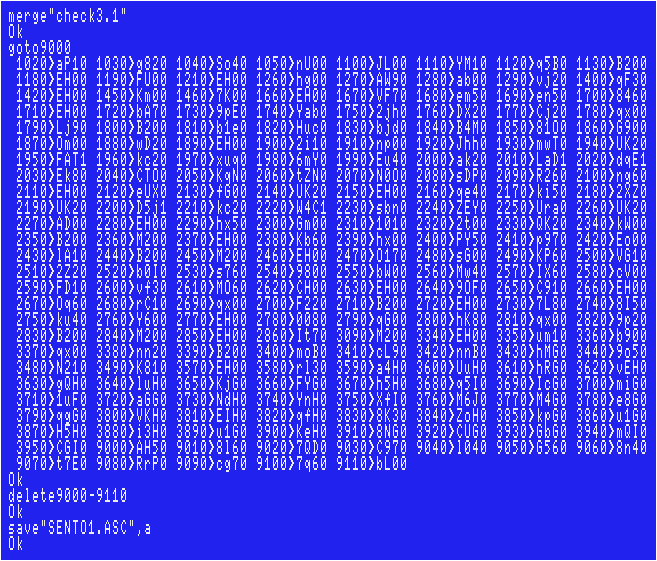
Sorry if there are any typos, however, I've tested my data, and had no problems.
File #2-2 named "MUSICSAB.ASC":
The original file name was "MUSIC.SAB".Each checksum is as follows. (Using version 3.1 coded by the "MSX•FAN" team.)
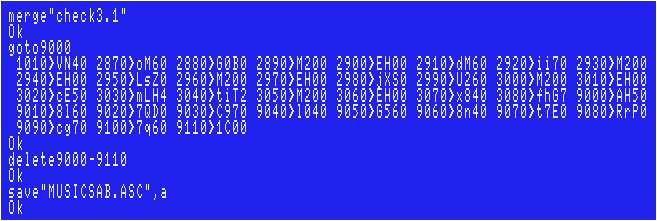
Sorry if there are any typos, however, I've tested my data, and had no problems.
For Amiga CD32 + FDD users:
This game originally requires MSX-MUSIC or FM-PAC. AmiMSX users have to make the game PSG version. Modify the code as below.
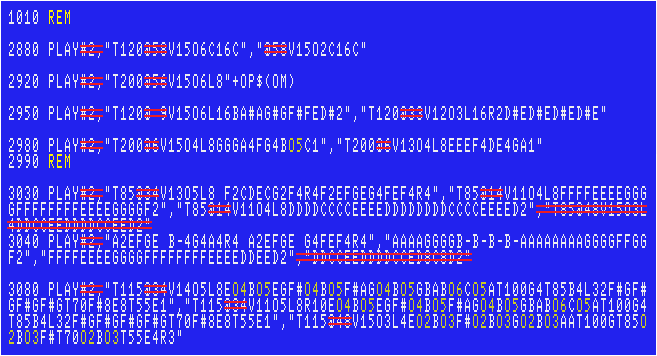
Non-MSX-MUSIC / non-FM-PAC users can also refer to this modification.
File #2-3 named "GATTAI.ASC":
The original file name was "GATTAI.BAS". Correct the author's typos as below.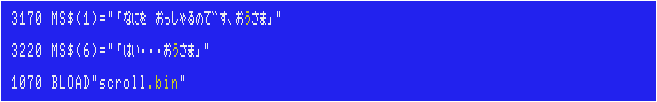
It highly recommends to modify the line #1070 because we believe that an extension is necessary.
If you modify the code as described above, each checksum will change as follows.(Using version 3.1 coded by the "MSX•FAN" team.)
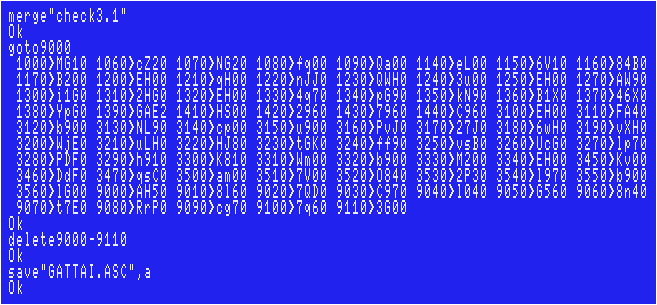
Sorry if there are any typos, however, I've tested my data, and had no problems.
File #2-4 named "KAIZO.ASC":
The original file name was "KAIZO.BAS". This program creates "MAPDATA.DAT", not "MAPDATA.BIN" later.Each checksum is as follows. (Using version 3.1 coded by the "MSX•FAN" team.)
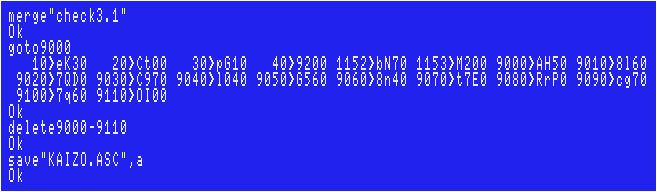
Sorry if there are any typos, however, I've tested my data, and had no problems.
How to merge files to play the demo:
Reset your MSX2 once. Type following. It's not exactly the method introduced in the magazine, but it's simpler.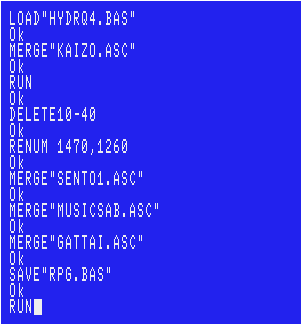
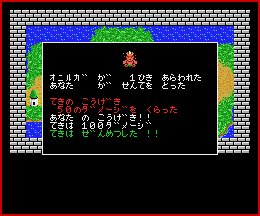 |
First, the prologue will be displayed and music will play, then the hero will be able to move on the field. If you press the space key, you will encounter the enemy and the battle will progress automatically. Make sure that music plays on both win and game over. For MSX-MUSIC / FM-PAC users: If the program stopped and you got an error (e.g. "Syntax error"), reset your MSX after you correct the line of "RPG.BAS" and save that file. That's it for this month's article. Of course you can support joystick. Modify "RPG.BAS" as below. STICK(0)" is found in the line #1260. STRIG(0)" is found in the line #1270. The quickest way is to simply replace each "0" with "1". In addition, modify following lines. |
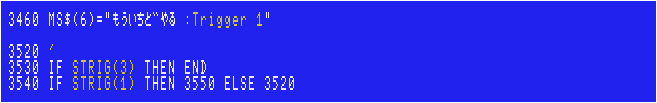
| Author: |
Toshiaki Koizumi |
| Release: |
"MSX Oendan" Oct. 1988 Issue |
| Program length: |
36 screens |
| Japanese title name: |
"小泉ゲーム教習所(仮称)" |
File #3-1 named "DATAMAKE.BAS":
The original file name was "DATAMAKE.FIX", however, this extension is uncommon.It highly recommends to modify the lines #105 & #121 because we believe that an extension is necessary.

The line #107 erases the tiles' data of the previous "MAPDATA.BIN" by filling it with black or blue.
If you don't type the line #107, you won't have this fatal problem.
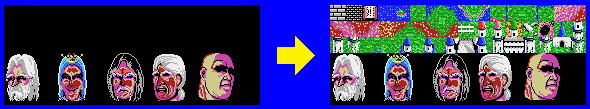
If you modify the code as described above, each checksum will change as follows.(Using version 3.1 coded by the "MSX•FAN" team.)
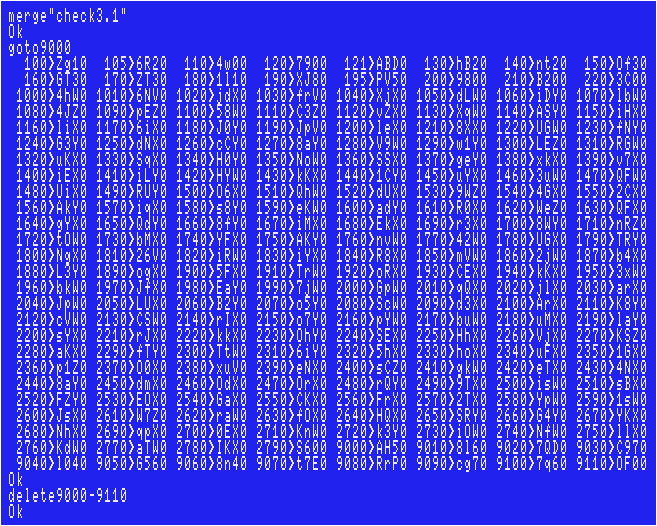
Sorry if there are any typos, however, I've tested my data, and had no problems.
File #3-2 named "MAP-PIC.ASC":
The original file name was "MAPDATA.PIC".Add the line #190 as below, otherwise this data will overwrite the data that "DATAMAKE.BAS" wrote to VRAM.

Each checksum is as follows. (Using version 3.1 coded by the "MSX•FAN" team.)
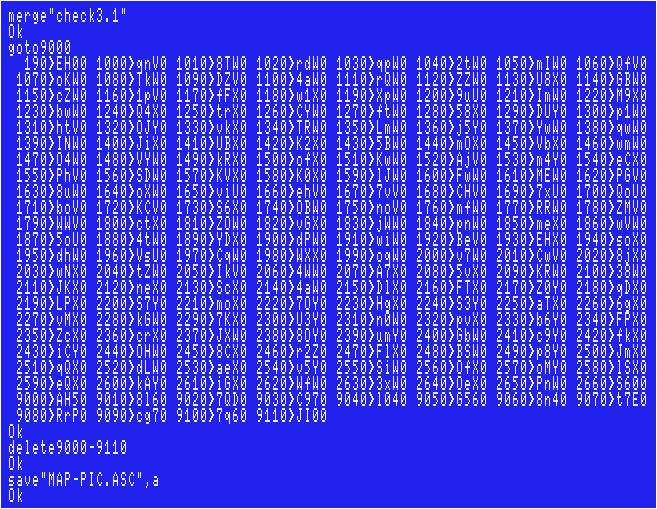
Sorry if there are any typos, however, I've tested my data, and had no problems.
File #3-3 named "10GATUGO.ASC":
The original file name was "10GATUGO.FIX". There are many bugs or typos. To correct them, modify following lines.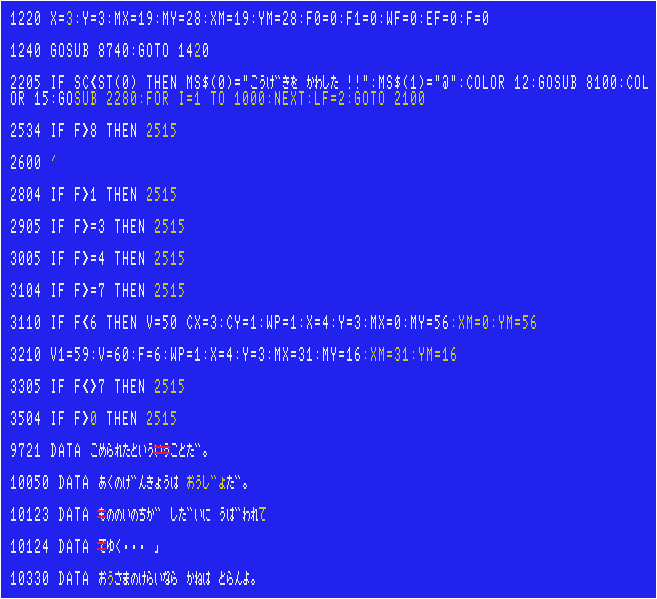
• The hero's sprite is not displayed from the start of the game until he first moves from there.(The lines #1220 & #1240)
• When the battle ends by avoiding an enemy's attack, the sprite of that enemy (mainly slime) remains.
To make matters worse, the display of the HP meter was sometimes glitchy.(The line #2205)
• When an enemy appears at the point where the event took place, the message in the battle scene changes to the conversational content of that event.
(The lines #2534, #2804, #2905, #3005, #3104, #3305 and #3504)
• After teleporting once, you can teleport to another location depending on your next move.(The lines #3110 & #3210)
• Even after the sailor have taught you how to swim once, they will teach it to you again.(The line #3504)
If you modify the code as described above, each checksum will change as follows.(Using version 3.1 coded by the "MSX•FAN" team.)
But this time you can use the modified version called "CHECK65K" because this file uses 9000s~ lines.
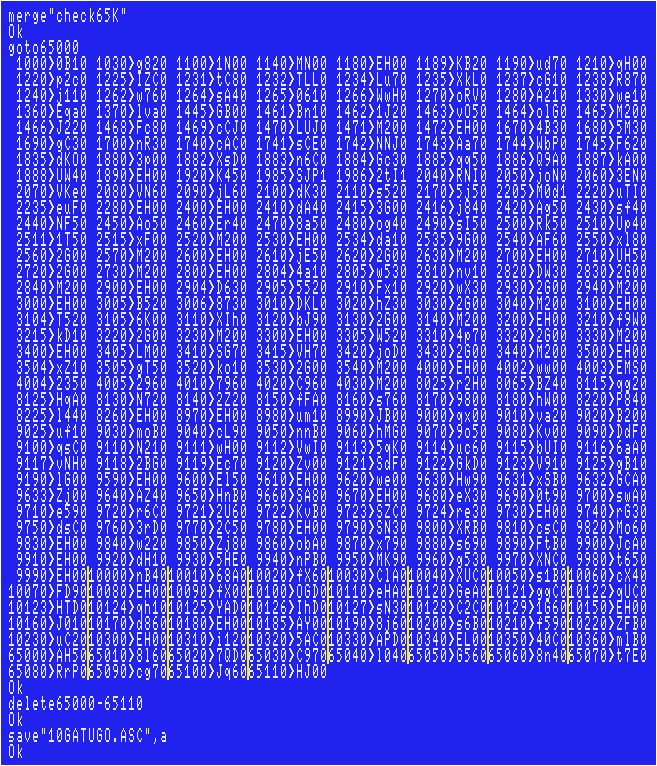
Sorry if there are any typos, however, I've tested my data, and had no problems.(See the next section.)
How to merge files to play the game:
Type following. Don't forget to modify "FINAL.BAS" as mentioned in yellow letters to avoid bugs.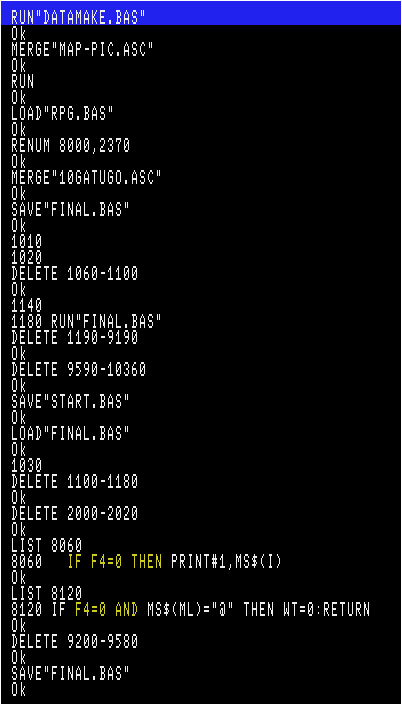
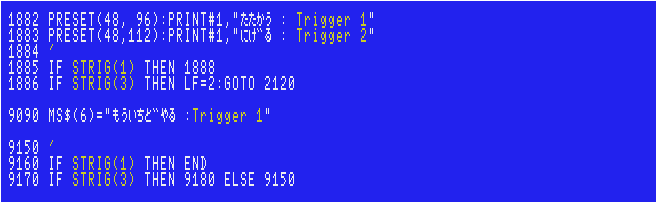
My suggestions for English version:
File #2-1 named "SENTO1.ASC":Modify the lines as below.
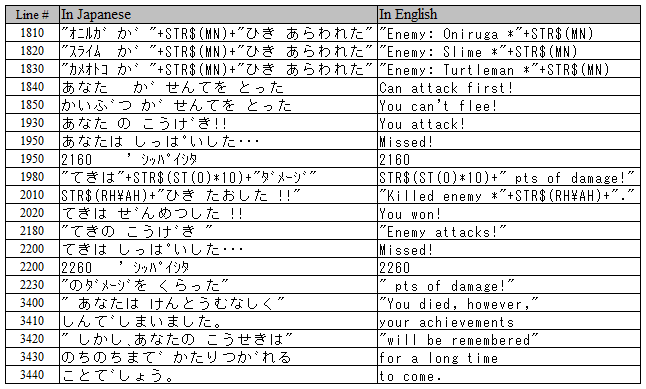
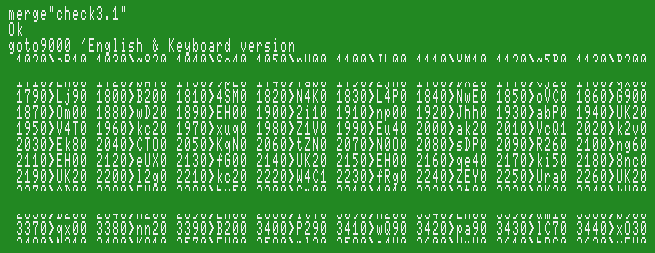
File #2-3 named "GATTAI.ASC":
Type following.
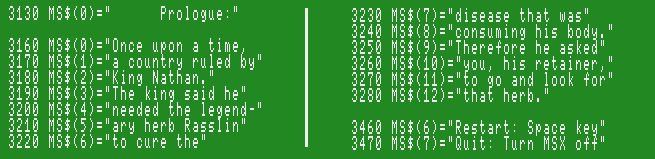
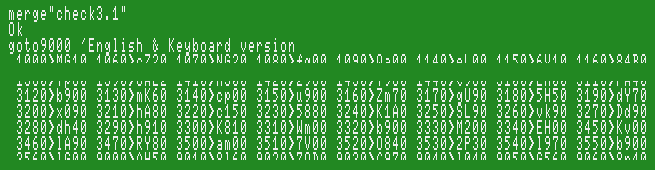
File #3-3 named "10GATUGO.ASC":
First, modify the lines as below.
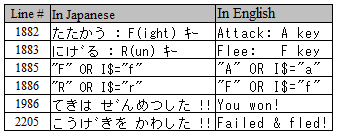
In addition, type following!
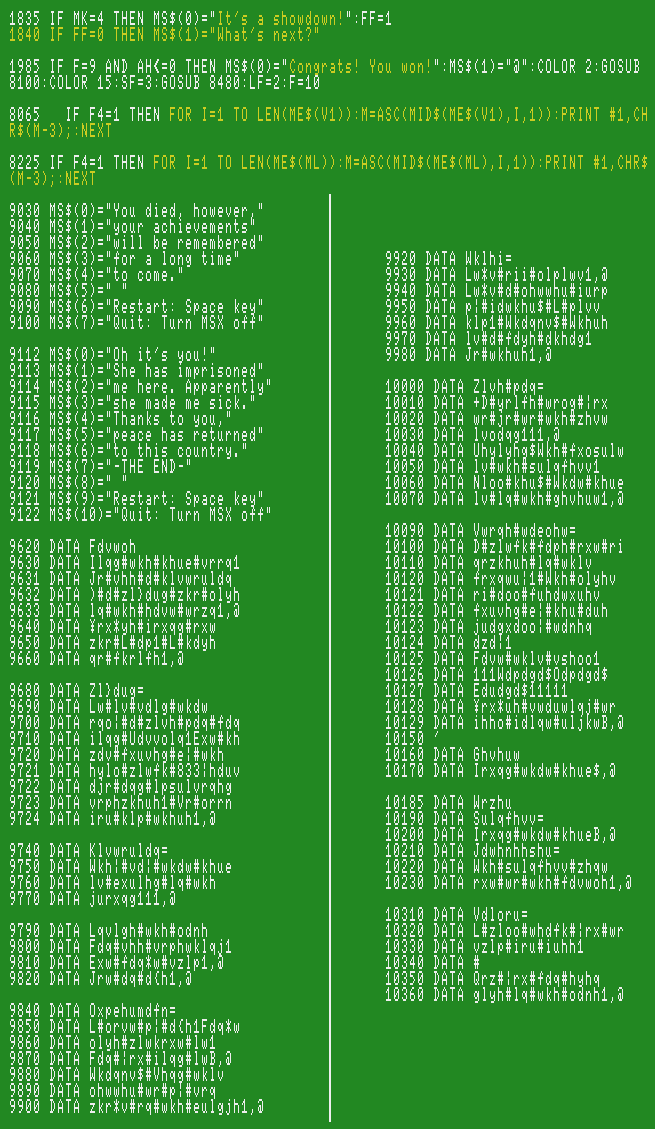
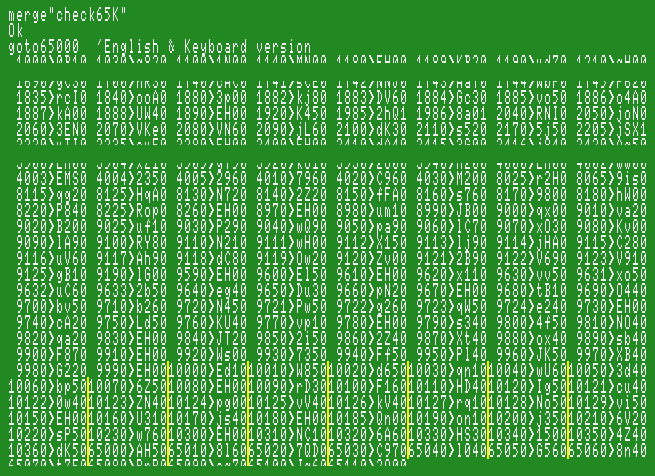
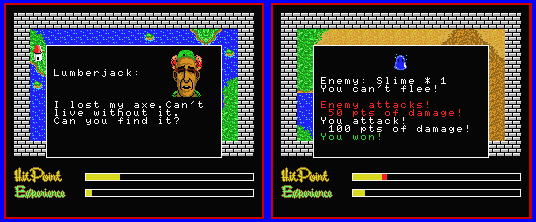 English version!
English version!>>Return to the "Type-in MSX programs" page