ResQ
| Author: |
NakaQ |
| Release: |
"MSX Magazine" Aug. 1992 Issue |
The game:
The object of the game is to rescue all the people and get to the goal point "Q".You can usually jump with D-pad + Trigger 1 and dig at walls with D-pad + Trigger 2.
When you get a hammer, your body changes color and you can hit a rock only once with D-pad + Trigger 1.
In other words, you cannot jump while carrying a hammer.
Rocks have different colors depending on their durability.
If you hit a blue rock once, it turns green; if you hit a green rock once, it turns red; and if you hit a red rock, it finally disappears.
Often people and rocks are hidden inside walls.
The 1st file:
Each checksum is as follows (using version 3.1 coded by the "MSX•FAN" team).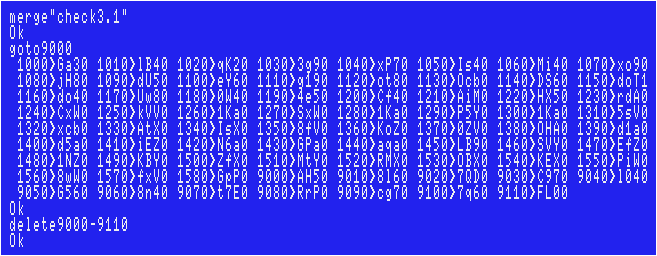
Sorry if there are any typos, however, I have tested my data, including the ending, and had no problems.
Run this file. "RESQ-BGM.DAT", "RESQ-CL0.DAT"~"RESQ-CL2.DAT", "RESQ-PT0"~"RESQ-PT2" and "RESQ-SPR.DAT" will be created automatically on the same diskette.
The 2nd file:
Each checksum is as follows (using version 3.1 coded by the "MSX•FAN" team).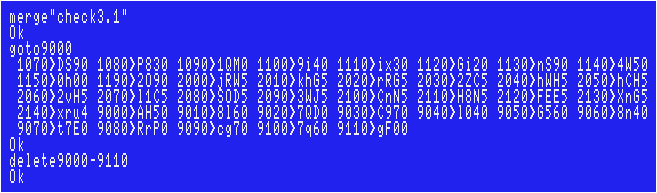
Sorry if there are any typos, however, I have tested my data, including the ending, and had no problems.
Run this file. "RESQ-SAV.DAT" and "RESQ-SCN.DAT" will be created automatically on the same diskette.
The 3rd file:
Each checksum is as follows (using version 3.1 coded by the "MSX•FAN" team).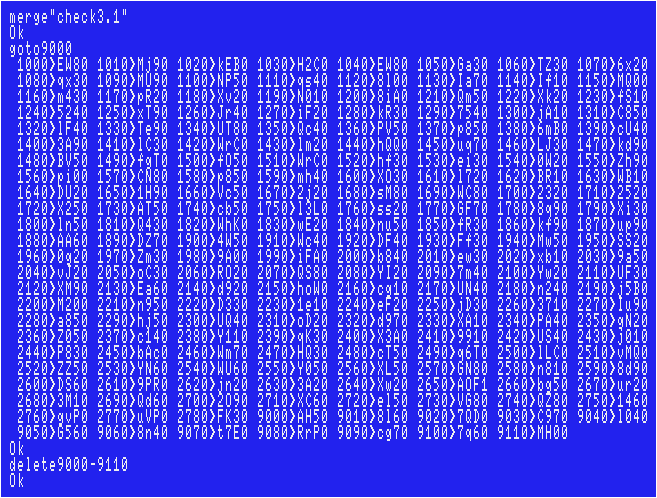
Sorry if there are any typos, however, I have tested my data, including the ending, and had no problems.
Make sure that you've already created 10 ".DAT" files that first 2 files have created on the same diskette.
Run this 3rd file to load the game.
For SNES+AD Adapter users:
The game saves to diskette that you have reached the next level every you complete each level.However, since MSXAdvance can only handle ROM files, an "Write protected disk" error occurs and you cannot advance to the next level.
To solve this problem, modify the code as follows.

 To press Esc key, use MSXAdvance's virtual keyboard.
To press Esc key, use MSXAdvance's virtual keyboard.Rolling Stone
| Author: |
Yasumaro-Soft |
| Release: |
"MSX Magazine" Aug. 1992 Issue |
Left cursor key or Right cursor key pressing Down cursor key: Turn the map quickly.
The 1st file:
Particular attention should be paid when typing the line below.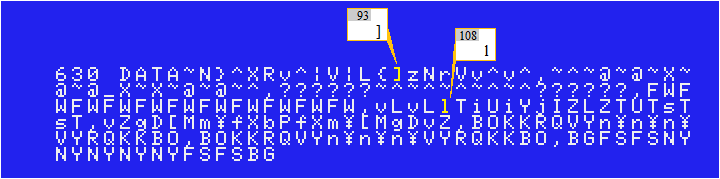
Each checksum is as follows (using version 3.1 coded by the "MSX•FAN" team).
Sorry if there are any typos, however, I've already tested my data and it works without any problems.
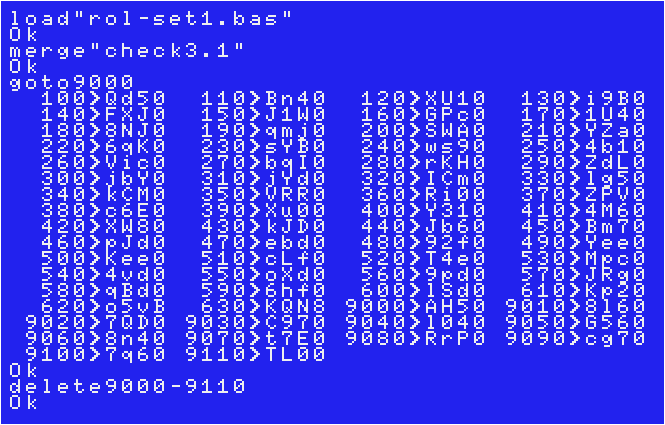
After run the 1st file, it creates "ROL-MAC.BIN", "ROL-SPR1.VRM", "ROL-SPR2.VRM" and "ROL-TURN.VRM" on your diskette automatically.
The 2nd file:
Particular attention should be paid when typing lines #150~#350. The lines #190 & #290 include CHR$(176), not CHR$(45).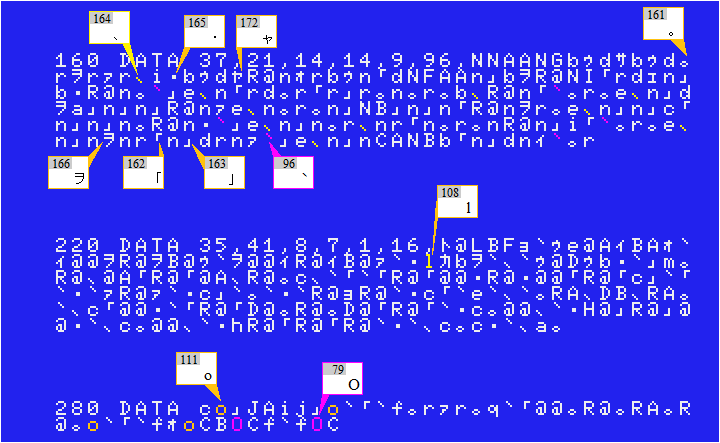
Each checksum is as follows (using version 3.1 coded by the "MSX•FAN" team).
Sorry if there are any typos. Sorry I've not tested all levels yet.
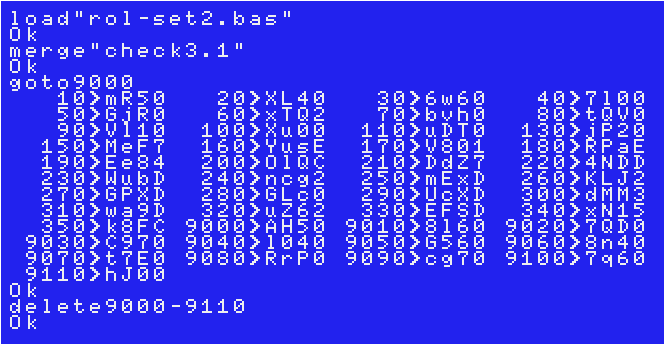
After run the 2nd file, it creates "ROL-ST01.VRM" ~ "ROL-ST11.VRM" on your diskette automatically.
The 3rd file:
This file is small and not hard to type. Each checksum is as follows (using version 3.1 coded by the "MSX•FAN" team).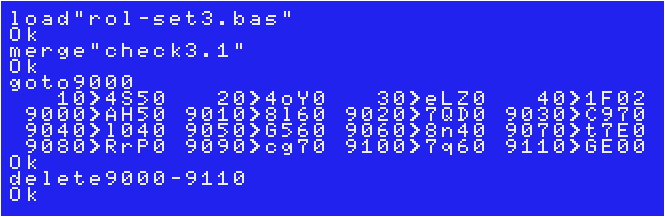
After run the 3rd file, it creates "ROL-RANK.DAT" on your diskette automatically.
The 4th file:
Particular attention should be paid when typing lines below.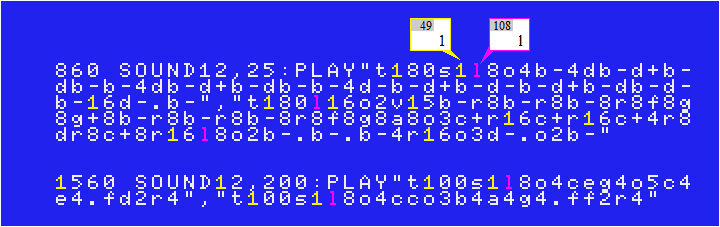
In addition, the line #1150 includes CHR$(213), not CHR$(173).
Each checksum is as follows (using version 3.1 coded by the "MSX•FAN" team).
Sorry if there are any typos, however, I've already tested my data and it works without any problems.
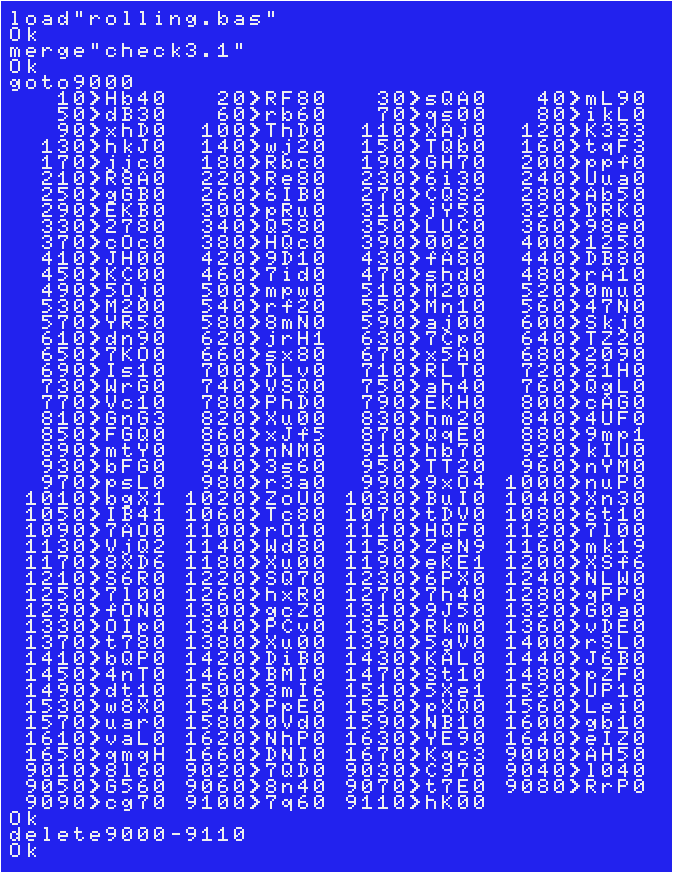
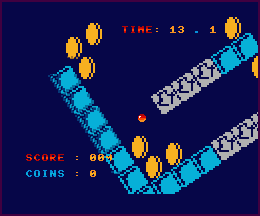 After run the 4th file with ".BIN", ".DAT" & ".VRM" files that have created on the same diskette, the game would be loaded.
After run the 4th file with ".BIN", ".DAT" & ".VRM" files that have created on the same diskette, the game would be loaded.Joystick support:
"STICK(0)" is found in the lines #160 and #1480."STRIG(0)" is found in the lines #160 and #1630.
The quickest way is to simply replace each "0" with "1".
>>Return to the "Type-in MSX programs" page






