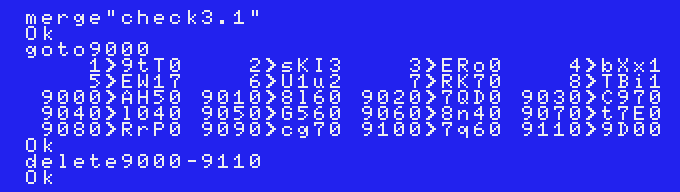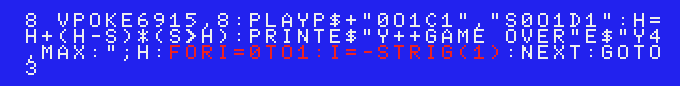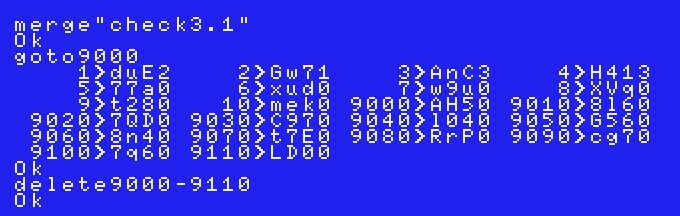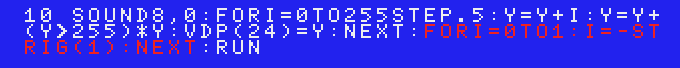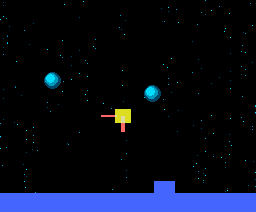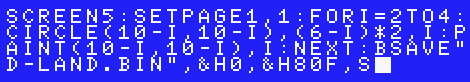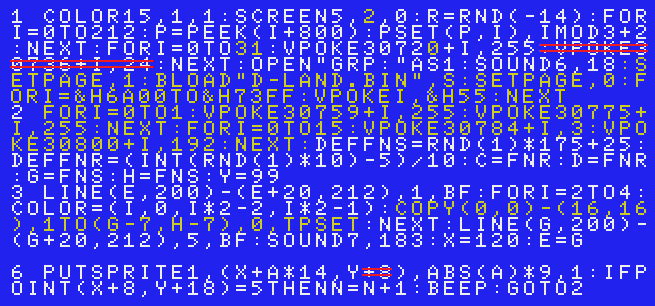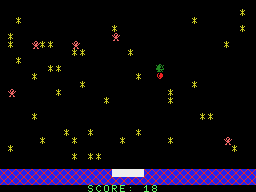
However, you can only carry one person at a time.
Each time the number of people rescued increases by a certain number, the number of traps increases.
This has the best controls and is the most fun title out of lander games posted for MSX magazines.
The waving motions of people asking for help are cute.
The game originally runs on MSX1,
so it can be played on the SNES+AD adapter by using MSXAdvance.