Tpip
| Authors: |
Tomonari
Kobayashi
& others |
| Release: |
"Micom Basic
Magazine" Oct. 1988 Issue |
Original version:
It strongly recommends you to modify the line #110.Originally there was no "COLOR" command, so if you RUN as is, the background color would be blue or light blue,
but that doesn't fit the atmosphere of this game.
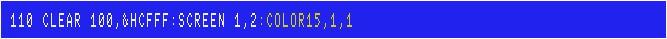
Each checksum is as follows (using version 3.1 coded by the "MSX•FAN" team).
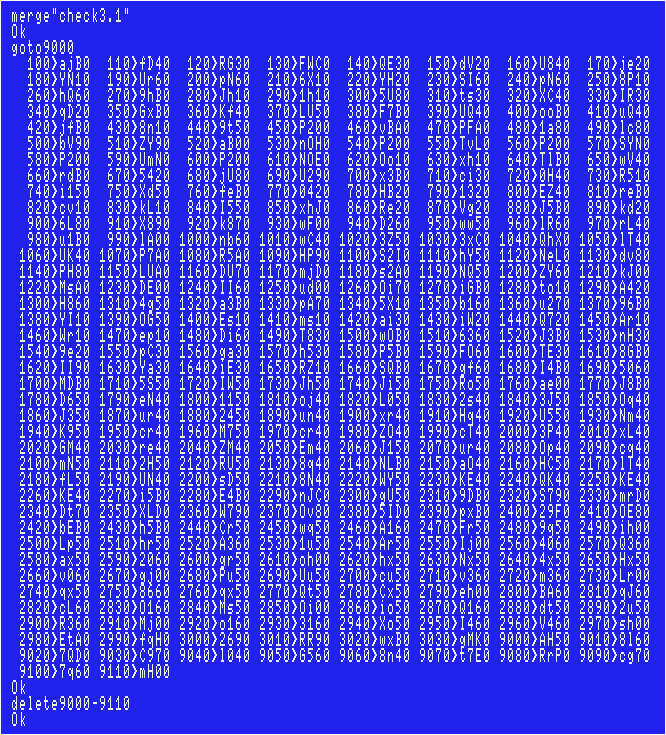
Sorry if there are any typos, however, I've already tested my data and it works without any problems.
My suggestions for English version:
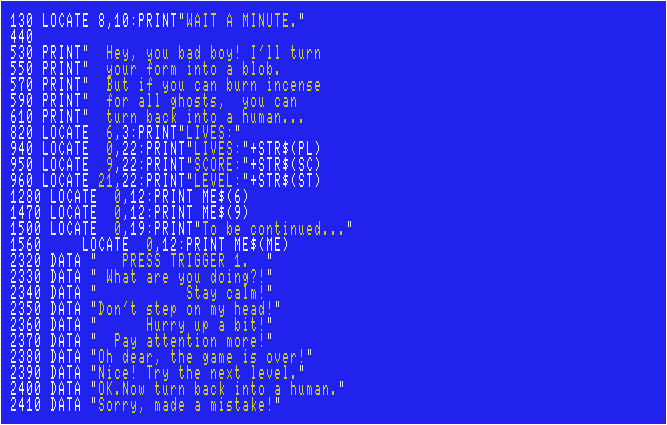
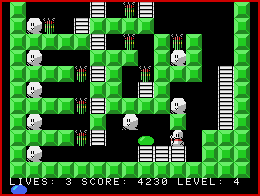
For CD32 users:
Unfortunately, the game speed is "very sluggish" if your CPU is 020.To make matters worse, the speed at which your blob moves is slower than the speed at which time passes.
As a result, it will be impossible to complete each level within the time limit.
The only way to disable that time limit is to modify the data for each level (six lines per level).
Set the second number in the sixth line of each level to zero.
Those lines are #2490, #2550, #2610, etc.

Twinkle Stage
| Author: |
Tomohiro Nakahara |
| Release: |
"Micom Basic Magazine" July 1988 Issue |
Note:
This game is originally for tape only. This is because part of the program's area of use overlaps with the disk's work area.(The 1st file causes "Bad file name" error when loading the 2nd file. Incidentally, after run the 2nd file by itself, it causes a death loop.)
Anyway, each checksum is as follows (using version 3.1 coded by the "MSX•FAN" team).
The 1st file named "TWINK1.BAS":
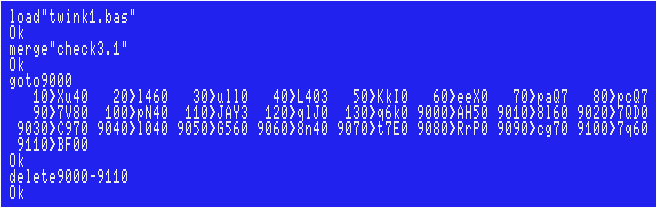
The 2nd file named "TWINK2.BAS":
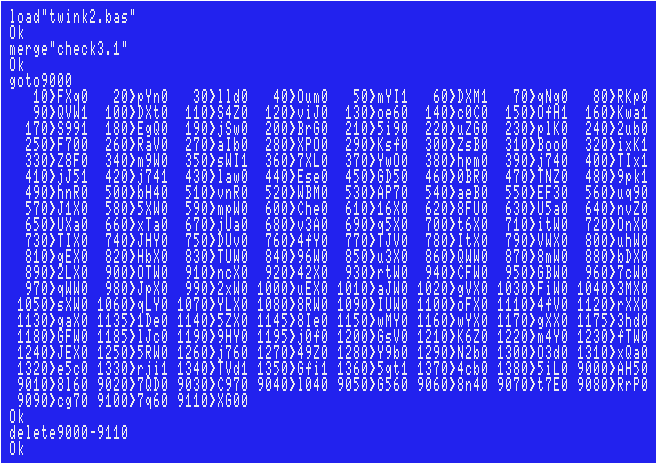
Sorry if there are any typos, however, I tested my data, including the ending, with "yayaMSX" from my own CAS file, and had no problems.
For Disk users:
In order to get this game to work from diskette, try following method instead.Don't worry, all you have to do is typing as below.
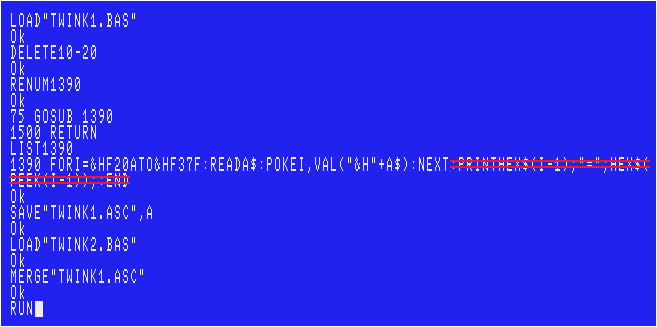
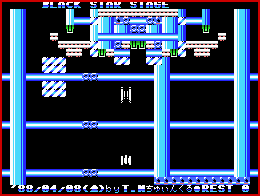 Of course, you can also save the file before RUN (e.g."TWINKLE.BAS").
Of course, you can also save the file before RUN (e.g."TWINKLE.BAS").The hidden demo:
Wait for a few minutes after the ending message is shown.>>Return to the "Type-in MSX programs" page






