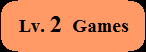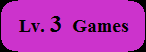How to load MSX1 freeware ROM:
1. Download "MSXAdvance", that was coded by "FluBBa" in 2009, then extract it.2. Download "C-BIOS", that was originally coded by "BouKiCHi", then extract it.
Only you have to extract is "cbios_main_msx1.rom".
*C-BIOS is an open source BIOS which is compatible with the original MSX BIOS. So we can use it for free without legal issue.
3. Download one free game (ROM format only!) created for MSX1.
This time I'll show you how to play the game as an example of "Tales of Popolon", which was created by Santiago Ontañón Villar.
In 2017, "Tales of Popolon" became the center of attention for "3D action game with a third-person perspective"
even though it was designed for poor MSX1 system. Player can rotate by any degrees, not by 90 degrees! Highly recommended !!
Anyway, download the game (ToP-en.rom) from the official page.
4. Double-click MSXAdvance.exe. First, click a "BIOS" box. Then load "cbios_main_msx1.rom".
Drag "ToP-en.rom" to the left box and drop it.
Then click "Save..." button. Now "msx.gba" has been created at the same folder that MSXAdvance.exe exists.
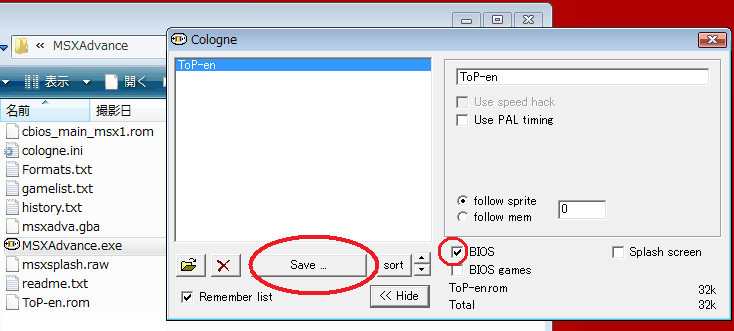
5. Now only you have to do is copying this "msx.gba" to your micro SD card.
But I strongly recommend you to change the file name before copying. (eg. "msx-ToP-en.gba" )
6. Turn your SNES on, and select that "msx.gba". Title screen would be shown.

See that official page again. It says:
"In the title screen: Space/Trigger A to start the game, M/Trigger B to enter a password. "
MSXAdvance's default setting (on SNES) is:
Trigger A = B button of SNES pad
Trigger B = A button of SNES pad.
You can swap them. But you don't have to do so in this game.
Press B button. The gaming screen would be shown.
In gaming screen, left/right: rotate, up: forward, down: back, B: use primary weapon, A: use secondary weapon,
left/right holding B: sidestep left/right. Is that all? No. See that official page again. It says:
"1 - change your primary weapon 2 - change your secondary weapon
3 - change your armor P - pause the game 0 - change the gameplay viewport size"
Press L and R buttons. It shows the option menu of MSXAdvance. Then choose "Controller".
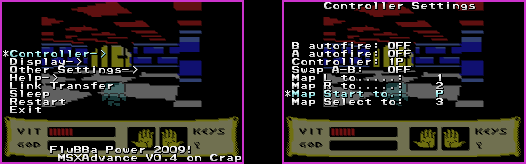
I showed a recommended setting above. You don't have to press "0" key because the game becomes sluggish ;)
Press L and R buttons again, you can resume the game.
Until you can manage to complete the first level at least, you had better save that key configuration setting.
Press X and Start buttons. That configuration setting would be saved.
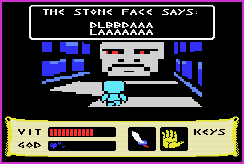
At the beginning of the second level, you can get a password.
If you want to play the game from the second level later, change a configuration of keys at the title screen first.
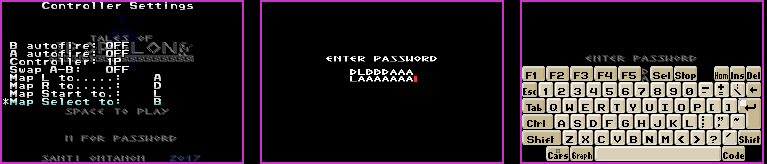
Then press A button. It shows "Enter password" screen. Press L/R/Start/Select buttons to enter password.
After that, you must enter "Return" key. So you have to change your setting to enter "Return" key.
If you enter wrong words, you have to delete them entering "Back Space" key.
So you have to change your setting to enter "Back Space" key temporally.
After you enter correct passwords and enter "Return" key, the second level would be loaded instantly.
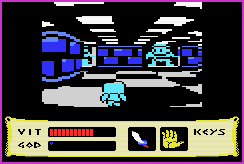
Then you should change a configuration again (L=1, R=2, Start=P, Select=3).
Resume your game now.
How to load "Mega ROM":
When we load 64K+ sized rom file (for MSX1), we have to choose correct "mapper" and restart the game.Press L button + R button, then choose "Other settings". Default mapper is "Konami4".
Examples (freeware ROM):
See the rightmost column of the table on this page.How to load ".DSK" file:
1. Download "DSK2ROM" coded by Vincent van Dam in 2007.2. Make a new folder (named "msx" for example) directly under the "C" folder. "dsk2rom.exe" & "COPYING" must be copied there.
3. Put a ".DSK" file in that folder. (Suppose you put "game.dsk" in C/msx .)
4. Open CLI and type:
CD C:\msx
dsk2rom -fasc 1 game.dsk game.rom
"game.rom" would be created in the same folder.
Use it with MSXAdvance, however, this time you need the ORIGINAL "MSXJ.ROM", not "cbios_main_msx1_jp.rom".
If you don't want to download "MSXJ.ROM", please wait until CBIOS is updated...
Make sure that its mapper is "Ascii8K".
Examples (freeware DSK):
See the rightmost column of the table on this page.Note1: To load titles that only has "files" in the "Format" column:
1. Download this empty ".DSK" file.
2. Open that ".DSK" file (as "plain image") with "DiskExplorer 1.69" coded by N.Inoue (aka. "junnno").
You can also use "MSX Floppy Disk Manager" coded by Takkun Soft if your PC is Windows 11 or higher.
3. Copy game's files to that ".DSK" file.
4. Convert it into ".ROM" file using "DSK2ROM".
5. Use that ".ROM" file with MSXAdvance.
Note2: To load commercial diskettes that are not copy-protected,
use "DCOPY" to create a ".DSK" file, or use "DiskExplorer 1.69" to copy all files to an empty ".DSK" file.
>>Return to the main page.