Blood Armor
| Author: |
Yasunori Takahara |
| Release: |
"LOG iN" Sep. 1985 Issue |
CTRL+g: Restart the game from the beginning. Return: Pass the title / ending screen.
The game:
The time is the Middle Ages. Blood Armor, the devil incarnate existed.Because of him, the world was thrown into a whirlpool of confusion.
Blood Armor was then defeated once, but he was revived after the White Crystal was stolen.
You, the brave hero, will have to defeat him and then get back the White Crystal.
For Disk users:
This game is originally for tape only. This is because part of the program's area of use overlaps with the 1st disk's work area.You cannot even save/load the games' memory dump file that is called "the 2nd file" on this web site.
In order to get this game to work from diskette, try following method.
(Modern emulator users can refer following, too.)
The 1st file (Loader):
You don't have to create this file if you want to load the game on Disk Basic.You must modify the 3rd file (Basic) instead. See below.
The 2nd file named "BLOODMAP.BIN":
If it's impossible to create a memory dump file on Disk Basic, you will have to use a binary editor on Windows to create one.In such cases, we Japanese usually use freeware called "DumpWithRTCS".
Choose "Tool(T)">"Address Offset(A)...". Enter "E000". Then enter all hexadecimal numbers to EFFFH.
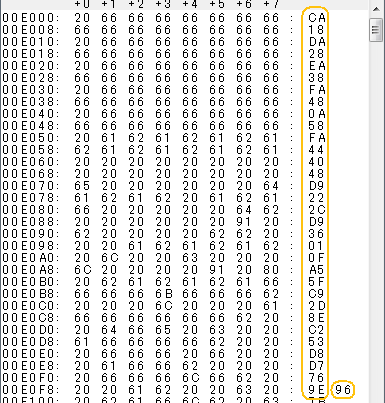
Make sure that each checksum matches the checksum listed in the magazine.
Then add a header as shown below to complete.
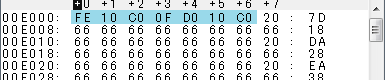
The original header is "FE00E0FFEF00E0", but do this so that it is loaded with -1FF0H offset.
When you want to insert numbers, press INS key.
Original file name was "MAP", but we believe that an extension is necessary.
"BLOOD" string should be also included, not only "MAP".
I'm assuming that we're managing a huge amount of MSX games' files.
The 3rd file:
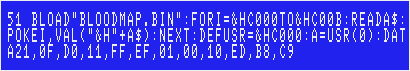
Add the line #51 that is shown above.
Once the 2nd file(its size is 1000H bytes) is loaded at C010H~D00FH, it will be transferred to E000H~EFFFH. The game works successfully.
"21,0F,D0" means D00FH, the end address of the data that was written from C010H.
"11,FF,EF" means EFFFH, the end address of the data that should be written from E000H originally.
"01,00,10" means the size of this data is 1000H byte.
"ED,B8" means that this machine language (12 bytes) can transfer the data.
"C9" means that it returns to MSX Basic (in this case).
In addition, it recommends to modify following lines to fix typos and strange English words.
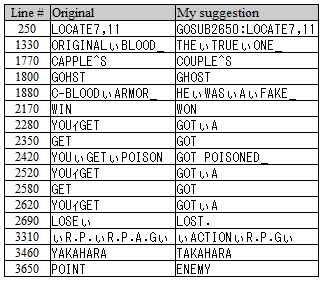
By the modifications described above, each checksum changes as follows (using version 3.1 coded by the "MSX•FAN" team).
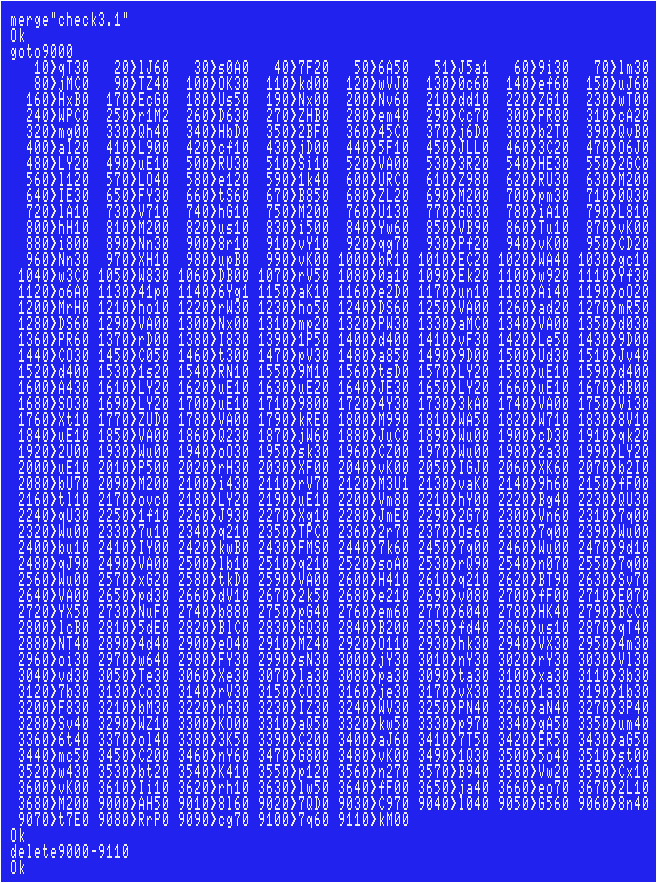
Sorry if there are any typos, however, I have tested my data, including the ending, and had no problems.
020 CD32 users should delete ":FORI=0TO199:NEXT" in the line 2220. The game will be a bit faster.
Tips:
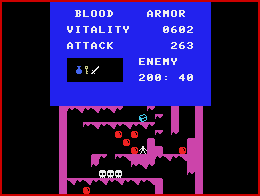
From here, figure out how to drop the two blocks down. Remember, you are able to get on top of your enemies.
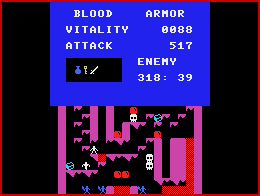
If the value of ATTACK is over 500 at the time you encounter the ghost, the value of VITALITY will become 9000.
On the other hand, if the value of ATTACK is less than 501, the value of VITALITY will be reduced by a factor of 10.
If you proceed to the 4th round without going through that process, there is no way you will be able to defeat stronger enemies.
The ATTACK value increases by not only collecting swords but also defeating enemies.
Of course the game is over if the VITALITY value runs out before you encounter the ghost.
So it may be better if you restart the current round after increased your VITALITY value before encounter the ghost.
Joystick support:
"STICK(0)" is found in the lines #330 & #2220."STRIG(0)" is found in the line #320. The quickest way is to simply replace each "0" with "1".
In addition, modify following lines.
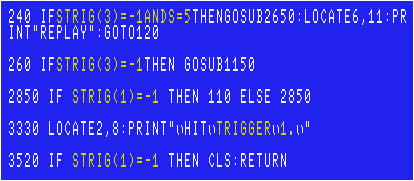
Now you don't have to press Return, CTRL+j and CTRL+g keys any more.
Trigger 2: Restart the current round.
Hold D-pad down & press Trigger 2: Restart the game from the beginning.
Jigsaw Set
| Author: |
(M.I.A) |
| Release: |
"MSX Kaisoku Mashingo Game-syu"(MSX快速マシン語ゲーム集) |
| Program length: |
27 screens |
| Japanese title name: |
"ジグソーセット" |
For Disk users:
This game is originally for tape only. This is because part of the program's area of use overlaps with the 1st disk's work area.You cannot even save/load the 2nd & 4th files on Disk Basic. So enter all data using a binary editor on Windows to create one.
In such cases, we Japanese recommend to use freeware called "DumpWithRTCS". But this time choose "Checksum(C)">"XOR(X)".
The 1st file named "JIGSAW1.BIN":
Fatal issue: If you press the space key or Trigger 1 after time is up or you have completed the picture, you will get a corrupted message screen.Pressing the space key or Trigger 1 there brings up the difficulty selection screen.
My guess is that the corrupted message screen was supposed to be the picture selection screen.
After the following modification, you can return to the title screen and then proceed to the picture selection screen.
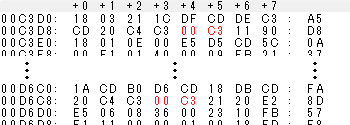
Since this is a bug in the original tape version, it recommends this modification for tape users as well as disk users.
...Make sure that each checksum matches the checksum listed in the book. Then add a header.
Header: FE 00 C3 4F DF 00 C3
The 2nd file named "JIGSAW2.BIN":
Modify the code as below to load each picture copied to RAM from the diskette.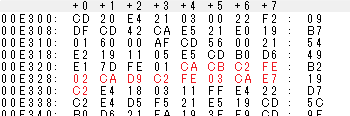
(Description)
FE01CACBC2: If you enter "1" at the difficulty selection screen, it jumps to C2CBH.
FE02CAD9C2: If you enter "2" at the difficulty selection screen, it jumps to C2D9H.
FE03CAE7C2: If you enter "3" at the difficulty selection screen, it jumps to C2E7H.
...Make sure that each checksum matches the checksum listed in the book. Then add a header.
Header: FE 00 E3 4F E5 00 E3
The 3rd file named "JIG-PIC1.BIN":
Make sure that each checksum matches the checksum listed in the book. Then add a header.Header: FE 00 C3 17 C9 00 C3
The 4th file named "JIG-PIC2.BIN":
Make sure that each checksum matches the checksum listed in the book. Then add a header.Header: FE 00 E0 0F E6 00 E0
The 5th file named "JIG-PIC3.BIN":
Make sure that each checksum matches the checksum listed in the book. Then add a header.Header: FE 00 C3 0F C9 00 C3
The 6th file (The loader):
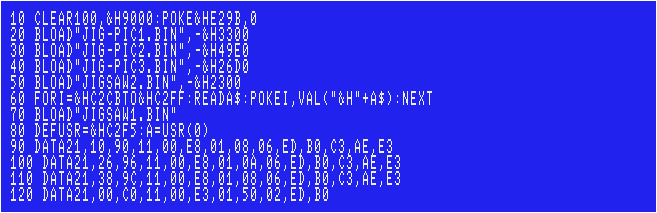
(Description)
9000H~9617H: "JIG-PIC1.BIN" is actually loaded there.
9620H~9C2FH: "JIG-PIC2.BIN" is actually loaded there.
9C30H~A23FH: "JIG-PIC3.BIN" is actually loaded there.
C000H~C24FH: "JIGSAW2.BIN" is loaded there temporally.
C2CBH~C2D8H: Transfer the picture data itself in "JIG-PIC1.BIN" to E800H~, and jump to the difficulty selection routine.
C2D9H~C2E6H: Transfer the picture data itself in "JIG-PIC2.BIN" to E800H~, and jump to the difficulty selection routine.
C2E7H~C2F4H: Transfer the picture data itself in "JIG-PIC3.BIN" to E800H~, and jump to the difficulty selection routine.
C2F5H~C2FFH: Transfer "JIGSAW2.BIN"(C000H~C24FH) to E300H~E54FH.
C300H~: "JIGSAW1.BIN" (the main program) and its work area.
"Poke&HE29B,0" means that Disk users must write "00" to E29BH otherwise the garbage appears right next to the time display.
Each checksum is as follows (using version 3.1 coded by the "MSX•FAN" team).
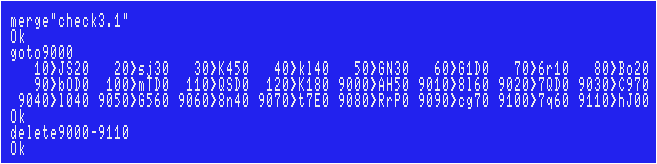
You have to hold CTRL key while turn on your MSX(/w the 2nd disk drive) / modern emulator, otherwise you'll get a "Syntax error in 70" error.
AmiMSX users (24990 Bytes left) and MSXAdvance users (24510 Bytes left) don't have to mind.
Run this 6th file, then the game will be loaded correctly.
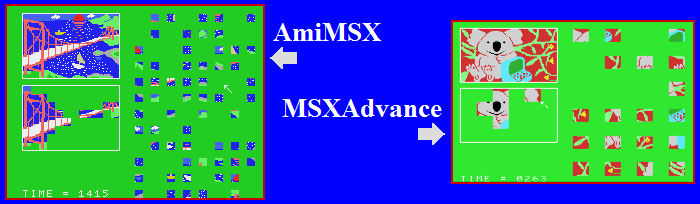
Seek
| Author: |
Masaki Aisaka |
| Special thanks to: |
K. Nakamoto |
| Release: |
"LOG iN" Sep. 1985 Issue |
| Program length: |
46 screens |
The 1st file named "SEEK.BIN":
You cannot even save/load this file on Disk Basic. You will have to use a binary editor on Windows to create one.In such cases, we Japanese usually use freeware called "DumpWithRTCS".
Choose "Tool(T)">"Address Offset(A)...". Enter "9500". Then enter all hexadecimal numbers to E50FH.
Make sure that each checksum matches the one that listed in the magazine.
Finally, add a header as shown below to complete.
FE 00 95 0F E5 00 95
The 2nd file:
This game is originally for tape only. This is because part of the program's area of use overlaps with the 1st disk's work area.In order to get this game to work from diskette, try following method.
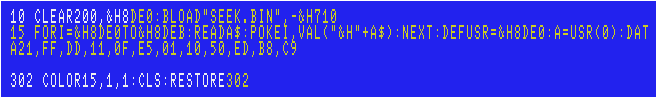
By the modifications described above, each checksum changes as follows (using version 3.1 coded by the "MSX•FAN" team).
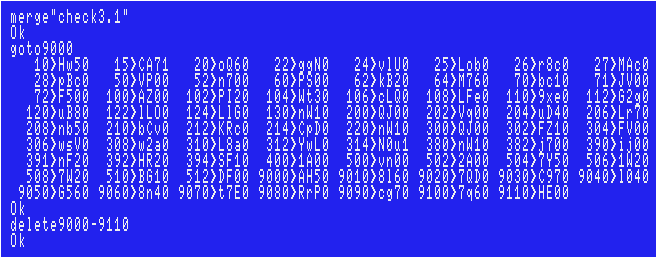
Sorry if there are any typos, however, I have tested my data and had no problems.
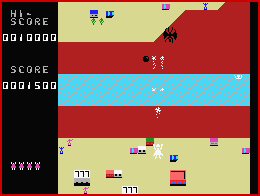 To load the game, run the 2nd file.
To load the game, run the 2nd file.>>Return to the "Type-in MSX programs" page






