Block'N
| Author: |
(MSX port by) Active Soft |
| Release: |
"Program Pochette" Jan. 1987 Issue |
| Program length: |
14 screens |
Note:
Correct the line #1830 as below.If you modify the code as described above, each checksum will change as follows. (Use version 3.1 coded by the "MSX•FAN" team.)
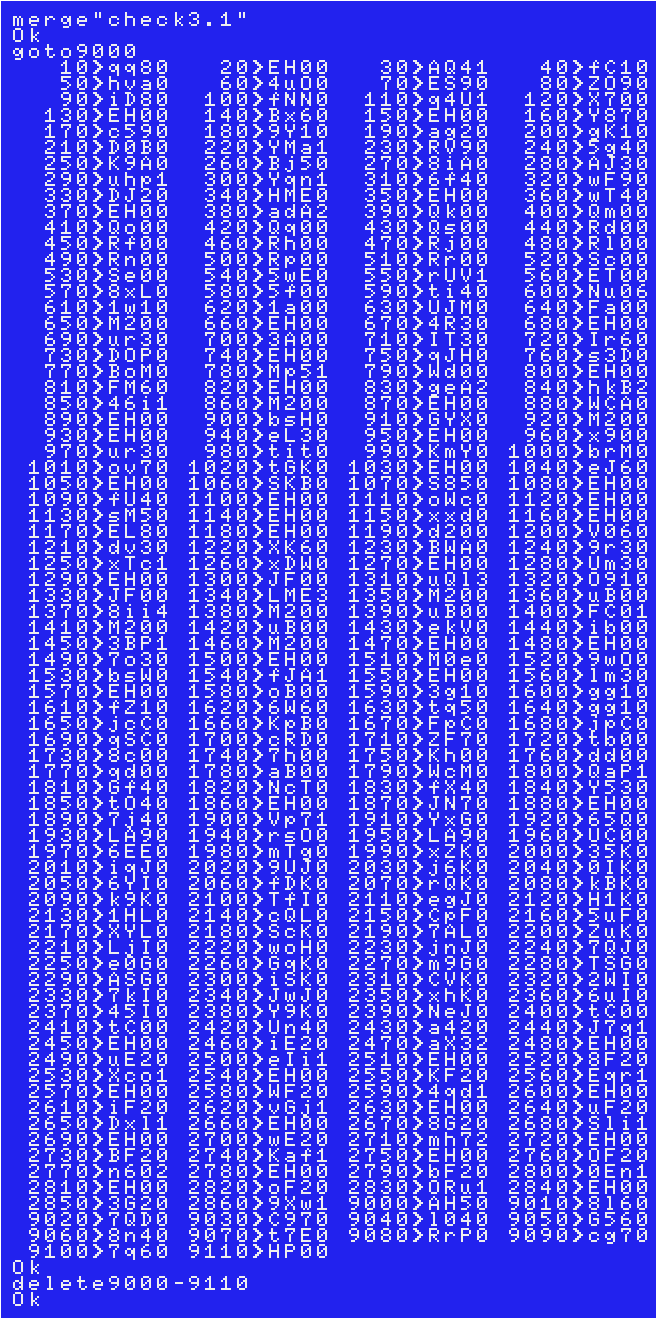
Sorry if there are any typos, however, I have tested all the 15 levels, and had no problems.
Joystick support:
Although this game originally supports joystick, it would be better if you modify the code as below.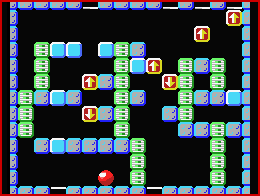 Now you can use Trigger 2 instead of G key to restart the current level.
Now you can use Trigger 2 instead of G key to restart the current level.Block'N II
| Author: |
(MSX port by) CAT |
| Release: |
"Technopolis" July 1987 Issue |
| Program length: |
16 screens |
Note:
In the lines of map data, CHR$(176) is used. CHR$(45) is not used.In addition, it would be better if you modify following lines.
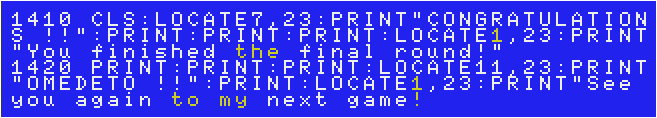
If you modify the code as described above, each checksum will change as follows. (Use version 3.1 coded by the "MSX•FAN" team.)
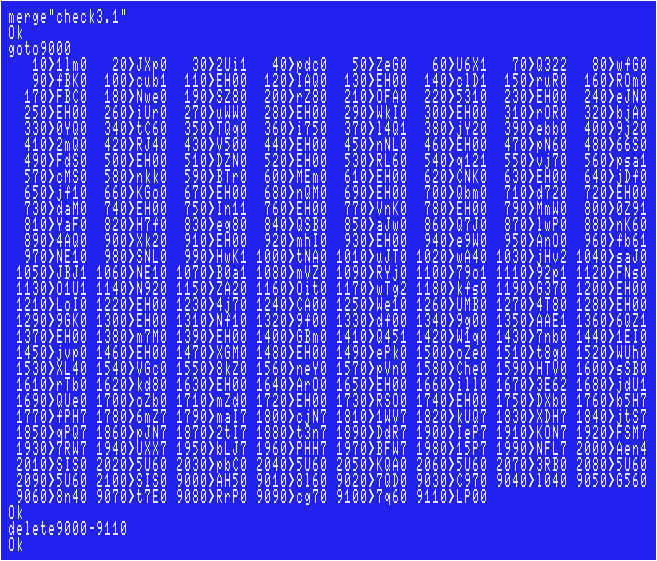
Sorry if there are any typos, however, I have tested all the 25 levels, including the ending, and had no problems.
My suggestions for the enhance version:
Modify the code as below!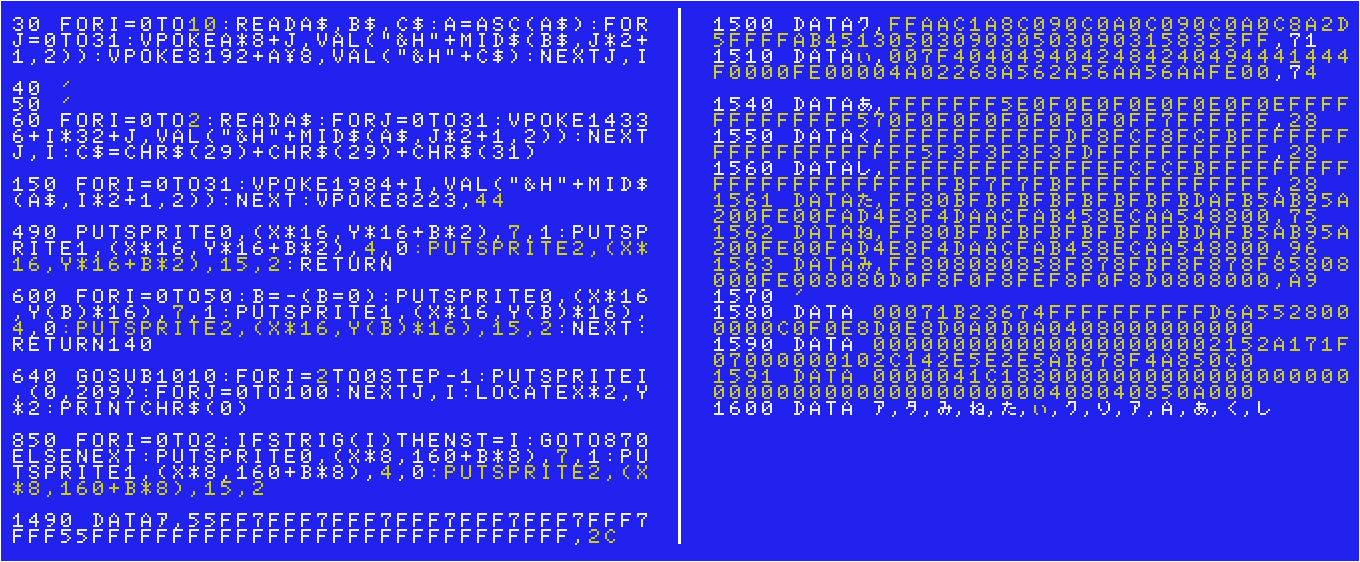
If you modify the code as described above, each checksum will change as follows. (Use version 3.1 coded by the "MSX•FAN" team.)
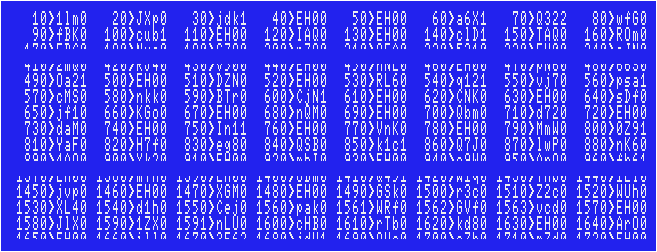
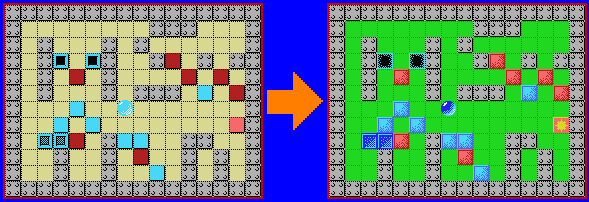 It's more similar to the original X1 version!
It's more similar to the original X1 version!Try the original X1 version's levels:
I've successfully ported the original X1 version's levels (20 in total) that have been much harder than ones CAT has created.Download and copy "BL2MAPS.ASC" to the same diskette that the main program has already copied to.
After load the main program, then type:
MERGE"BL2MAPS.ASC"
RUN
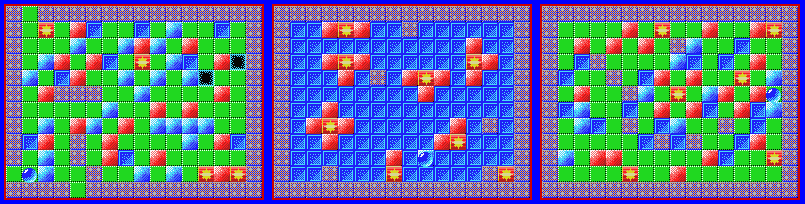 Enjoy!
Enjoy!Joystick support:
Although this game originally supports joystick, it would be better if you modify the line #320.Now you can use Trigger 2 instead of G key to restart the current level.
For 020 Amiga CD32 + FDD users:
The following modification is a must, otherwise the game hangs up after the title screen.(You also have to disable the fanfare when loading the map screen, otherwise the BGM and sounds will corrupt.)
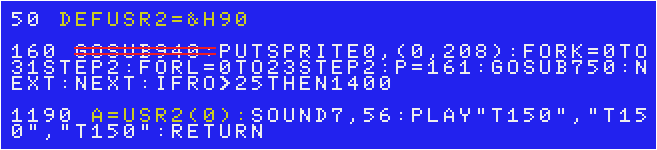
Heading & Kick
| Author: |
(MSX port by) Komeya no Cha-cha-cha |
| Release: |
"Program Pochette" Jan. 1987 Issue |
| Program length: |
9 screens |
For disk users:
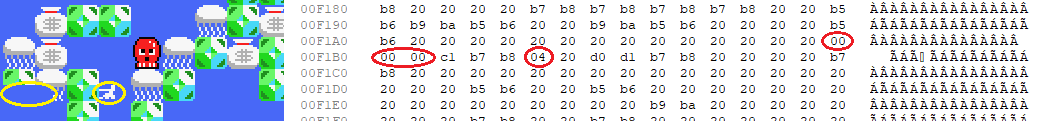
A minor graphical glitch occurs after restarting the current level even once.
This is because Disk Basic always writes other data to F1AFH, F1B0H, F1B1H, and F1B5H.
To prevent this, modify the line #20 as below.
If you modify the code as described above, each checksum will change as follows. (Use version 3.1 coded by the "MSX•FAN" team.)
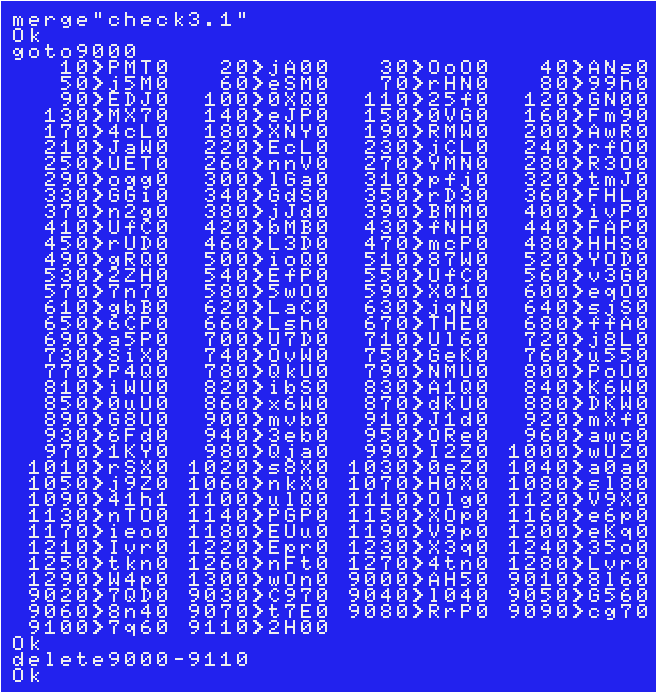
Sorry if there are any typos, however, I have tested my data, including the ending, and had no problems.
This game is originally for tape. The 1st disk's work area will be destroyed after RUN the program, so do not save or load file(s) once you RUN this program.
Turn off your MSX once if you want to modify the program further.
Joystick support:
"STICK(0)" is found in the lines #90, #110 and #280."STRIG(0)" is also found in the lines #90 and #110. The quickest way is to simply replace each "0" with "1".
In addition, modify the code as below.
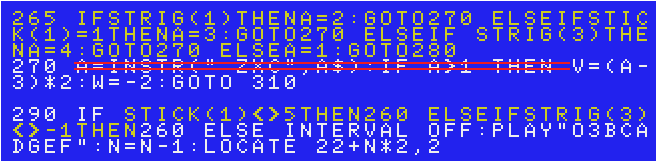
This is for Amiga CD32 and SNES+AD adapter users. Real MSX or modern emulator users must swap "STRIG(1)" with "STRIG(3)" in the line #265.
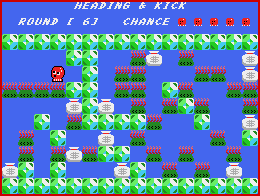 Trigger 1: Jump to the left., D-pad up: Jump., Trigger 2: Jump to the right.,
Trigger 1: Jump to the left., D-pad up: Jump., Trigger 2: Jump to the right.,Hold D-pad down & Trigger 2: Restart the current level.
For Amiga CD32 users:
Unfortunately you cannot move the main character if your CPU is 020.
Space Fighter 3
| Author: |
Pekin Genjin |
| Release: |
"Program Pochette" Nov. 1986 Issue |
Note:
Each checksum is as follows. (Use version 3.1 coded by the "MSX•FAN" team.)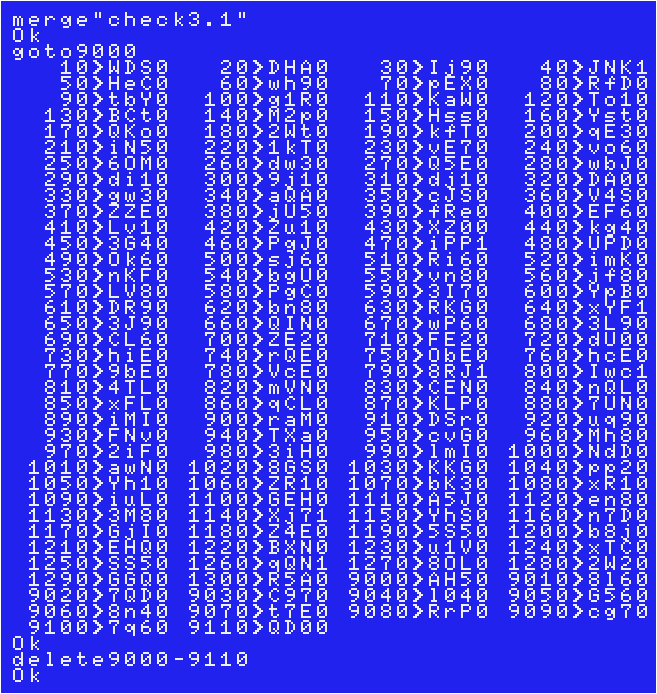
Sorry if there are any typos, however, I tested my data and had no problems.
Joystick support:
Although this game originally supports joystick, it would be better if you modify the code as below.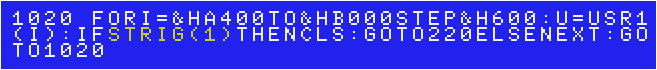
 Now you don't have to press R key anymore!
Now you don't have to press R key anymore!Valown
| Author: |
Kazuaki Y. |
| Release: |
"Program Pochette" Jan. 1987 Issue |
| Program length: |
5 screens |
Note:
Each checksum is as follows. (Use version 3.1 coded by the "MSX•FAN" team.)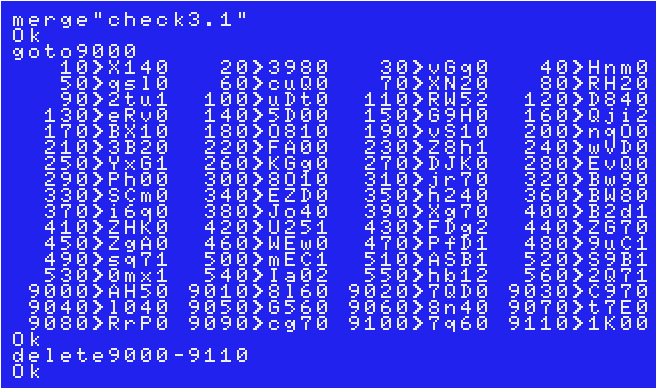
Sorry if there are any typos, however, I tested my data and had no problems.
Joystick support:
"STICK(0)" is found in the lines #160 and #400."STRIG(0)" is found in the lines #190, #360, #390, #400 and #450. The quickest way is to simply replace each "0" with "1".
In addition, it would be better if you modify the code as below.
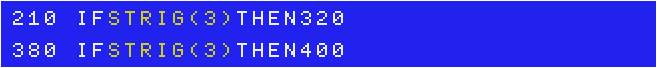
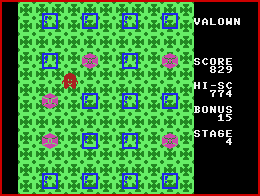 Now you don't have to press Return or BS keys anymore!
Now you don't have to press Return or BS keys anymore!>>Return to the "Type-in MSX programs" page






