Chas!
| Author: |
Teruhiko Matsubara |
| Release: |
"POPCOM" Oct. 1987 Issue |
| Program length: |
32 screens |
Space (at the bottom of the "?" letter): transform the "?" letter into a "WP" box by using a bomb.
SELECT (CTRL+X): Show the menu., S: Save the game., D: Restart from the title screen., Y: Yes., N: No.
0~9 and Return keys: To enter today's date after you complete the final 6th level.
The game:
You must first look for a yellow object that looks like cheese and then head for the goal with a rat-like creature called "Chas" together.
The 1st file:
Particular attention should be paid when typing the following line.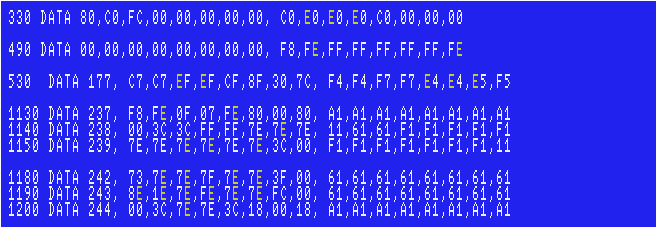
It would be better if you modify the code as below.
The line #230: The sprite for the hero (sprite #1).
The line #460: The sprite for the skeleton (sprite #13).
For disk users:
This game is originally for tape only. This is because part of the program's area of use overlaps with the 1st disk's work area.
To load the game on Disk Basic, modify the code as below.
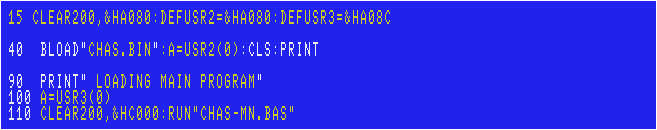
If you modify the code as described above, each checksum will change as follows (using version3.1 coded by the "MSX•FAN" team).
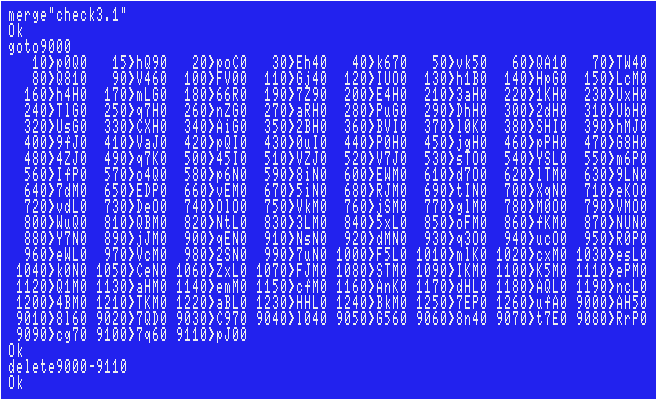
Sorry if there are any typos, however, I tested my data, including the ending, and had no problems.
The 2nd file named "CHAS.BIN":
The original file name was "LIST2", but I'm assuming that you're managing a huge amount of MSX games' files.Use "Monitoring RAM" program that "MSX Magazine" team coded.
For disk users:
This game is originally for tape only. This is because part of the program's area of use overlaps with the 1st disk's work area.
To load the game on Disk Basic, modify the code as below.
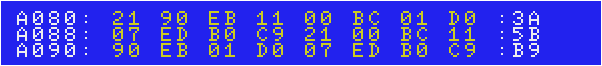
(Descriptions)
A080H~: Copy the 1st disk's work area (EB90H~F35FH) to (BC00H~C3CFH).
A08CH~: Restore the 1st disk's work area.
Save the file typing following:
BSAVE"CHAS.BIN",&HA080,&HBBFF
Don't forget to compare each checksum with that in the magazine.(Use "OGAWA.BAS".)
If you use "OGAWA.BAS", change "BFFF" in the line #40 to "A080".
The 3rd file named "CHAS-MN.BAS":
The original file name was "LIST3", but I'm assuming that you're managing a huge amount of MSX games' files.For disk users:
Modify the code as below. In addition, the line #1690 includes the author's typo. Correct it.
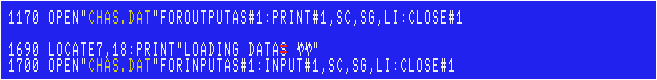
If you modify the code as described above, each checksum will change as follows (using version3.1 coded by the "MSX•FAN" team).
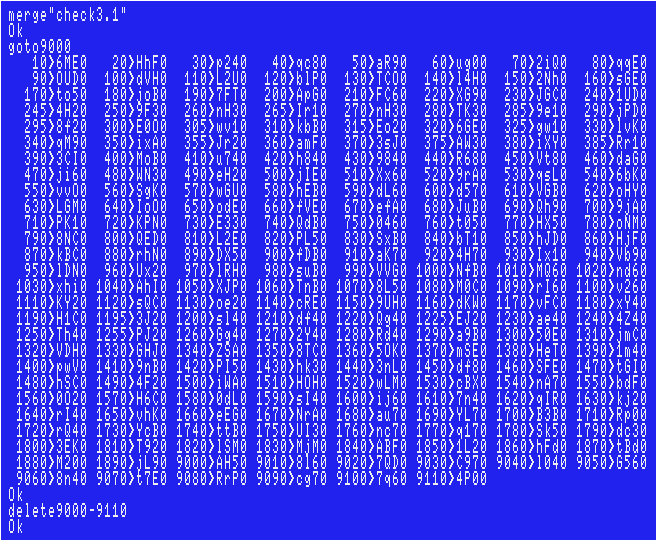
Sorry if there are any typos, however, I tested my data, including the ending, and had no problems.
The 4th file (The "memory monitoring" program):
You don't create this file if you use MSX Magazine's one described above. To load the game, run the 1st file.
To load the game, run the 1st file.Joystick support:
The 2nd file: Modify the code as below.The 3rd file:
"STICK(0)" is found in the lines #330 and #1620.
"STRIG(0)" is found in the lines #330, #360, #1160, #1420, #1560, #1630, #1680, #1820 and #1830.
The quickest way is to simply replace each "0" with "1". In addition, modify the following lines.
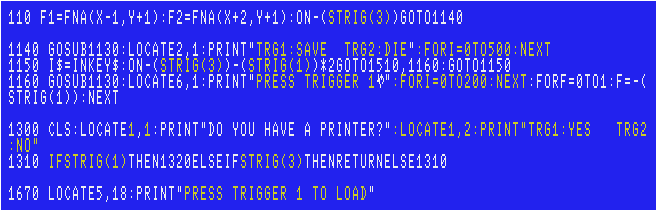
Now you don't have to use SELECT, S, D, Y or N keys anymore. Use a keyboard when entering today's date, though.
The Ghost
| Author: |
Teruhiko Matsubara |
| Release: |
"POPCOM" Nov. 1987 Issue |
| Program length: |
16 screens |
The 1st file:
For disk users:This game is originally for tape only. This is because part of the program's area of use overlaps with the 1st disk's work area.
To load the game on Disk Basic, modify the code as below.
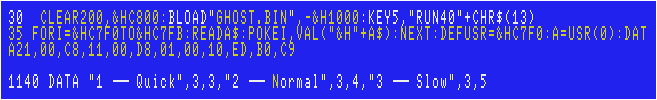
The line #1140 includes the author's typo. Correct it.
If you modify the code as described above, each checksum will change as follows (using version3.1 coded by the "MSX•FAN" team).
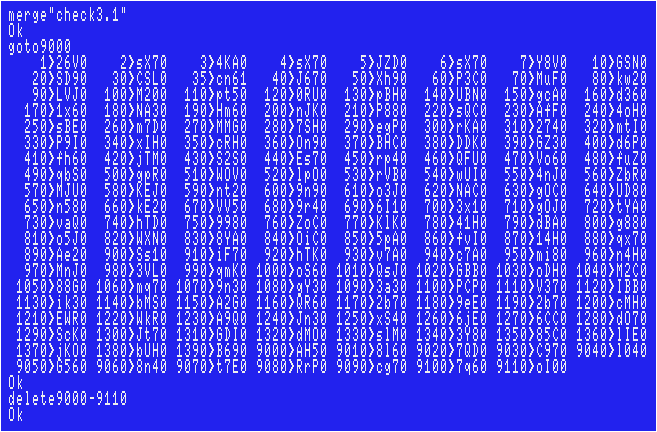
Sorry if there are any typos, however, I tested my data, including the ending, and had no problems.
The 2nd file (The "memory monitoring" program):
You don't create this file if you use "DumpWithRTCS" described below.The 3rd file named "GHOST.BIN":
You cannot even save this dump file on Disk Basic using the monitoring program coded by MSX Magazine.First, enter all data using a binary editor on Windows to create one.
In such cases, we Japanese usually use freeware called "DumpWithRTCS".
Choose "Tool(T)">"Address Offset(A)...". Enter "D800". Then enter all hexadecimal numbers to E7FFH.
Don't forget to compare each checksum with that in the magazine. (Choose "Checksum(C)">"Add8(E)")
Finally add a header. (FE00D8FFE700D8)
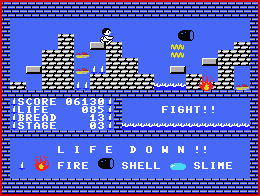 To load the game, run the 1st file.
To load the game, run the 1st file.Joystick support:
The 1st file:"STRIG(0)" is found in the lines #970 and #1370.
The quickest way is to simply replace each "0" with "1". In addition, modify the following lines.
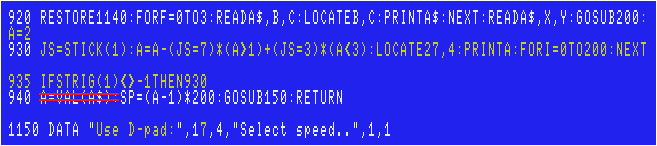
The 3rd file:
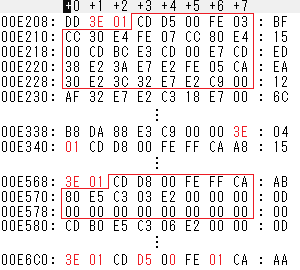
Now you don't have to press "1" ~ "3" keys anymore!
Gun-Fighter
| Author: |
I am symphony. |
| Release: |
"POPCOM" May 1988 Issue |
While pausing, s: Shift items., g: Return to the title screen., Space: Resume., c:Enter the next key.
After pressing c key, p: [Cheat] Add 5 packs., l: [Cheat] Add 5 levels.,, r: [Cheat] Add 5 rests.,
e: Show the commands' menu and return to the title screen., m: Show the hidden message and return to the title screen.
The 1st file (The "memory monitoring" program):
You don't create this file if you use "DumpWithRTCS" described below.The 2nd file named "GUNFIGHT.BIN":
This game is originally for tape only. This is because part of the program's area of use overlaps with the 1st disk's work area.You cannot even save this dump file on Disk Basic using the monitoring program coded by MSX Magazine.
First, enter all data using a binary editor on Windows to create one.
In such cases, we Japanese usually use freeware called "DumpWithRTCS".
Choose "Tool(T)">"Address Offset(A)...". Enter "CE00". Then enter all hexadecimal numbers to E762H.
Don't forget to compare each checksum with that in the magazine. (Choose "Checksum(C)">"Add8(E)")
Finally add a header. (FE00CE62E790DC)
The 3rd file:
To load the game on Disk Basic, type the following.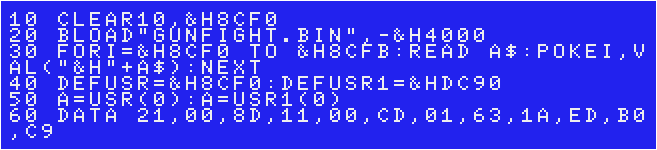
Each checksum is as follows (using version3.1 coded by the "MSX•FAN" team).
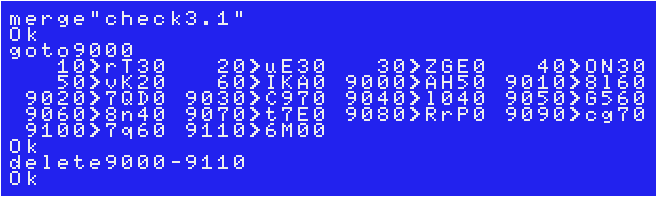
To load the game, run this 3rd file.
Joystick support & bug fixing:
The 2nd file:Delete the old header(FE00CE62E790DC), then modify the code as below.
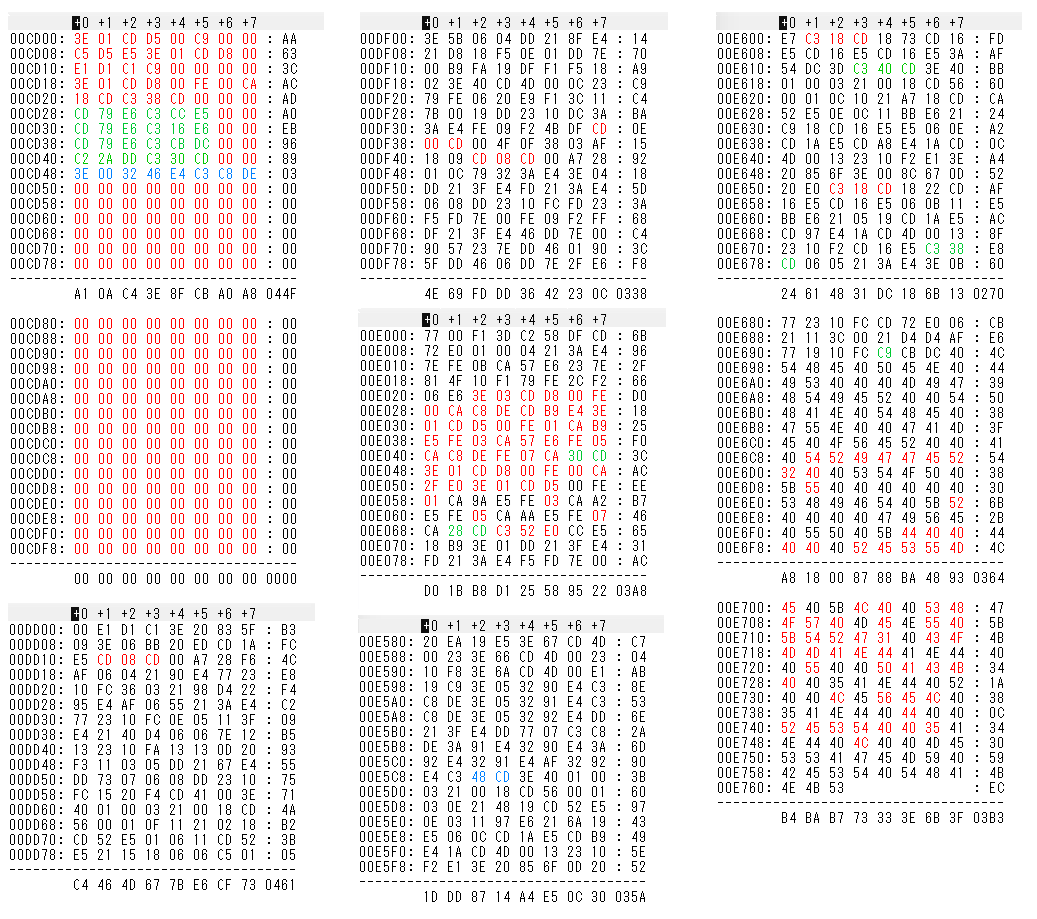
Finally add a new header. (FE00CD62E790DC)
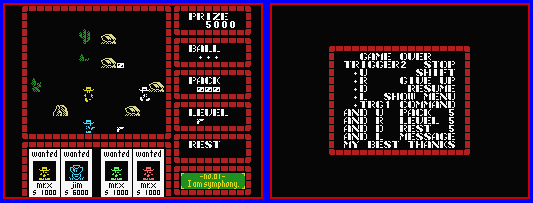
D-pad holding Trigger 1: Shoot., Trigger 2: Pause the game.,
While pausing, D-pad up: Shift items., D-pad right: Return to the title screen., D-pad down: Resume.,
D-pad left: Show the commands' menu and return to the title screen.
After pressing Trigger 1 once while pausing, D-pad up: [Cheat] Add 5 packs., D-pad right: [Cheat] Add 5 levels.,
D-pad down: [Cheat] Add 5 rests., D-pad left: Show the hidden message and return to the title screen.
Green part: This fixes a bug that each sprite remains when displaying the command menu and the hidden message.
Blue part: Fixed a fatal bug in which the number of REST was apparently lost by "Shift" but actually remained at the original number.
Spirit II
| Author: |
Teruhiko Matsubara |
| Special thanks to: |
Ryo Saito, Seiki Saito, E-chan and Shuichi |
| Release: |
"POPCOM" Mar. 1988 Issue |
| Program length: |
48 screens |
Super Ilevan
| Author: |
Koichi Nishida |
| Release: |
"POPCOM" Apr. 1988 Issue |
Esc: Pause the game., d: Restart the current level.
You can also see the instructions by Javi Lavandeira.
The 1st file (The "memory monitoring" program):
You don't create this file if you use "DumpWithRTCS" described below.The dump file:
This game is originally for tape only. This is because part of the program's area of use overlaps with the 1st disk's work area.You cannot even save/load this file on Disk Basic.
First, enter all data using a binary editor on Windows to create one.
In such cases, we Japanese usually use freeware called "DumpWithRTCS".
Choose "Tool(T)">"Address Offset(A)...". Enter "9000". Then enter all hexadecimal numbers to E93FH.
Don't forget to compare each checksum with that in the magazine. (Choose "Checksum(C)">"Add8(E)")
Then split it into 2 files. One is from 9000H to D9FFH, and the other is from DA00H to E93FH.
The 2nd file named "ILEVAN1.BIN":
Correct the author's strange English words.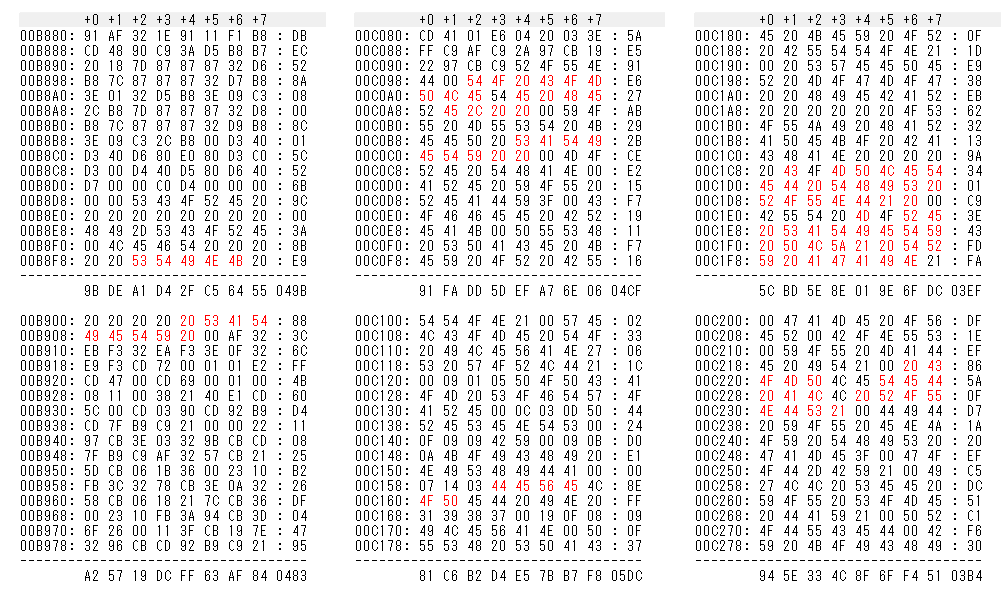
Then add a header as shown below to complete.
FE 00 90 FF D9 00 90
The 3rd file named "ILEVAN2.BIN":
Add a header as shown below to complete.FE 00 DA 3F E9 00 DA
The 4th file:
To load the game on Disk Basic, type the following.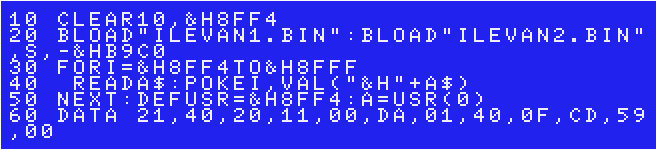
Each checksum is as follows (using version3.1 coded by the "MSX•FAN" team).
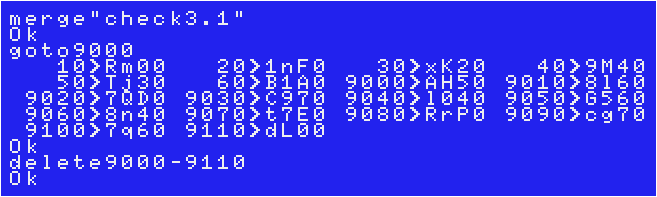
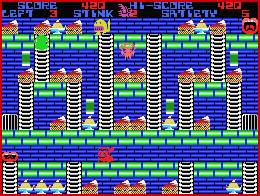 To load the game, run this 4th file.
To load the game, run this 4th file.Other POPCOM games:
"Chitei Tanken Hiko", "Gem" and "Hero-X"
"Block Maze", "Maze", "Secret Room" and "The Balls"
"Crystal" and "Genius"
Other role-playing games
>>Return to the "Type-in MSX programs" page






