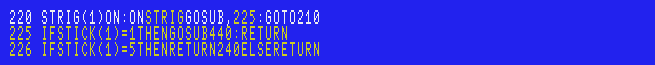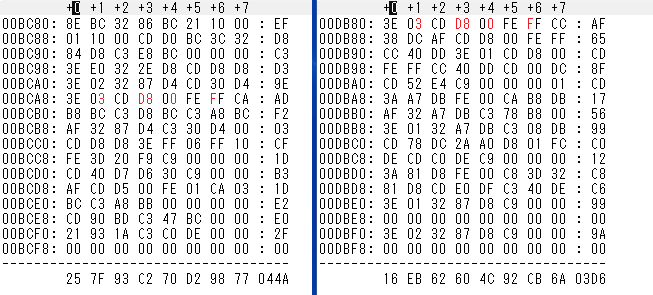| Author: |
Atsuyoshi Hirata |
| Release: |
"POPCOM" Feb. 1988 Issue |
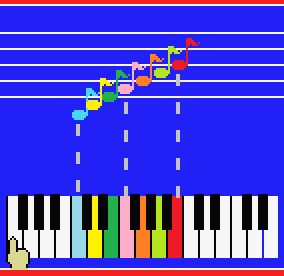
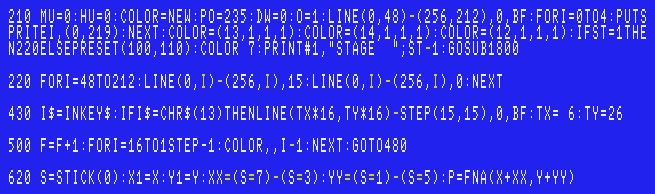
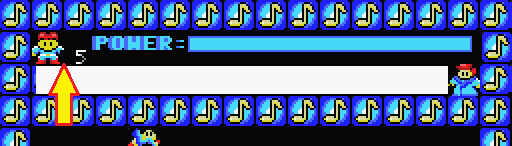
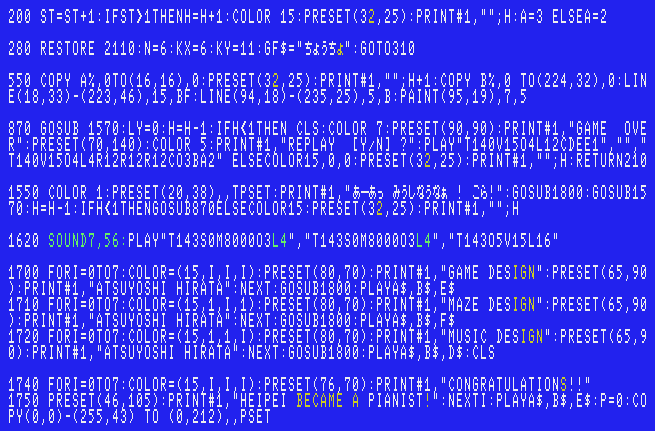
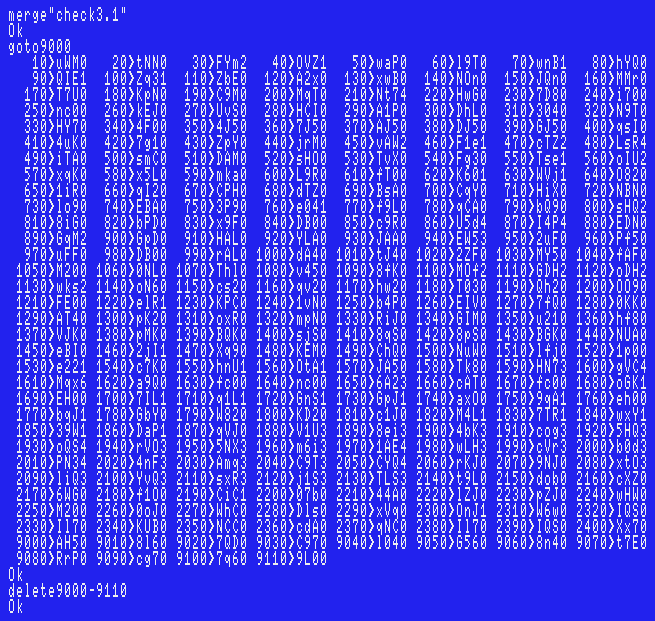
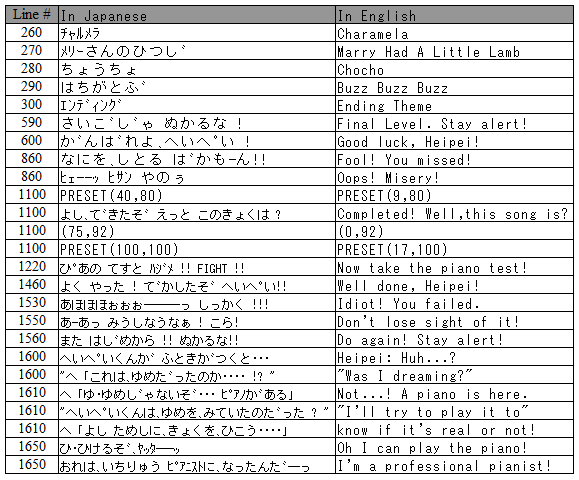
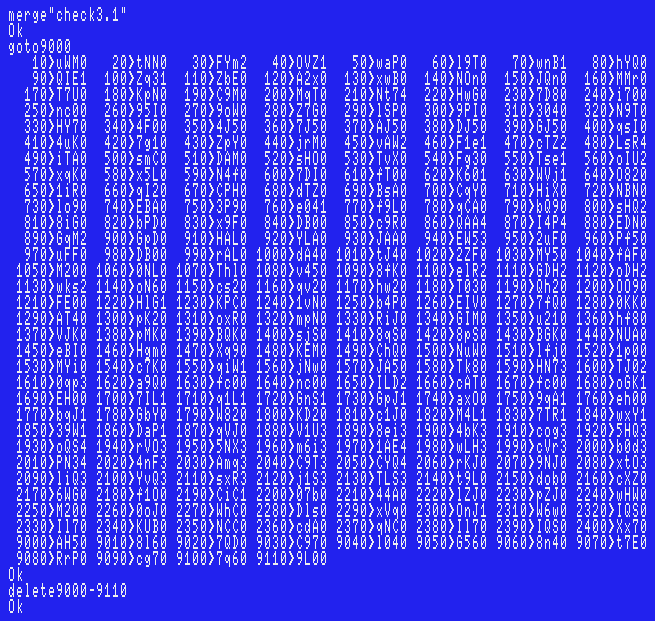
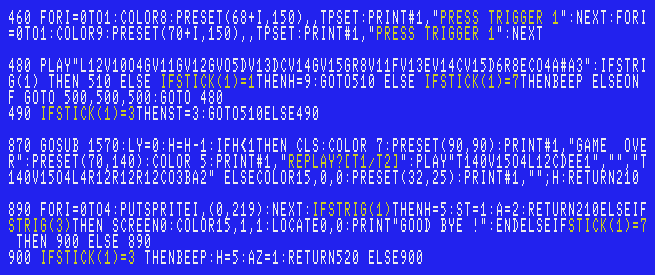
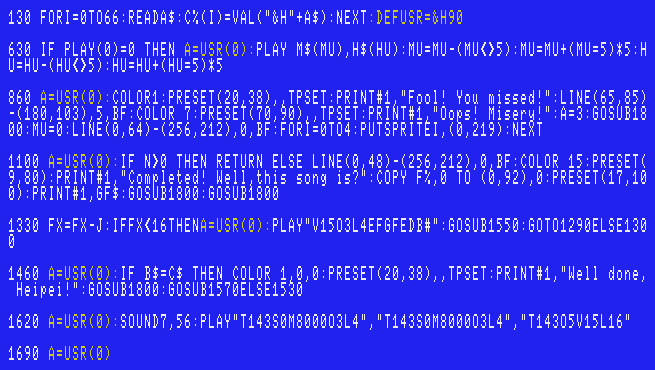
| Author: |
Teruhiko Matsubara |
| Special thanks to: |
Ryo Saito, Seiki Saito, E-chan and Shuichi |
| Release: |
"POPCOM" Mar. 1988 Issue |
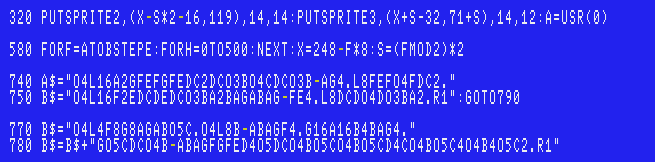
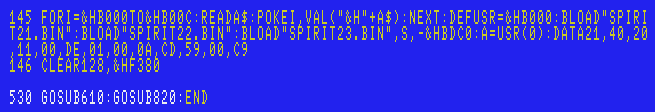
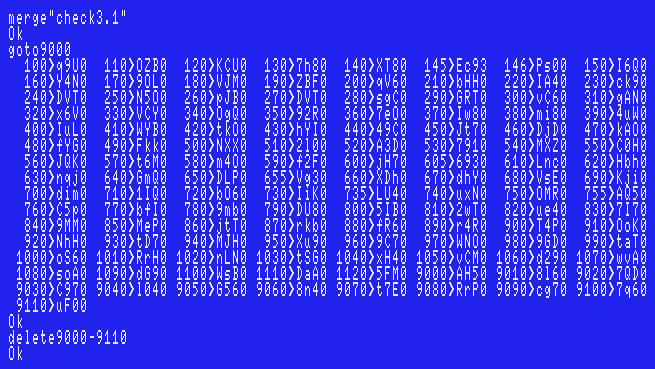
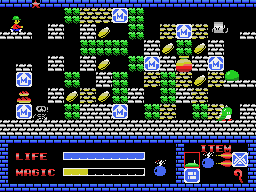 Simply run the 2nd file.
Simply run the 2nd file.