Last Stage
| Author: |
Mr.Yamamoto |
| Release: |
"Mycom Basic
Magazine" Sep. 1990 Issue |
Trigger 1 holding D-pad: Continue the game after the game is over.
Note:
To detect your typo, use version 3.1 coded by the "MSX•FAN" team, however,this time you have to modify each line number because this Basic file uses #9000s lines.
So an example is "CHECK65K". Each checksum is as follows.
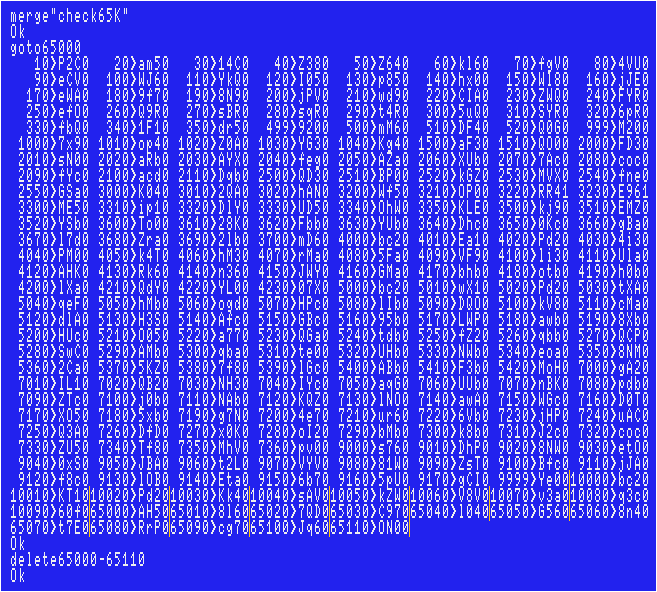
Sorry if there are any typos, however, I've already tested my data and it works without any problems.
CD32+FDD users:
Unfortunately the game will crash if your CD32's CPU is 020.Furthermore, AmiMSX cannot enlarge each sprites for a boss enemy. (1 boss enemy uses 4 sprites.)
On the other hand, fMSX can't start the game at all.
The game:
This shooter allows you to choose the type and shooting direction of your ship's SHOT1 and SHOT2, respectively, on the title screen.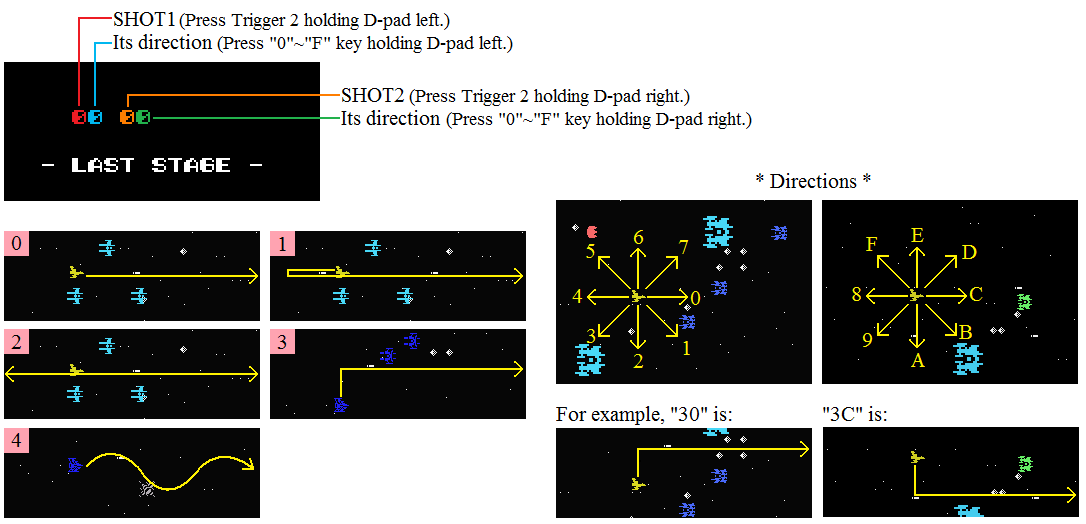
SHOT1 and SHOT2 are fired alternately.
After the game is over, you can also change them and continue the game.
Magical Cave: Kamu of Crown
| Author: |
NaBe Soft |
| Release: |
"Mycom Basic
Magazine" May 1990 Issue |
| Sub title
name: |
"James Indie
no Tabinikki" |
Original version:
Each checksum is as follows (using version 3.1 coded by the "MSX•FAN" team).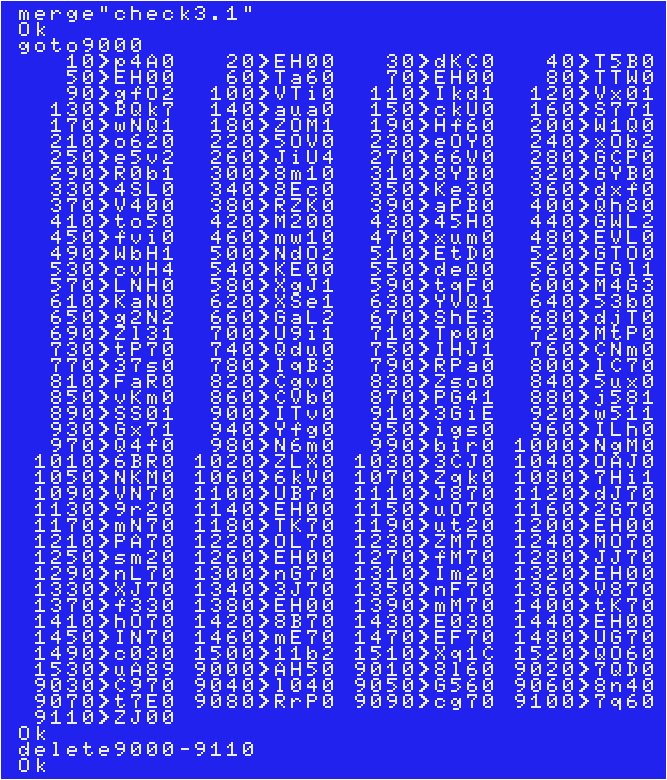
Sorry if there are any typos, however, I tested my data, including the ending, and had no problems except a minor bug about opening the door.
My suggestions for English version:
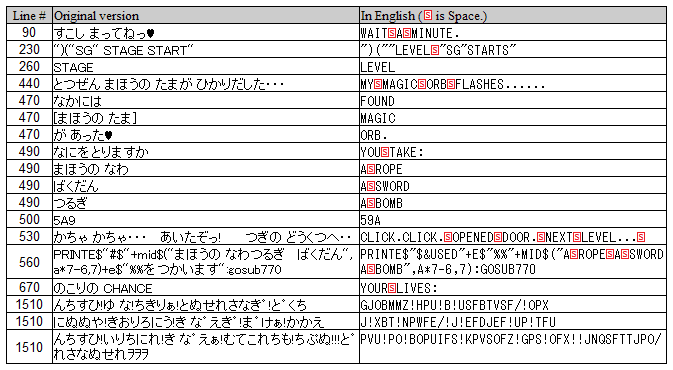
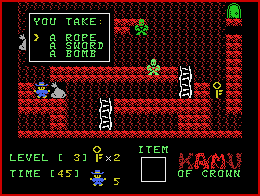 |
The line #780 has also
Japanese words, but it seems that it doesn't use the line #780. |
Joystick support:
"STICK(0)" is found in the line #290."STRIG(0)" is found in lines #190, #350, #500, #670 (and #780). The quickest way is to simply replace each "0" with "1".
In addition, it strongly recommends you to modify lines #300 and #500 as follows.
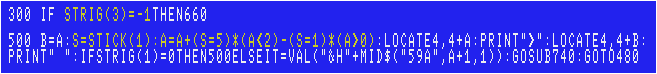
After that modification, you can use Trigger 2 instead of "G" key for restarting the current level.
You can also use D-pad up and down instead of Select key for choosing an item.
By the modifications described so far, each checksum changes as follows (using version 3.1 coded by the "MSX•FAN" team).
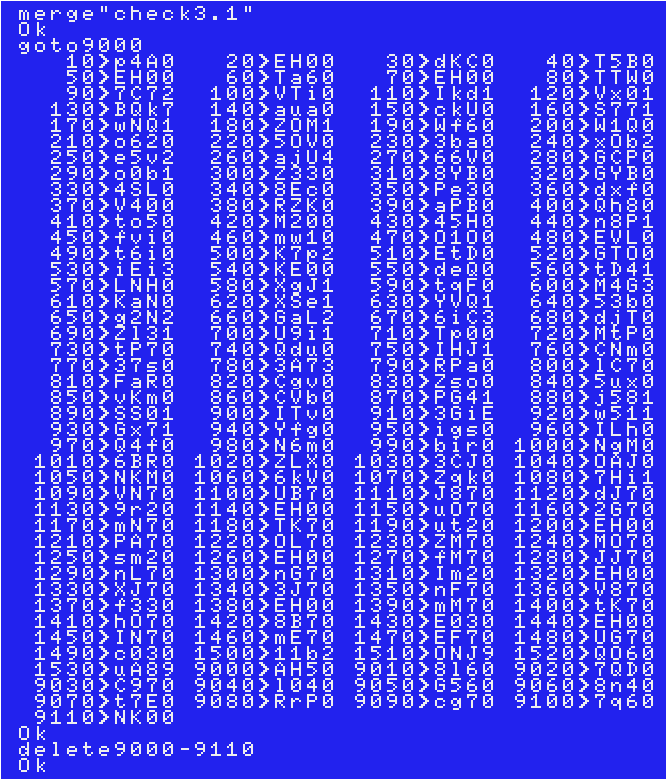
Nogyo Butasan
| Author: |
Shogo
Kawasaki |
| Release: |
"Mycom Basic
Magazine" Dec. 1990 Issue |
| Japanese
title name: |
"農業ぶたさん" (It means
"A pig challenging agriculture".) |
Return key: The seeds planted in the field will bear fruit.
"1"~"4" keys: To buy items in the shop screen or exit and go to the next level.
Note:
First of all, the idea of this game itself is good.And yet, unfortunately, there were so many typos and wrong syntax / words in the list that most people could not load it correctly.
I personally assume that a person called KAGE messed up the list sent to him by the author, Mr.Kawasaki, and published it.
The reason why I think so is the conversation at the bottom of page 110.
(By the way, on page 110, you will find an description of "Nogyo Butasan".)
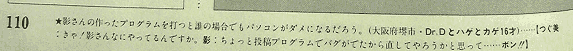
[English translation]
Anonymous: "Anyone entering the code created by Kage would cause their computers crash."
Tsugumi: "Eek! What the hell are you doing?!"
Kage: "I've got a little bug in the submission game, so I thought I'd fix it." ...BOOM!!
...Anyway, I'm going to fix them one by one.
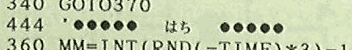 ...It causes an "Undefined number in 310" error.
...It causes an "Undefined number in 310" error.
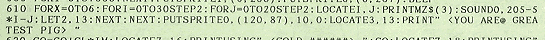 ...It
causes a syntax error.
...It
causes a syntax error.
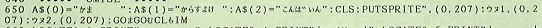 ...It
causes a "Type mismatch" error.
...It
causes a "Type mismatch" error.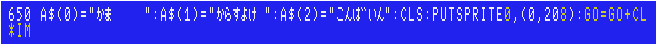
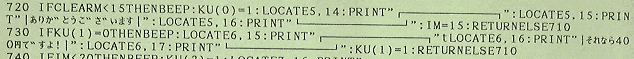 ...They
cause syntax errors.
...They
cause syntax errors.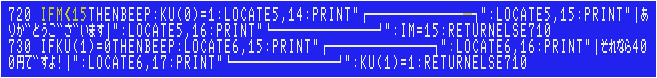
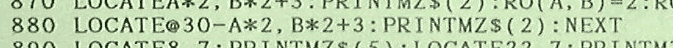 ...It
causes a syntax error.
...It
causes a syntax error.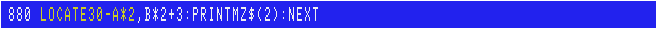
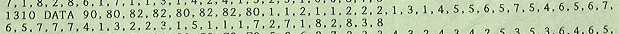
It makes the 3rd level unbeatable. It need to place 28 "field" tiles per 1 level, but only 26 are placed.
As a result, even though the player harvested all the fruit on the screen, nothing happened.
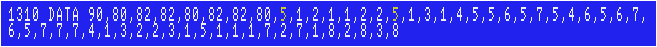
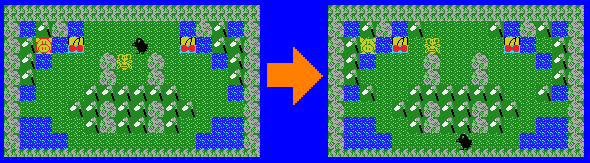
Only four of "field" tiles have been repositioned, though!
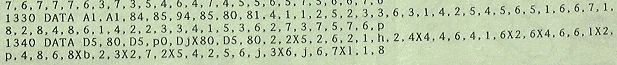
It can't load the 5th and final 6th levels due to syntax errors.
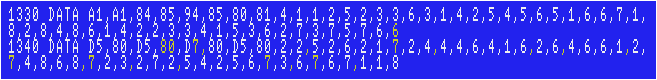
No one knows how was the 6th level of the original version. My version might be similar to that, though...
Each checksum is as follows (using version 3.1 coded by the "MSX•FAN" team).
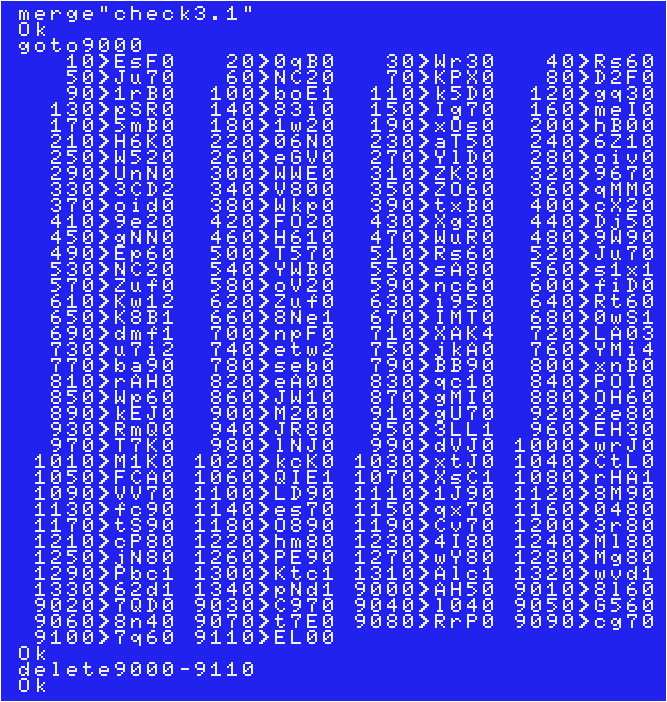
Sorry if there are any typos more than I've described above.
However, I tested the above modified data, including the ending, and had no problems.
My suggestions for English version:
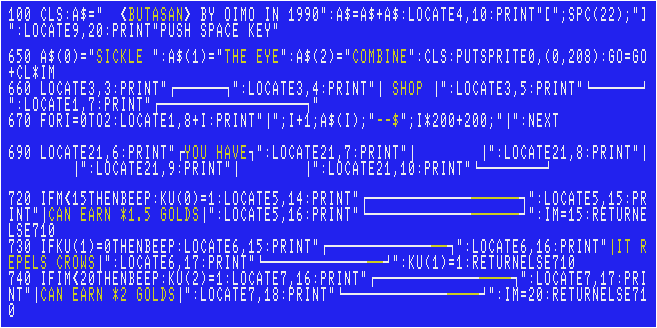
While we're at it, let's change the color of the pig and add new tiles.
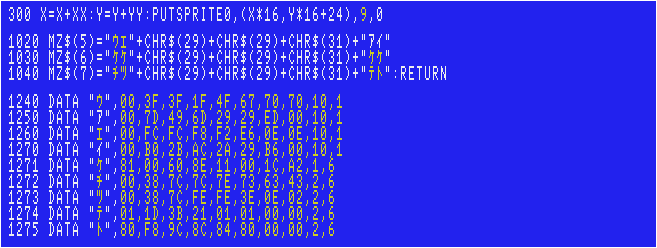
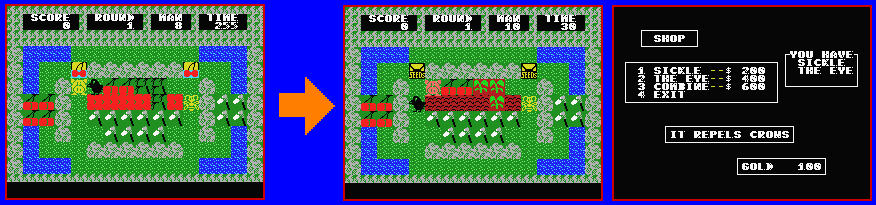
Joystick support:
"STICK(0)" is found in the line #210."STRIG(0)" is found in lines #120 and #240. The quickest way is to simply replace each "0" with "1".
In addition, after modified the line 180 as below, you can use Trigger 2 instead of Return key:

By the modifications described so far, each checksum changes as follows (using version 3.1 coded by the "MSX•FAN" team).
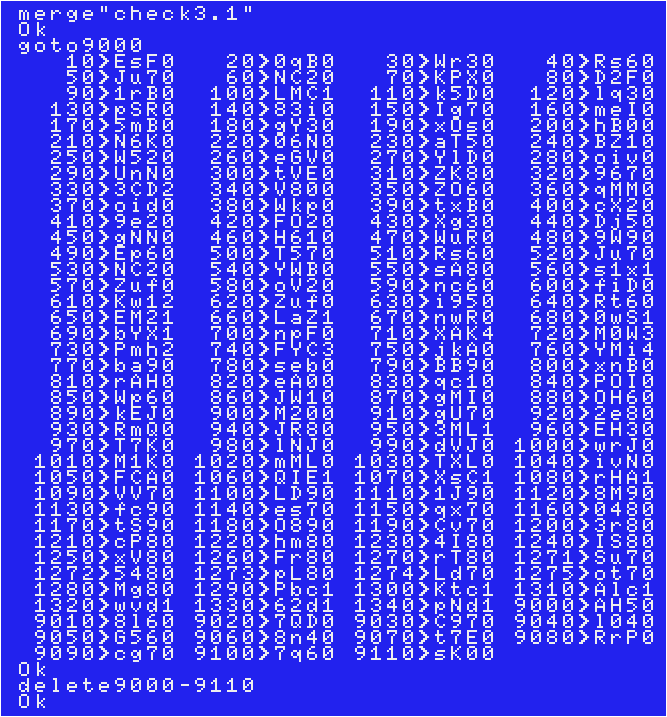
>>Return to the "Type-in MSX programs" page






