Atuless
| Author: |
Furupo |
| Release: |
"Micom Basic Magazine" June 1989 Issue |
W: See your arms, shield and armor. C: See stones you got. T: See other items you got. L: Load the game. Y: Yes. N: No.
S: Save the game.(Available only in the town or the castle. Stones and other items won't be saved, so you must collect them again.)
*Each key must be entered in uppercase by pressing the CAPS key in advance.
The game:
Your objective is to find out the cause of the strange feeling coming from underground in this country.The 1st file:
After modified the line #110 as below, the second file would be loaded automatically.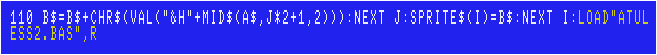
If you modify the code as described above, each checksum will change as follows (using version 3.1 coded by the "MSX•FAN" team).
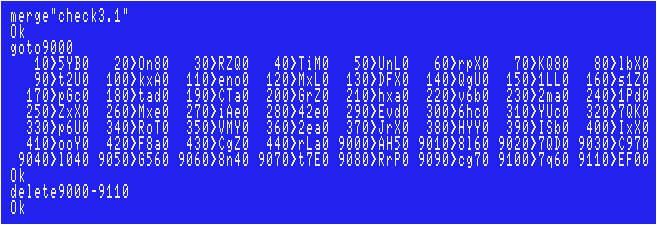
Sorry if there are any typos, however, I have tested my data, including the ending, and had no problems.
The 2nd file named "ATULESS2.BAS":
Correct the author's typos.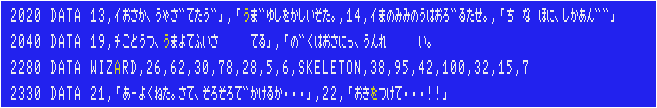
In addition, I'm strongly recommend to modify following lines.
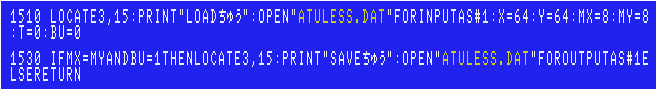
Original file name was "A:atu", but we believe that an extension is necessary.
"ATULESS" string should be also included, not only "atu". I'm assuming that we're managing a huge amount of MSX games' files, though.
If you modify the code as described above, each checksum will change as follows (using version 3.1 coded by the "MSX•FAN" team).
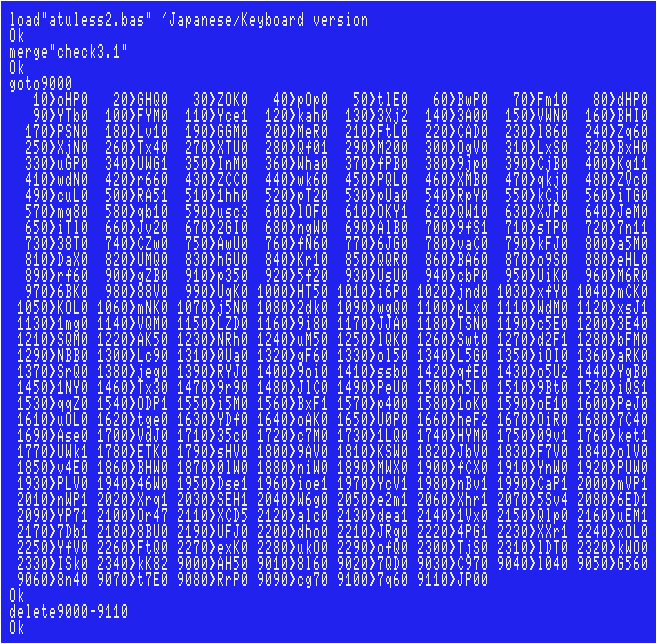
Sorry if there are any typos, however, I have tested my data, including the ending, and had no problems.
My suggestions for English version:
Sorry, several lines of dialogue by NPCs have been omitted to avoid "Out of string space" error.(By the way, "CLEAR2000" causes "Out of memory" error even if your MSX's RAM is around 25KB.)
First, delete the line #2340 (it's unnecessary). Then modify these lines as below.
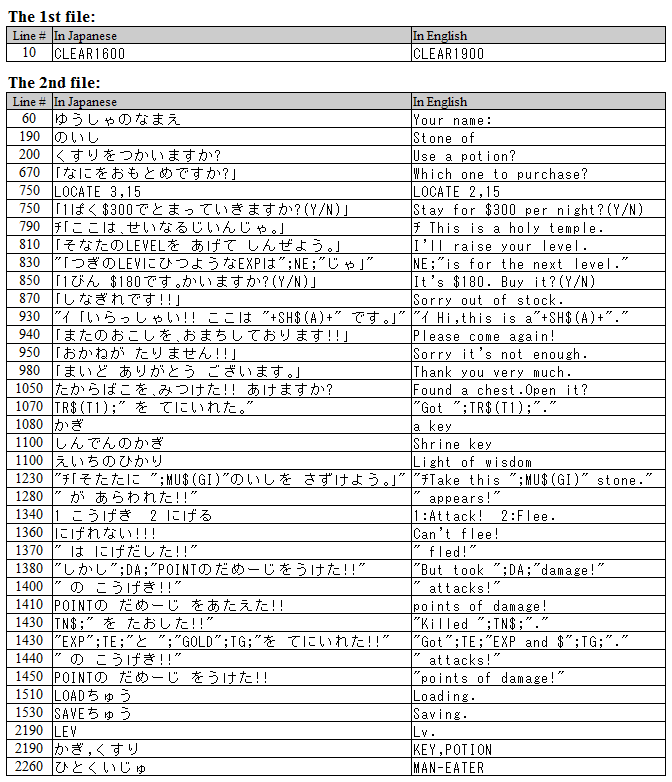
Next, type following lines for the 2nd file!
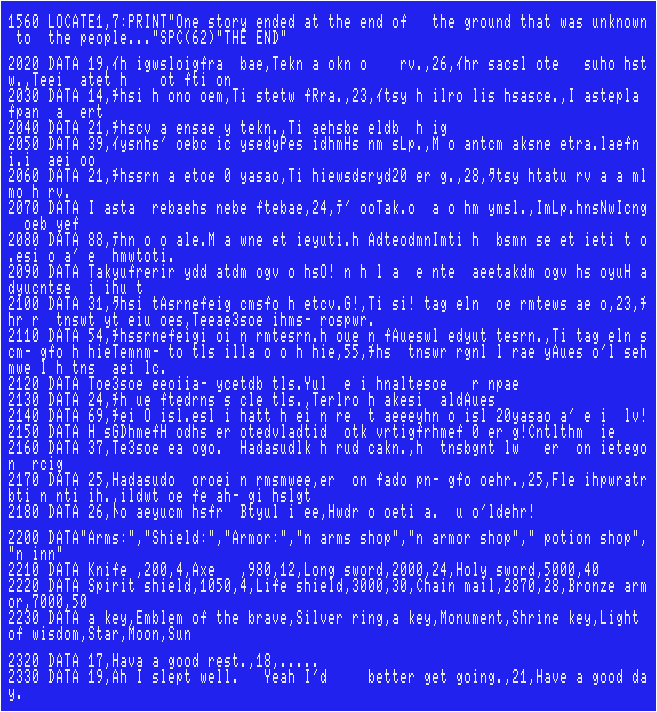
If you modify the code as described above, each checksum will change as follows (using version 3.1 coded by the "MSX•FAN" team).
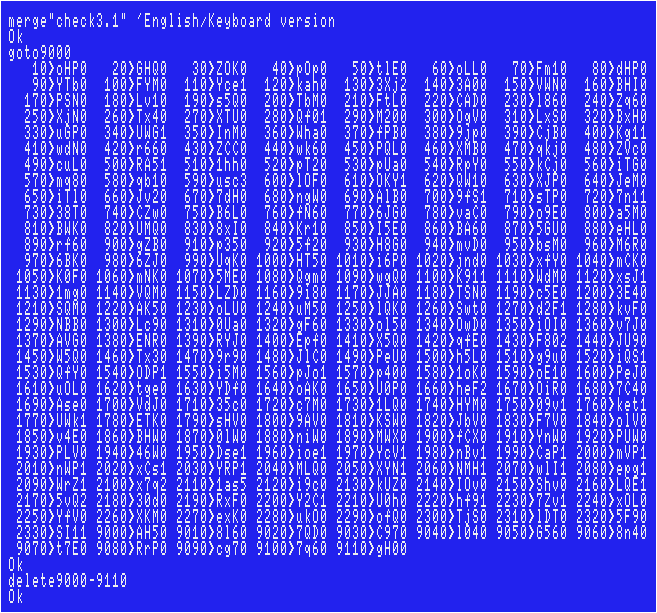
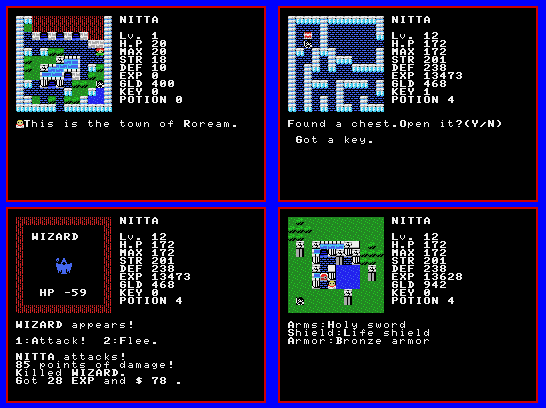 Now it becomes English version! Tested completely!
Now it becomes English version! Tested completely!Tips:
• After rescuing a boy named Lopo, it strongly recommends to head to the dungeon again and look for an old man who Lopo saw.• There are invisible switches on the floor of the dungeon. Step on them to open the way.
• Once you get the 3rd stone, you will not be able to return to the town and level up.
So make sure you level up enough and save the game before you get the 3rd stone.
Joystick support:
"STICK(0)" is found in the line #90. The quickest way is to simply replace each "0" with "1".In addition, it recommends you to modify following lines.
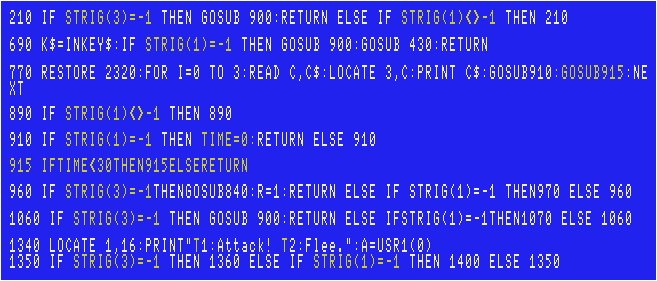
Now you can use Trigger 1 and Trigger 2 instead of "Y" & "N" keys.
You don't have to press Return key to skip each message anymore. (You need Return key when enter your name yet, though!)
SNES+AD Adapter users have to use MSXAdvance's virtual keyboard for C, M, T, W and "1"~"4" keys.
To begin with, you have to press the CAPS key when entering your name (and keep capitalizing it thereafter)
and the Return key after entering your name, but you can use the virtual keyboard for those as well.
M-Type
| Author: |
Shigenori Kumagai |
| Release: |
"Micom Basic Magazine" Feb. 1989 Issue |
| Program length: |
20 screens |
Note:
This game is originally for tape only. This is because part of the program's area of use overlaps with the disk's work area.(After run the 1st file fully, BSAVE becomes disable. After run the 2nd file, the game hangs up at the starting point.)
Anyway, each checksum is as follows (using version 3.1 coded by the "MSX•FAN" team).
The 1st file named "MTYPE1.BAS":
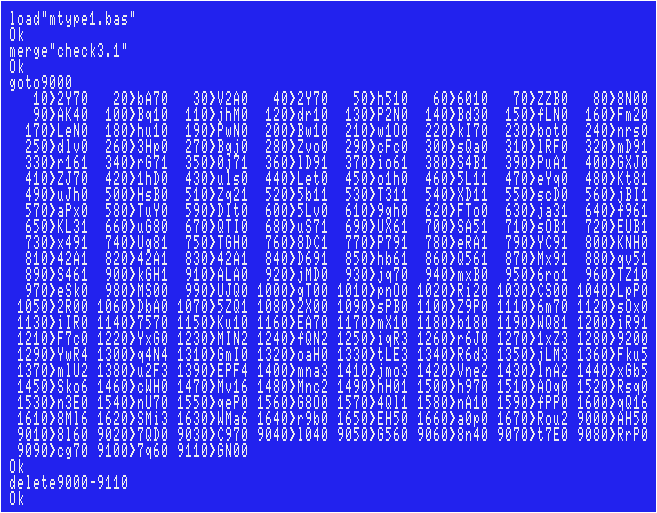
The 2nd file named "MTYPE2.BAS":

Correct the author's wrong English in the line #700. (Original word was "TRIGER !")
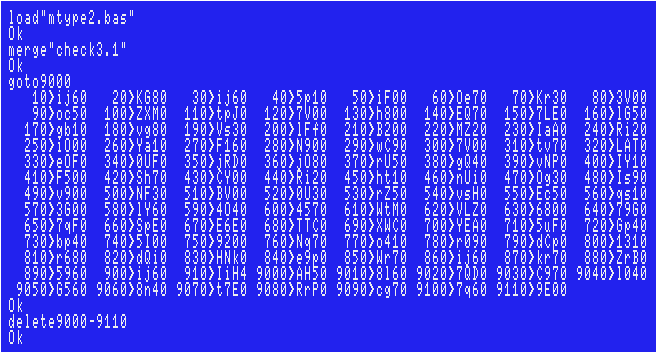
Sorry if there are any typos, however, I tested my data, with "yayaMSX" from my own CAS file, and had no problems.
For CD32+FDD users & SNES+AD adapter users:
In order to get this game to work from diskette, try following method instead.First of all, load the 1st file.

After the program ends, type:
BSAVE"MTYPE1-1.BIN",&HC000,&HCFFF
Next, reset MSX and load the 1st file again. (Don't save and overwrite the 1st file.)
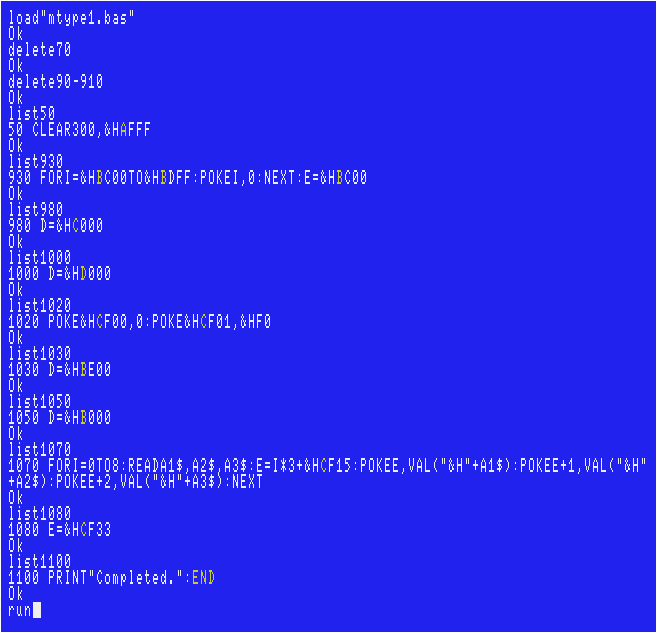
After the program ends, type:
BSAVE"MTYPE1-2.BIN",&HB000,&HD044
(You can also create "MTYPE1-2.BIN" by making the program write the data from C000h to E044h, however,
when you boot MSX, there is data written around C1CAh to C1FFh, and that data will be also included in "MTYPE1-2.BIN".
So you might be confused. Of course it won't affect the game itself, though!)
You also have to create another file that is created by modifying the 2nd file. Suppose to save as "MTYPE2M.BAS":
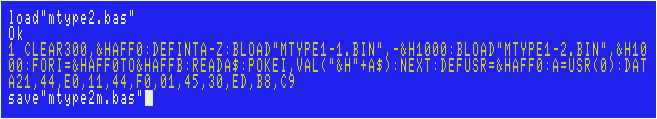
Make sure that "MTYPE1-1.BIN", "MTYPE1-2.BIN" and "MTYPE2M.BAS" are on the same diskette. Then type:
LOAD"MTYPE2M.BAS",R
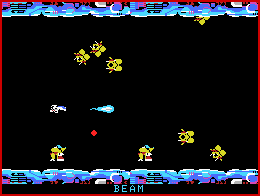
Of course you can also merge those 2 ".BIN" files and create "MTYPE.BIN". Type:
BLOAD"MTYPE1-1.BIN",-&H1000:BLOAD"MTYPE1-2.BIN",&H1000:BSAVE"MTYPE.BIN",&HB000,&HE044
The line #1 of "MTYPE2M.BAS" should be like below.
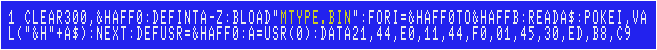
Make sure that "MTYPE.BIN" and "MTYPE2M.BAS" are on the same diskette. Then type:
LOAD"MTYPE2M.BAS",R
For modern emulator users:
When you create that ".BIN" file using the above method, or when you RUN "MTYPE2M.BAS", do not forget to press the CTRL key when booting MSX.It is because the end address of that ".BIN" file is E044H, which overlaps with the work area of the second disk.
The contents of "MTYPE.BIN". For reference.
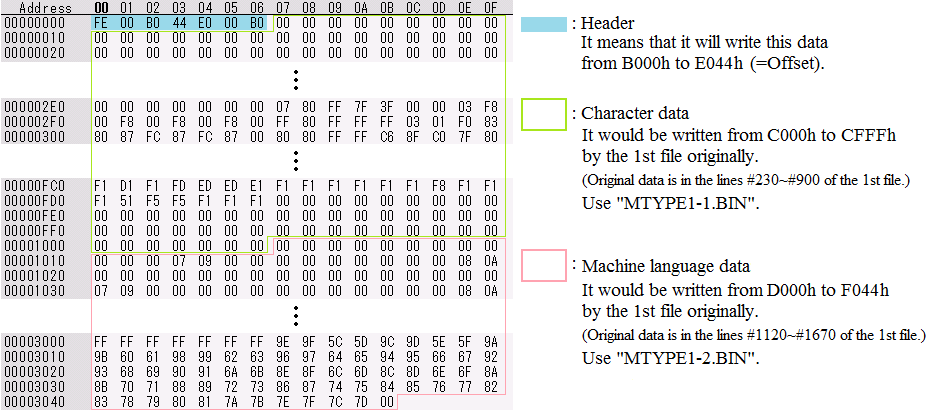
>>Return to the "Type-in MSX programs" page






