Jiangshi
| Author: |
Naoki Ito |
| Release: |
"Mycom Basic Magazine" Dec. 1992 Issue |
| Program length: |
7 screens |
Each checksum is as follows (using version 3.1 coded by the "MSX•FAN" team).
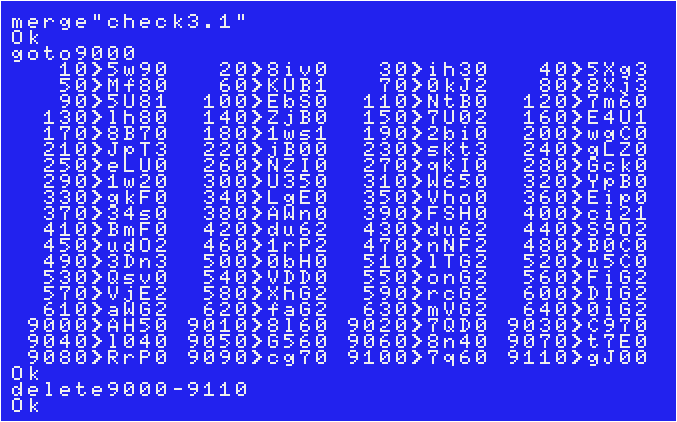
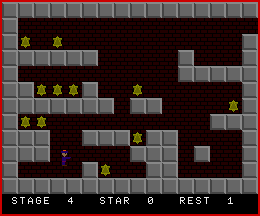 Sorry if there are any typos, however, I've tested my data, including the ending, and had no problems.
Sorry if there are any typos, however, I've tested my data, including the ending, and had no problems.For modern emulator users:
It may be hard to control your main character. Either disable the emulator's joystick, or change "+" of "STICK(0)+STICK(1)" to "or".
"STICK(0)+STICK(1)" is in the line #180.
Niwatori Roman
| Author: |
Igachan Soft |
| Release: |
"Mycom Basic Magazine" Nov. 1992 Issue |
| Japanese title name: |
"鶏浪漫" Niwatori means "chicken" in English. |
The game:
Toto the chicken was living a normal life. But one day, some strange guys living in the castle stole Toto's food.Angry at this, Toto tries to break into the castle, but it is locked. First, find and defeat the surrounding mice to increase your HP.
...This game makes up for the shortcomings of Mr.Igarashi's RPG-like game called "A Knight in the forest".
It inherits the system of the previous game, where enemies become stronger and the map changes with each battle,
but there are major differences.
• This time, the location of the enemies is fixed, so you need to explore every corner of the map.
• You can recover HP near the center of your house. In the previous game, the interval between the appearance of recovery items was fixed,
so you had to rely on luck during that time.
The 1st file:
Each checksum is as follows (using version 3.1 coded by the "MSX•FAN" team).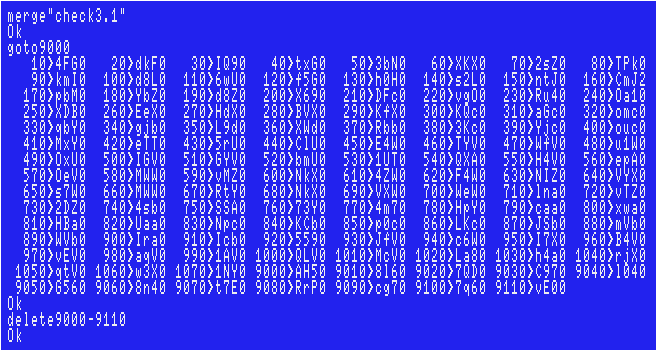
Sorry if there are any typos, however, I've tested my data and had no problems.
After run the 1st file, it creates following 5 new files on the same diskette automatically:
"CI-GRP0.SC5", "CI-GRP1.SC5", "CI-MACH.BIN", "CI-MAPD.BIN" and "CI-SPRI.SC5"
The 2nd file:
Each checksum is as follows (using version 3.1 coded by the "MSX•FAN" team).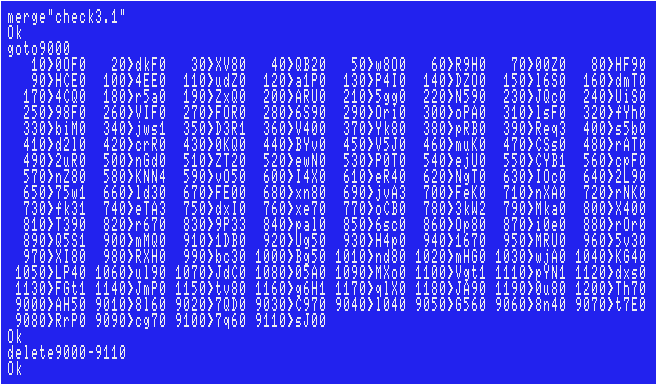
Sorry if there are any typos, however, I've tested my data, including the ending, and had no problems.
Make sure that the five files mentioned above have been created on the same diskette.
This game also uses "KANJI.ROM" only for the title screen.
AmiMSX users must choose "Options">"Use Kanji ROM" to enable showing Kanji characters.
Then RUN the 2nd file. The title screen would be loaded immediately.
My suggestions for English version:
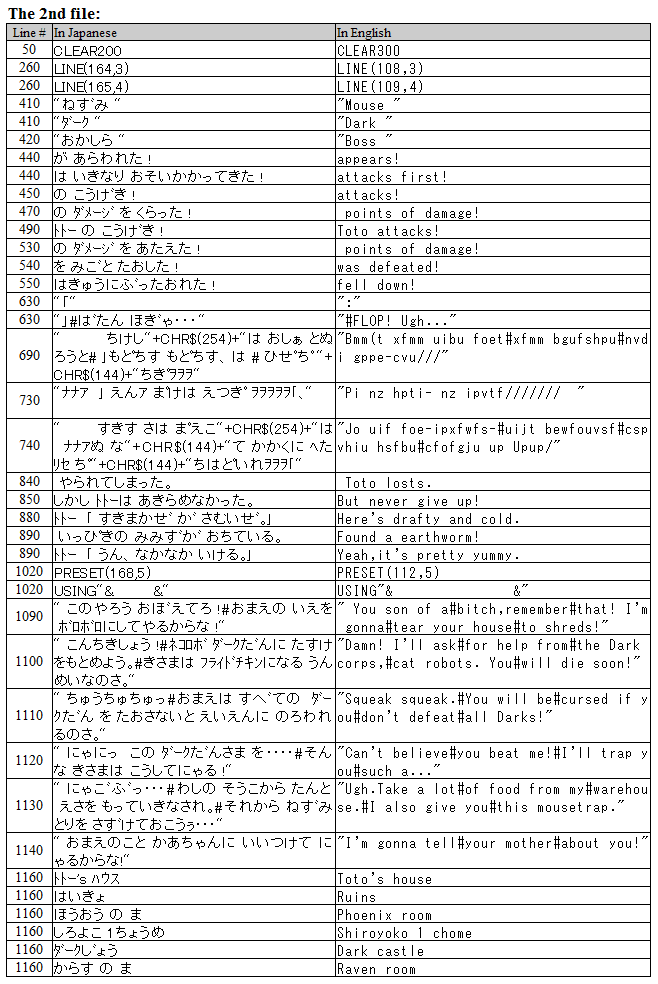
(Sorry, REM lines have been omitted.)
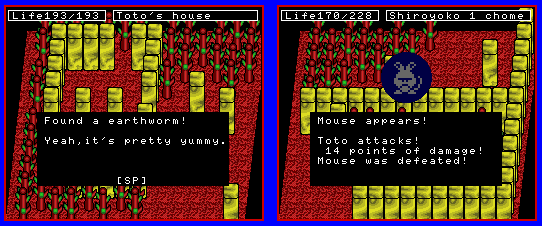 English version!
English version!If we modify the code as described above, each checksum will change as follows.
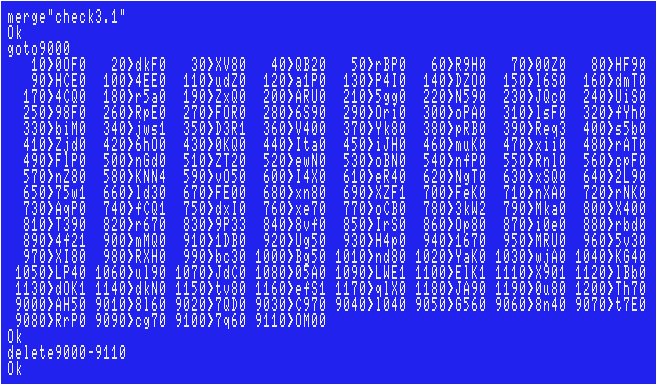
Fully tested!
For Amiga CD32 + FDD users:
You can play this game with AmiMSX, however, AmiMSX causes graphical issues because it can't "PAINT" in the screen5 mode.Try another emulator or real machine. Boot your MSX and type the following, first.
SCREEN5:SETPAGE1,1:LINE(0,0)-(255,211),0,BF:CIRCLE(25,25),25,2:PAINT(25,25),2
After you got an "Ok"message, type:
SCREEN5:SETPAGE1,1:BSAVE"CI-CIR.BIN",&H0,&H190F,S
Furthermore, AmiMSX cannot enlarge sprites. Modify the 2nd file as below. (Now you can use AmiMSX.)
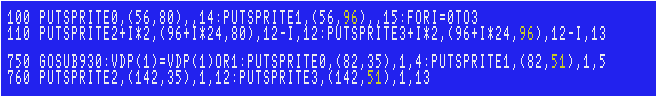

For modern emulator users:
It may be hard to control your main character called "Toto".
Either redefine Joystick's D-pad to any keys other than directional keys, or delete one of "STICK(0)+STICK(1)".
"STICK(0)+STICK(1)" is in the line #290.
>>Return to the "Type-in MSX programs" page






