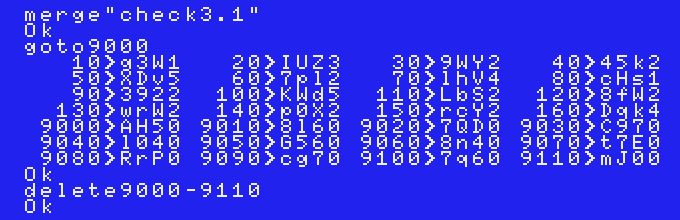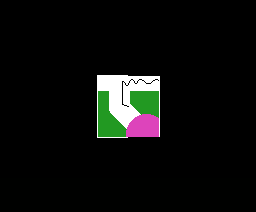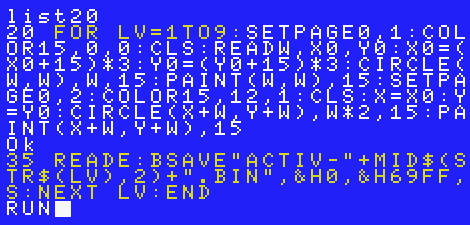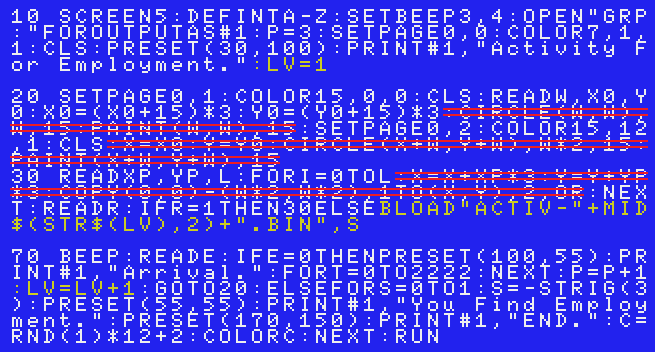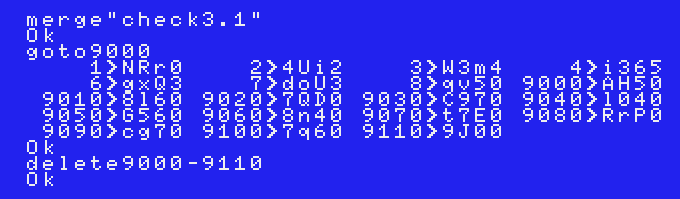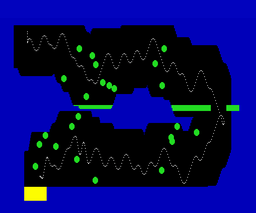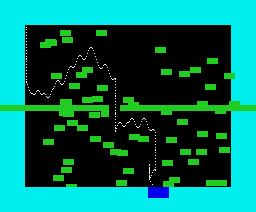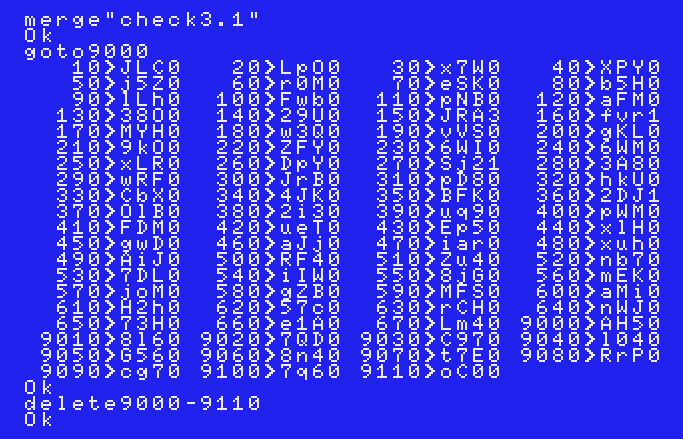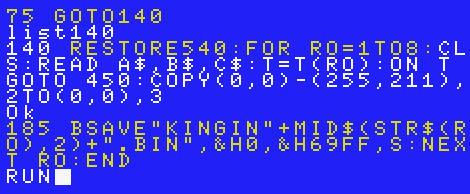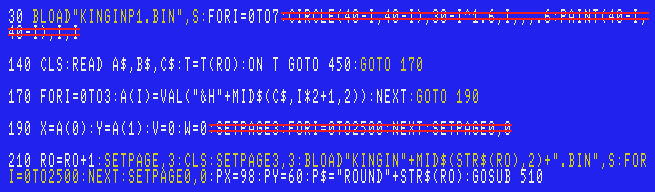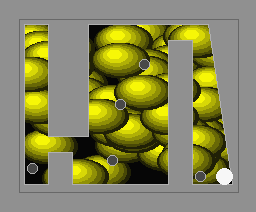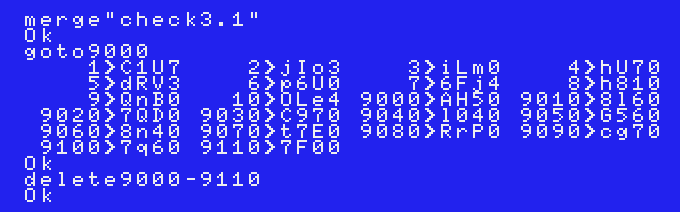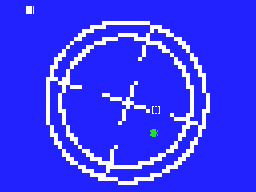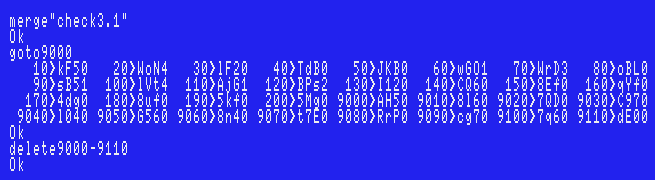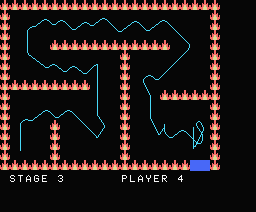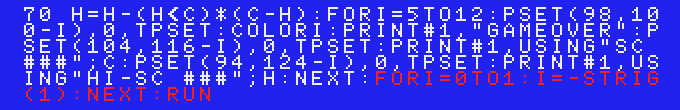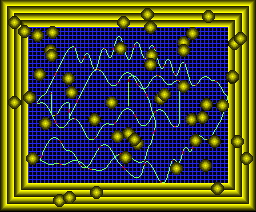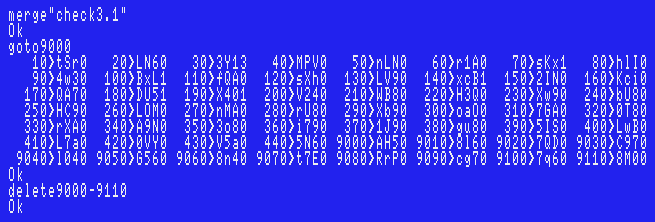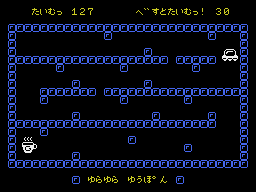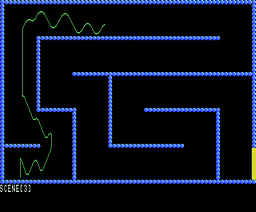
Anyway, as long as it can change the direction to move by D-pad left /right,
these games are divided into "caving missions" games of "gravity games" category on this website.
There are several simple MSX posted games of this genre, of which "Yoppal" is the most recommended.
It can be played with AmiMSX with no problem.
If you complete all 8 levels, you can see a beautiful demo.