Fruits Fields
| Author: |
Nuts! |
| Release: |
"PiO" Sep. 1986 Issue |
| Japanese title name: |
"フルーツフィールド" |
The 1st file:
For disk users:This game is originally for tape only. This is because part of the program's area of use overlaps with the 1st disk's work area.
You cannot even save this dump file on Disk Basic using the monitoring program coded by MSX Magazine.
First, enter all data using a binary editor on Windows to create one.
In such cases, we Japanese usually use freeware called "DumpWithRTCS".
Choose "Tool(T)">"Address Offset(A)...". Enter "B000". Then enter all hexadecimal numbers to EFFFH.
Don't forget to compare each checksum with that in the magazine. (Choose "Checksum(C)">"Add8(E)")
Then split it into 2 files. One is from B000H to D88FH, and the other is from D890H to EFFFH.
The file 1-1 named "FFIELDS1.BIN":
Add a header as shown below to complete.FE 00 B0 8F D8 00 B0
The file 1-2 named "FFIELDS2.BIN":
Add a header as shown below to complete.FE 90 D8 FF EF 90 D8
The 2nd file:
It's just a memory monitoring program. You don't create this file if you use "DumpWithRTCS".The 3rd file (Loader):
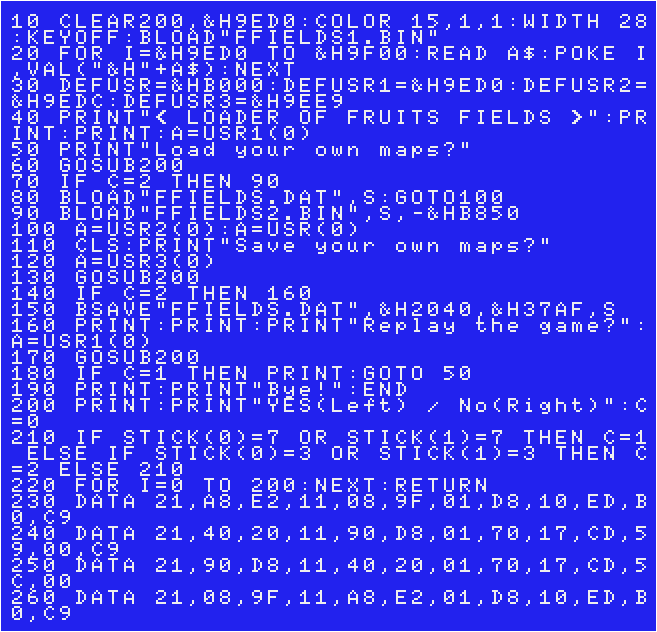
(Description)
The line #230: [9ED0H~] Copy the 1st disk's work area(E2A8H~F37FH) to 9F08H~AFDFH.
The line #240: [9EDCH~] Transfer the map data(2040H~37AFH of VRAM) to D890H~EFFFH of RAM.
The line #250: [9EE9H~] Restore the 1st disk's work area(E2A8H~F37FH).
The line #260: [9EF5H~] Copy the map data(D890H~EFFFH of RAM) to 2040H~37AFH of VRAM regardless of modifications by "Construction" mode.
Each checksum is as follows (using version 3.1 coded by the "MSX•FAN" team).
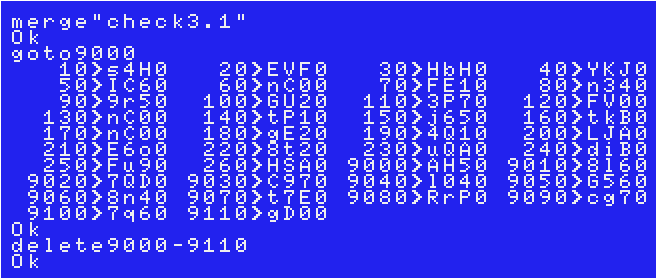
 Run the 3rd file. Press the right arrow key after you're asked if you want to load your own maps.
Run the 3rd file. Press the right arrow key after you're asked if you want to load your own maps.The level editor:
To create your own maps, choose "Construction" at the title screen.Then you can choose a scene that you want to modify.
BS: Put a wall bricks., Space: Floor., Select: Put a fruit., Return: Starting point., Shift+arrow key: Put an arrow block.,
Shift+Home CLS: Delete characters., F2: Abort this modification and return to the title screen., F3: Test playing.
After completed your modification, press F1 key. Then it asks which scene you want to change to a new one you created.
To save your maps, choose "BASIC" at the title screen. It returns to the line #110 of the 3rd file (the loader) automatically.
It means that you will be asked if you surely want to save your own maps.
Then press the left arrow key.
Joystick support:
The file 1-1 (FFIELDS1.BIN):Delete the previous header (FE 00 B0 8F D8 00 B0) first. Choose "Tool(T)">"Address Offset(A)...". Enter "AFE0".
Then modify the file as below.
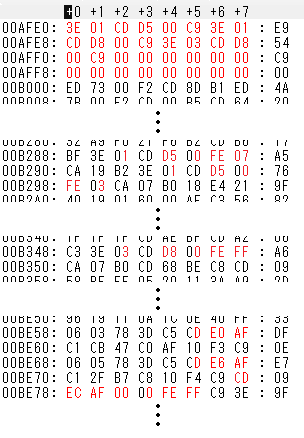 Finally add a header (FE E0 AF 8F D8 00 B0).
Finally add a header (FE E0 AF 8F D8 00 B0).D-pad left: Yes., D-pad right: No., Trigger 2: Restart the current scene., Trigger 2: Return to the title screen from the scene selection screen.
Use the keyboard after you choose "Construction", though! (Trigger 1: Put a wall bricks.)
Lezapon
| Author: |
Kaoru Kayakawa |
| Release: |
"PiO" Mar. 1986 Issue |
| Program length: |
23 screens |
| Japanese title name: |
"レザポン" |
The game:
It seems that it is an enhanced version of the Sword M5 version created by Krupa (Technopolis Aug. 1984 issue).An element has been added that allows the drone to remove the bomb.
The 1st file named "LPON1.BAS":
[Fatal issue] The game crashes. Modify the line #3320.(This information was provided was provided by "Enri". Thanks!)
For disk users:
This game is originally for tape only. This is because part of the program's area of use overlaps with the 1st disk's work area.
To load the game on Disk Basic, try this method.
The file 1-1 named "LPON1-1.BAS":
Type the following.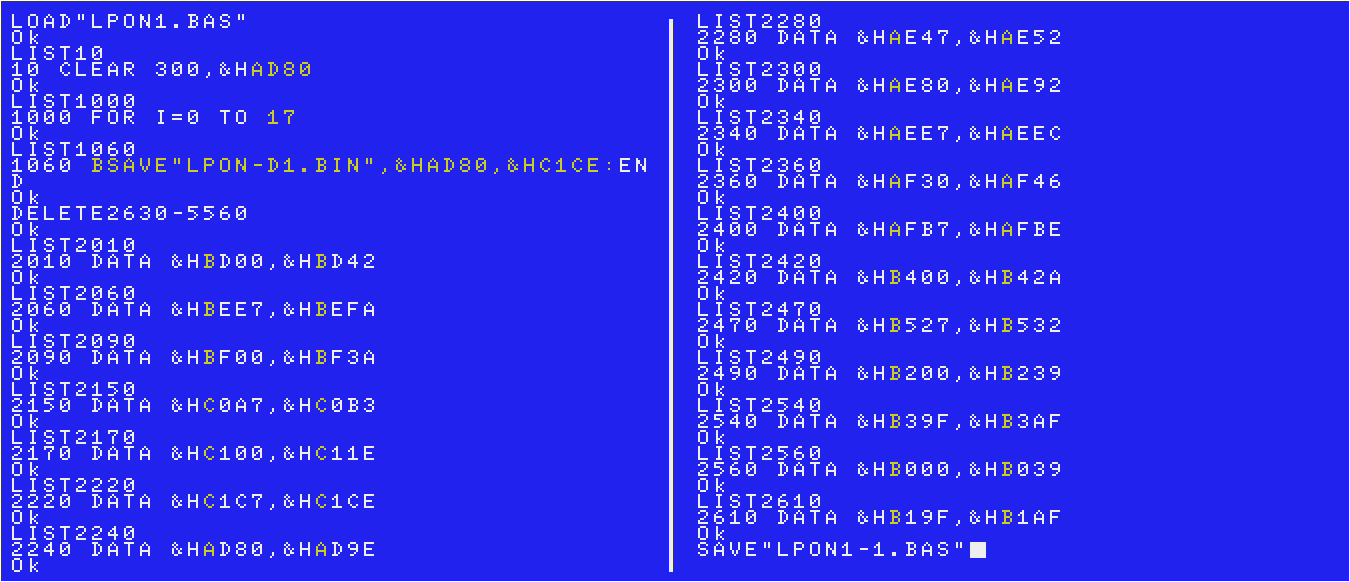
Each checksum is as follows.(using version 3.1 coded by the "MSX•FAN" team).
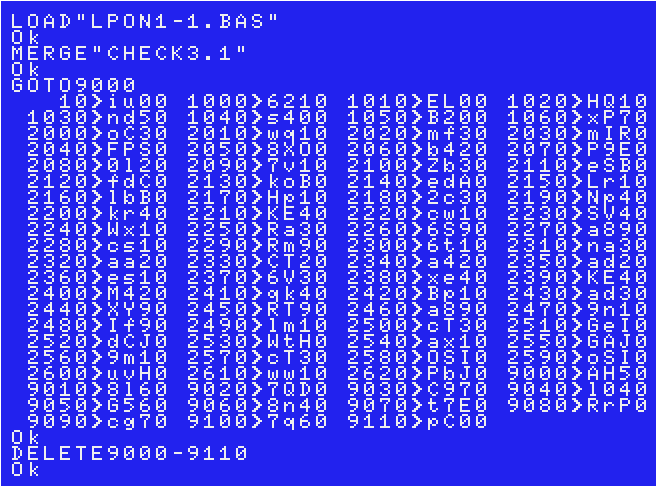
Run this file, "LPON-D1.BIN" will be created on the same diskette.
The file 1-2 named "LPON1-2.BAS":
Type the following.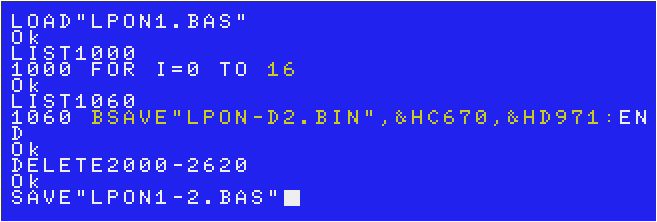
Each checksum is as follows.(using version 3.1 coded by the "MSX•FAN" team).
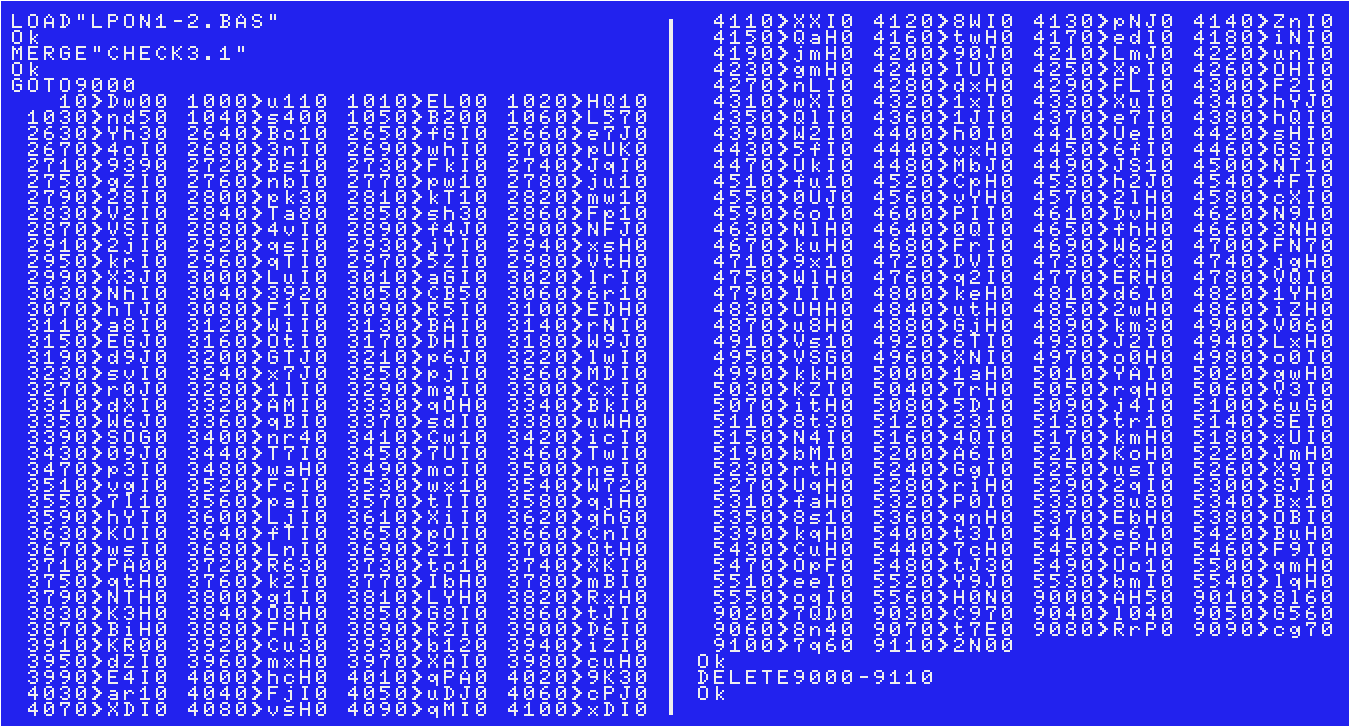
Run this file, "LPON-D2.BIN" will be created on the same diskette.
The 2nd file named "LPON2.BAS":
Modify the code as below.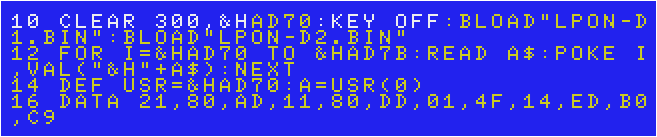
If you modify the code as described above, each checksum will change as follows.(using version 3.1 coded by the "MSX•FAN" team).
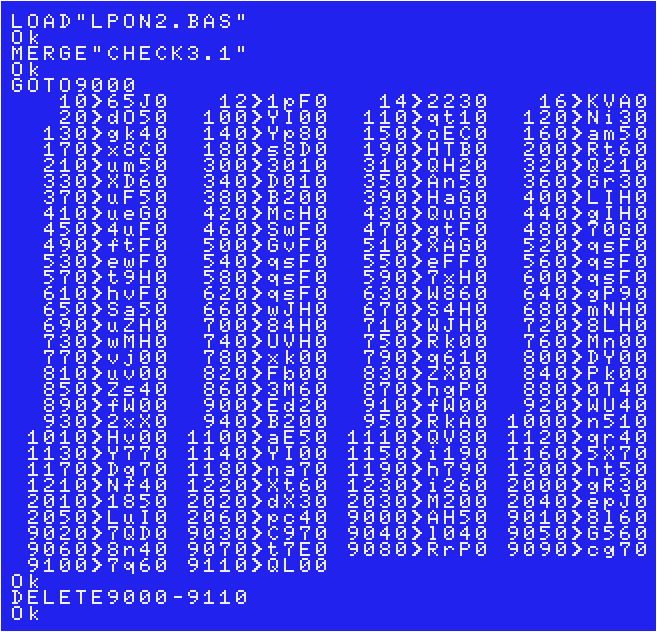
 Run this file, the game will be loaded automatically.
Run this file, the game will be loaded automatically.Joystick support:
Modify "LPON-D2.BIN" as below. Use the "memory monitoring" program that "MSX Magazine" team coded.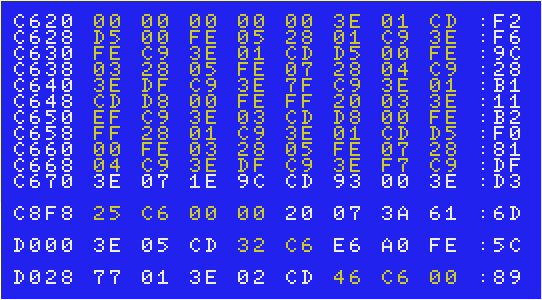
Save the file by typing follows.
BSAVE"LPON-D2.BIN",&HC625,&HD971
Then modify the 2nd file (LPON2.BAS) as below.
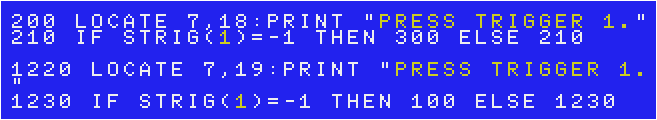
D-pad left/right: Move left/right., D-pad down: Have the drone pick up a bomb., Trigger 1: Shoot rapidly.,
D-pad left/right holding Trigger 2: Rotate left/right.
For Amiga CD32 + FDD usres:
If your CPU is 020, the game crashes when it shows the game screen.For SNES + AD Adapter usres:
No problem. But joystick support is a must!Tappy
| Author: |
Micro μ |
| Release: |
"PiO" Aug. 1984 Issue |
| Program length: |
14 screens |
The 1st file:
Particular attention should be paid when typing the following lines.(This information was provided in the October 1986 issue.)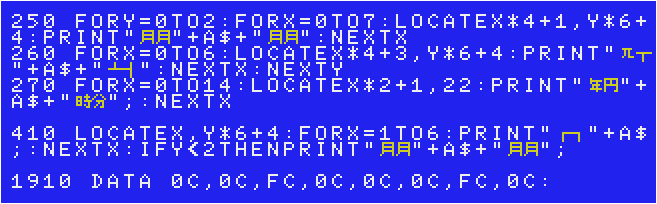
For disk users:
This game is originally for tape only. This is because part of the program's area of use overlaps with the 1st disk's work area.
To load the game on Disk Basic, modify the code as below.
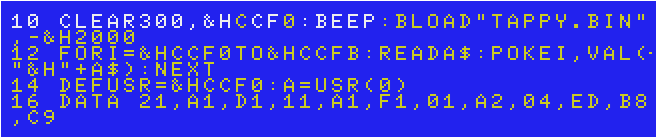
If you modify the code as described above, each checksum will change as follows. (using version 3.1 coded by the "MSX•FAN" team).
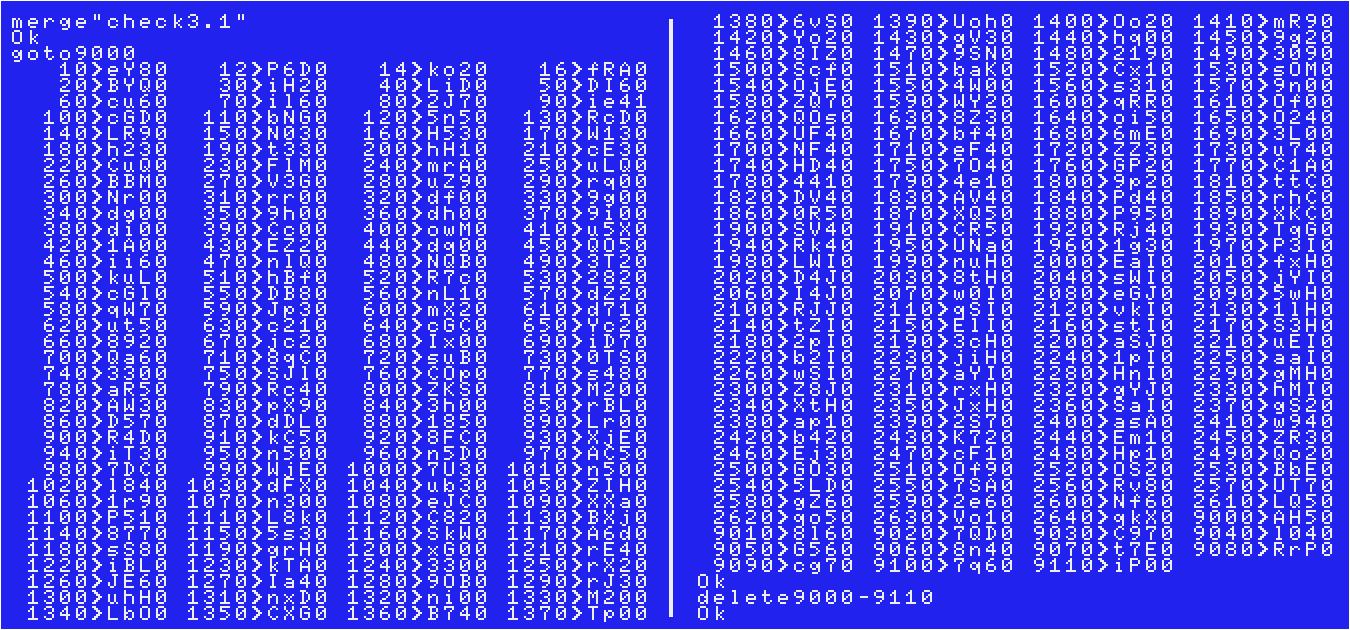
Sorry if there are any typos, however, I tested my data and had no problems.
The 2nd file named "TAPPY.BIN":
You cannot even save/load this file on Disk Basic. First, enter all data using a binary editor on Windows to create one.In such cases, we Japanese usually use freeware called "DumpWithRTCS".
Choose "Tool(T)">"Address Offset(A)...". Enter "ED00". Then enter all hexadecimal numbers to F1A1H.
Don't forget to compare each checksum with that in the magazine. (Choose "Checksum(C)">"Add8(E)")
Finally add a header as shown below to complete.
FE 00 ED A1 F1 00 ED
The 3rd file:
It's just a memory monitoring program. You don't create this file if you use "DumpWithRTCS".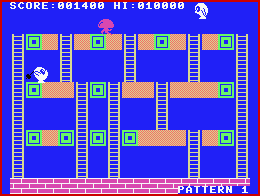 Run the 1st file. The game will be loaded automatically.
Run the 1st file. The game will be loaded automatically.For Amiga CD32 + FDD usres:
If your CPU is 020, the game is nearly unplayable because your character's speed is much slower than enemies'.For SNES + AD Adapter usres:
No problem.>>Return to the "Type-in MSX programs" page






