Insects' Planet
| Author: |
H. Adachi |
| Release: |
"Micom" May 1987 Issue |
| Program length: |
24 screens |
The 1st file:
Correct the author's typo in the line #120.(See below.)For disk users:
This game is originally for tape only. This is because part of the program's area of use overlaps with the 1st disk's work area.
To load the game on Disk Basic, modify the code as below.
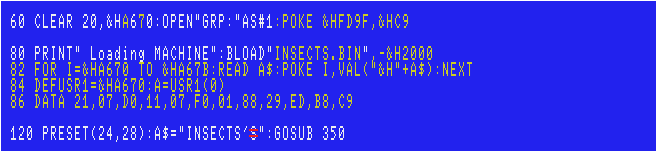
If you modify the code as described above, each checksum will change as follows. (using version 3.1 coded by the "MSX•FAN" team).
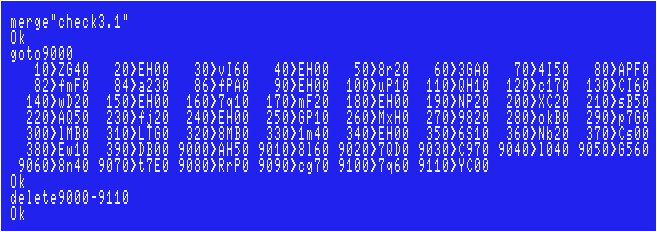
Sorry if there are any typos, however, I tested my data and had no problems.
The 2nd file named "INSECTS.BIN":
The original file name was "M", but I'm assuming that you're managing a huge amount of MSX games' files.You cannot even save/load this file on Disk Basic. First, enter all data using a binary editor on Windows to create one.
In such cases, we Japanese usually use freeware called "DumpWithRTCS".
Choose "Tool(T)">"Address Offset(A)...". Enter "C680". Then enter all hexadecimal numbers to F007H. I think D84BH is 03H, not 08H.
Don't forget to compare each checksum with that in the magazine. (Choose "Checksum(C)">"Add8(E)")
Finally add a header as shown below to complete.
FE 80 C6 07 F0 80 C6
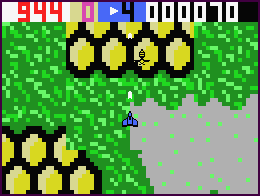 Run the 1st file. The game will be loaded automatically.
Run the 1st file. The game will be loaded automatically.Joystick support:
This game originally supports joystick, but requires Return key to restart the game after the game is over. Modify the 1st file as below.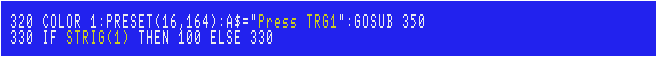
You can use Trigger 1 to restart the game.
For Amiga CD32 + FDD usres:
The game crashes if your CPU is 020.For SNES + AD Adapter usres:
SCREEN3 game doesn't work on MSXAdvance.Kaitei Dokutsu no Hiho
| Author: |
Kimco |
| Release: |
"Micom" April 1987 Issue |
| Japanese title name: |
"海底洞窟の秘宝" It means "secret treasure in the undersea cavern" in English. |
<: Sidestep left., >: Sidestep right., ?: Back., Space: Show the menu.
The 1st file:
Modify the line #50. The original string was "CAS:CAVE".
Each checksum is as follows (using version 3.1 coded by the "MSX•FAN" team).
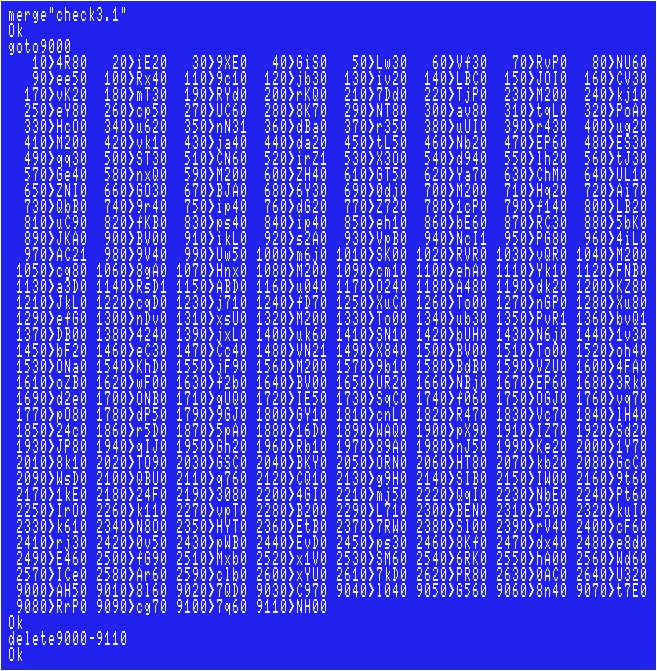
Sorry if there are any typos, however, I tested my data and had no problems.
The 2nd file:
It's just a memory monitoring program. You don't create this file if you have MSX Magazine's one and "OGAWA.BAS".The 3rd file named "CAVE.BIN":
Use the "memory monitoring" program that "MSX Magazine" team coded.Particular attention should be paid when typing following parts.
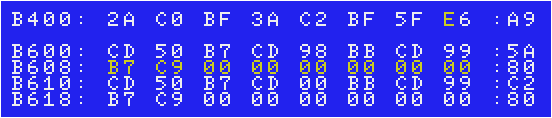
Save the file typing following:
BSAVE"CAVE.BIN",&HADC0,&HD4FF
Don't forget to compare each checksum with that in the magazine.(Use the 2nd file or "OGAWA.BAS".)
If you use "OGAWA.BAS", change "BFFF" in the line #40 to "ADC0".
Joystick support:
Modify the lines of the 1st file as below.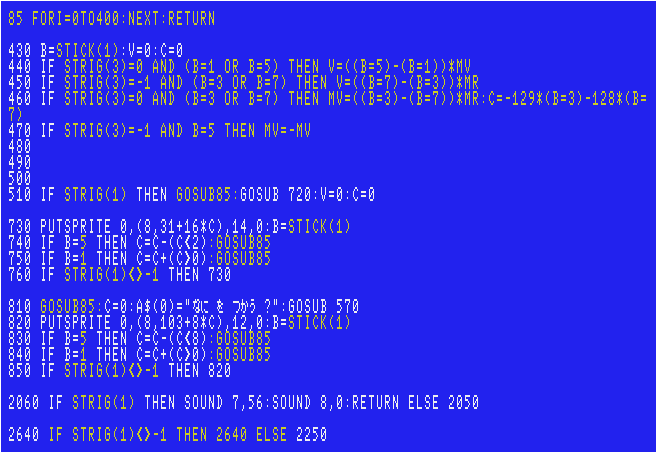
 |
After the above modifications, the controls will change as follows. This is the general ones for retro FPS! D-pad left: Rotate left., D-pad right: Rotate right., D-pad up: Move forward., D-pad down: Back., Trigger 2 + D-pad left: Sidestep left., Trigger 2 + D-pad right: Sidestep right., Trigger 2 + D-pad down: Turn back., Trigger 1: Show the menu. |
For Amiga CD32 + FDD usres:
The game is too slow to play if your CPU is 020.For SNES + AD Adapter usres:
MSX2 game doesn't work on MSXAdvance.Xetra
| Author: |
Kimco |
| Release: |
"Micom" Jan. 1987 Issue |
| Program length: |
17 screens |
The 1st file:
Particular attention should be paid when typing the line #250.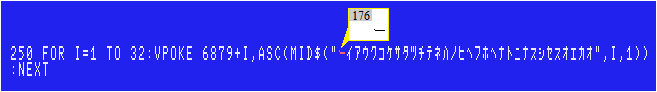
For disk users:
This game is originally for tape only. This is because part of the program's area of use overlaps with the 1st disk's work area.
To load the game on Disk Basic, modify the code as below.
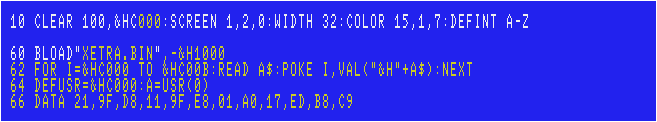
If you modify the code as described above, each checksum will change as follows. (using version 3.1 coded by the "MSX•FAN" team).
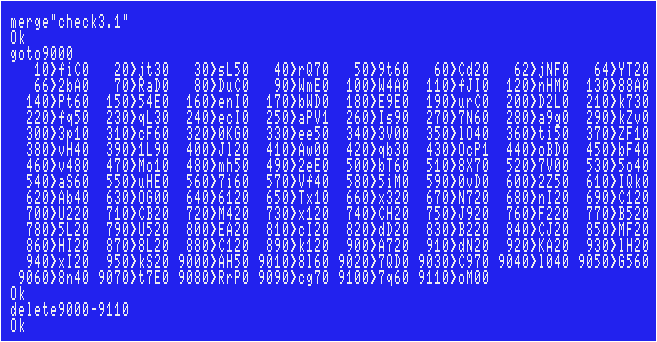
Sorry if there are any typos, however, I tested my data and had no problems.
The 2nd file named "XETRA.BIN":
The original file name was "XETRA", but I'm assuming that you're managing a huge amount of MSX games' files.You cannot even save/load this file on Disk Basic. First, enter all data using a binary editor on Windows to create one.
In such cases, we Japanese usually use freeware called "DumpWithRTCS".
Choose "Tool(T)">"Address Offset(A)...". Enter "D100". Then enter all hexadecimal numbers to E89FH.
Don't forget to compare each checksum with that in the magazine. (Choose "Checksum(C)">"Add8(E)")
Finally add a header as shown below to complete.
FE 00 D1 9F E8 00 D1
 Run the 1st file. The game will be loaded automatically.
Run the 1st file. The game will be loaded automatically.Joystick support:
This game originally supports joystick, but requires any key to start or restart the game. Modify the 1st file as below.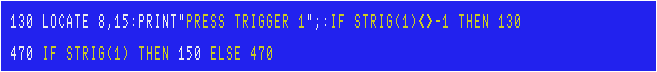
You can use Trigger 1 to start / restart the game.
For Amiga CD32 + FDD usres:
The game is too slow to play if your CPU is 020.For SNES + AD Adapter usres:
No problem.>>Return to the "Type-in MSX programs" page






