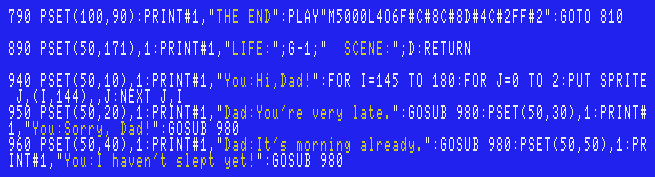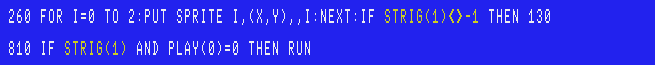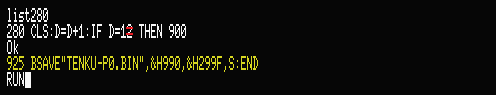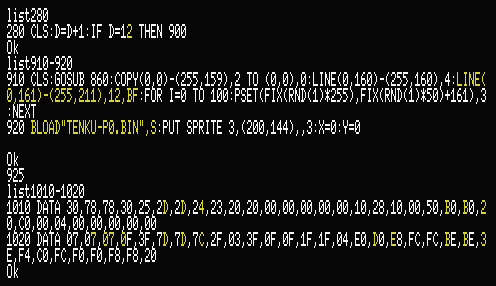| Author: |
Silgon Hagen |
| Release: |
"Mycom Basic Magazine" Dec. 1992 Issue |
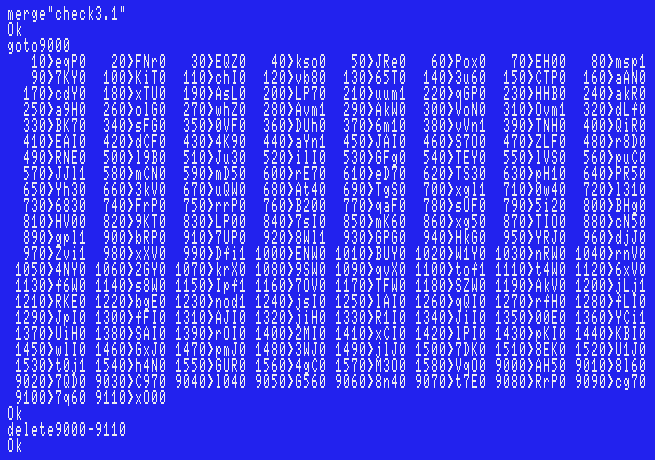
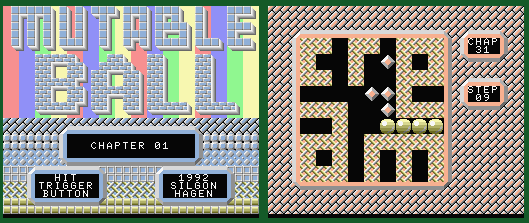 Sorry if there are any typos, however, I have tested my data and had no problems.
Sorry if there are any typos, however, I have tested my data and had no problems.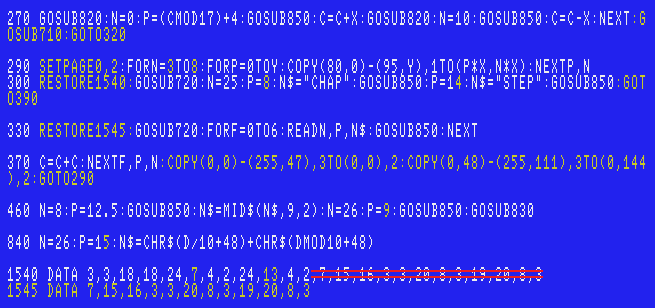
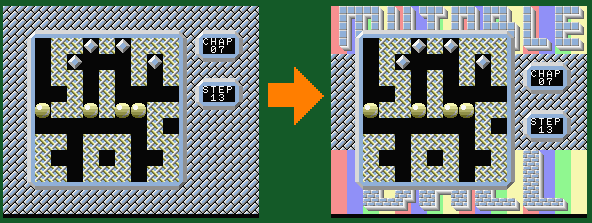
| Author: |
Hiromasa Sawada |
| Release: |
"Mycom Basic Magazine" Dec. 1992 Issue |
| Japanese title name: |
"押してだめなら引いてみな!" |

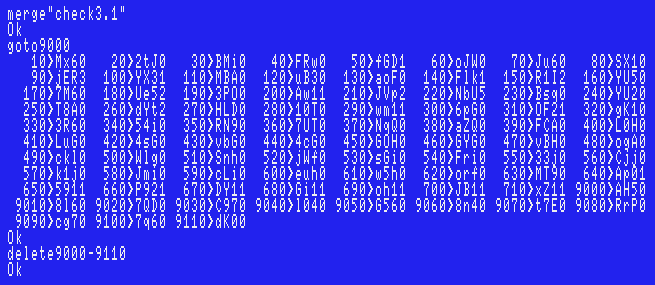
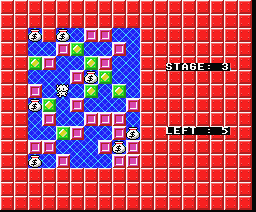 Sorry if there are any typos, however, I have tested my data, including the ending, and had no problems.
Sorry if there are any typos, however, I have tested my data, including the ending, and had no problems.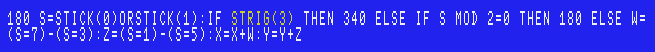
| Author: |
Hideaki Kishimoto |
| Release: |
"Mycom Basic Magazine" Apr. 1992 Issue
|
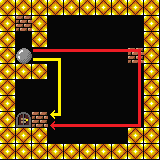 You are a wizard apprentice, but now you are in the form of a ball.
You are a wizard apprentice, but now you are in the form of a ball.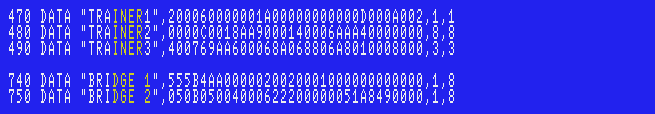
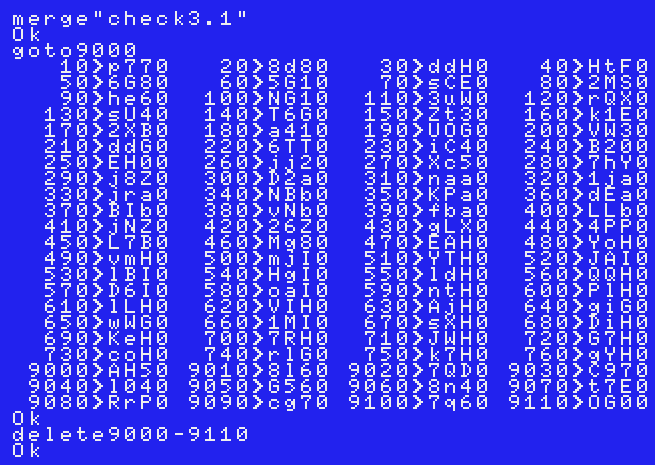

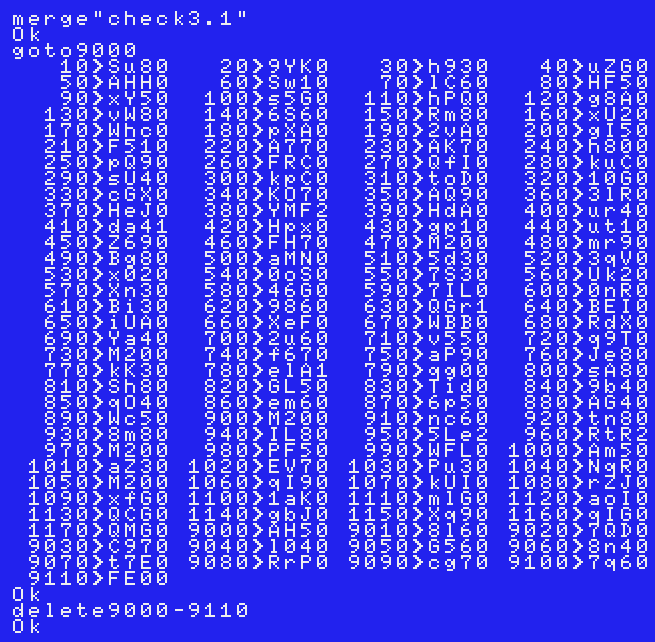
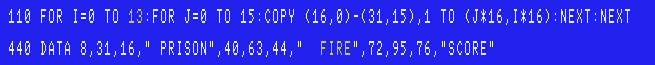
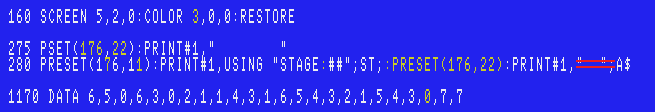
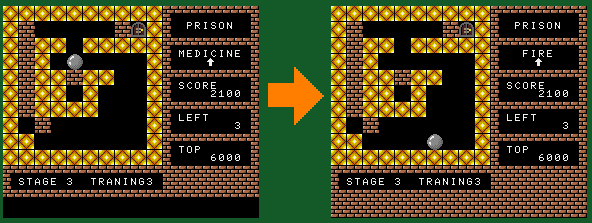
| Author: |
Rika's |
| Release: |
"Mycom Basic Magazine" Oct. 1991 Issue |
| Japanese title name: |
"天空のケイク" |
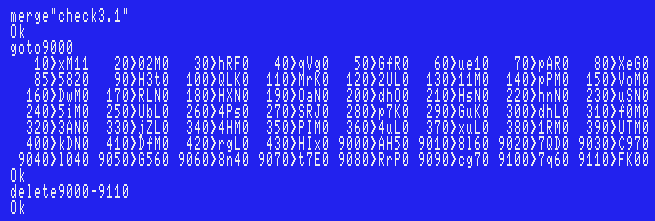
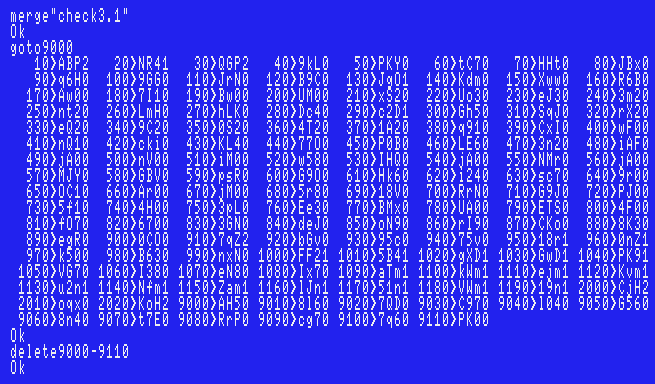
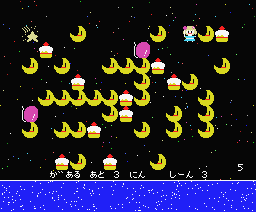 Sorry if there are any typos, however, I have tested my data, including the ending, and had no problems.
Sorry if there are any typos, however, I have tested my data, including the ending, and had no problems.