Dragon
| Author: |
Koichi Sato |
| Release: |
"MSX/MSX2 Program Daizensyu II"
(プログラム大全集II) |
| Program length: |
17 screens |
Note:
Correct the author's typos as below.
If you modify the code as described above, each checksum will change as follows (using version 3.1 coded by the "MSX•FAN" team).
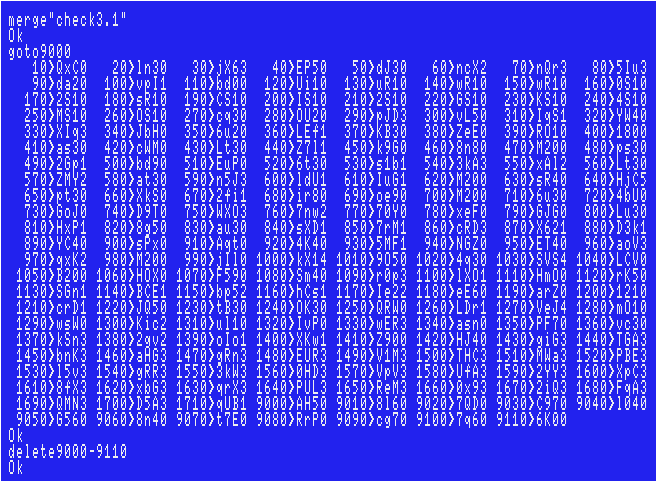
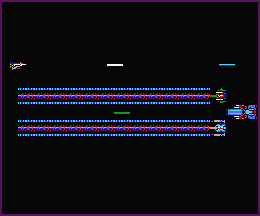 Sorry if
there are any typos, however, I tested my data, including the ending, and had no problems.
Sorry if
there are any typos, however, I tested my data, including the ending, and had no problems.Additional code:
In this game, your ship could not move while the enemy was attacking, and there was no signal for the enemy to attack.This made the game completely dependent on luck alone.
The following modification would be to beep just before each enemy attack and allow your ship to move during that time.
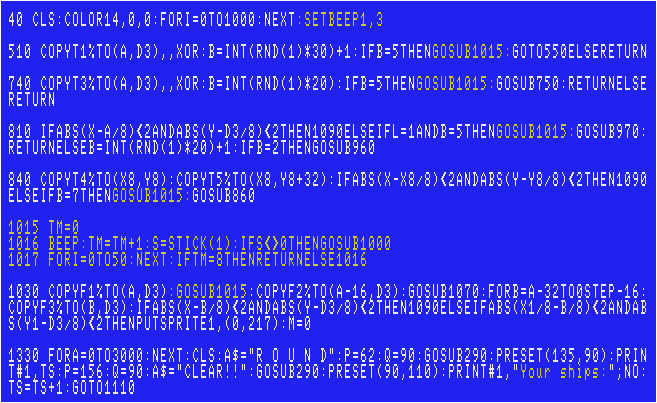
This allows you to avoid enemy attacks.
For Amiga CD32 users:
A fatal graphical issue occurs on AmiMSX. It recommends using fMSX, but that does not work properly on 020.Don't forget to make the line #310 REM even if you play the game with fMSX.
Gen Tai Hei
| Author: |
I. Sakurai |
| Release: |
"MSX/MSX2 Program Daizensyu II"
(プログラム大全集II) |
| Program length: |
10 screens |
| Japanese title name: |
"源対平" |
Note:
The 3rd character of the title logo corrupts. Fix it.
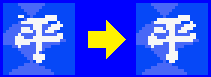
If you modify the code as described above, each checksum will change as follows (using version 3.1 coded by the "MSX•FAN" team).
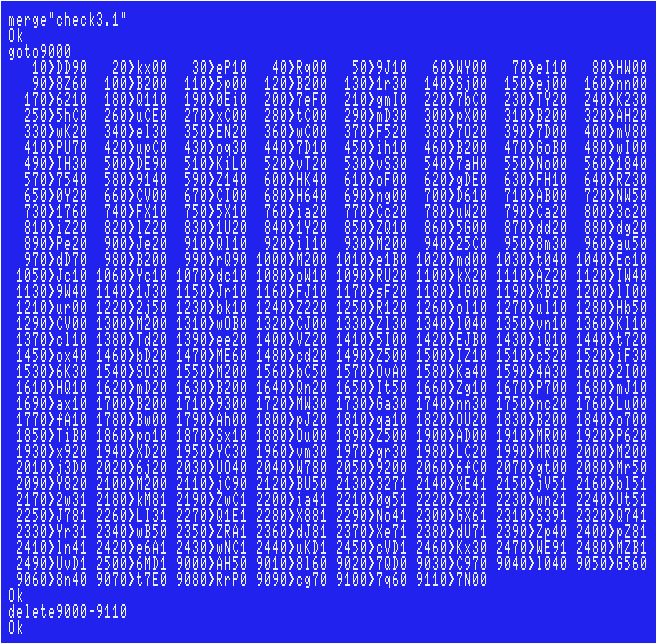
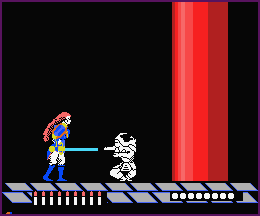 Sorry if there are any typos, however, I tested my data, including the ending, and had no problems.
Sorry if there are any typos, however, I tested my data, including the ending, and had no problems.Joystick support:
This game originally supports joystick, but you had to press any key at the title screen.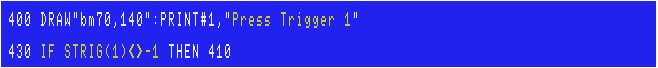
This allows you to pass the title screen by pressing Trigger 1.
For Amiga CD32 users:
Unfortunately, fatal graphical & control issues occur if CPU is 020.One Arm
| Author: |
License |
| Release: |
"MSX/MSX2 Program Daizensyu II"
(プログラム大全集II) |
Otherwise, press another key if you may want to resume the game after stopping the program with CTRL+STOP key.
The 1st file named "ONE-ARM1.BAS":
Each checksum is as follows (using version 3.1 coded by the "MSX•FAN" team).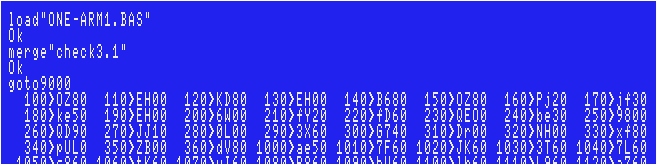
After the line #1000, omit it. It's because the author's original checksum program will tell you which line has your typo.
The 2nd file named "ONE-ARM2.BAS":
Each checksum is as follows (using version 3.1 coded by the "MSX•FAN" team).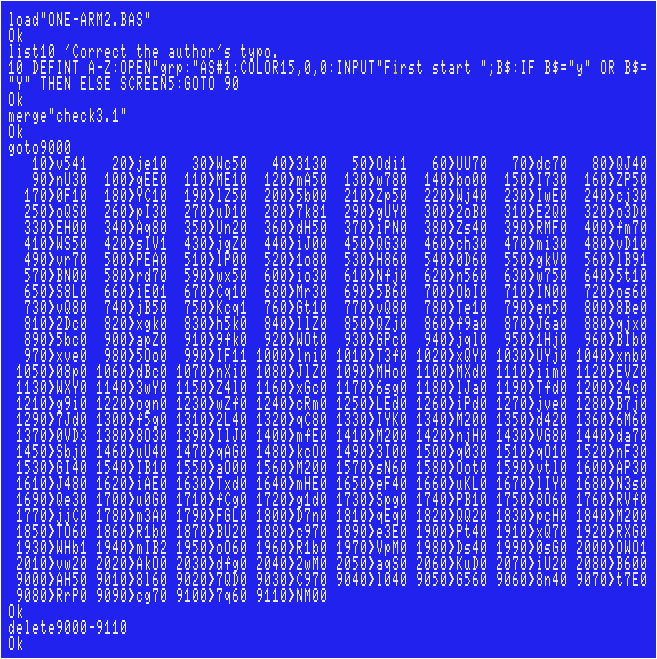
Sorry if there are any typos, however, I tested my data, including all levels, and had no problems.
 Run the 1st file, then run the 2nd file.
Run the 1st file, then run the 2nd file.Shorten the loading time from next time!
First, RUN the 1st file. After the program ends, type following.BSAVE"ONE-ARM1.BIN",&HC000,&HCA67
Then load the 2nd file. type following and RUN.
85 END
After the program ends, type following.
BSAVE"ONE-ARM2.BIN",&HCE00,&HCFFF
SCREEN5:BSAVE"ONE-ARM3.BIN",&H7800,&H7FFF,S
Finally load the 2nd file again and type following.
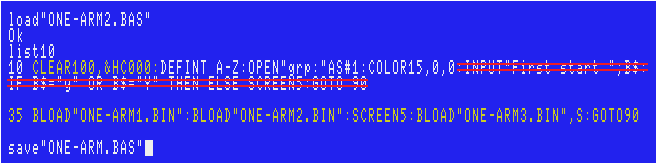
From next time, run this file (ONE-ARM.BAS). You can play the game within 5 seconds!
For Amiga CD32 + FDD users:
The background is not drawn correctly on AmiMSX that fails to PAINT in the SCREEN5 mode.Try another emulator or real machine. Load "ONE-ARM.BAS" and type the following.(Don't save it!)
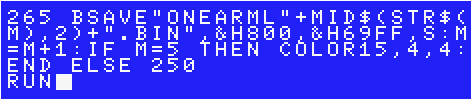
All the 4 levels' files ("ONEARML1.BIN"~"ONEARML4.BIN") will be created on the same diskette automatically. You will get an "Ok" message.
Then load "ONE-ARM.BAS" again and modify it as below. (Now you can use AmiMSX.)
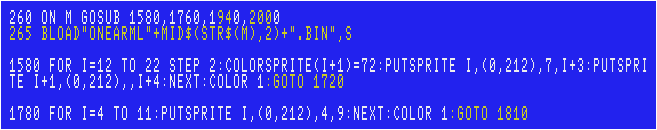
However, the 4th boss enemy don't rush forward if your CPU is 020.
Taiyo no Megami wo Sukue!
| Author: |
Mr.Hirota |
| Release: |
"MSX/MSX2 Program Daizensyu II"
(プログラム大全集II) |
| Program length: |
13 screens |
| Japanese title name: |
"太陽の女神を救え!" (It means "Rescue the goddes of the sun!" in English.) |
Note:
Correct the author's typos.
If you modify the code as described above, each checksum will change as follows (using version 3.1 coded by the "MSX•FAN" team).
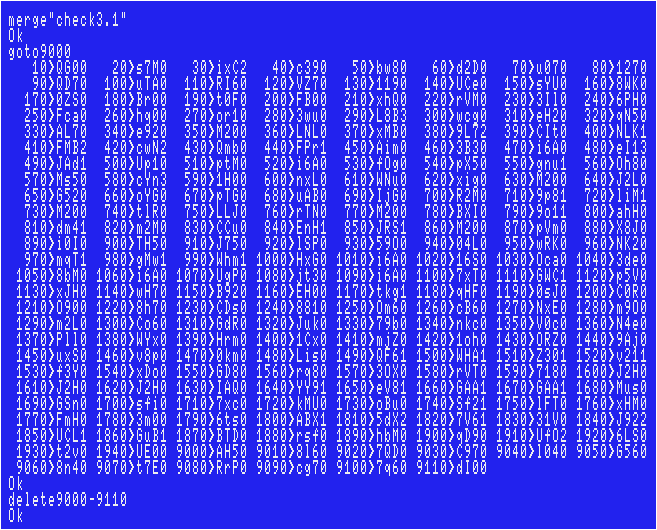
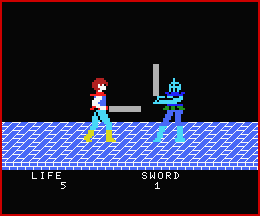 Sorry if there are any typos, however, I tested my data, including the ending, and had no problems.
Sorry if there are any typos, however, I tested my data, including the ending, and had no problems.My suggestions for English version:
Modify the code as below.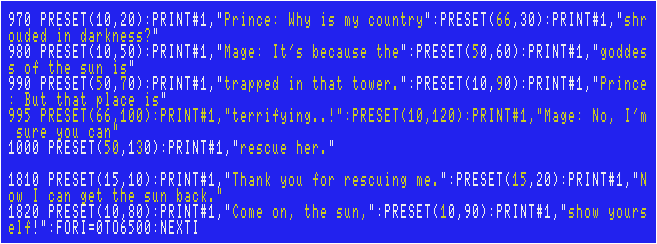
For Amiga CD32 + FDD users:
Unfortunately, neither "AmiMSX" nor "fMSX"(Amiga port) can emulate "On Sprite Gosub" command.Modify the code as below.
In addition, AmiMSX cannot enlarge sprites so that it causes several graphical issues.
Modify the code as below.
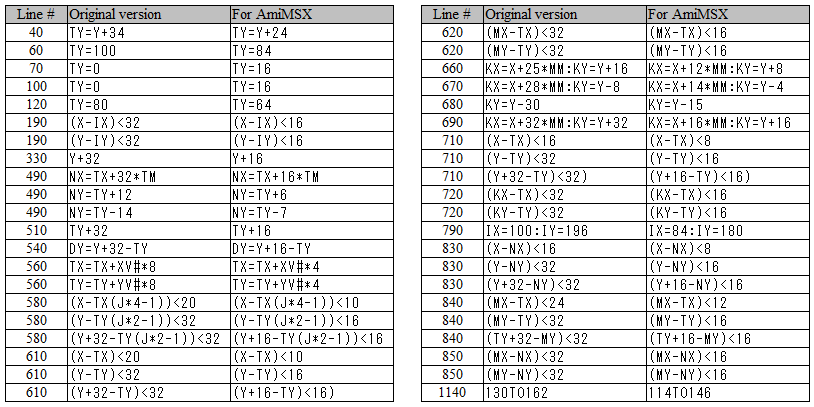
>>Return to the "Type-in MSX programs" page






