The Gin Wolf
| Author: |
Takanori Nagata |
| Release: |
"LOG iN" June 1986 Issue |
| Program length: |
50 screens |
| Japanese title name: |
"グインウルフ" |
F1: Attack. / Shoot a beam., F2: Take. / Shoot a missile., F3: Give. / Shoot a H. missile., F4: Talk. / Shoot a H. beam.,
F5: Open. / Shoot a Napalm bomb., F6: Strike., F7: Enter., F8: Leave., F9: Use., F10: Do., Keys and Enter key: Enter a word.
For Disk users:
This game is originally for tape only. This is because part of the program's area of use overlaps with the disk's work area.You cannot even save/load the 7th file on Disk Basic.
So enter all data using a binary editor on Windows to create one.
In such cases, we Japanese recommend to use freeware called "DumpWithRTCS".
The 1st file (The loader):
Modify the lines as below.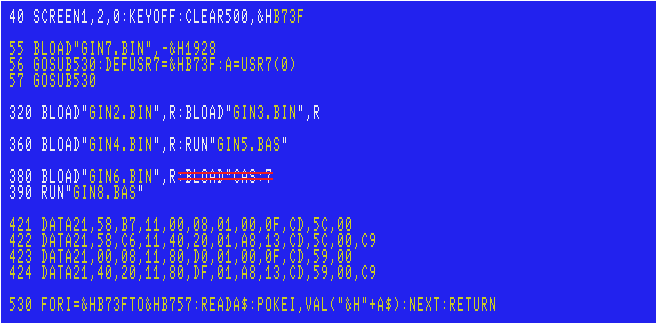
If you modify the code as described above, each checksum will be follows (using version 3.1 coded by the "MSX•FAN" team).
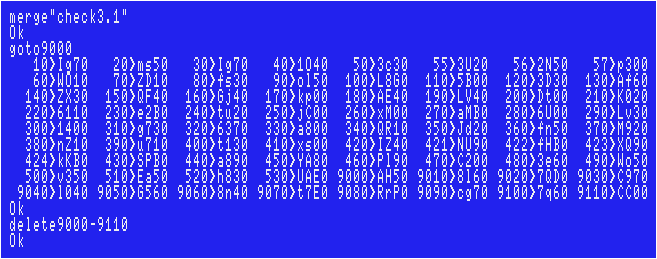
You don't even have to press CTRL key while turn on your MSX(/w the 2nd disk drive) / blueMSX.
AmiMSX users (24990 Bytes left) and MSXAdvance users (24510 Bytes left) don't have to mind.
Run this file, then the game will be loaded correctly.
The 2nd file named "GIN2.BIN":
Make sure that each checksum matches the checksum listed in the magazine. Then add a header.Header: FE 00 D0 1F D2 78 D0
(This information was provided in the September 1986 issue.)
The 3rd file named "GIN3.BIN":
Make sure that each checksum matches the checksum listed in the magazine. Then add a header.Header: FE 00 CC 77 CF 00 CC
The 4th file named "GIN4.BIN":
Make sure that each checksum matches the checksum listed in the magazine. Then add a header.Header: FE 78 D0 27 D7 78 D0
The 5th file named "GIN5.BAS":
Modify the lines as below.
If you modify the code as described above, each checksum will be follows (using version 3.1 coded by the "MSX•FAN" team).
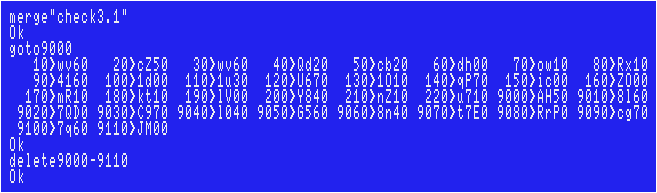
The 6th file named "GIN6.BIN":
Make sure that each checksum matches the checksum listed in the magazine. Then add a header.Header: FE 78 D0 57 DC 78 D0
The 7th file named "GIN7.BIN":
Make sure that each checksum matches the checksum listed in the magazine. Then add a header.Header: FE 80 D0 27 F3 80 D0
The 8th file named "GIN8.BAS":
Modify the lines as below.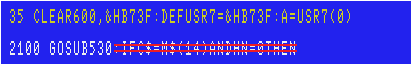
(The information about the line #2100 was provided in the September 1986 issue.)
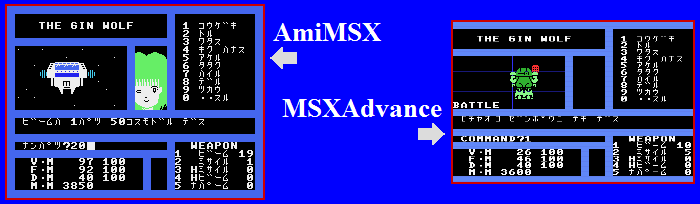
Joystick support:
The 1st file:"STRIG(0)" is found in the line #200. The quickest way is to simply replace each "0" with "1".
In addition, it would be better if modify the lines #270~#290 and #340 so that you won't have to press "Y" or "N" keys.
The 8th file:
"STICK(0)" is found in the lines #970, #2080, #2150 and #4310.
"STRIG(0)" is found in the lines #680 and #4230.
The quickest way is to simply replace each "0" with "1" at least. However, you must enter words to ask a question to a NPC.
Of course you must use F1~F10 keys. In other words, you need the keyboard.
SNES+AD adapter users can use MSXAdvance's virtual keyboard, however, it would be extremely painful.
Terry Jump
| Author: |
Yasunori Takahara |
| Release: |
"LOG iN" Aug. 1986 Issue |
| Program length: |
45 screens |
| Japanese title name: |
"テリージャンプ" |
If you can mash 25 times rapidly, you will get one more try.
If you can mash 30 or more times rapidly, you will get an "A" rank. But actually, it is quite difficult.
The 1st file (The loader):
This game is originally for tape. Following lines had included "CAS:" and "CLOAD". Modify them.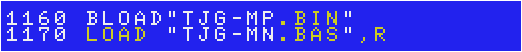
If you modify the code as described above, each checksum will be follows (using version 3.1 coded by the "MSX•FAN" team).
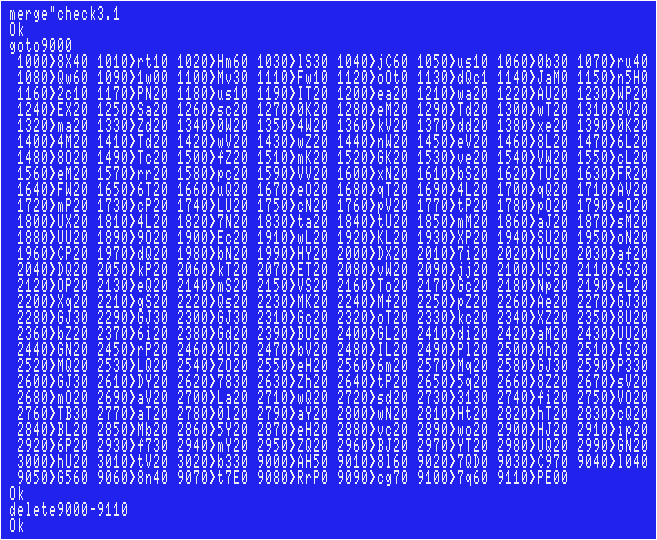
Sorry if there are any typos, however, I have tested my data, including the ending, and had no problems.
Run this file, then the game will be loaded correctly.
The 2nd file named "TJG-MP.BIN":
Use the "memory monitoring" program that "MSX Magazine" team coded.Don't forget to compare each checksum with that in the magazine.(Type "DA730".)
Save the file by typing following:
BSAVE"TJG-MP.BIN",&HA730,&HDAFF,&HA730
The 3rd file named "TJG-MN.BAS":
Each checksum is as follows (using version 3.1 coded by the "MSX•FAN" team).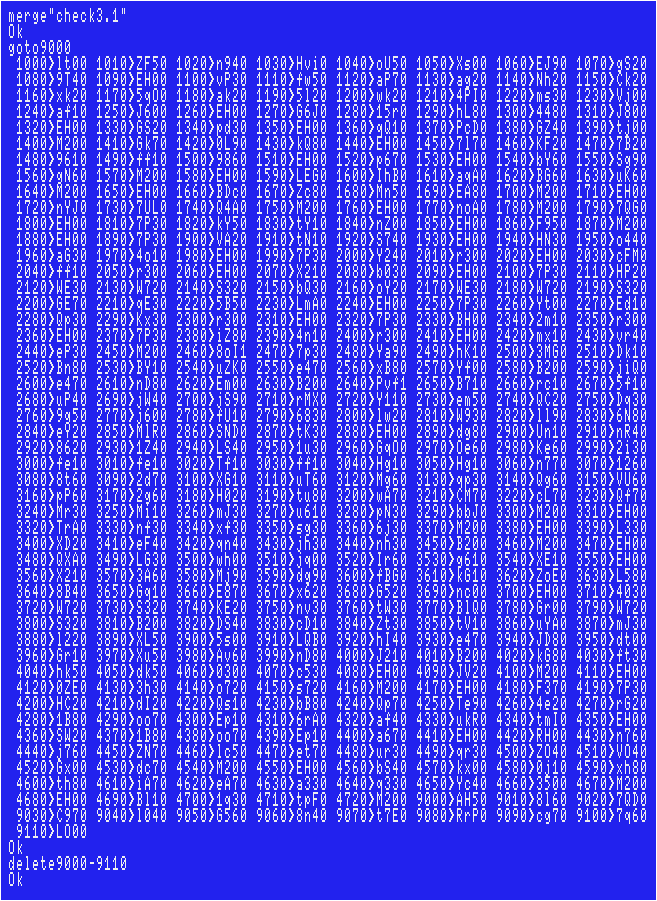
Sorry if there are any typos, however, I have tested my data, including the ending, and had no problems.
My suggestions for English version:
Modify the 3rd file as below.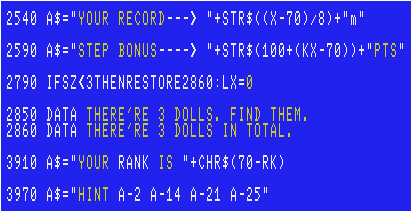
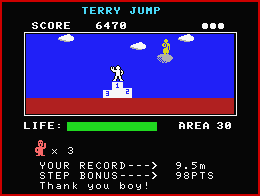 Fully tested.
Fully tested.Joystick support:
The game originally supports a joystick, but you can modify following line to avoid pressing F1 key.The 1st file:
Delete the line #1040.
Uniyon?
| Author: |
Koichi Kitakawa |
| Release: |
"LOG iN" Sep. 1986 Issue |
| Japanese title name: |
"うにょん?" |
Select+Space at the title screen: Enter password.
For Disk users:
This game is originally for tape only. This is because part of the program's area of use overlaps with the disk's work area.You cannot even save/load the 4th file (the 3rd dump file) on Disk Basic.
So enter all data using a binary editor on Windows to create one.
In such cases, we Japanese recommend to use freeware called "DumpWithRTCS".
Anyway you must create all 5 dump files first.
The 2nd file named "UNIYON1.BIN":
Make sure that each checksum matches the checksum listed in the magazine. Then add a header.Header: FE 00 B0 7F C0 00 C0
The 3rd file named "UNIYON2.BIN":
Make sure that each checksum matches the checksum listed in the magazine. Then add a header.Header: FE 00 90 37 A9 00 90
The 4th file named "UNIYON3.BIN":
Make sure that each checksum matches the checksum listed in the magazine. Then add a header.Header: FE 00 D0 ED EA 00 D0
The 5th file named "UNIYON4.BIN":
Make sure that each checksum matches the checksum listed in the magazine. Then add a header.Header: FE 00 C4 2F C4 00 C4
The 6th file named "UNIYON5.BIN":
Make sure that each checksum matches the checksum listed in the magazine. Then add a header.Header: FE 00 B8 9F C2 00 B8
The 1st file (The loader):
Simply modify this file as below.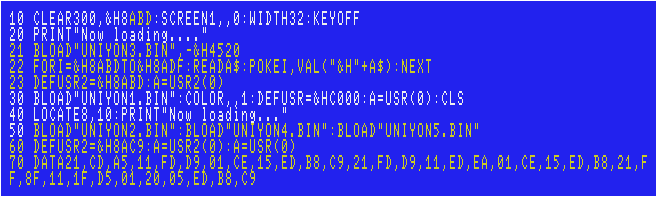
You don't even have to press CTRL key while turn on your MSX(/w the 2nd disk drive) / blueMSX.
AmiMSX users (24990 Bytes left) and MSXAdvance users (24510 Bytes left) don't have to mind.
Run this file, then the game will be loaded correctly.
>>Return to the "Type-in MSX programs" page






