Perspective
| Author: |
Tetsuma Yoshida |
| Release: |
"LOG iN" Apr. 1987 Issue |
The 2nd file named "PERSPECT.BIN":
Original file name was "PER1", but I'm assuming that you're managing a huge amount of MSX games' files.You cannot even save this dump file on Disk Basic using the monitoring program coded by MSX Magazine.
First, enter all data using a binary editor on Windows to create one.
In such cases, we Japanese usually use freeware called "DumpWithRTCS".
Choose "Tool(T)">"Address Offset(A)...". Enter "8500". Then enter all hexadecimal numbers to E04Fh.
Issue1 : Title name and score characters corrupt.
Modify this file as below.
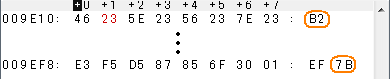
This information is provided by Enri & Honmyo Arai. (Thanks!)
Issue 2: Some emulators fail to load the game.
Modify this file as below.
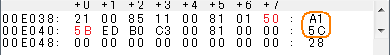
Make sure that each checksum matches the checksum listed in the magazine.
Then add a header as shown below to complete.
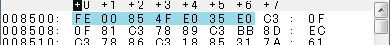
The 1st file (loader):
Modify the line #50 as below.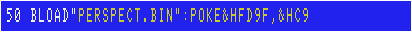
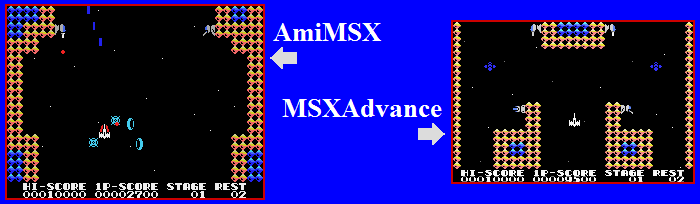 Good luck!
Good luck!For real MSX / modern emulator users:
This game is originally designed for tape. Don't forget to hold CTRL key when you turn on your MSX.
Tetral
| Author: |
Rihito Shoji |
| Release: |
"LOG iN" Feb. 1987 Issue |
| Program length: |
124 screens in total. (The game itself, the total of the first 4 files is 94 screens.) |
The 1st file (The original game loader):
This game is originally for tape ONLY. For disk users(64K MSX1 or higher), my suggestion is as following.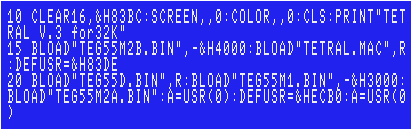
This time I used the (hidden) memory disk area (from 4000h). (Details)
This is because after executing the second file, there is almost no space in VRAM to place other data safety.
If you modify the code as described above, each checksum will be follows (using version 3.1 coded by the "MSX•FAN" team).
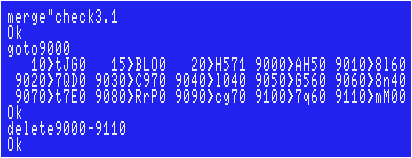
For real MSX users & modern emulator users: Don't forget to hold down the CTRL key when turn on your MSX.
Other files for the original "Tetral" game itself:
Original files names were different, but I'm assuming that you're managing a huge amount of MSX games' files.You cannot even save some file on Disk Basic using the monitoring program coded by MSX Magazine.
First, enter all data using a binary editor on Windows to create one.
In such cases, we Japanese usually use freeware called "DumpWithRTCS".
The 2nd file named "TEG55D.BIN":
Make sure that each checksum matches the checksum listed in the magazine. Then add a header.
Header: FE 00 90 1B D0 00 D0
The 3rd file named "TEG55M1.BIN":
Make sure that each checksum matches the checksum listed in the magazine. Then add a header.
Header: FE 00 B4 FF DF 00 B4
The 4th file called "G55M2":
Make sure that each checksum matches the checksum listed in the magazine.
Then split it into 2 files. One is from B000h to E1FFh, and the other is from E200h to F24Fh.
Add a header to each file.
Header for the former one named "TEG55M2A.BIN": FE 00 B0 FF E1 00 B0
Header for the latter one named "TEG55M2B.BIN": FE 00 E2 4F F2 00 E2
The 9th file named "TETRAL.MAC":
Type following. The header has been already included.
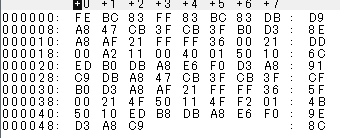
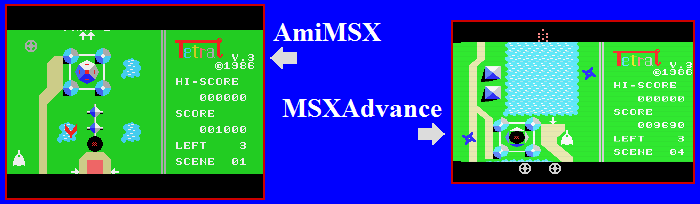
There are 5 scenes in 1 loop, but some enemies only appear after the 2nd loop.
The 5th file (The level editor):
This editor is also originally for tape ONLY. For disk users(64K MSX1 or higher), my suggestion is as following.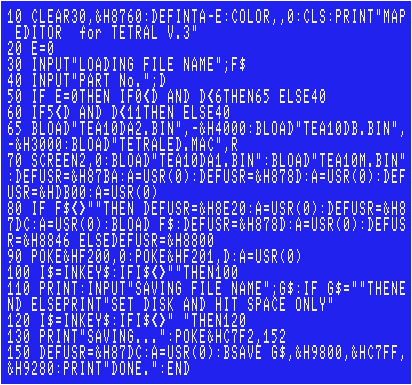
If you modify the code as described above, each checksum will be follows (using version 3.1 coded by the "MSX•FAN" team).
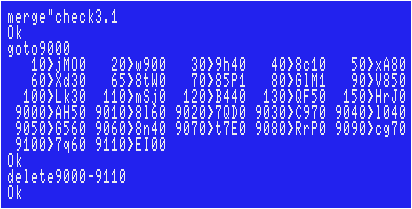
For real MSX users & modern emulator users: Don't forget to hold down the CTRL key when turn on your MSX.
Other files for the level editor:
The 6th file called "A10DA":Make sure that each checksum matches the checksum listed in the magazine.
Then split it into 2 files. One is from B800h to E1FFh, and the other is from E200h to E7FFh.
Add a header to each file.
Header for the former one named "TEA10DA1.BIN": FE 00 B8 FF E1 00 B8
Header for the latter one named "TEA10DA2.BIN": FE 00 E2 FF E7 00 E2
The 7th file named "TEA10DB.BIN":
Make sure that each checksum matches the checksum listed in the magazine. Then add a header.
Header: FE 00 E0 7F E1 00 E0
The 8th file named "TEA10M.BIN":
Make sure that each checksum matches the checksum listed in the magazine. Then add a header.
Header: FE 00 88 6F 8E 00 88
The 10th file named "TETRALED.MAC":
Type following. The header has been already included.
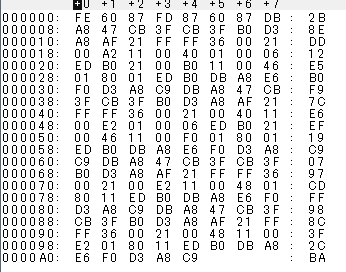
How to create your own levels:
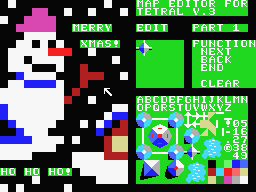 |
After run the 5th file, it will be asked "LOADING FILE NAME". If you want to make whole new levels, just press the return key only. If you want to load your file that have already created, type the file name including its extension. Then it will asked "PART No.". This means the first level to edit. You shall press "1" and the return key. Now the level editor screen will be loaded. First click an object you like, then click where you want to place it. You can also click each initial of "NEXT", "BACK", and "END". You cannot return to the next or previous level until you have placed at least 1 largeest base. Don't erase the two arrows at the top of each level. After selecting "END", you can enter any file name and save it to disk. |
Insert "BLOAD" statement to the line #20 of the 1st file as below.
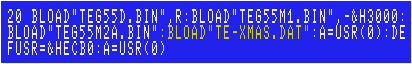 (Suppose you have saved your own file as "TE-XMAS.DAT".)
(Suppose you have saved your own file as "TE-XMAS.DAT".)Then run the 1st file.
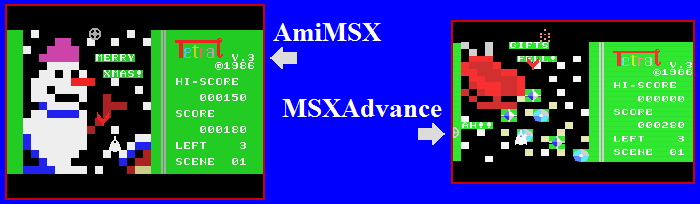 Wow!
Wow!Underground Adventure
| Author: |
Yasunori Takahara |
| Release: |
"LOG iN"
Feb. 1987 Issue |
| Program
length: |
52 screens |
| Japanese
title name: |
"地底大冒険" |
The 1st file (The loader):
This game is originally for tape. Following lines had included "CAS:" and "CLOAD". Modify them.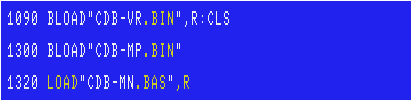
If you modify the code as described above, each checksum will be follows (using version 3.1 coded by the "MSX•FAN" team).
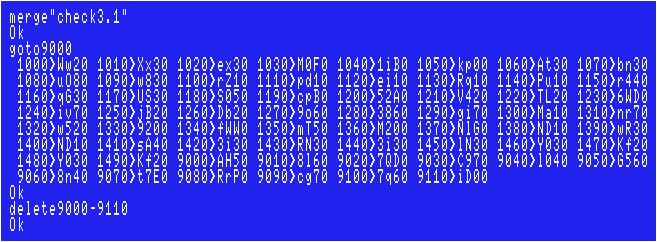
Run this file, then the game will be loaded correctly.
For real MSX / modern emulator users:
This game is originally designed for tape. Don't forget to hold CTRL key when you turn on your MSX.
The 2nd file named "CDB-VR.BIN":
Use the "memory monitoring" program that "MSX Magazine" team coded.Don't forget to compare each checksum with that in the magazine.(Type "DC000".)
Save the file by typing following:
BSAVE"CDB-VR.BIN",&HC000,&HD87C,&HD800
The 3rd file named "CDB-MP.BIN":
Use the "memory monitoring" program that "MSX Magazine" team coded.Don't forget to compare each checksum with that in the magazine.(Type "DB800".)
Save the file by typing following:
BSAVE"CDB-MP.BIN",&HB800,&HE024,&HB800
The 4th file named "CDB-MN.BAS":
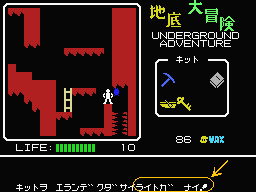 |
A minor issue: The message "I don't have a torch" appears immediately after the previous message "Please select an item". Modify the line #2030 as below.  The line #5560 contains wrong English, correct it. |
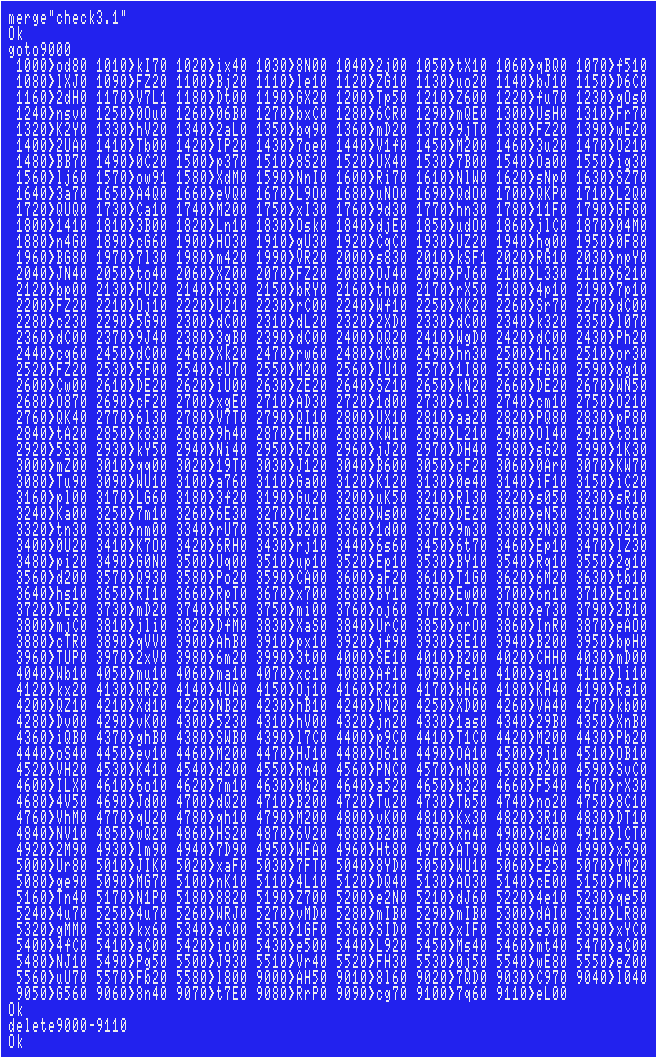
Joystick support:
The 1st file:"STRIG(0)" is found in the line #1250. The quickest way is to simply replace each "0" with "1".
In addition, delete the line #1070.
The 4th file:
"STICK(0)" is found in the lines #1220, #1940, #2810 and #3610.
"STRIG(0)" is found in the lines #1390, #1980, #2860, #3630 and #4500.
The quickest way is to simply replace each "0" with "1".
In addition, modify the line #1130 as below.
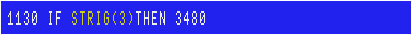
Now you can restart the game by Trigger 2, not Return key.
>>Return to the "Type-in MSX programs" page






