Midnight Chase
| Author: |
Yasunori Takahara |
| Release: |
"LOG iN" Mar. 1986 Issue |
| Program length: |
38 screens |
| Japanese title name: |
ミッドナイトチェイス |
The Game:
You are an industrial spy.Break into the mansion of the president of a large company to steal important confidential documents.
For disk users:
This game is originally for tape only. This is because part of the program's area of use overlaps with the 1st disk's work area.In order to get this game to work from diskette, try following method.
The 1st file:
Modify following lines.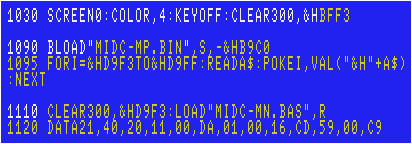
If you modify the code as described above, each checksum will change as follows (using version 3.1 coded by the "MSX•FAN" team).
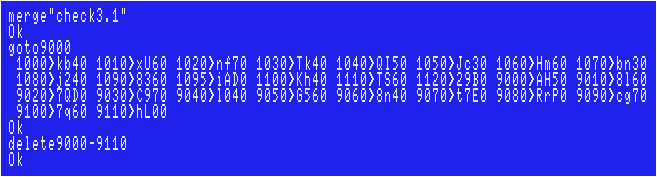
Sorry if there are any typos, however, I have tested my data, including the ending, and had no problems.
The 2nd file named "MIDC-MP.BIN":
You cannot even save/load this memory dump file on Disk Basic.If it's impossible to create a memory dump file on Disk Basic, you will have to use a binary editor on Windows to create one.
In such cases, we Japanese usually use freeware called "DumpWithRTCS".
Choose "Tool(T)">"Address Offset(A)...". Enter "DA00".
Now enter all hexadecimal numbers to EFFFH.
Make sure that each checksum matches the checksum listed in the magazine.
Finally, add a header as shown below to complete.
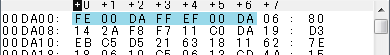
Original file name was "MAP", but I'm assuming that you're managing a huge amount of MSX games' files.
The 3rd file named "MIDC-MN.BAS":
Original file name was "MAIN", but I'm assuming that you're managing a huge amount of MSX games' files.Modify the line #40 as below.
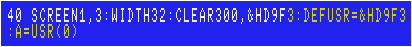
Issue 1: The flame / cat sprites remain after the game is over.
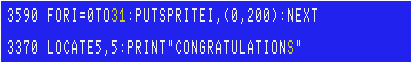
You can also correct the author's typo as above.
Issue 2: Sometimes nothing happens even if you press space key at the title screen.
Delete the line #3860 at least, but it would be better if modify the line #3850 to support joystick. (See below.)
If you modify the code as described above, each checksum will change as follows (using version 3.1 coded by the "MSX•FAN" team).
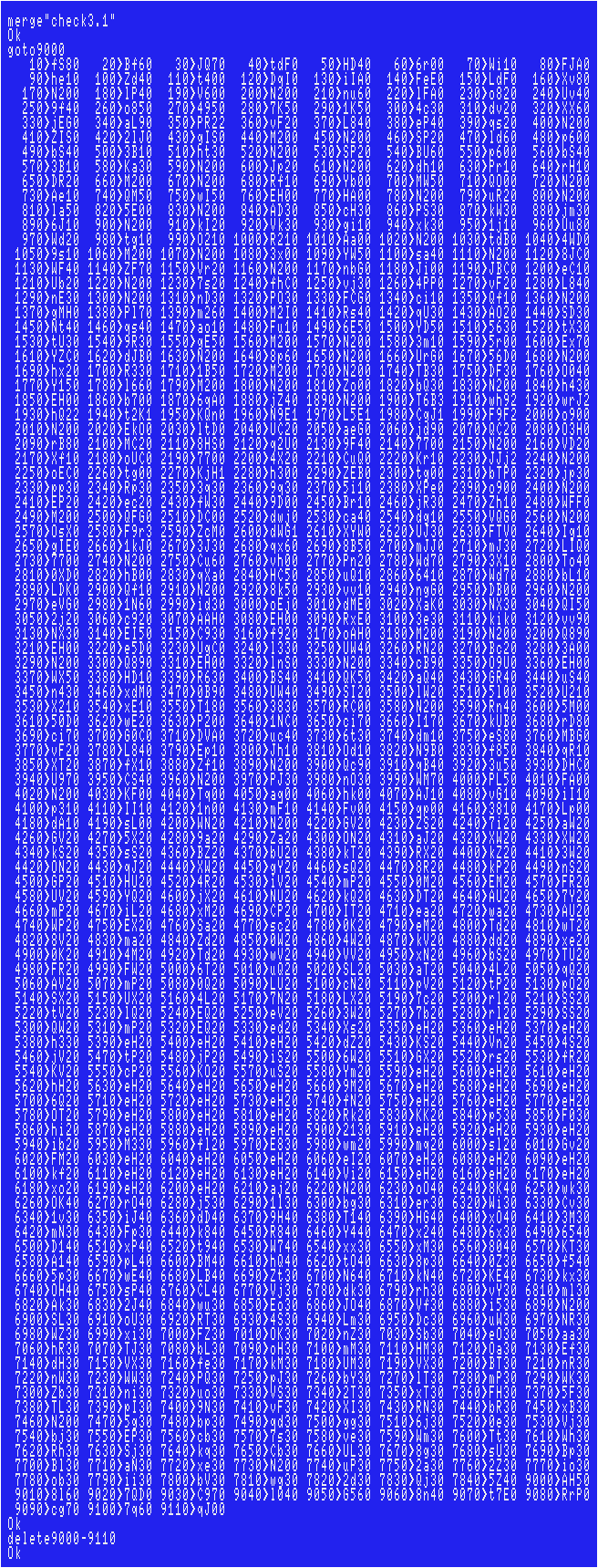
Sorry if there are any typos, however, I have tested my data, including the ending, and had no problems.
Run the 1st file, the game will be loaded automatically.
My suggestions for English version:
First, delete the lines #6940~#7340 of the 3rd file. Then modify the lines of the 3rd file as below.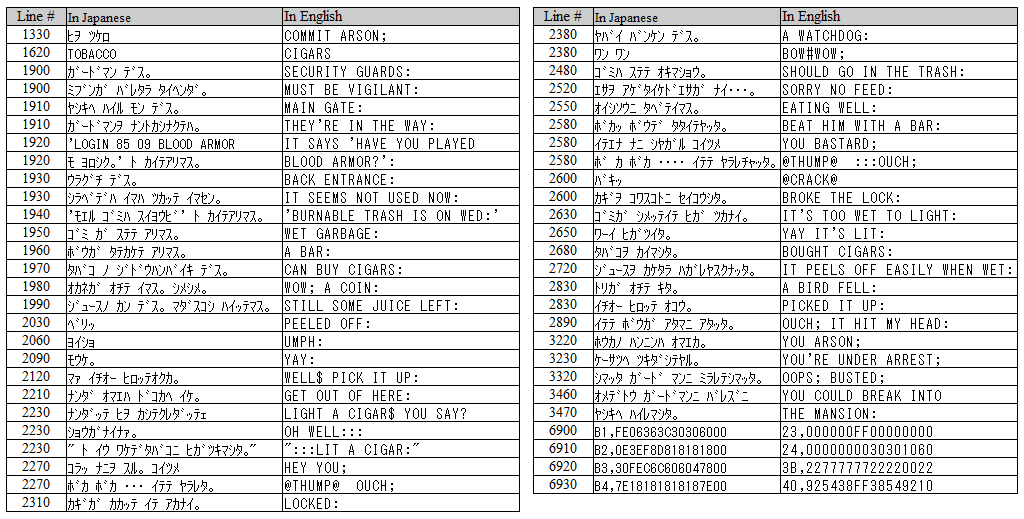
If you modify the code as described above, each checksum will change as follows (using version 3.1 coded by the "MSX•FAN" team).
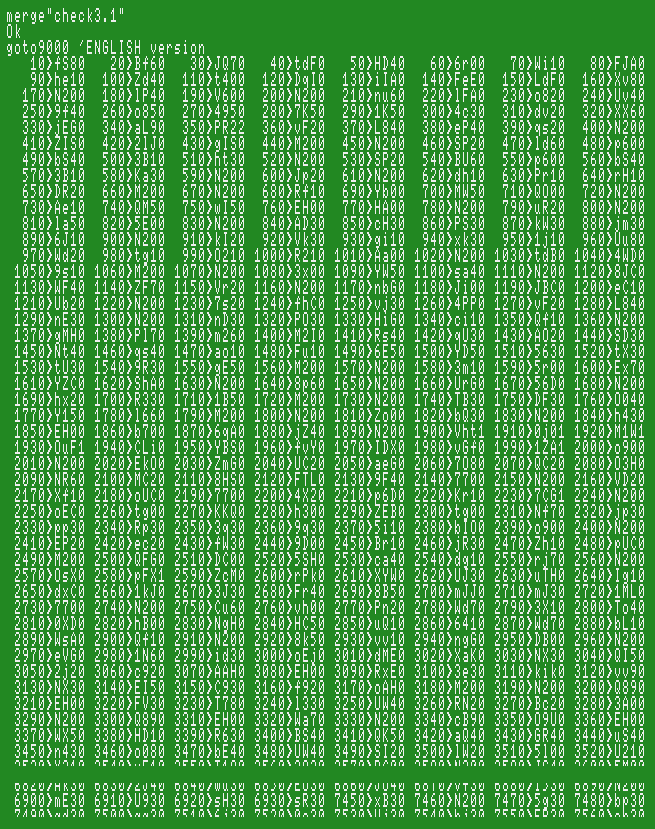
See Japanese version's one about the lines after the line #3530 except the lines #6900~#6930.
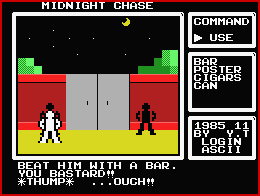 Fully tested.
Fully tested.Joystick support:
The game originally supports a joystick, but you can modify following lines to avoid pressing F1 / space key.The 1st file:
Delete the line #1070.
The 3rd file:
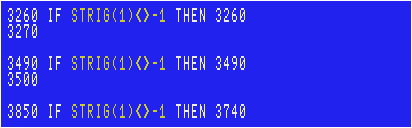
Now you don't have to press F1 / space key anymore. At the title screen, hold Trigger 1 when the main character turns.
For Amiga CD32+FDD users:
AmiMSX cannot enlarge sprites so that it causes several graphical issues.Modify following lines of the 3rd file.
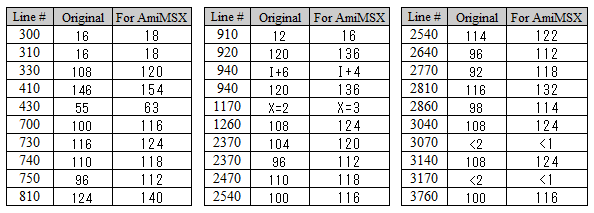
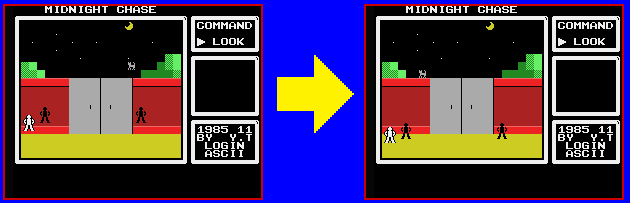
To be continued...
The second half of this adventure can be seen by playing the sequel called "Midnight Chase Part 2".Good luck!
Walkun 2: The Monsters in Brown Mansion
| Author: |
Yukihiro Uchiyama |
| Release: |
Monthly "Ascii" Feb. 1986 Issue |
| Program length: |
21 screens |
| Japanese title name: |
WALKUN2: ブラウン館の怪物たち |
The 1st file:
The lines #500 and #610: Type each characters correctly.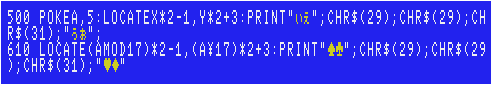
For disk users:
This game is originally for tape only. This is because part of the program's area of use overlaps with the 1st disk's work area.
In order to get this game to work from diskette, modify the code as below.
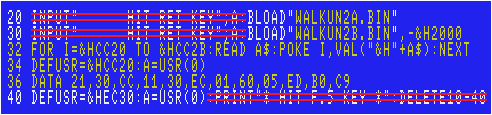
If you modify the code as described above, each checksum will change as follows (using version 3.1 coded by the "MSX•FAN" team).
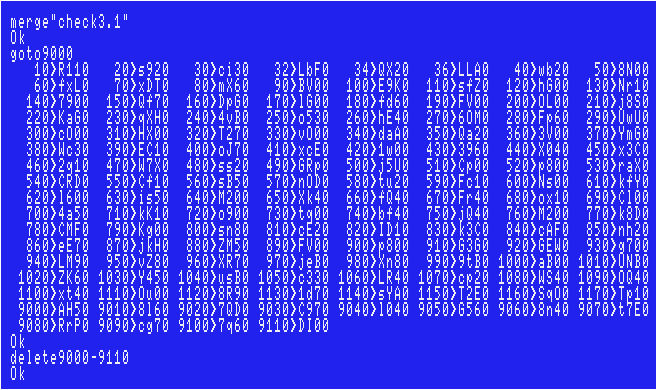
Sorry if there are any typos, however, I have tested my data and had no problems.
The 2nd file named "WALKUN2A.BIN":
The original file name was "OBJ1", but I'm assuming that you're managing a huge amount of MSX games' files.Use the "memory monitoring" program that "MSX Magazine" team coded.
Particular attention should be paid when typing the following part.

Save the file typing following:
BSAVE"WALKUN2A.BIN",&HA000,&HB7DF
Don't forget to compare each checksum with that in the magazine.
Of course you can use "DumpWithRTCS" because it needs when create the 3rd file.
Choose "Tool(T)">"Address Offset(A)...". Enter "A000".
Now enter all hexadecimal numbers to B7DFH.
Make sure that each checksum matches the checksum listed in the magazine. (Choose "Checksum(C)">"ASCII(A)")
Finally, add a header as shown below to complete.
FE 00 A0 DF B7 00 A0
The 3rd file named "WALKUN2B.BIN":
The original file name was "OBJ2", but I'm assuming that you're managing a huge amount of MSX games' files.You cannot even save/load this memory dump file on Disk Basic.
If it's impossible to create a memory dump file on Disk Basic, you will have to use a binary editor on Windows to create one.
In such cases, we Japanese usually use freeware called "DumpWithRTCS".
Choose "Tool(T)">"Address Offset(A)...". Enter "EC30".
Now enter all hexadecimal numbers to F18FH.
Make sure that each checksum matches the checksum listed in the magazine. (Choose "Checksum(C)">"ASCII(A)")
Finally, add a header as shown below to complete.
FE 30 EC 8F F1 30 EC
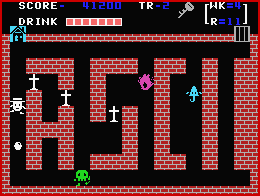 Run the 1st file, the game will be loaded soon.
Run the 1st file, the game will be loaded soon.>>Return to the "Type-in MSX programs" page






