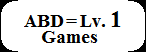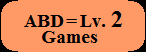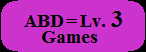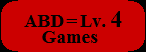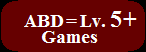ABD=Lv.4 Games
The games which require WHDLoad
There are many old games which were developed for A1000 & A500 originally.
Unfortunately some titles are unbootable on 020 system even if we use Degrader / relokick1.3 .
To boot those games, only we have to do is using WHDLoad.
WHDLoad is the program which were originally developed to load the game from hard drive.
(As you know, many old games were not installable to hard drive.)
In addition, WHDLoad also solves compatibility issues (eg. "Some A500 games don't work on A1200", etc.).
Exactly, it succeeds by someone's hard work to write a "slave", the program which connects game's data and WHDLoad itself.
Anyway, when we'd like to be helped by WHDLoad, we have to copy following "3 things" to the same place first.
1. WHDLoadCD32 (It is included in "WHDLoad_usr_small.lha", which can be download from the top page of www.whdload.de .)
2. Slave (Search for title name, then download the specific slave.)
3. Games' data ( Disk image(s) / Data which contains many files )
Then command as following.(See an example screenshot below.) The game would be loaded instantly.
WHDLoadCD32 titlename.slave
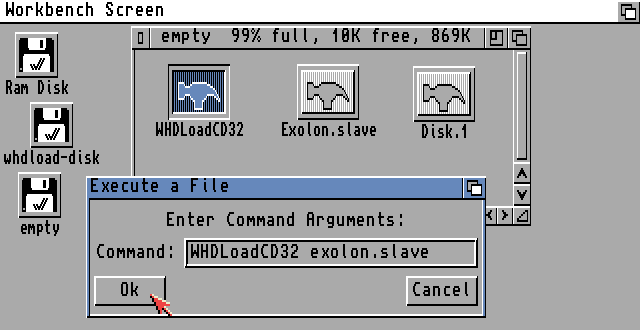
How to know whether the program refers to DATA or Disk image(s):
To do this, enter the same command arguments without game's data.
You will get an error message (DOS-Error #205 Object not found).
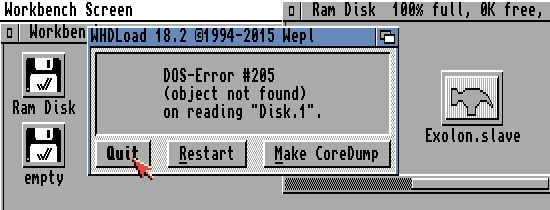
If the program refers to "Disk.1", you have to create a disk image.
If the program refers to "Data" , you have to copy all folders & files from original disk to "data" folder you created.
How to grab "DATA" files from original disk(s):
Method 1:
This method is for users who haven't bought original Workbench3.1 disks. (Exactly, not recommended.)
In addition, it is a precondition that original disk(s) doesn't have copy protection at all.
First, insert your quasi Workbench diskette, then turn your CD32 on.
Create a new drawer named "DATA".
Insert an original (retail) diskette, then copy all folders & files to RAM:DATA .
Insert a blank diskette, then copy RAM:DATA to df0:
Finally copy the slave & "WHDLoadCD32" to this diskette.
Method 2 (recommended):
Originally hard drive users click "install" icon in the slave package first.
The program would tell them to insert original diskette, then data would be installed automatically
even if the original diskette has a famous copy protection (eg. Rob Northen Copylock ) or special format which can be fixed by Patcher.
However, here is the manual for CD32+FDD users. Analogic FDD is the most inexpensive.
Generally there are no methods to add hard drive or fast ram if we use Analogic FDD.
But it is possible to be helped by that "install" scheme even if we're Analogic FDD users.
First, we have to create a disk which many Workbench files and WHDLoad are installed.
It would be better to buy Workbench3.1 disks in advance.
If not, it would be a bit hard to collect many files unless we've bought "Assassins CD" series.
Here is the contents of "WHDLoad disk" we need.
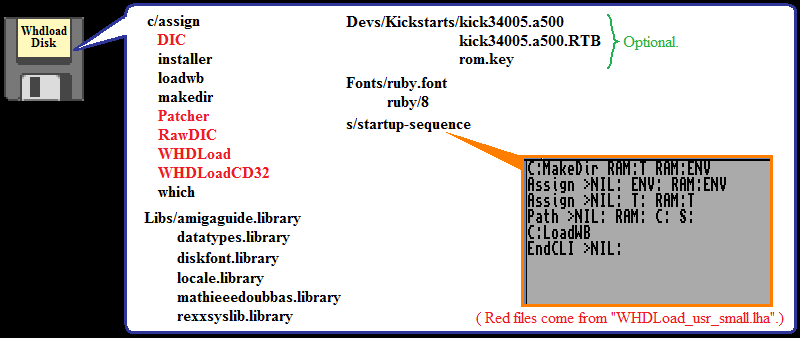
Make sure that all contents and startup-sequence are as described above, otherwise you will get famous errors:
"Can't open your tool Installer." or "You must install WHDLoad first! It must be accessible via the path." issues.
You must copy the slave pack, which has been extracted, to another blank disk in advance.
First, insert that WHDLoad disk and turn your CD32 on.
Then, insert another disk and copy the slave pack to RAM: .
After that, insert WHDLoad disk again and doubleclick "install" icon in the slave pack which have been copied to RAM: .
It shows a window. Click "Proceed With Install".
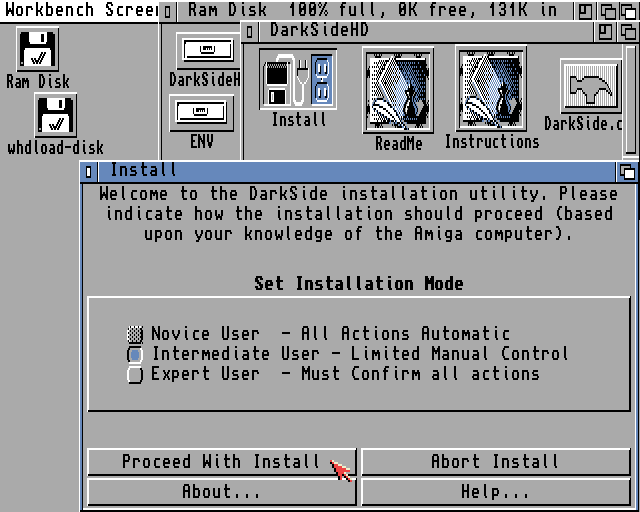
Next, choose "Install for Real" & "None", then click "Proceed".
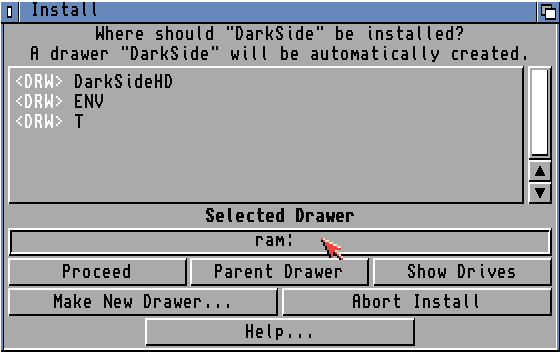
Enter "ram:" , then click Proceed. Installation would start.
Soon, you will be asked, "Which icon would you like to install?". Choose "Normal" , then click "Proceed".
Installation continues, then the program would tell you to insert an original disk.
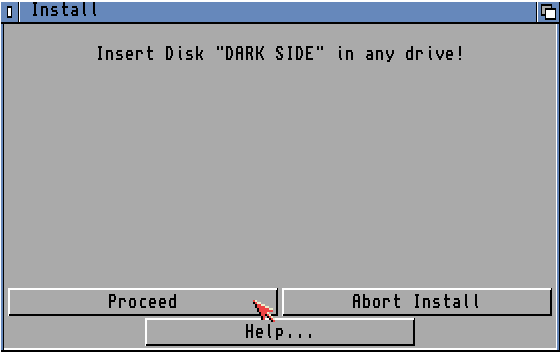
Insert an original diskette (retail version). The program would read it automatically.
After that, the program says "Installation complete!". Click "Proceed", the window would be closed automatically.
See RAM: , you can find a new folder created. The game's data has been installed in this new folder.
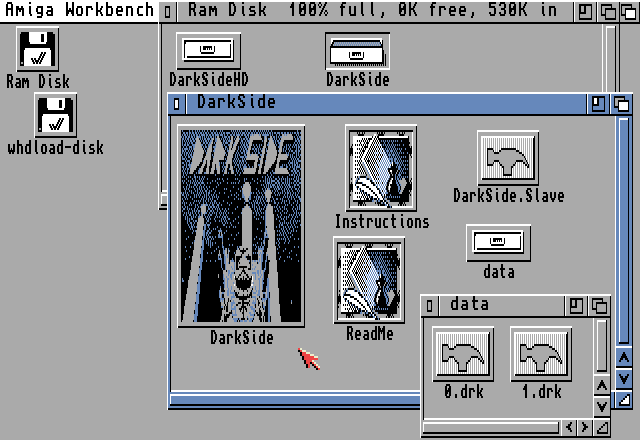
Finally, copy that new folder to a blank diskette.
Add "WHDLoadCD32" to that new folder. You can also add loadwb and s/startup-sequence if possible.
Note:
When the install program uses "Patcher", they would eat about 400 ~ 500KB.
So it would become hard to copy to RAM temporally (then copy it to df0: or finally to Amiga CD) if the total data is huge.
Make sure that "Patcher" refers to ruby.font and diskfont.library, otherwise nothing happens.
How to create a disk image from original disk:
First, see "readme" file and know whether the program uses RawDIC or not.If the program uses RawDIC, we have no choice to create a correct disk image on our CD32+ Analogic FDD.
If the program doesn't use RawDIC, try following "Method 1" first. If you fail, try "Method 2" next.
Method 1:
Use "DIC" alone (without "install" program).
DIC creates an incomplete disk image (= less than 880KB) when our RAM is enough.
In other words, we can place that "3 things" to df0: .
However, make your disk image bigger as possible, otherwise you might get "seek error" in the latter levels or ending.
Anyway, see an example below.
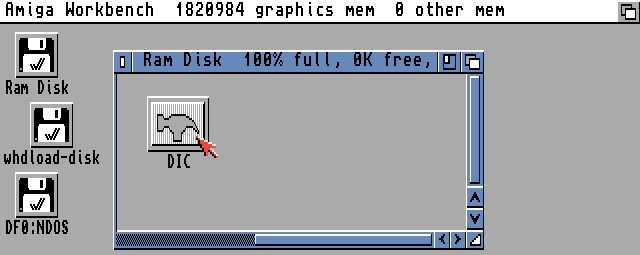
Make sure that your RAM is around 1.8MB. Copy "DIC" to RAM: .
Insert an original diskette, then doubleclick DIC icon. Click "OK". Press RETURN key.
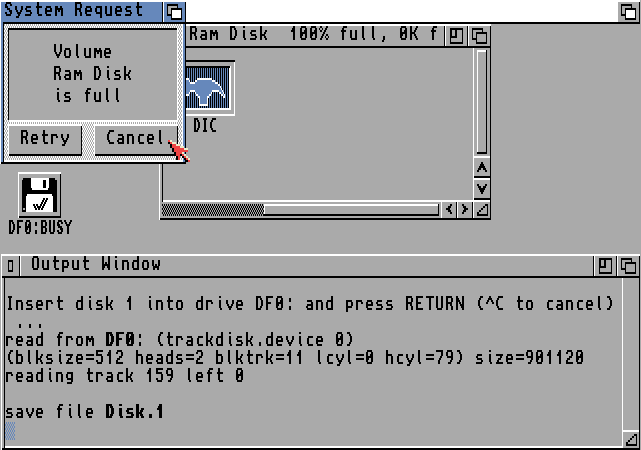
We get an error message, "Ram Disk is full" . Click "Cancel".
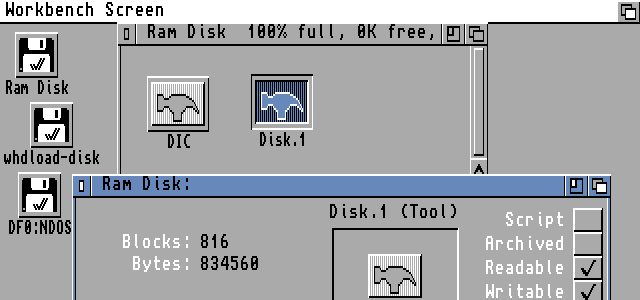
Update RAM: . An incomplete disk image "Disk.1" was created.
See information. Its size is around 830KB. It is possible to copy this file with whdloadCD32 & slave to a blank diskette.
For example, we can play "Exolon" in this method. We might not get any errors while playing the game.
"Flood" would take much time while loading and we can't see ending. We can play the game itself, though.(Not recommended.)
Method 2:
Some titles would occur "Seek error" while loading if the disk image is less than 880KB.
It is because those diskettes are special formatted , or use very last tracks.
To create a 880KB disk image, use "DiskWiz". ( I've mentioned DiskWiz at "ABD=Lv.3" page. )
Of course we cannot place 880KB disk image + whdloadCD32 + slave to a blank diskette.
First, try to copy them to RAM: . (At least we can play "Chuckie Egg" series in this method.)
If whdloadCD32 fails due to RAM shortage, we must copy them to our own Amiga CD next.
Method3:
If the "install" program uses Patcher only (not DIC/RawDIC) and creates 1 disk image (or 2 disk images, about 1MB total),
it might be possible to create disk image(s) at RAM: , I think. ( I didn't test yet. It's because I've not come across those titles
which never work on 020 system normally even if we use degrader/relokick1.3 . )
Method4:
Any titles else need "install" program using DIC/RawDIC due to specific copy protection.
Unless we've added fast RAM, don't install data/disk image(s) to RAM: .
Otherwise, the program never creates complete data/disk image(s) even if that data/disk image is less than 200KB.
In other words, DIC/RawDIC eats much more RAM than DiskWiz (even Patcher),
so we have to install data/disk image(s) to hard drive. (ABD=Lv.5)
Created DATA or Disk image(s) correctly ?
Unfortunately it is NOT enough for some titles, which requires devs/kickstarts/kick34005.A500 & kick34005.A500.RTB .
See the description in where you can download its slave pack, then you can know whether the game requires them or not.
"kick34005.A500.RTB" is in "skick346.lha" which has been uploaded at aminet.
"kick34005.A500" is Kick1.3 rom (256KB).
If you've already had A500, simply execute "GrabKick" and copy the rom file to your diskette.
If you don't have A500, you can buy "Amiga Forever" to get the rom file legitimately.
You have to rename "amiga-os-130.rom" to "kick34005.A500".
But that rom file of "Amiga Forever" is encrypted, so you also have to copy "rom.key" to devs/kickstarts .
It seems that we can also grab rom file which is not encrypted from "Amiga Forever".
In any case, if the program create 512KB rom file, just split it (or delete lines 40000 ~ 7FFF0 ) using binary editor.
Is it surely unnecessary hard drive to install data / play the game?:
It depends. See below.
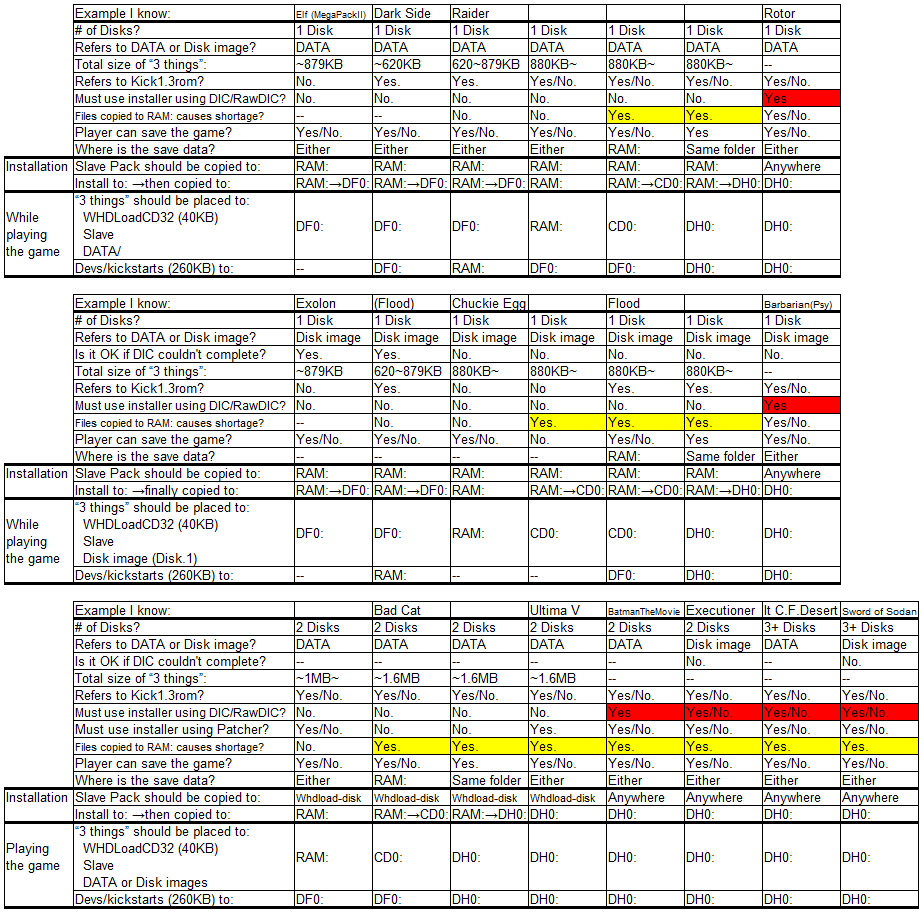
DH0: means hard drive. (Actually you can also install the game to dh1: , dh2: ...,etc.)
If the game which never works on 020 system normally even if we use degrader/relokick1.3 , still requires hard drive to be installed
or played using whdload, this webpage call it "ABD=Lv.5".
Analogic FDD users have no choice for "ABD=Lv.5" games. Cannot even grab data from copy-protected diskette they've bought !
The games which must be copied to Amiga CD
We have to copy data to our own Amiga CD / CD32 formatted if we come across following games:
1. WHDLoadCD32+slave+data/disk image(s) > 880KB, and it causes RAM shortage if they placed to RAM: .
2. Freeware, however, it's not ADF version and more than 880KB.
WIP...
>>Return to the TOP page
=======================================================================
Special thanks to Arnie, an EAB member who helped me about some issues such as "WHDLoad's path".