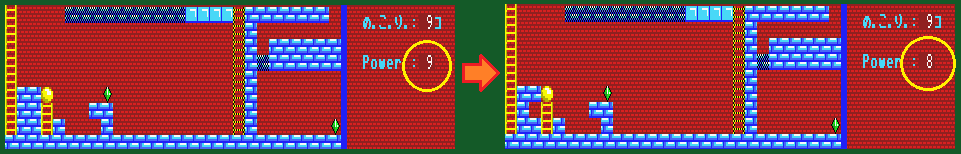| Author: |
Tatsuya Fujiishi |
| Release: |
"Mycom Basic Magazine" Sep. 1994 Issue |
| Japanese title name: |
"風の迷宮" |
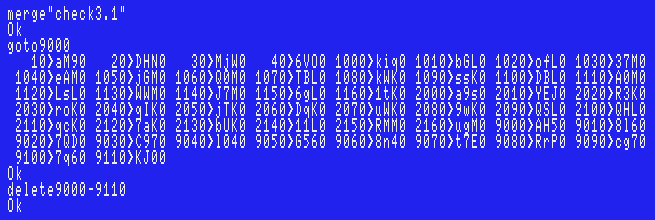
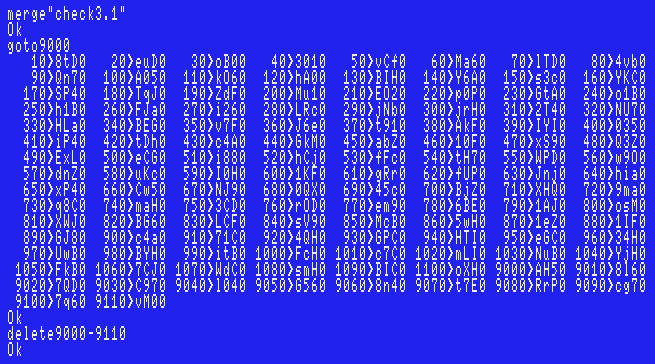
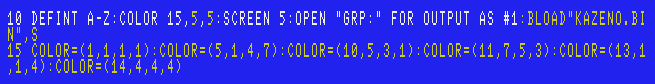
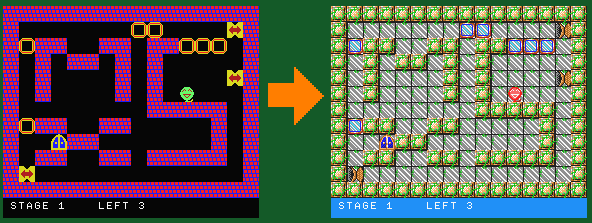
| Author: |
Hiromasa Sawada |
| Release: |
"Mycom Basic Magazine" July 1993 Issue |
| Japanese title name: |
"MOCHI MOCHI君の大冒険" "The adventures of Mochi Mochi-kun" in English. |
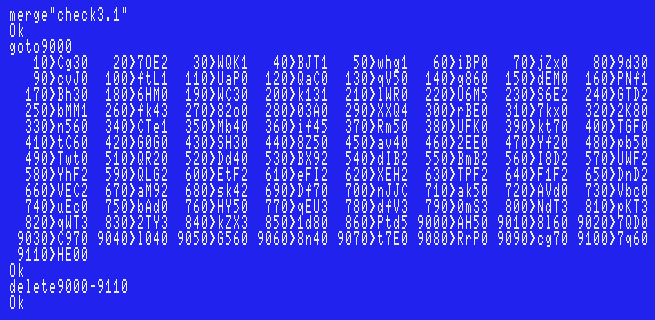
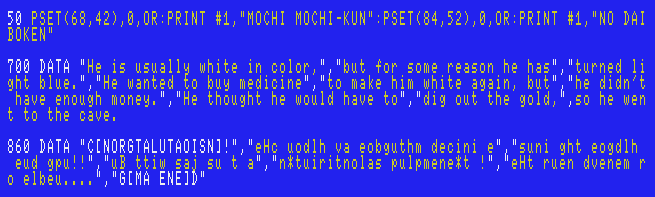
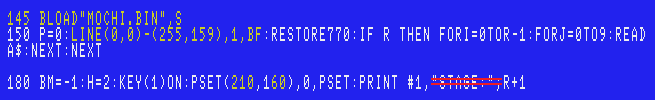
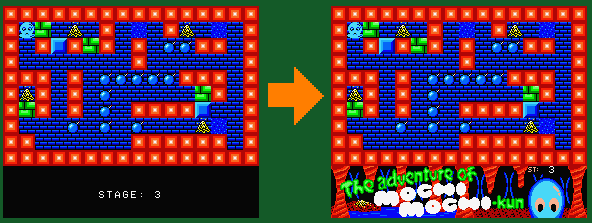
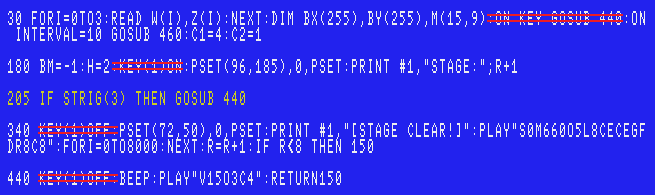
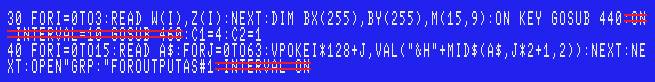
| Author: |
Ojisan |
| Release: |
"Mycom Basic Magazine" Oct. 1994 Issue |
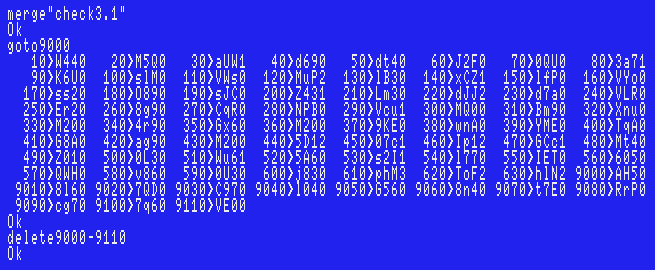
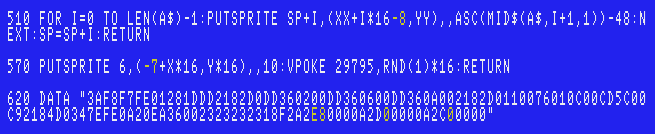

| Author: |
Hideharu Hamaguchi |
| Release: |
"Mycom Basic Magazine" Jan. 1993 Issue |
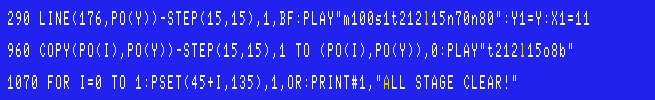
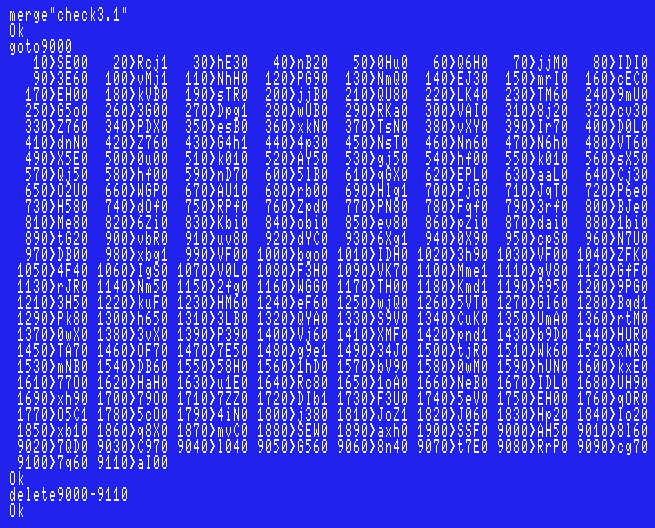
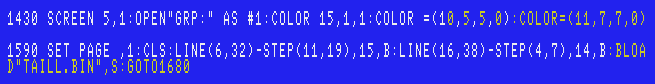
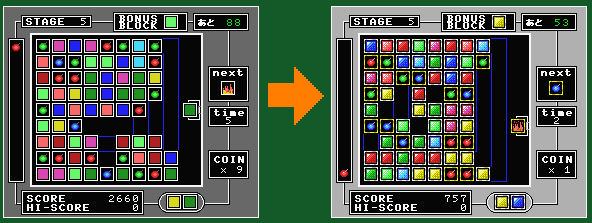
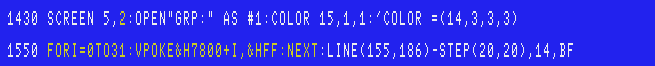
| Author: |
Ora Soft |
| Release: |
"Mycom Basic Magazine" July 1993 Issue |