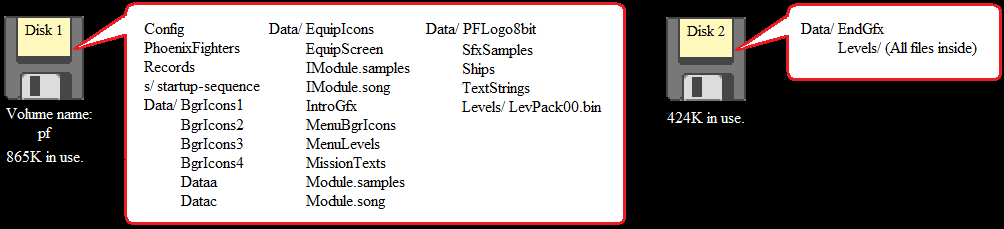| Box
and inlay (front) Click to enlarge. |
Box
and inlay (back) Click to enlarge. |
| Ship |
1P modes (Mission, Gate Race
& Gem Race) & 2P modes (Mission, Gate Race, Gem Race &
Dogfight). Your ship has HP. You have 4 ships. You can continue the current level freely after the game is over. Passwords will be presented every 3 levels. |
| License |
Commercial. No websites are
given permission to upload. It's illegal if you download the game. |
| Controls |
CD32
pad |
Keyboard (Player 1) |
Keyboard (Player 2) |
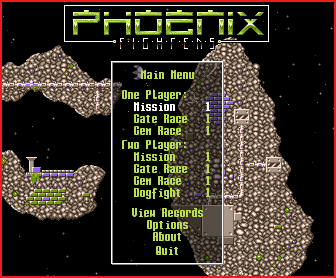 The menu screen.
The menu screen. |
| Rotate
left |
left |
LeftAlt |
RightAmiga |
|
| Rotate
right |
right |
LeftAmiga |
RightAlt |
|
| Thrust |
Red
button |
z |
1
[NUM] |
|
| Fire |
up |
e |
(
[NUM] |
|
| Change
weapons |
down |
s |
)
[NUM] |
|
| Pause |
-- |
p |
p |
|
| Commit
suicide |
-- |
Del |
Help |
|
| Return
to the menu screen |
-- |
Esc |
Esc |
|
| You can redefine keys (The 2nd
button of pad is also available).
|
||||