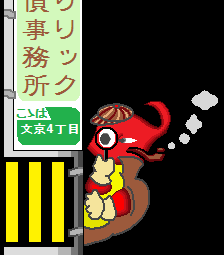How to load Master System / Game Gear / SG-1000
Freeware on SNES (Recommended):
We must buy "AD Adapter(White version)". It can load sms files from micro SD card.
This unit originally seems to use "Dr.SMS" that was coded by Reesy (
 ) in 2003-2005.
) in 2003-2005.Only we have to do is simply copy sms file on micro SD card, however, some freeware are not compatible with Dr.SMS .
Next we should use another emulator, "SMSAdavance" that was coded by Fredrik Olsson (
 ) in 2005-2009.
) in 2005-2009.1. Download SMSAdvance from other websites. ( e.g. pdroms.de)
2. Doubleclick SMSAdvance and add sms files that were incompatible with Dr.SMS.
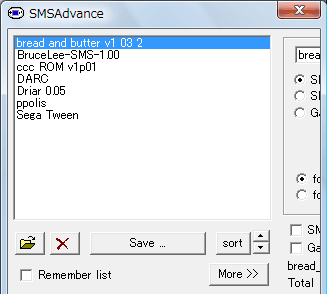
3. Click "Save" button. "SMS.GBA" would be created.
4. Copy "SMS.GBA" to your own micro SD card and insert your AD adapter (white version).
5. Turn your SNES console on. Choose "SMS.GBA". The game would be loaded automatically.
6. You can select another game you've added by pressing both L button and R button (then choose "Restart").
Compatibility list is shown below.
I've defined "loading difficulty" on SNES+AD Adapter(White version) like following:
| Difficulty |
Definition |
| Lv.2 |
Almost "sms" / "gg" / "sg" files. |
How to load Master System / Game Gear / SG-1000
Freeware on CD32+FDD:
We can use "AmiMasterGear" coded by Juan Antonio Gomez (
 ) in 1997-2002. This program is now freeware.
) in 1997-2002. This program is now freeware.Download it from aminet.net first, then transfer and extract to RAM: .
Copy "AmiMasterGear", "Libs/Stc.library" and s/AmiMasterGear.Key to a blank ffs formatted diskette.
Add c/loadwb , Libs/asl.library and s/startup-sequence to that diskette.
Finally create a folder named "cartridges" , and copy sms file(s) to that folder.
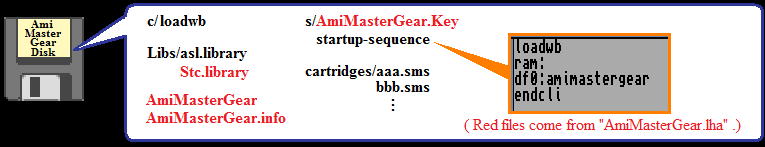
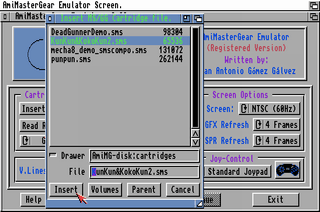 |
Insert that AmiMasterGear disk, then turn your CD32 on. NTSC CD32 users must boot by PAL mode, otherwise it'd crash. First, you choose "NTSC (60Hz)" if your CD32 is NTSC version. Change both "GFX Refresh" & "SPR Refresh" to "4 Frame". Choose "Standard Joypad" clicking Joy-Control tab. ( It is because Sega's 6 button pad is recommended. ) Then click "Insert" and choose the game file from df0:cartridge. Finally hold right button of mouse on the tool bar to choose "Save Prefs". A file named "AmiMasterGear.prefs" would be saved in df0:s . You don't have to choose each settings & path every booting any more. |
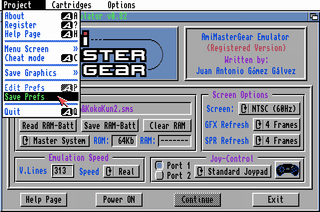 |
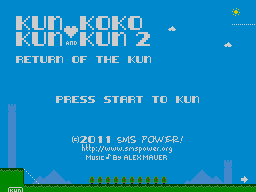 Now click "Power ON" button. Now click "Power ON" button.The game would be loaded soon! |
Cons of AmiMasterGear:
#1: Some titles are incompatible. It would crash immediately or cause graphical glitches.e.g. "Bread and Butter", "Sega Tween 3D", "SMS FMV Demonstration", ...etc. See below.
#2: Some titles would be very sluggish ( less than 20FPS ) if your system is 020 CPU (14Mhz) + 1.8MB chip RAM
even if we make each refresh "4 Frame".
e.g. "Bad Apple!! PV", "Dead Gunner", "Gekioko Punpun Maru", "Lost Raider", ...etc.
#3: AmiMasterGear reads only "multiples of 32KB( =32768Byte )" sized files.
e.g. We must change 48KB file to 64KB( =65536Byte ) file by adding "00" bytes using binary editor.
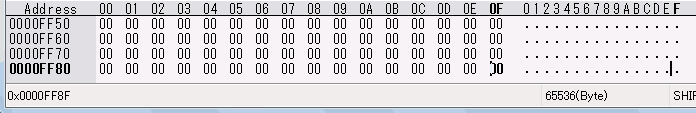
e.g. "Iron Man" is originally 496KB. 496/32=15.5 So the size that we should make is:
32x16=512KB=512x1024=524288Byte
I've defined "loading difficulty" on CD32 + FDD like following:
| Difficulty |
Definition & comments |
| Lv.3 |
• 32KB ~ 576KB sized files. It can be placed in the same diskette with AmiMasterGear. • 608KB ~ 864KB sized files. It must be copied to the second diskette. After it shows "Insert MS/GG Cartridge file." window, swap AmiMasterGear's disk for the second diskette. Type df0: in "drawer" box. Choose the 2nd disk and a file inside. Swap the second diskette for AmiMasterGear's disk before you click "Power ON" button. |
| Lv.4 |
896KB ~ 1024KB sized files. You must copy it to a blank Amiga CD or CD32 formatted CD. |
| Lv.5 |
Much bigger sized files. It causes RAM shortage even if you copy it to Amiga CD / CD32 formatted CD. It also requires Fast RAM. To add Fast RAM, you have to buy more expensive accelerator. |
Examples:
**Compatibility LIST** Here are games I've tested once. Sorry, if you want to know about other titles, test by yourself.Click "Columns" tab to show "Author" & "Download" columns if your PC's screen is less than 1400 px width.
| Title name (Click each cell.) |
Year
|
Author |
AD Adapter (Dr.SMS) |
SMSAdvance |
AmiMasterGear |
Size |
|---|---|---|---|---|---|---|
| 2048 |
2014 |
Sanqui |
Yes. |
Yes. |
Yes. |
32KB |
| 3D Alien Maze |
2021 |
haroldoop |
Can't load the level. |
Yes. |
Yes. |
48KB |
| Ants |
2025 |
JoppyFurr |
Yes.(Glitchy sounds.) |
Fatal graphical glitch. |
Yes.(No sounds.) |
192KB |
| Astro Climber |
2025 |
badcomputer |
Yes. |
Yes. |
Yes. |
64KB |
| Astro Force |
2017 |
MikGAMES |
Opening demo loops. |
Can't load at all. |
Yes. |
224KB |
| Bara Burū |
2016 |
Kagesan |
Can't load the level. |
Yes. |
Yes. |
128KB |
| Black Sea |
2022 |
Mananuk |
Can't load at all. |
Yes. |
Can't load at all. |
64KB |
| Blast Arena |
2023 |
badcomputer |
Yes. |
Yes. |
Fatal graphical glitch. |
64KB |
| Bruce Lee |
2015 |
Kagesan |
Can't load the level. |
Yes. |
Yes. |
128KB |
| Crazy Pinball |
2024 |
MikGAMES |
Yes. |
Yes. |
Fatal issues. |
256KB |
| Electronic Dreams |
2023 |
MikGAMES |
Yes. |
Totally glitched. |
It crashes. |
448KB |
| Flight of Pigarus |
2019 |
Kagesan |
Can't load the
level. |
Yes. |
Yes
(Boss has glitch colors.) |
256KB |
| Galactic Revenge |
2018 |
MikGAMES |
Can't load at
all. |
Yes. |
Yes. |
128KB |
| Gekioko Punpun Maru |
2013 |
Jairem |
Yes. |
Can't load at all. |
Yes. |
256KB |
| Grail of the Gods |
2025 |
GuyDeNaville |
Yes. |
Yes. |
Yes. |
64KB |
| Gravity Beam Master Gaiden |
2013 |
Mr.D |
Yes. |
Yes. |
Yes. |
32KB |
| Heroes Against Demons |
2020 |
Ichigo(2Minds) |
Fatal graphical glitch. |
Yes. |
Yes. |
256KB |
| Ice Force |
2021 |
Alex1975Br |
Yes.(It partly glitches.) |
Yes. |
Yes. |
64KB |
| Iron Man |
2025 |
old_pirate |
Yes. |
Can't load at all. |
Yes. |
496KB |
| Jet Paco & Jet Puri (SG-1000) |
2019 |
Mojon Twins |
Can't show screens. |
Yes. |
Can't show screens. |
48KB |
| Jumping Jack'son |
2025 |
slogra |
Yes. |
Totally glitched. |
It crashes at the title screen. |
208KB |
| KunKun & KokoKun 2 |
2011 |
Bock |
Yes. |
Yes. |
Yes. |
64KB |
| Lander 2 |
2015 |
jmimu |
Yes. |
Yes. |
Yes. |
48KB |
| Lunar Skirmish |
2025 |
MikGAMES |
Yes. |
Can't load at all. |
It might crash suddenly. |
416KB |
| Mai Nurse |
2024 |
lunoka |
Fatal graphical glitch. |
Yes. |
Yes. |
128KB |
| Mecha-8 |
2017 |
nanochess |
Yes.(Sluggish & glitches.) |
Yes. |
Yes. |
128KB |
| Silver Valley |
2017 |
MikGAMES |
Can't load at all. |
Yes. |
Yes. |
256KB |
| Skazka |
2022 |
SteveProXNA |
Can't start the game itself. |
Yes. |
Yes. |
256KB |
| Stygian Quest |
2024 |
Naarshakta |
Yes. |
Totally glitched. |
Can't read the tablet. |
560KB |
| Sushi Nights |
2024 |
Monis Games |
It crashes. |
Yes. |
It crashes after the logo screen. |
128KB |
| Sutoroku |
2022 |
x7r |
It crashes at the title screen. |
Yes. |
Yes. |
48KB |
| Swabby (Game Gear) |
2016 |
Anders S. Jensen |
Yes. |
Yes. |
Yes. |
128KB |
| Ultimate Dungeon Escape |
2025 |
Dee Liteyears & others |
Can't show screens. |
Yes. |
Totally glitched. |
32KB |
| Weka Invaders |
2017 |
Disjointed Studio |
Yes.(A cursor disappears.) |
Can't load at all. |
Yes. |
288KB |
| Wing Warriors |
2024 |
EGS
|
Yes.(A minor issue.) |
Yes. |
Yes.(It becomes easier.) |
128KB |
| Yokai Ninja |
2025 |
2Minds |
Yes. |
Yes.(No voices.) |
Fatal issues. |
256KB |
>>Return to the top page.