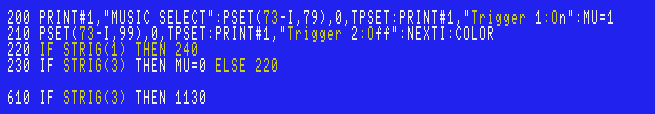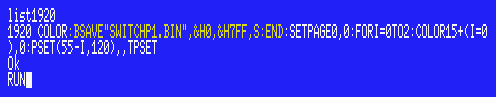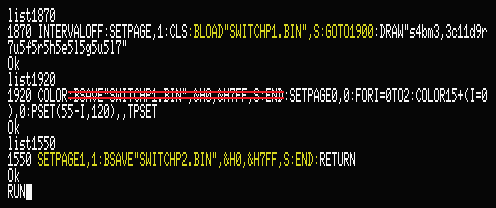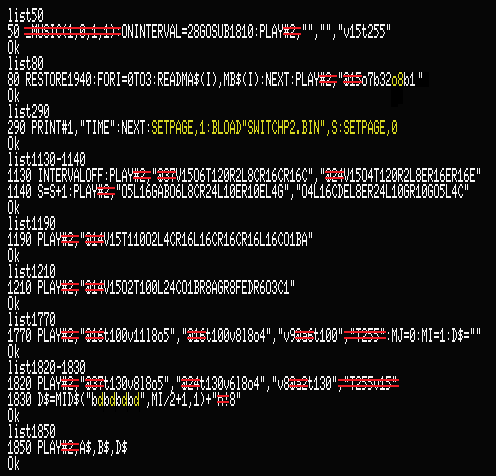| Author: |
Nobuyuki Okuma |
| Release: |
"Mycom Basic Magazine" Nov. 1997 Issue |
| Japanese title name: |
4目並べ-G- |
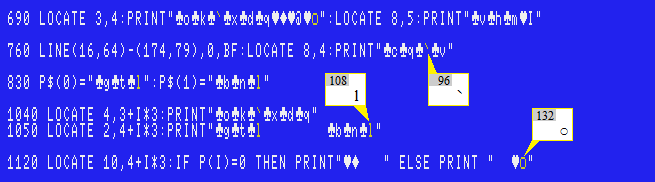
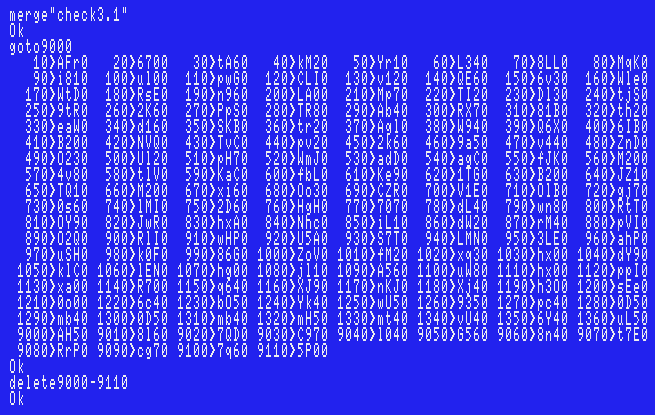
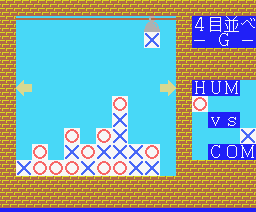 Sorry if there are any typos, however, I have tested my data and had no problems.
Sorry if there are any typos, however, I have tested my data and had no problems.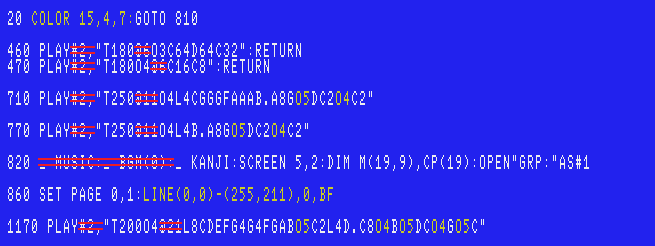
| Author: |
G.M.C-soft |
| Release: |
"Mycom Basic Magazine" July 1997 Issue |
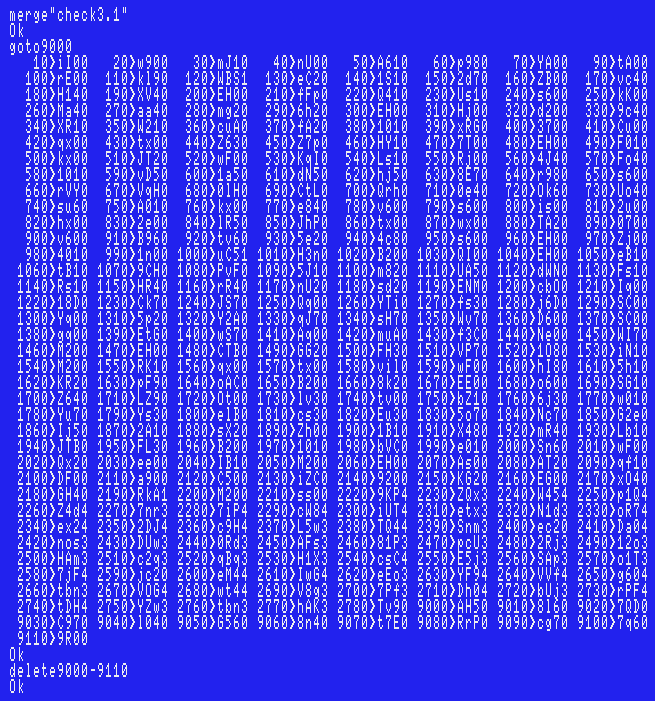
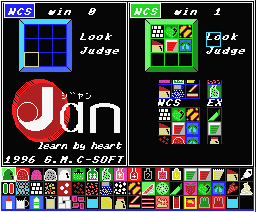 Sorry if there are any typos, however, I have tested my data and had no problems.
Sorry if there are any typos, however, I have tested my data and had no problems.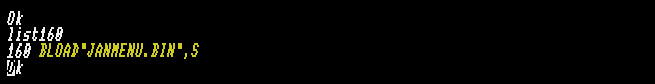
| Author: |
Sarutakoinoki |
| Release: |
"Mycom Basic Magazine" May 1997 Issue |
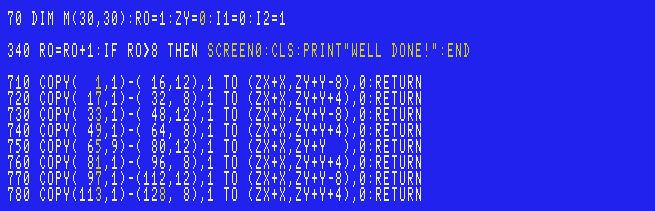
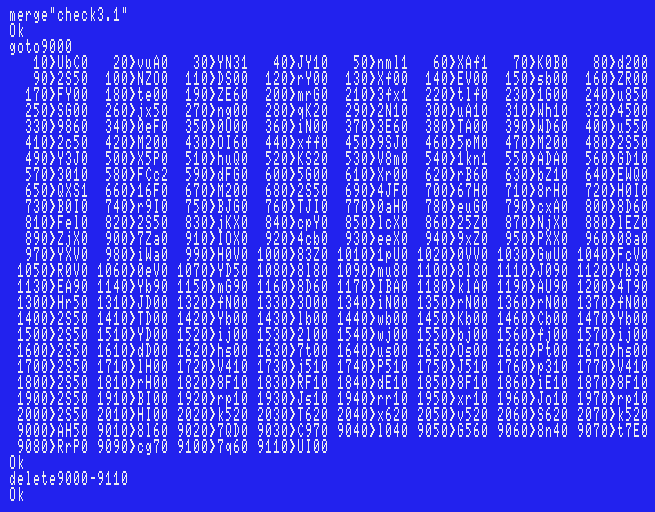
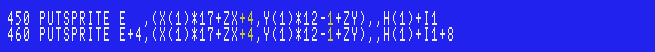
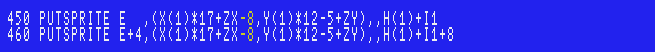
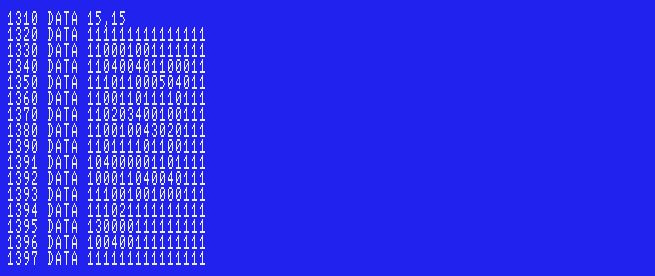
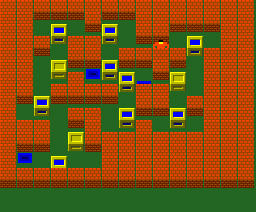 Enjoy!
Enjoy!| Author: |
Mitsunori Kimura |
| Release: |
"Mycom Basic Magazine" Oct. 1995 Issue |
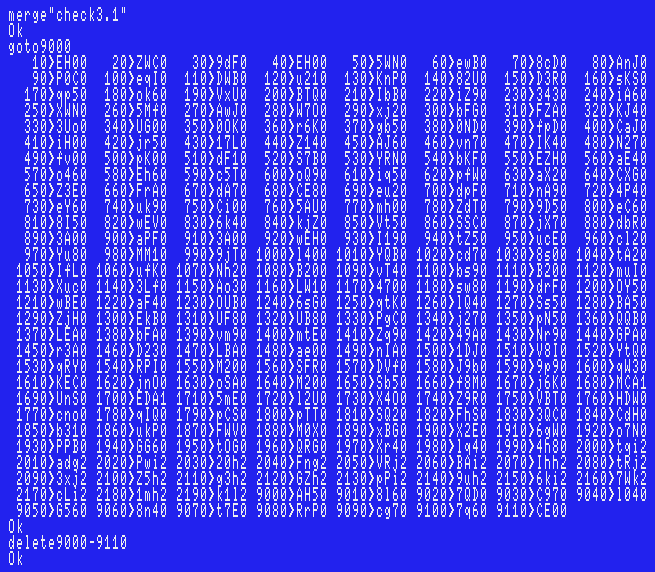
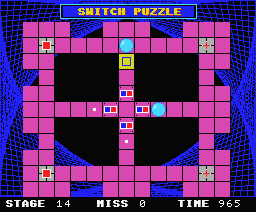 Sorry if there are any typos, however, I have tested my data, including the ending, and had no problems.
Sorry if there are any typos, however, I have tested my data, including the ending, and had no problems.