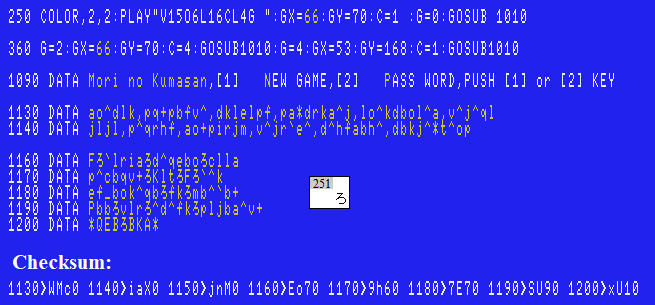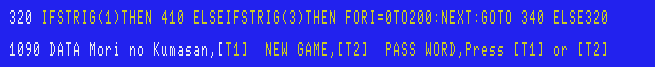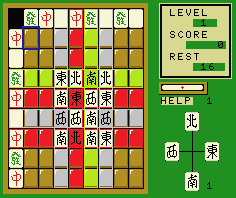
Only tiles whose vertical and horizontal axes are the same dragon tile (white, green, red)
can be flipped over.
In the screenshot on the left,
you can see that there are five tiles that can be flipped over.
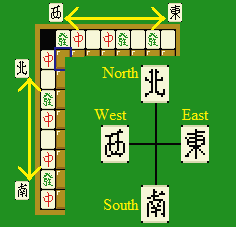
When a tile is flipped over,
the vertical or horizontal axis of the dragon tiles' group is shifted
to the direction indicated on the tile that was flipped over.
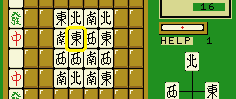
This tile is marked with the letter meaning east.
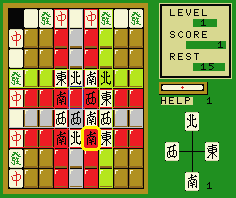
The group of dragon tiles on the horizontal axis has shifted to the east.
In the left screenshot, you can see that there are six tiles that can be flipped over.
Now let's flip over the tile circled in yellow, for example.
This tile is marked with the letter meaning south.
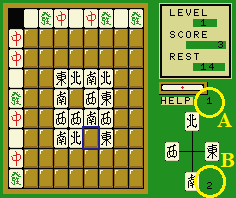
You can see the number indicated by "B" is increased by 1.
Each time a tile is flipped over by the same type of dragon tile in succession,
this number is increased and the score is higher.
The number indicated by "A" is the number of help available at that level.
There are two types of help: F1 key for UNDO
and F2 key for changing all the directions marked on the 8*8 tiles.
Good luck!
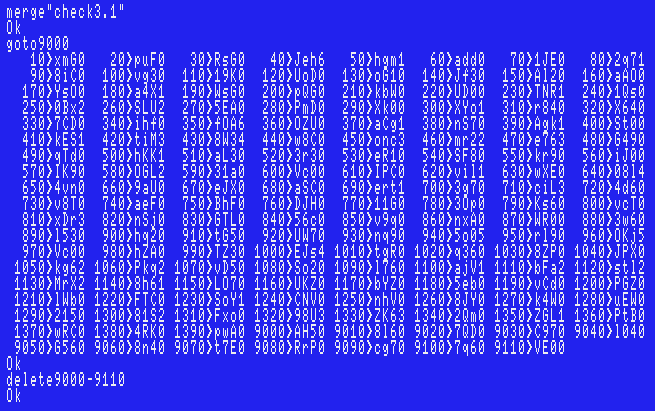
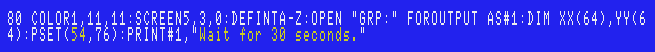
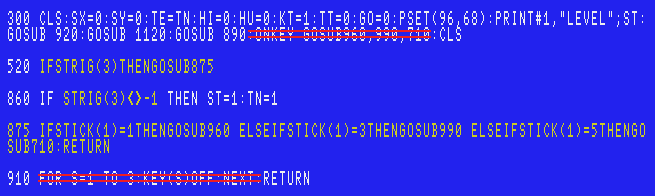
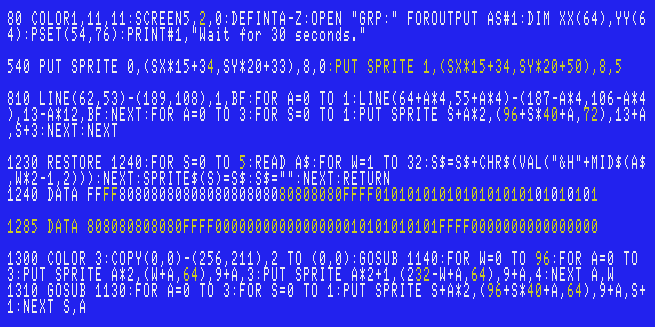
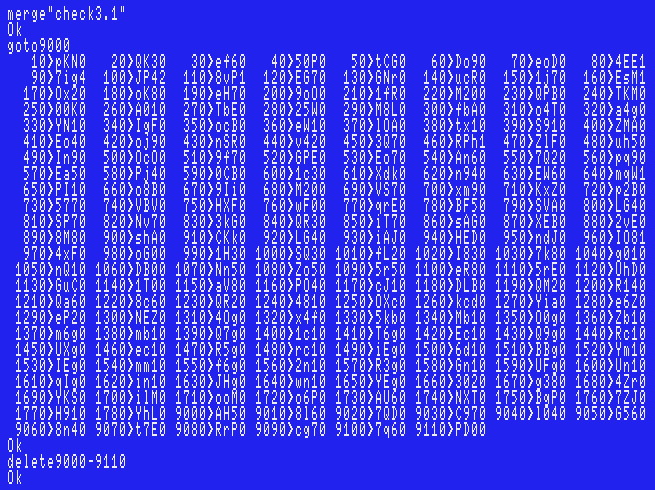
 Sorry if there are any typos, however, I have tested my data, including the ending, and had no problems.
Sorry if there are any typos, however, I have tested my data, including the ending, and had no problems.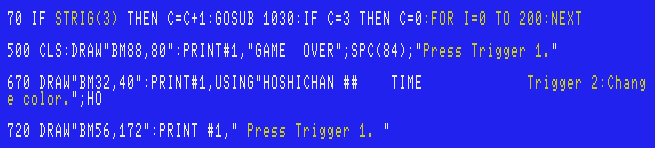
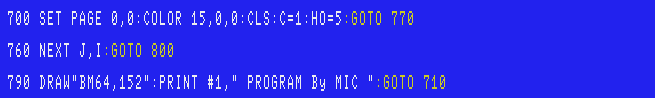

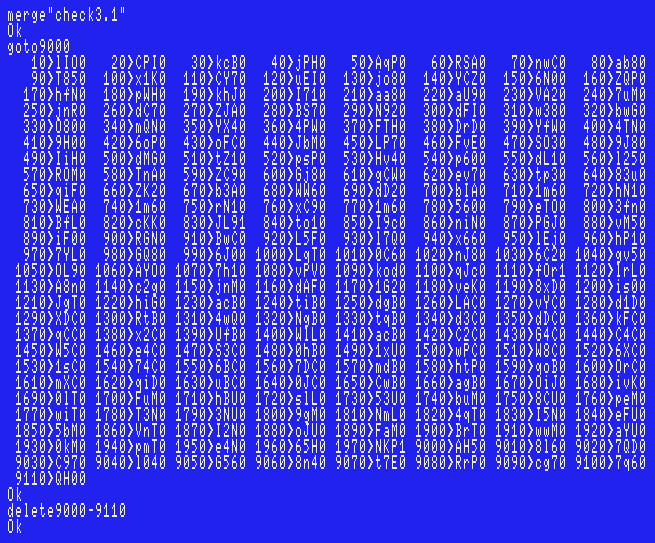
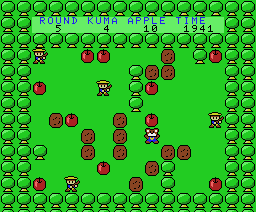 Sorry if there are any typos, however, I have tested my data, including the ending, and had no problems.
Sorry if there are any typos, however, I have tested my data, including the ending, and had no problems.