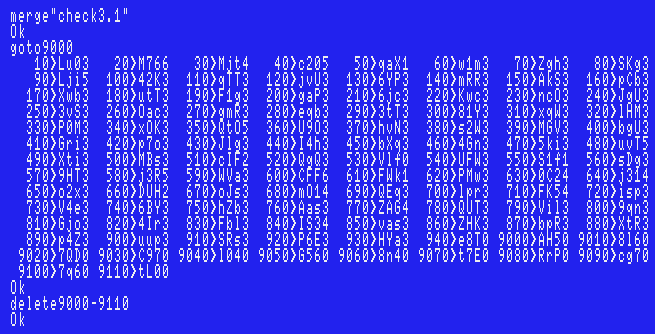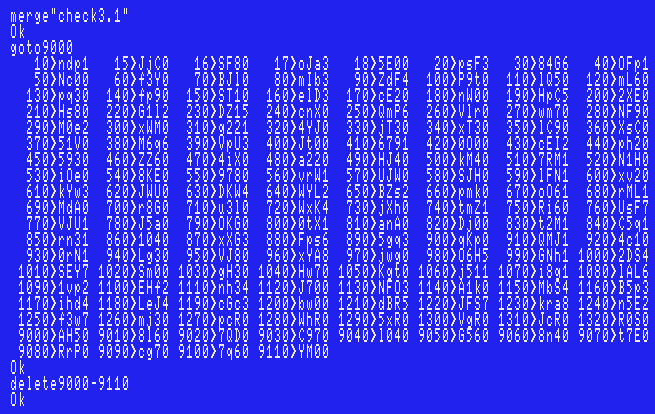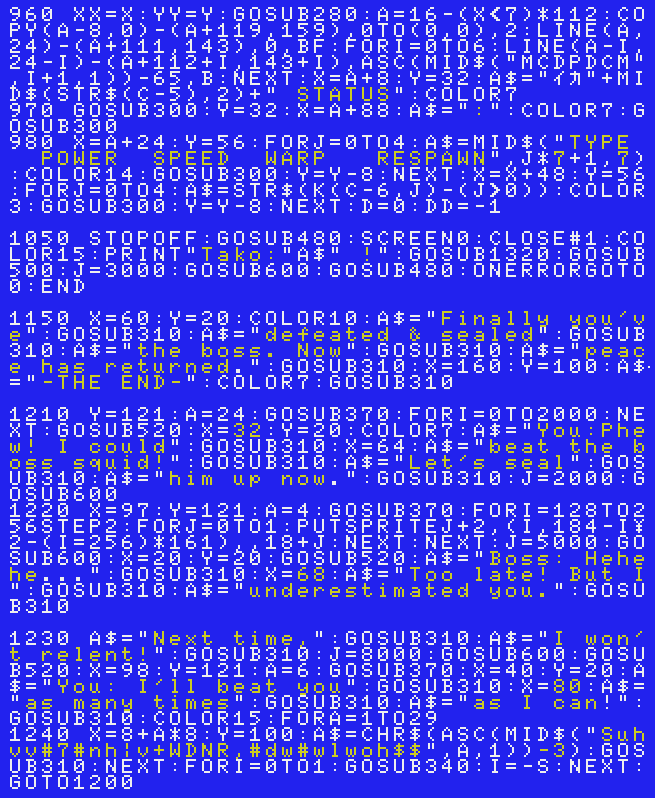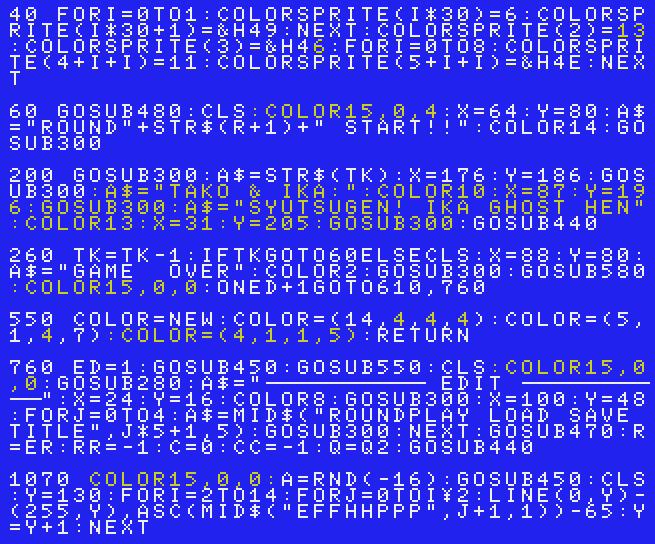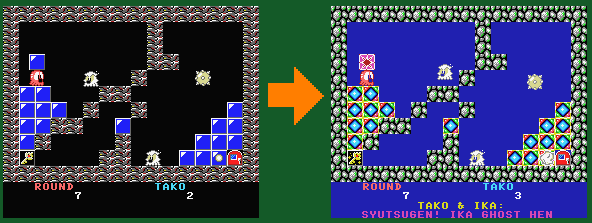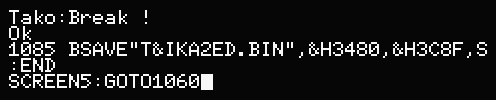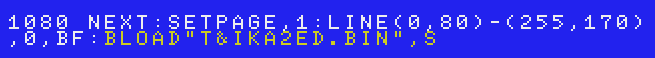| Author: |
Osamu Tsukahara |
| Release: |
"MSX•FAN" Sep. 1991 Issue |
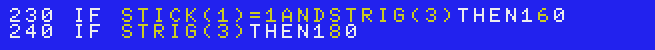
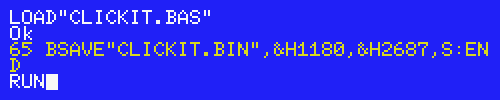
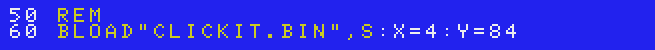
| Author: |
Osamu Yamashita |
| Release: |
"MSX•FAN" Oct. 1990 Issue |
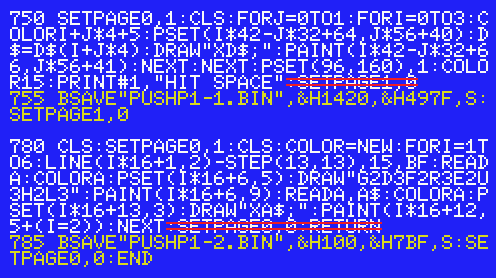
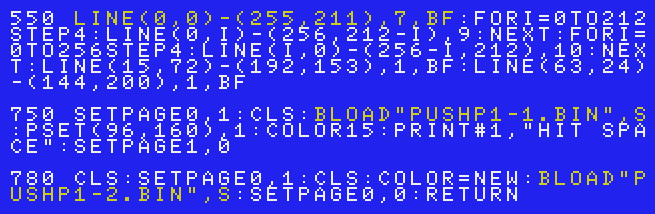
| Author: |
Ofuko |
| Release: |
"MSX•FAN" Apr. 1991 Issue |
| Japanese title name: |
"タコ&イカ ~さらわれた友達編~" |
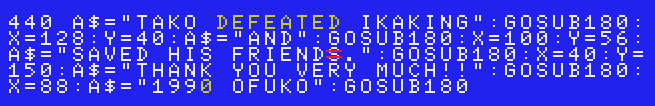 Checksum: eMb4
Checksum: eMb4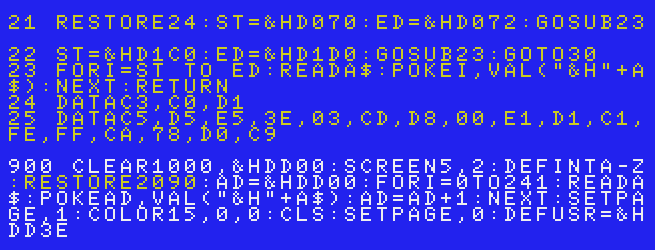
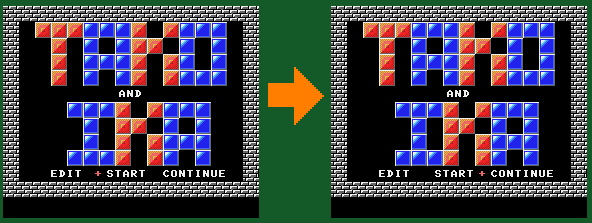
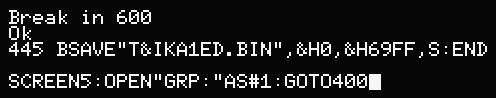
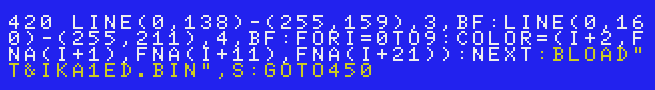
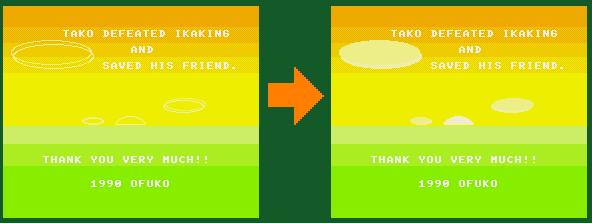
| Author: |
Ofuko (for code) M.K (for BGM and sounds) |
| Release: |
"MSX•FAN" Dec. 1991 Issue |
| Japanese title name: |
"タコ&イカ ~出現! イカゴースト篇~" |