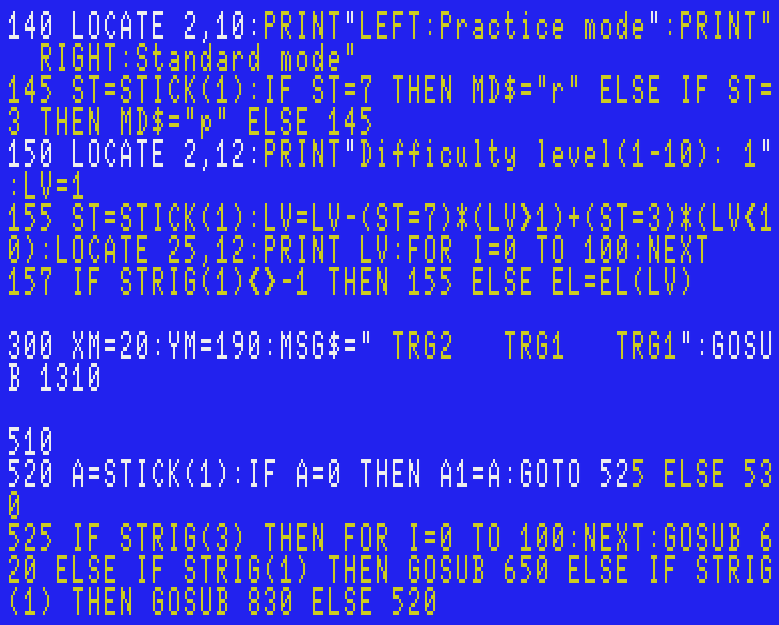| Author: |
Mr.Takada |
| Release: |
"MSX Magazine" Aug. 1989 Issue |
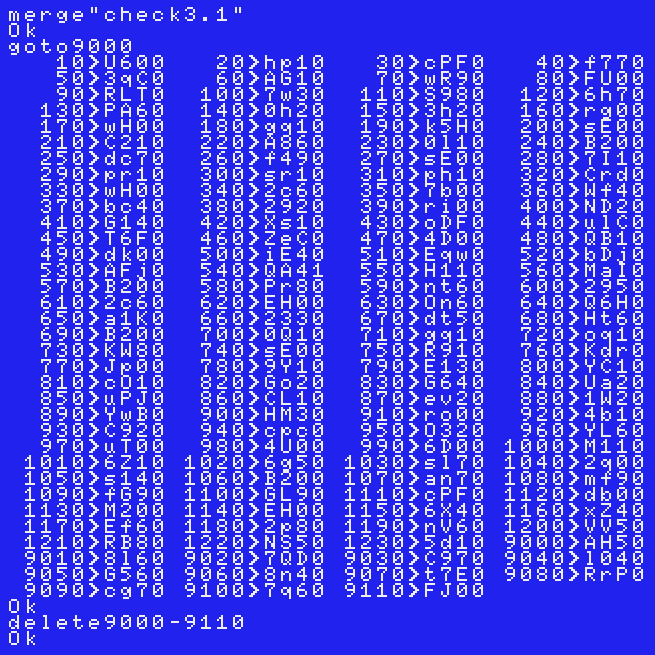
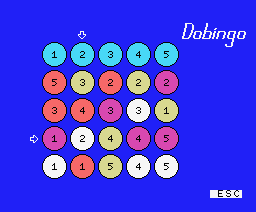 Sorry if there are any typos, however, I have tested my data, and had no problems.
Sorry if there are any typos, however, I have tested my data, and had no problems.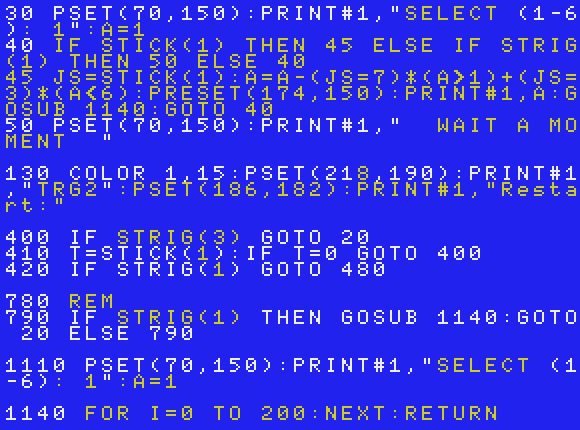
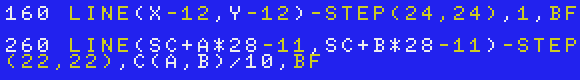
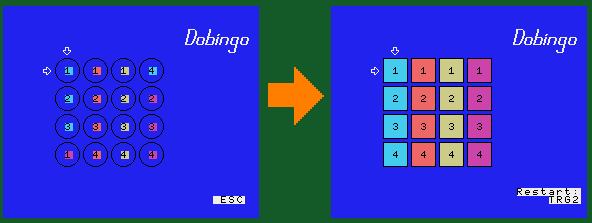
| Author: |
Takashi Hamada |
| Release: |
"MSX Magazine" Jan. 1988 Issue |
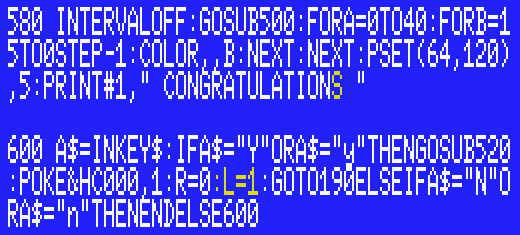
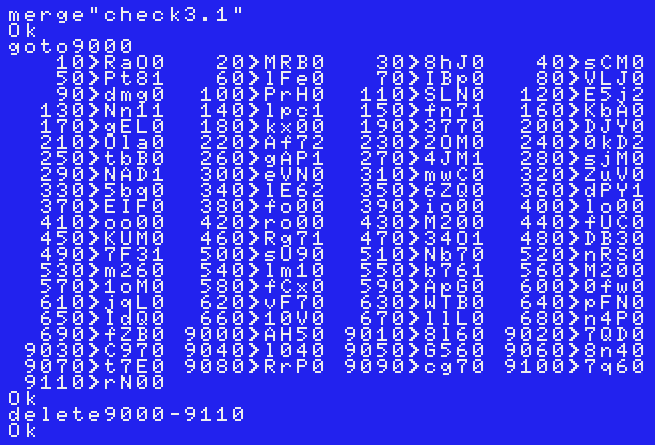
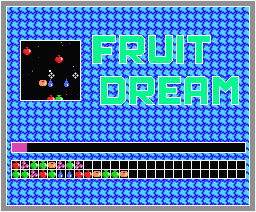 Sorry if there are any typos, however, I have tested my data, and had no problems.
Sorry if there are any typos, however, I have tested my data, and had no problems.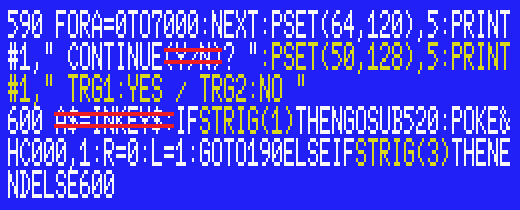
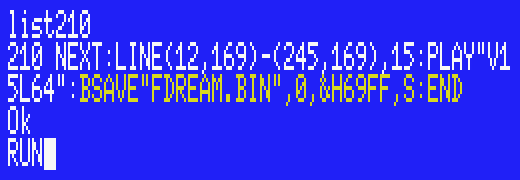
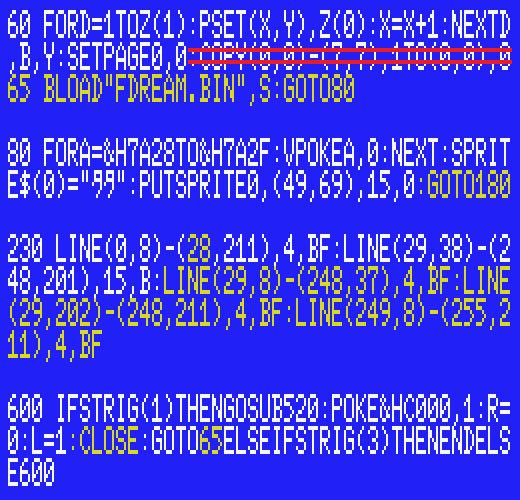
| Author: |
Hiroshi Nakamura |
| Release: |
"MSX Magazine" May 1989 Issue |
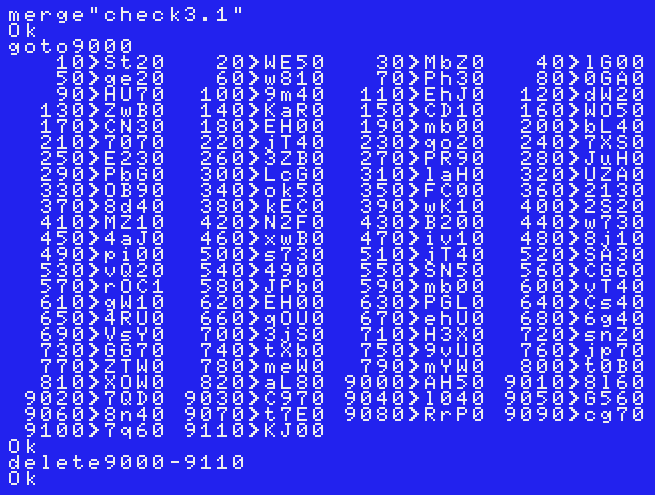
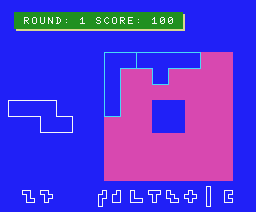 Sorry if there are any typos, however, I have tested my data, and had no problems.
Sorry if there are any typos, however, I have tested my data, and had no problems.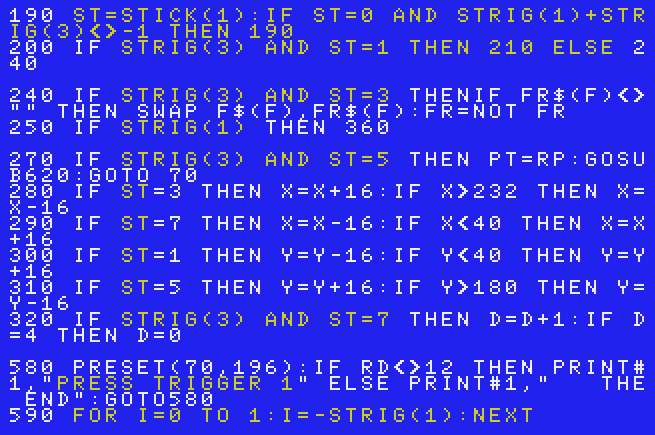
| Author: |
Lucky |
| Release: |
"MSX Magazine" Oct. 1989 Issue |
| Japanese title name: |
"スイスの十字" "Cross of Switzerland" in English. |
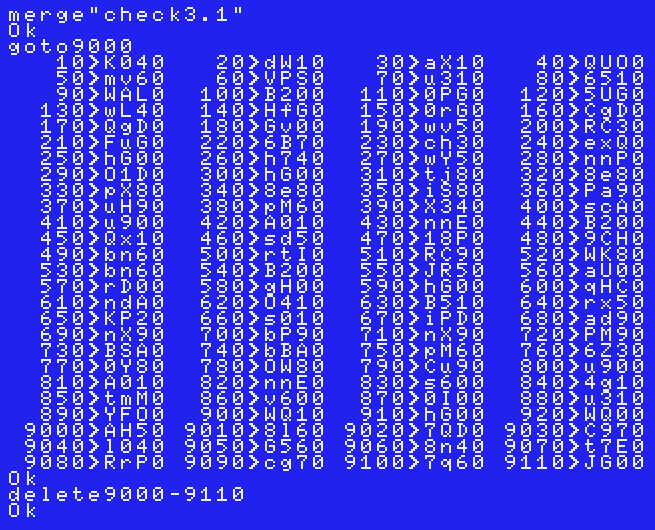
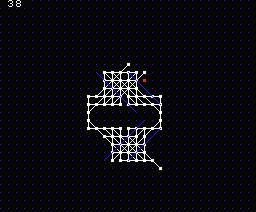 Sorry if there are any typos, however, I have tested my data, including the ending, and had no problems.
Sorry if there are any typos, however, I have tested my data, including the ending, and had no problems.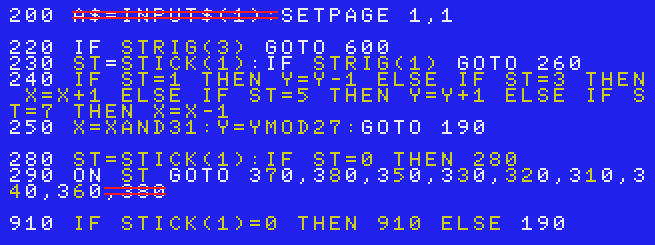
| Author: |
Mr.Inuma |
| Release: |
"MSX Magazine" Feb. 1988 Issue |
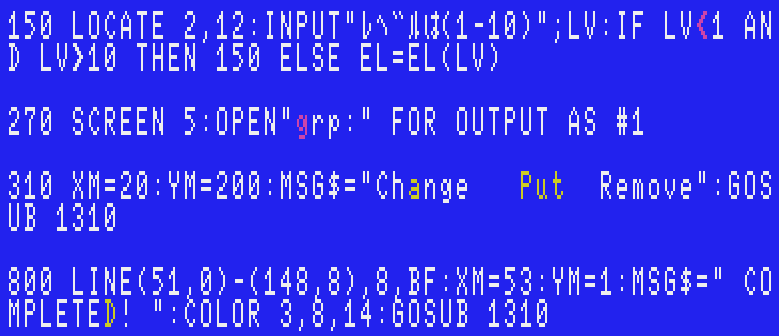
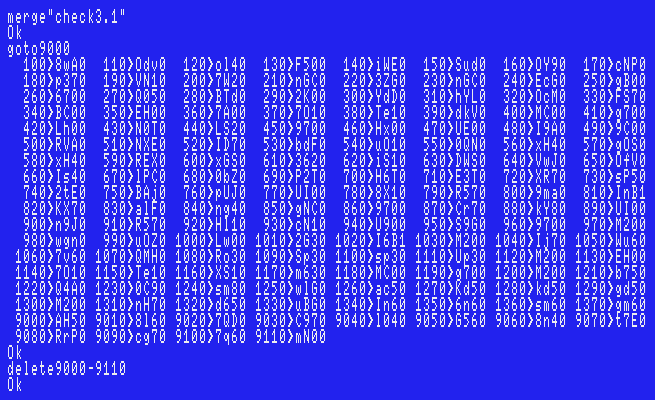
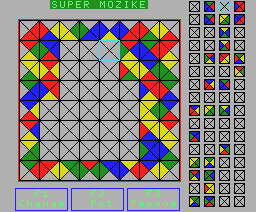 Sorry if there are any typos, however, I have tested my data, including the ending.
Sorry if there are any typos, however, I have tested my data, including the ending.