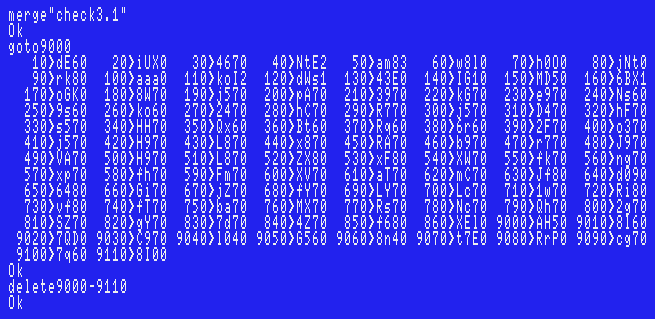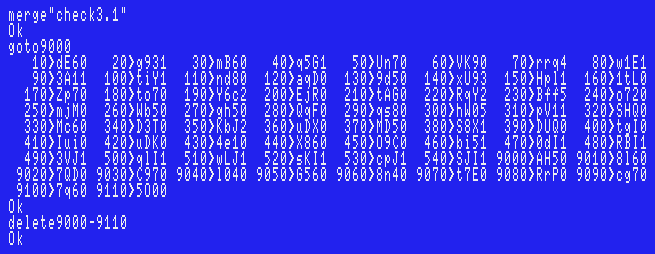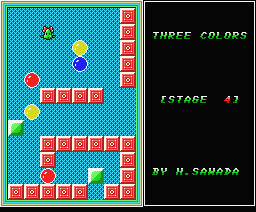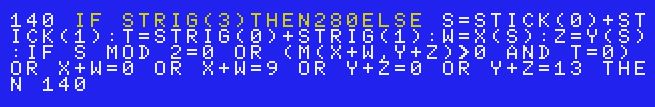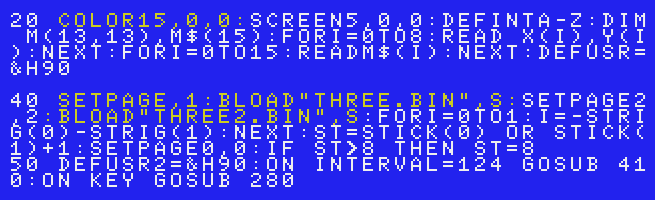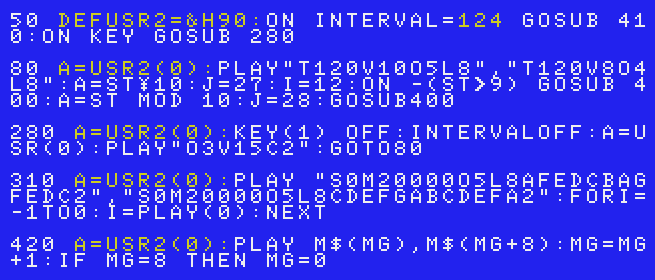| Author: |
Hideyuki Yamada |
| Release: |
"MSX Magazine" Oct. 1991 Issue |
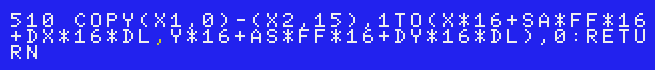
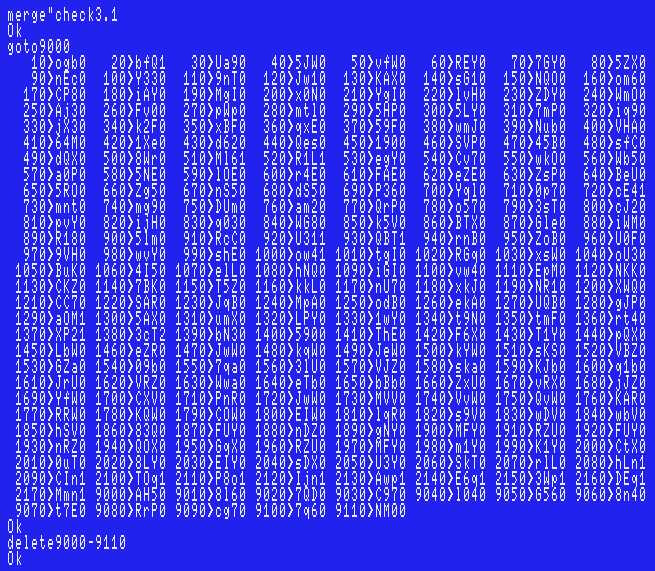
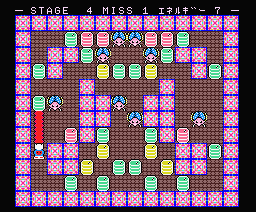 Sorry if there are any typos, however, I have tested my data, and had no problems.
Sorry if there are any typos, however, I have tested my data, and had no problems.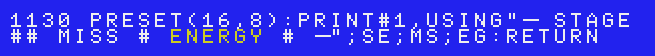 Checksum: q2S0
Checksum: q2S0| Author: |
Richard=Naka |
| Release: |
"MSX Magazine" Sep. 1991 Issue |
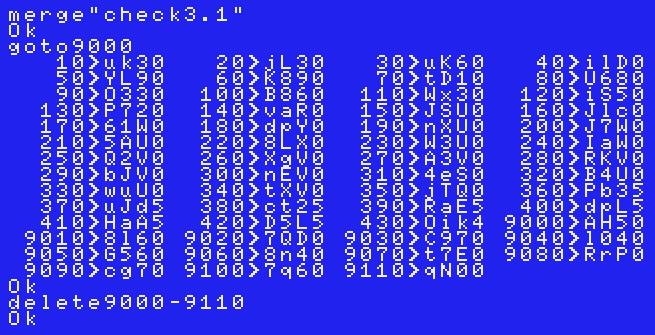
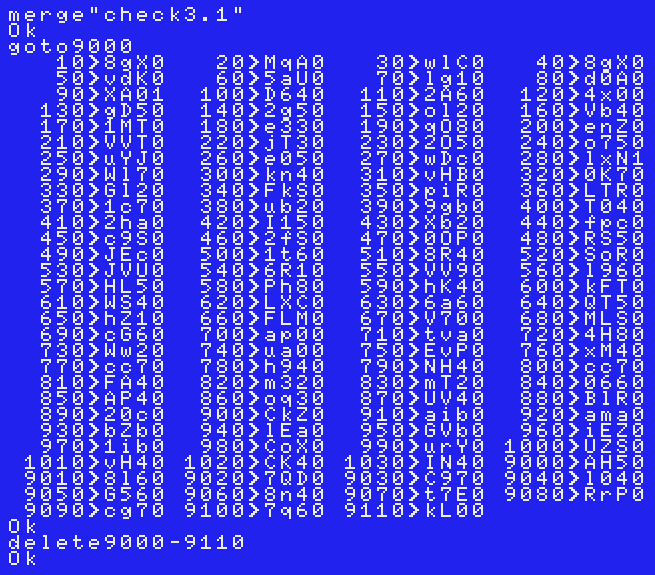
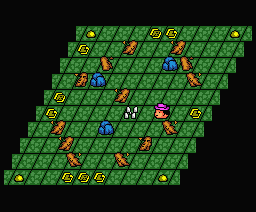 Make sure that the 3 file described above have been created on the same diskette. To load the game, run this file.
Make sure that the 3 file described above have been created on the same diskette. To load the game, run this file.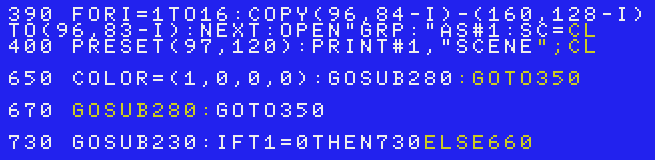
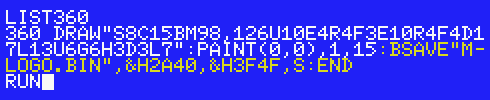 Don't save it yet!
Don't save it yet!| Author: |
Hideyuki Yamada |
| Release: |
"MSX Magazine" Nov. 1991 Issue |
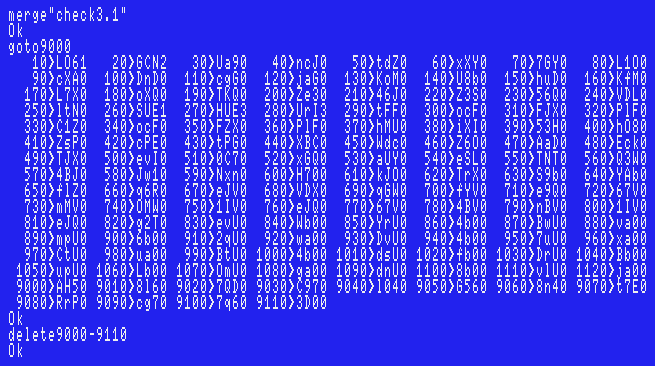
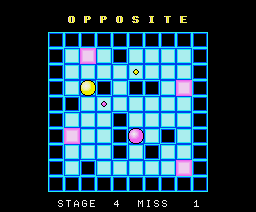 Sorry if there are any typos, however, I have tested my data, including the ending, and had no problems.
Sorry if there are any typos, however, I have tested my data, including the ending, and had no problems.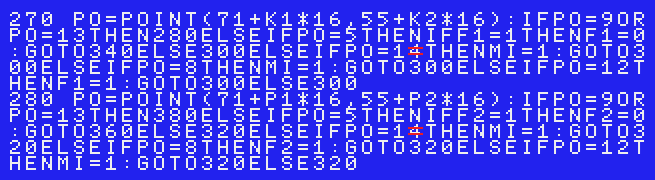
| Author: |
Sook |
| Release: |
"MSX Magazine" Sep. 1991 Issue |
| Japanese title name: |
"すいとり君" |
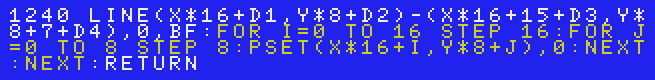
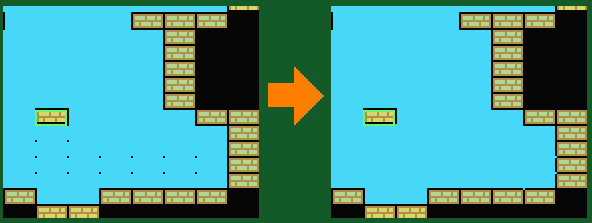
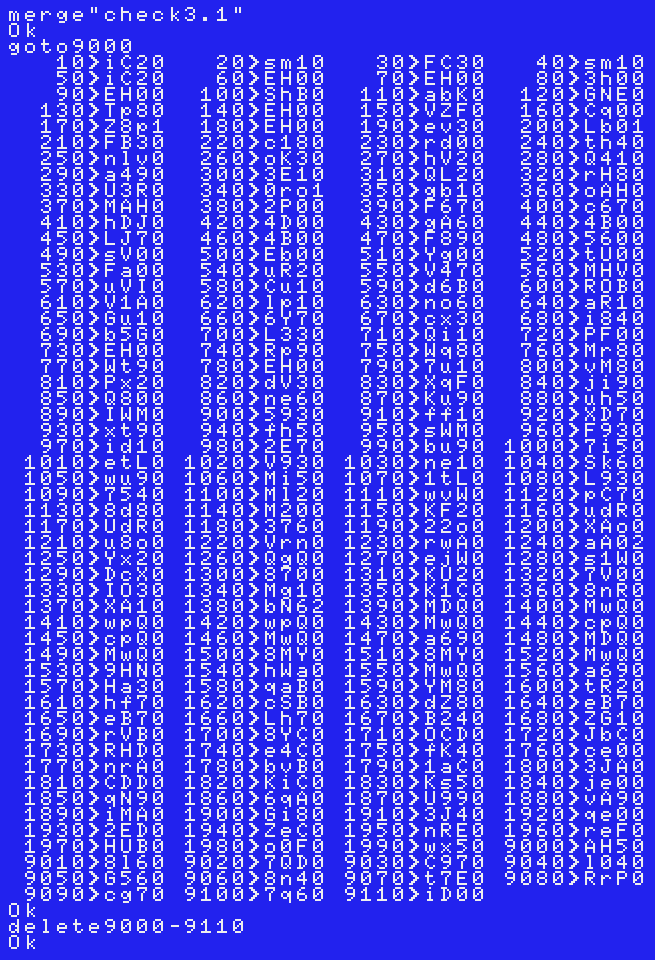
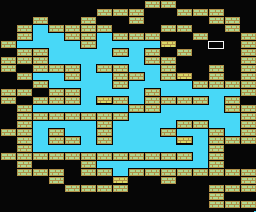 Sorry if there are any typos, however, I have tested my data, and had no problems.
Sorry if there are any typos, however, I have tested my data, and had no problems.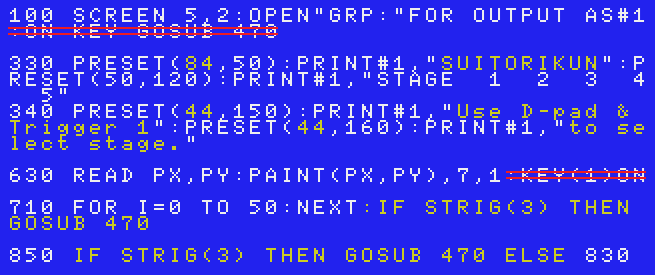
| Author: |
Hiromasa Sawada |
| Release: |
"MSX Magazine" Feb. 1992 Issue |