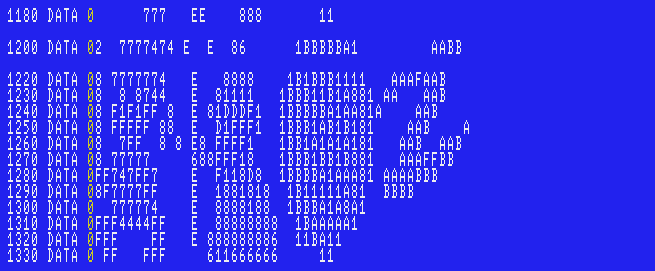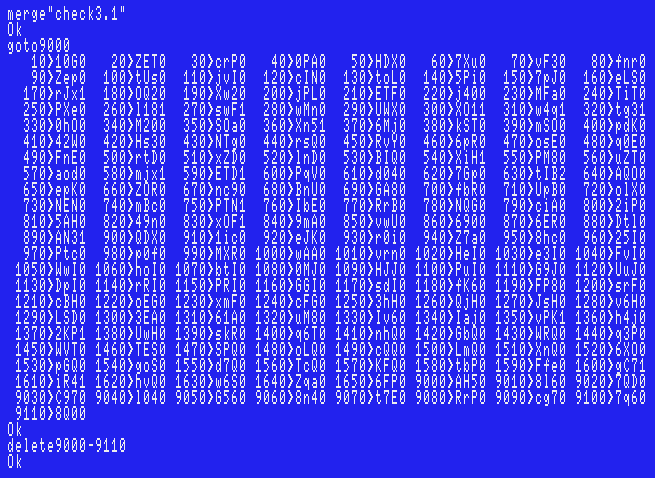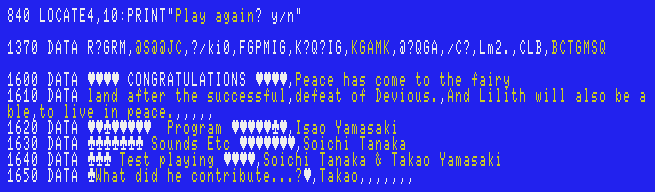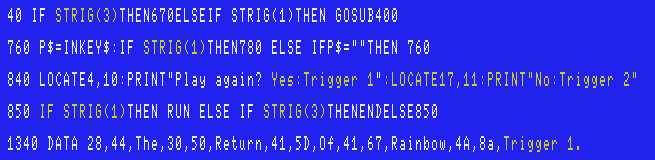| Author: |
Mr.Suzuki |
| Release: |
"Micom Basic Magazine" July 1989 Issue |
| Original title name: |
長江 ("Yangtze River" in English) |
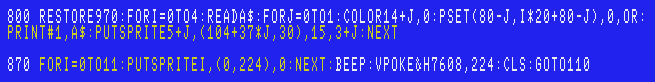
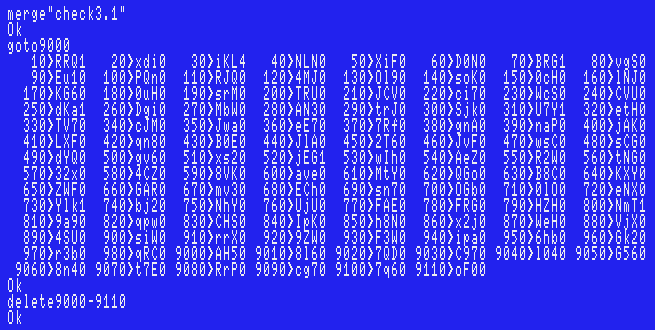
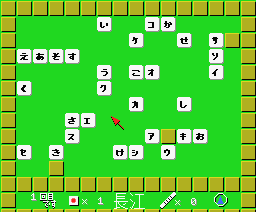 Sorry if there are any typos, however, I have tested my data, and had no problems.
Sorry if there are any typos, however, I have tested my data, and had no problems.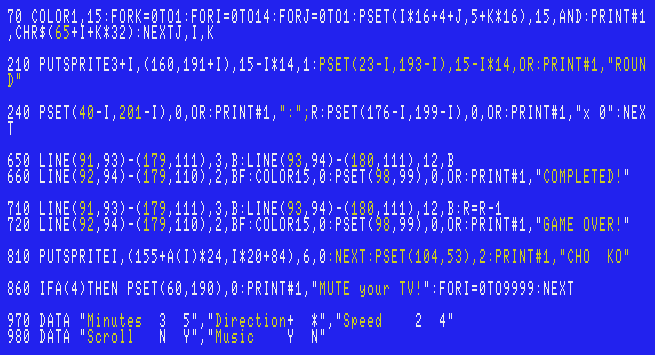
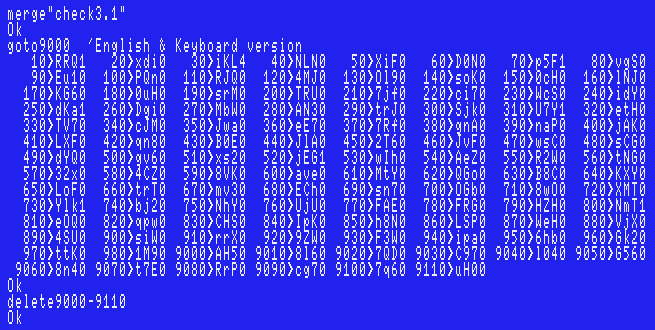
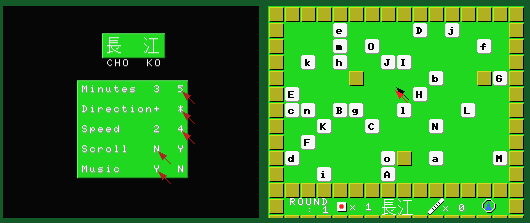 Fully tested!
Fully tested!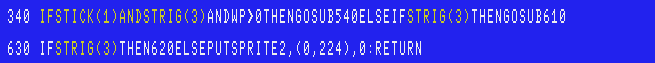
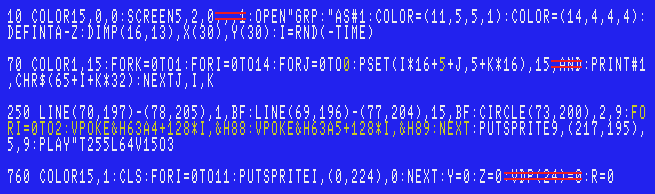
| Author: |
Maison Ikkoku |
| Release: |
"Micom Basic Magazine" Apr. 1989 Issue |
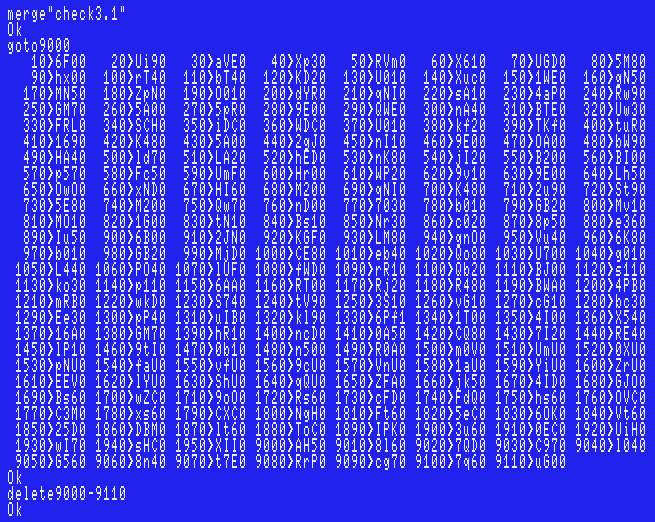
 Sorry if there are any typos, however, I have tested my data, including the ending, and had no problems.
Sorry if there are any typos, however, I have tested my data, including the ending, and had no problems.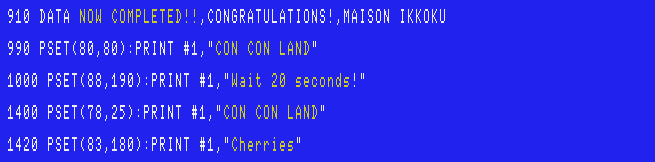
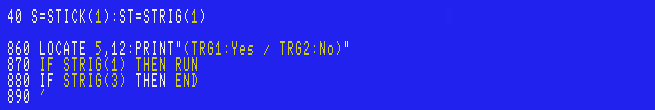
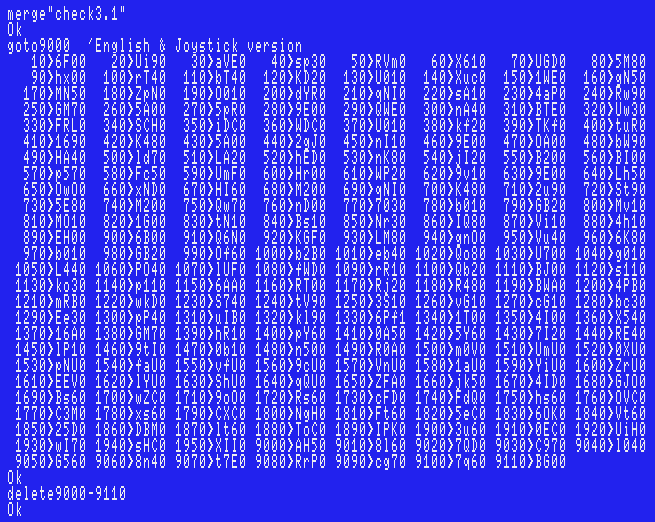 Fully tested.
Fully tested.| Author: |
Mr.Nagayama |
| Release: |
"Micom Basic Magazine" Feb. 1988 Issue |


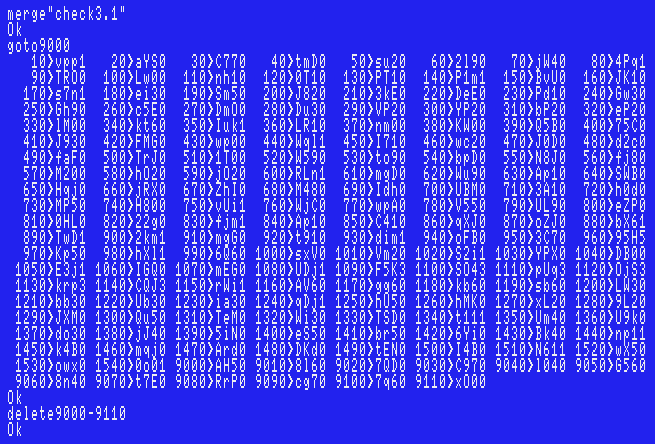
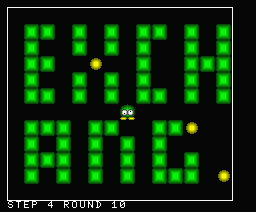 Sorry if there are any typos, however, I have tested my data, including the ending, and had no problems.
Sorry if there are any typos, however, I have tested my data, including the ending, and had no problems.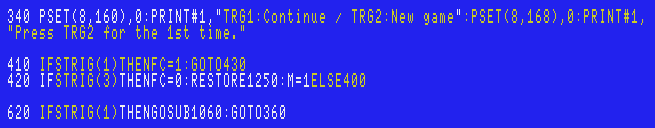
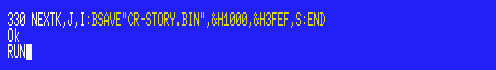

| Author: |
Isao Yamasaki (for code) Soichi Tanaka (for sounds) Takao Yamasaki (for test playing) |
| Release: |
"Micom Basic Magazine" May 1989 Issue |