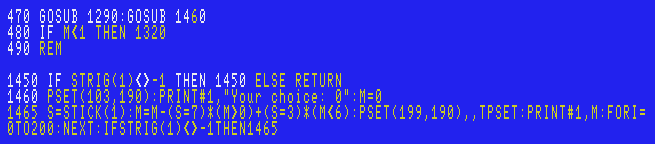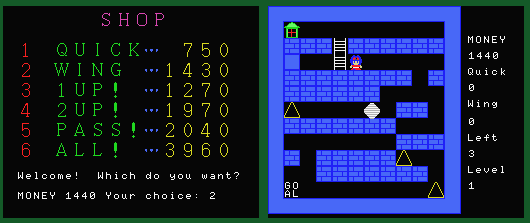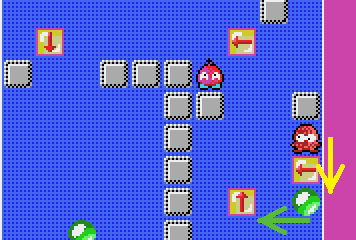
The object of the game is to make all green balls disappear.
You control a strange red creature and can only push blocks with arrows on them.
When you push that block toward the green ball,
the green ball moves in the direction of the arrow on that block,
and the block itself disappears.
The pink enemies can not move,
but neither you nor the green ball must touch them.
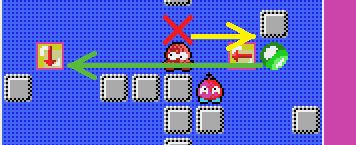
you will be run over by the green ball and die.
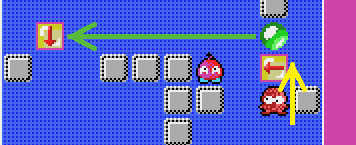
by moving the block with the arrow beforehand in this way.
Good luck!
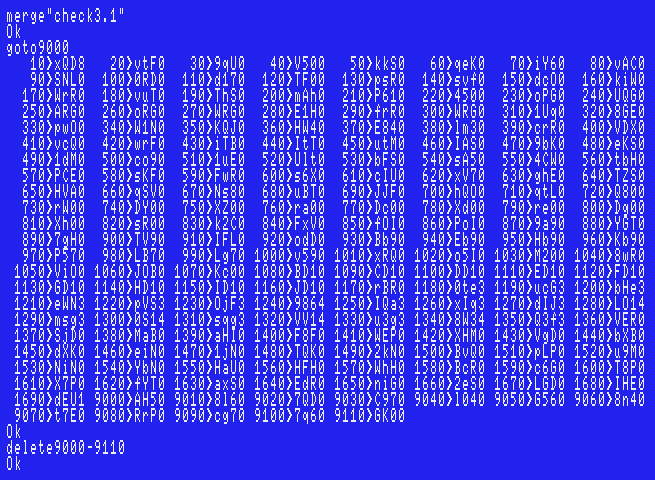
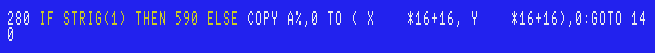
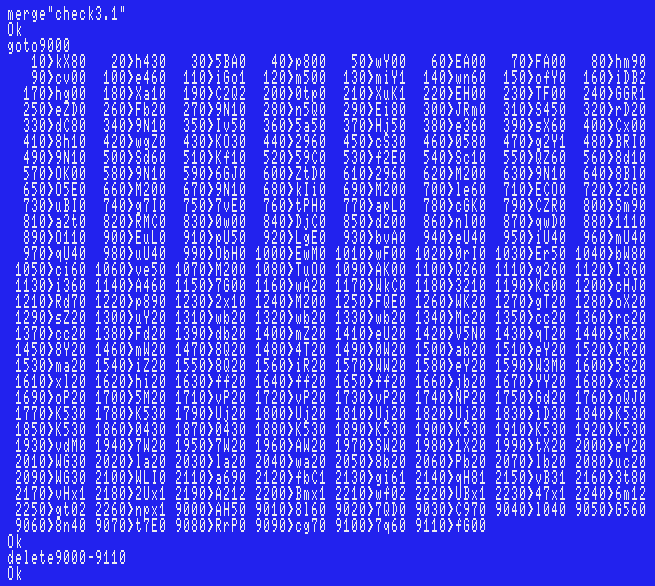
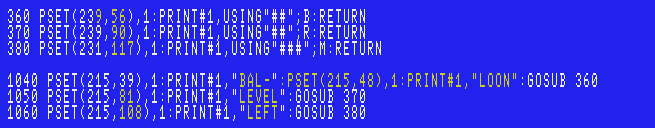
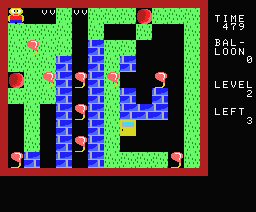 Tested...
Tested...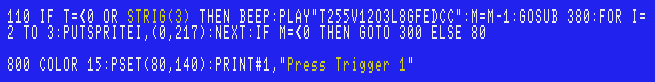
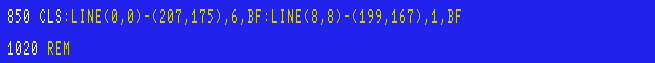
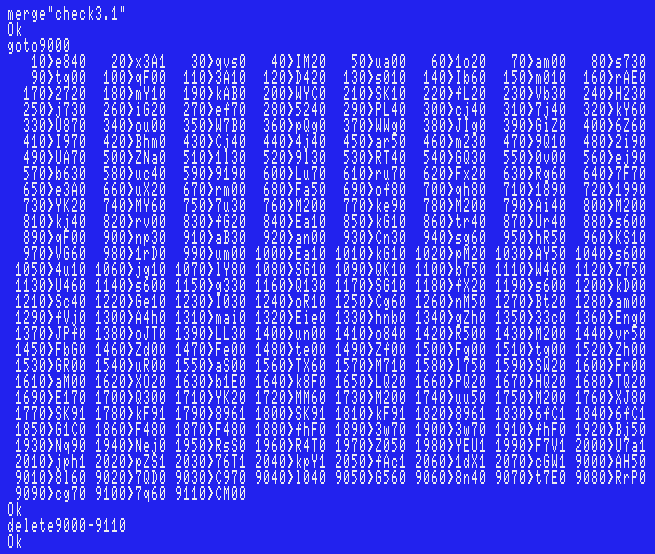
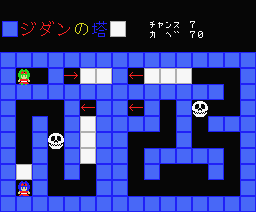 Sorry if there are any typos, however, I have tested my data, including the ending, and had no problems.
Sorry if there are any typos, however, I have tested my data, including the ending, and had no problems.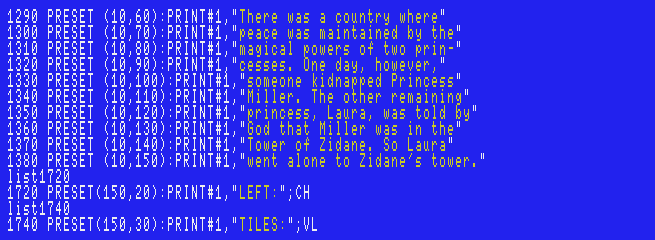

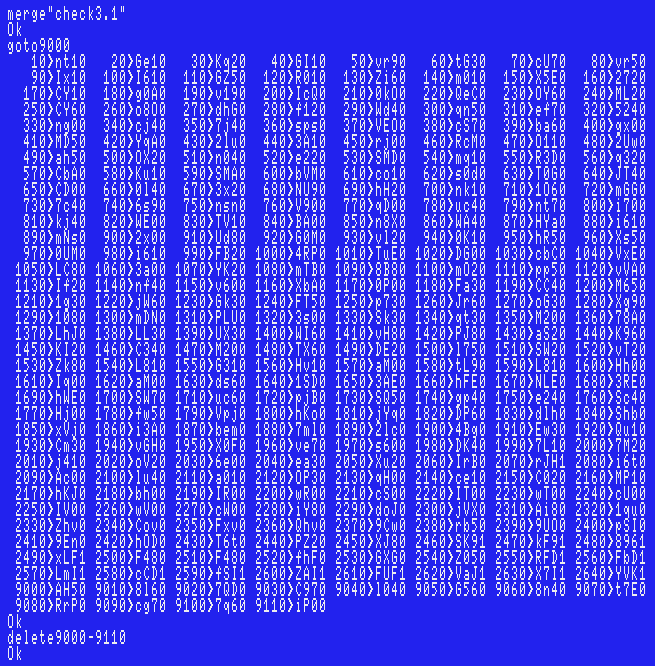
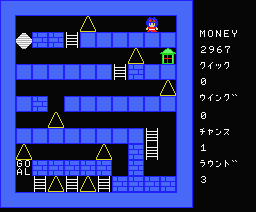 Sorry if there are any typos, however, I have tested my data and had no problems.
Sorry if there are any typos, however, I have tested my data and had no problems.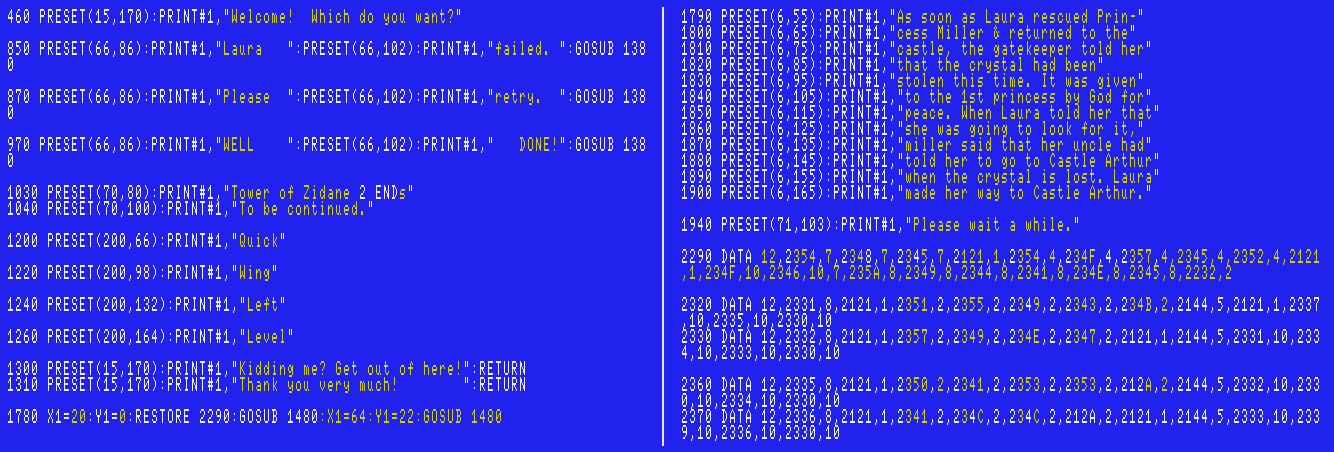
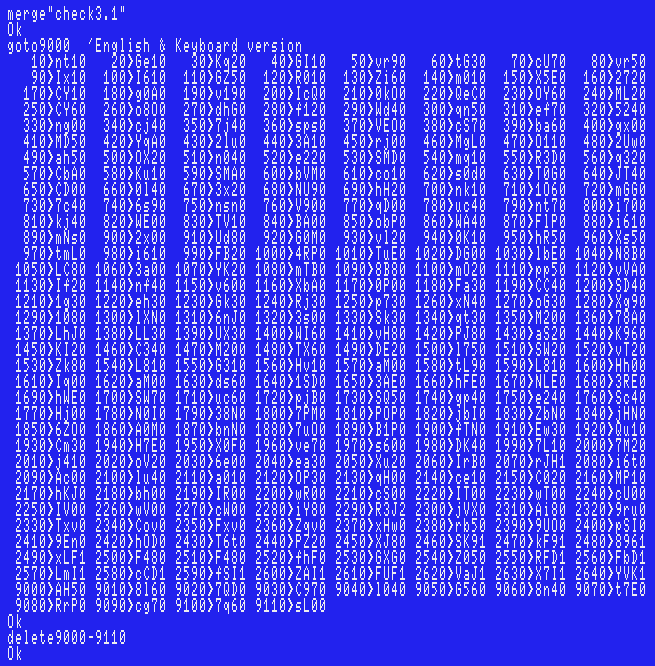 Tested...
Tested...