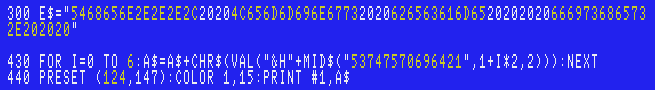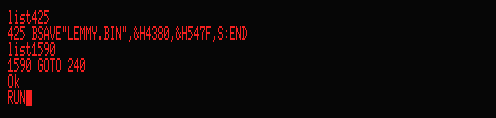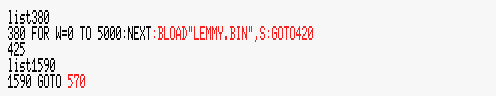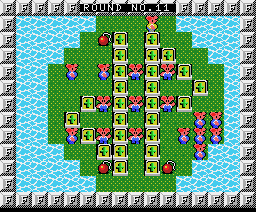
has been created on the same diskette.
To load the game, run the 1st file.
| Author: |
Hiroshi Watanabe |
| Release: |
"Mycom" Oct. 1990 Issue |
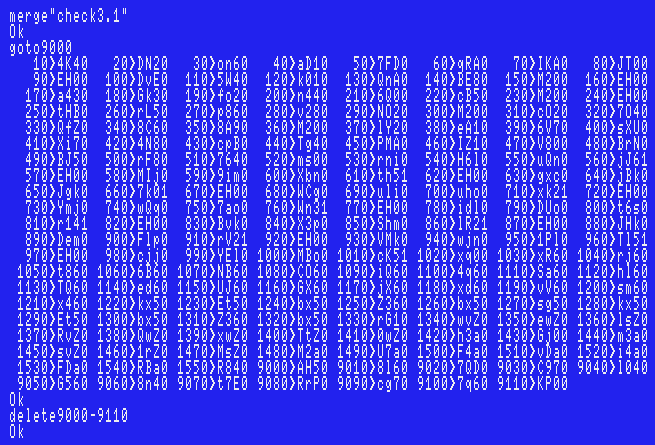
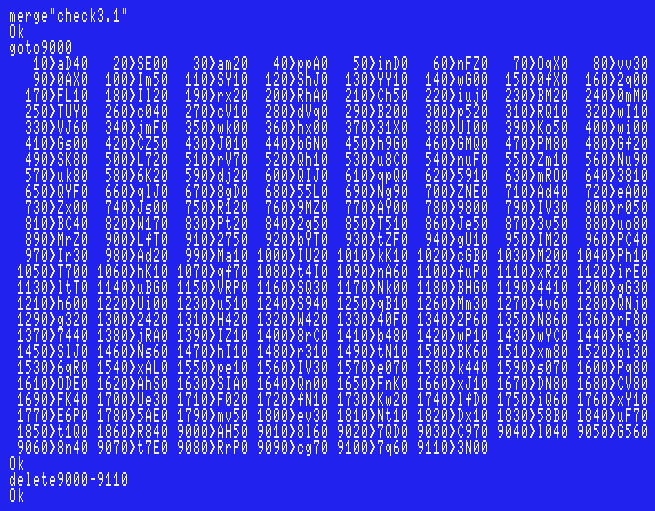
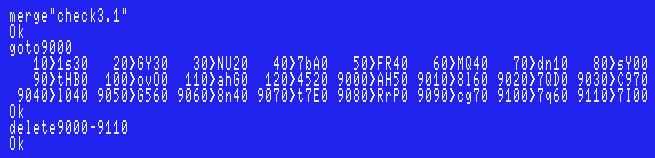
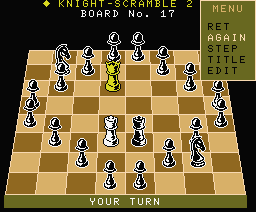
| Author: |
Hiroshi Watanabe |
| Release: |
"Micom" Feb. 1990 Issue |
| Program length: |
27 screens in total (except the 6th file). |
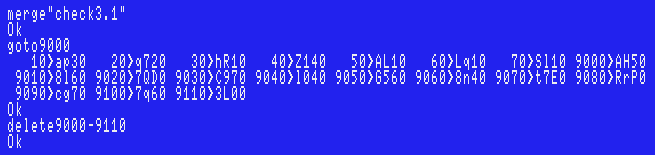
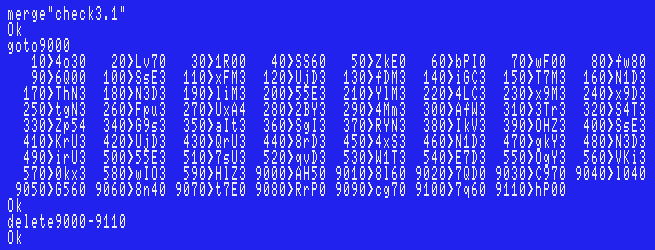
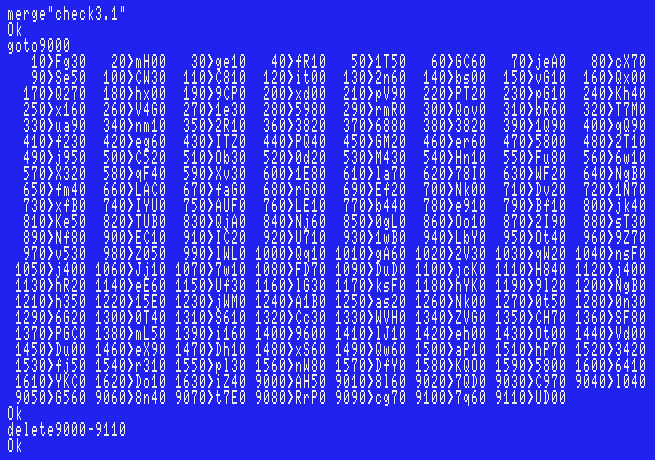
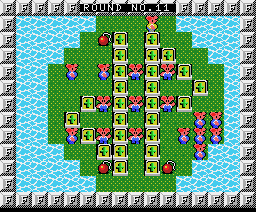 |
Make sure that the 1st, 3rd, 4th, 5th files and "F-CHR.GRP" has been created on the same diskette. To load the game, run the 1st file. |