Devil Ball
Author:
|
Tetsuro Morita
|
Release:
|
"POPCOM" Sep. 1986 Issue
|
"1"~"3" keys: For the battle scenes., W: Save the game to
RAM., R: Load the game from RAM.
Press W then press S: Save the game to disk., L: Load
the game from disk.
The game:
Threatening the world, CRIME Corps' General Tiare was politicking as
he want.
He acquired the Devil Ball, the root of all evil in the world, one
after another, and ravaged the world as an increasingly evil
general.
There were several soldiers who stood up to defeat such a general,
but none of them came back.
With the seven Devil Balls that the general possesses, he could do
any evil thing he wanted.
One day, GO's sister YUKA was kidnapped by General Tiare.
Of course he stood up to rescue her.
He plotted to find the seven Devil Balls while fighting the CRIME
Corps to take away General Tiare's power.
Notes:
The 1st file:
Issue 1: You can fight against the final boss even if you have not
collect all the balls.
Issue 2: Nothing happens after killed the final boss.
Modify the lines of the 1st file as below.
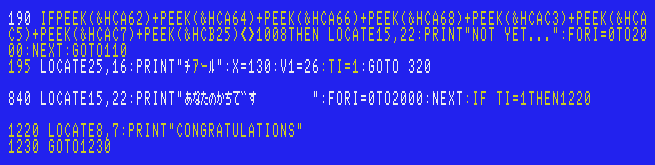
For Disk Basic users:
This game was originally for tape, so you must modify following
lines.
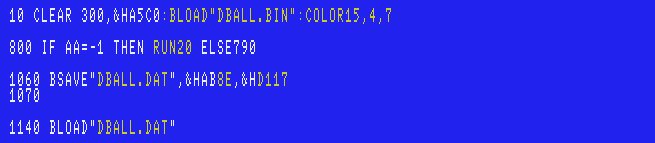
After modifying the line #800, you will no longer want to press R
key to use the "saving to RAM" function because the game restarts
where the game is over.
If you modify the code as described above, each checksum of the 1st
file will change as follows (using version 3.1 coded by
the "MSX•FAN" team).
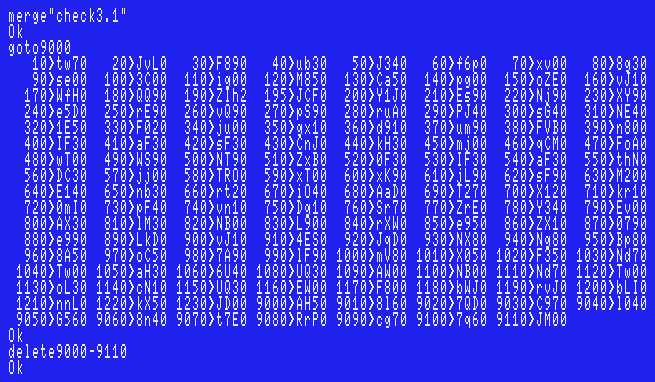
Sorry if there are any typos, but I have tested my data, and had no
problems.
The 2nd file (A memory monitoring program):
You can omit this file and use the similar program that "MSX
Magazine" team coded.
The 3rd file (Showing each checksum program) named
"CHECKSUM.BAS":
You must need this when you see if the 4th file you typed is correct
...on MSX, not Windows.
You must modify several lines as below, though.
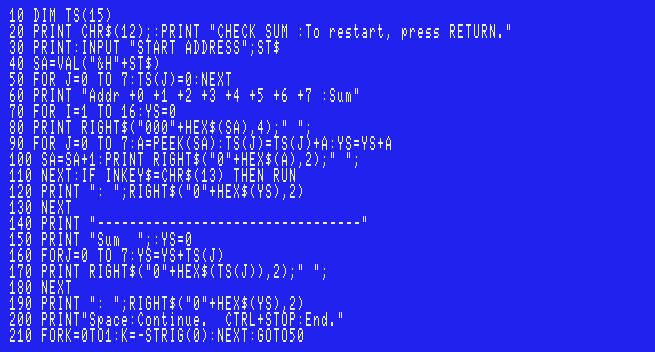
If you modify the code as described above, each checksum will change
as follows (using version 3.1 coded by the "MSX•FAN" team).
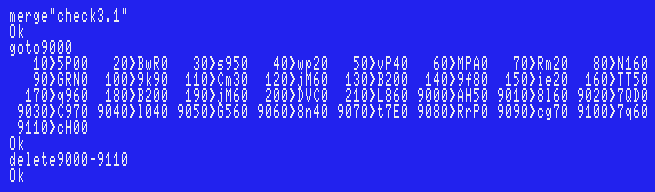
Sorry if there are any typos, but I have tested my data, and had no
problems. Usage:
CLEAR300,&HA5C0
BLOAD"DBALL.BIN"
LOAD"CHECKSUM.BAS"
The 4th file named "DBALL.BIN":
Use the "memory monitoring"
program that "MSX Magazine" team coded.
Issue 3: The gate will open if you touch the house closest to the
starting point, too.
Modify this dump file as below:
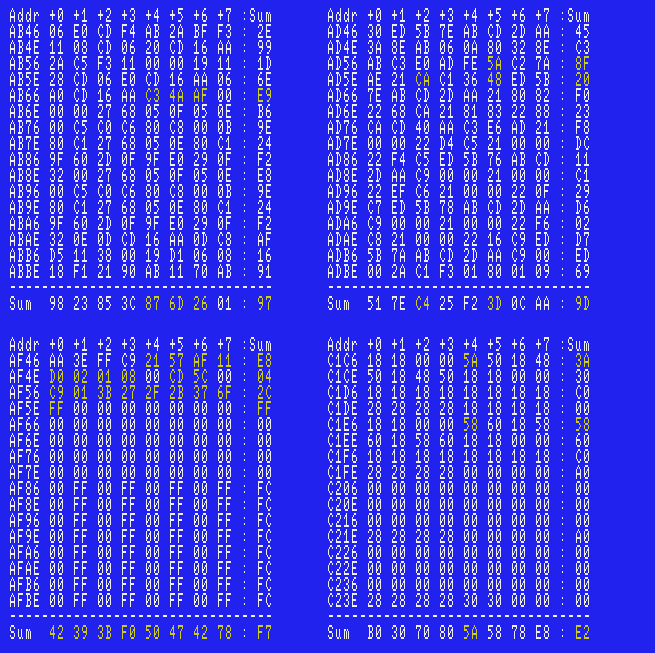
For Disk Basic users:
To prevent the program from using the disk's work area, modify this
dump file as below:
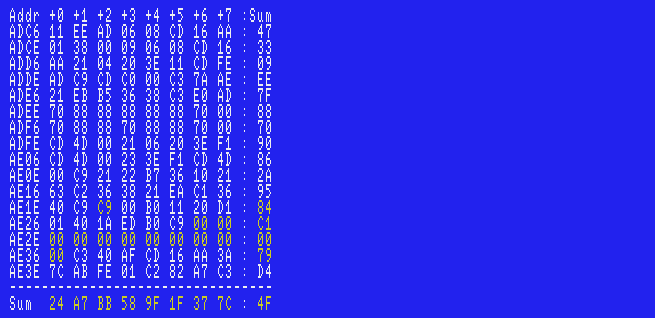
Save the file typing following:
BSAVE"DBALL.BIN",&HA5C6,&HCEC5
Joystick support:
The 1st file:
"STRIG(0)" is found in the lines #70, #790, #1040 and #1120.
The quickest way is to simply replace each "0" with "1".
In addition, modify following lines to use D-pad instead of "1"~"3"
keys.
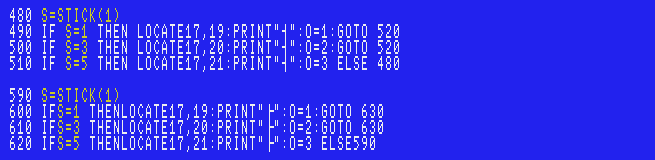
The 4th file:
Modify that dump file as below:
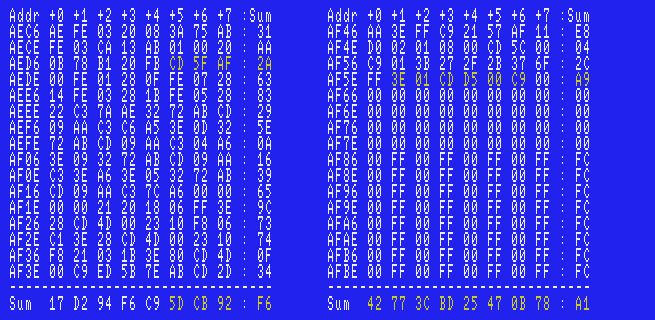
My suggestions for English+alpha version:
The 1st file:
Modify the lines as below.
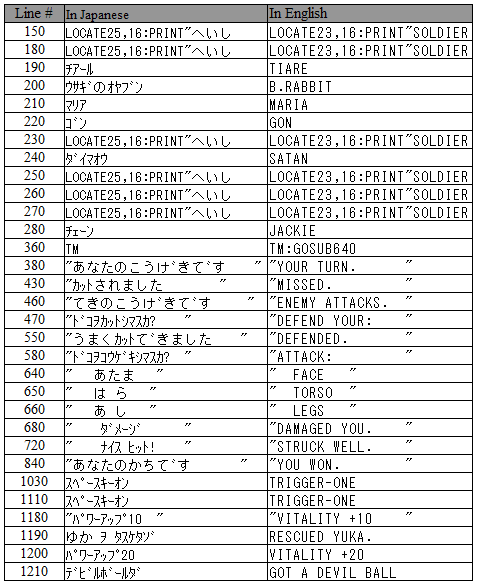
In addition, modify the line #150 as below.

If you modify the code as described above, each checksum will change
as follows (using version 3.1 coded by the "MSX•FAN" team).
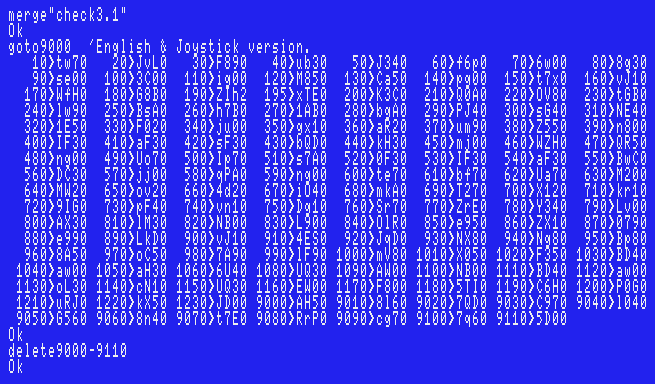
The 4th file:
Modify that dump file as below:
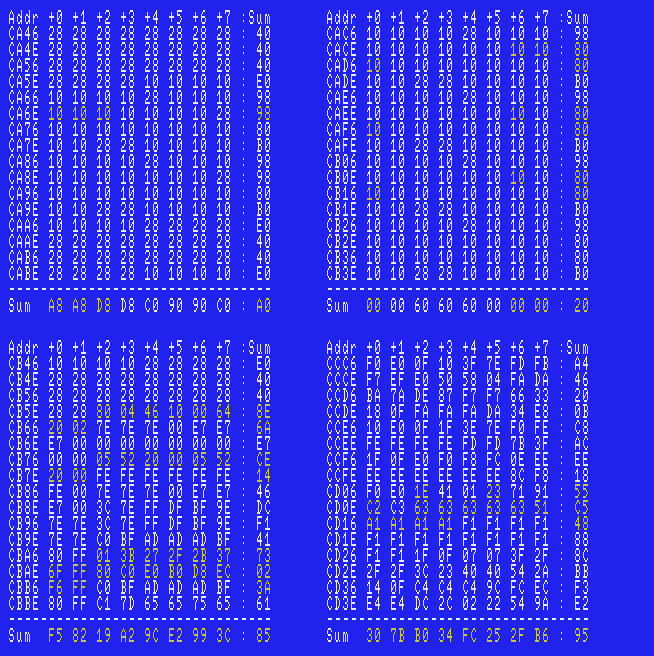
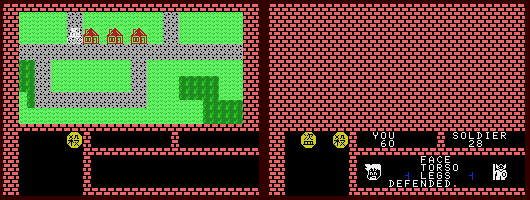 Wow!
Wow!
For Amiga CD32+FDD usrs:
Add the POKE statement below to the line #10. Your character becomes
a bit faster. (Information from the author)
POKE &HAED5, &H13
You can also reduce the number in the FOR statement on the lines
below. (e.g. Change 1000 into 200.)
#190, #440, #460, #580, #700, #740, #840, #1180, #1190, #1200 and
#1210.
>>Return to the "RPG for MSX
(Type-in programs)" index page
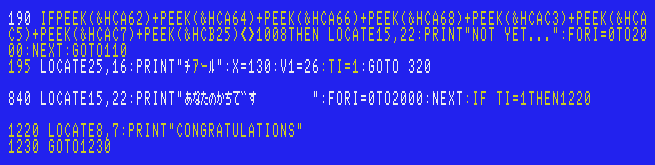
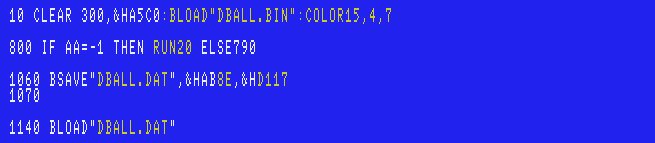
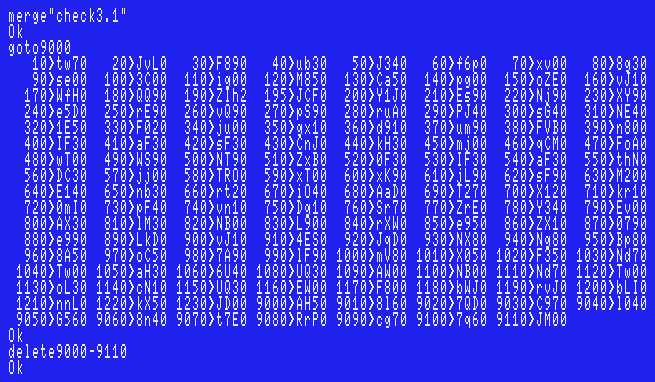
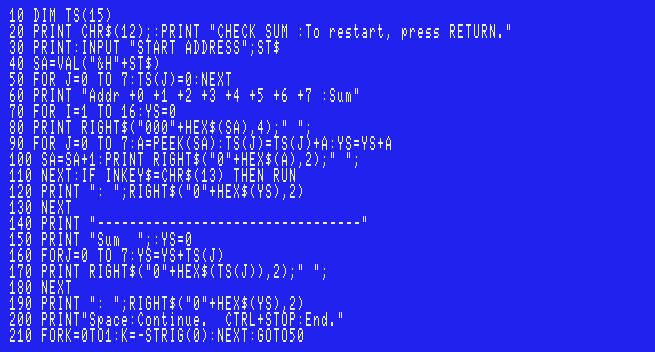
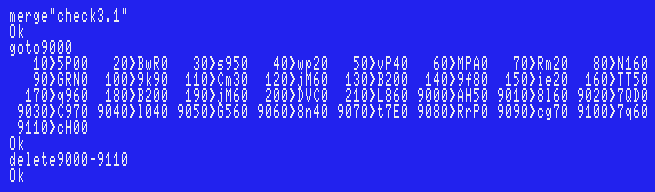
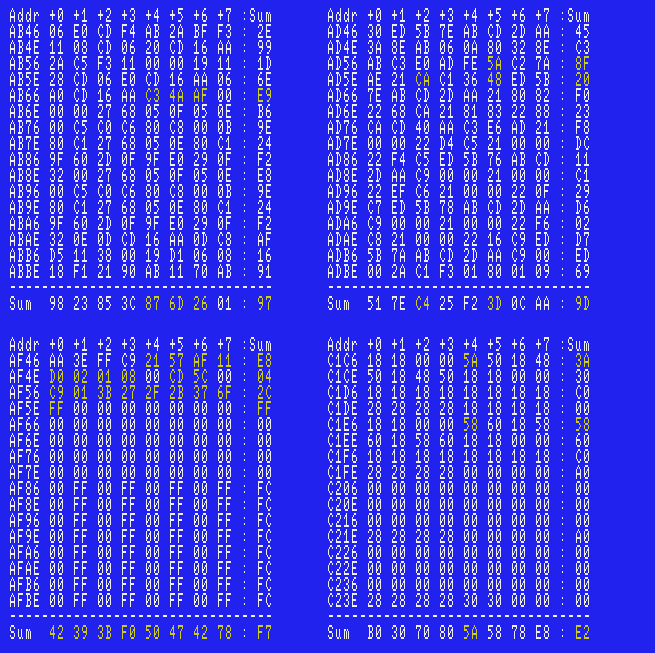
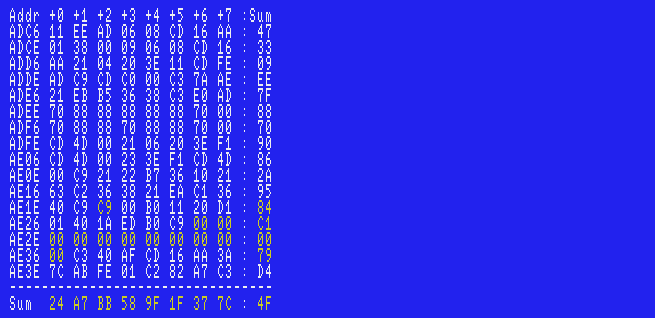
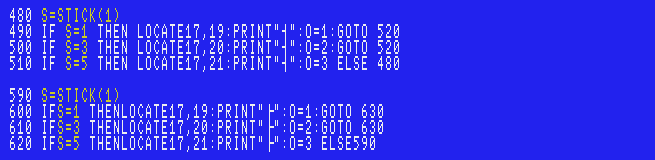
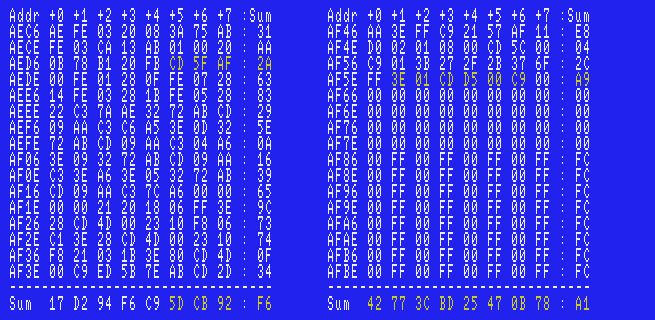
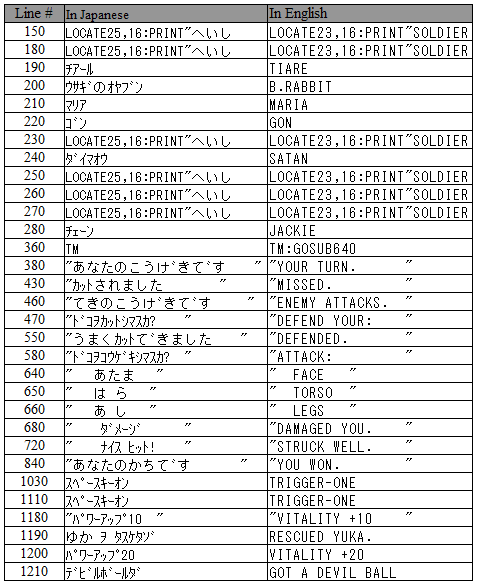

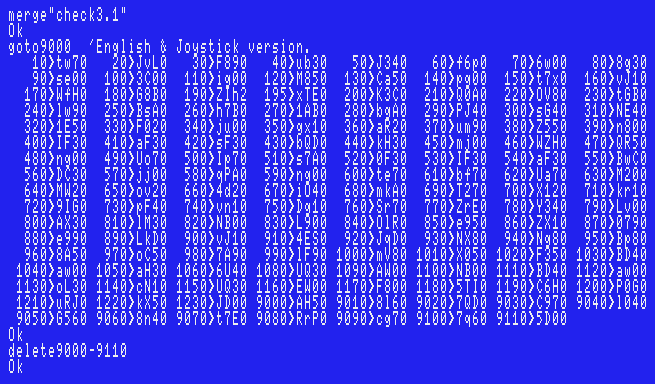
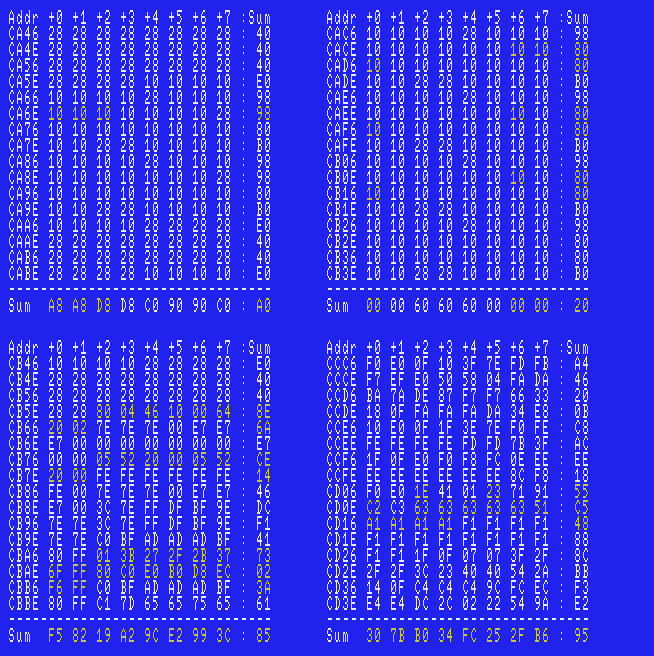
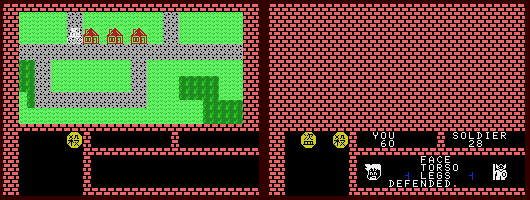 Wow!
Wow!