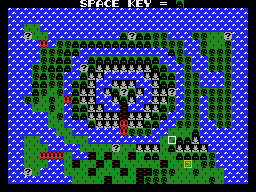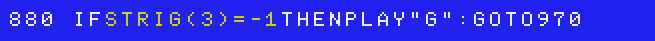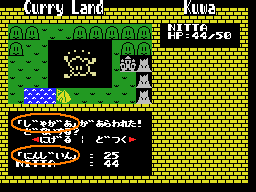
I'm assuming that we're managing a huge amount of MSX games' files.
There is one bug that cannot be ignored.
The name of the enemy displayed to the left of the enemy's HP display is always Carrot,
even though a non-Carrot enemy character has appeared.
To fix this issue, modify the line #1210 as below.
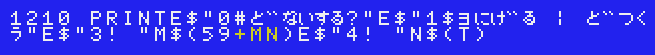
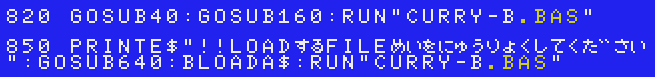
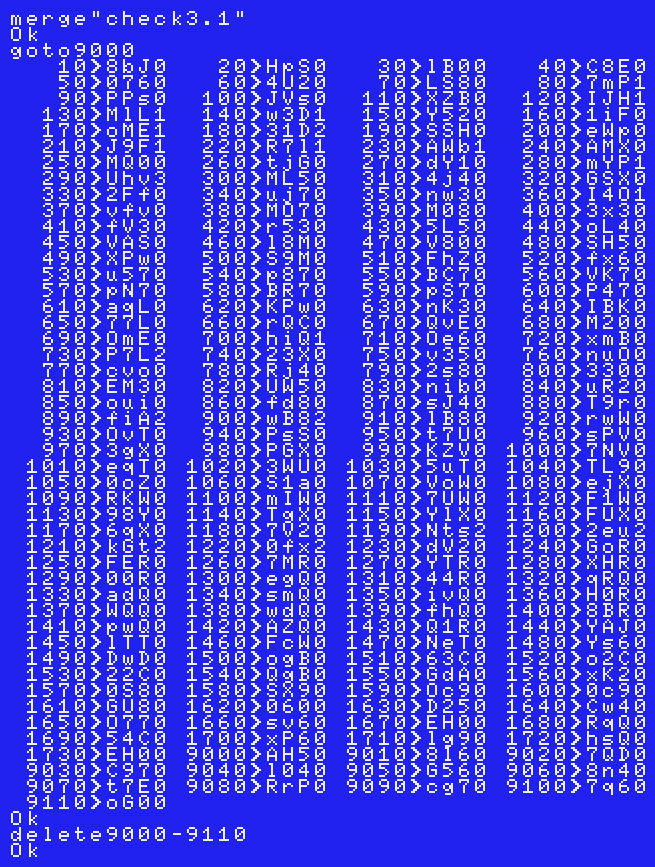
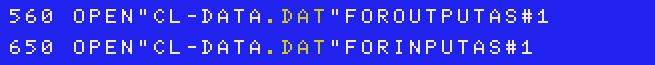
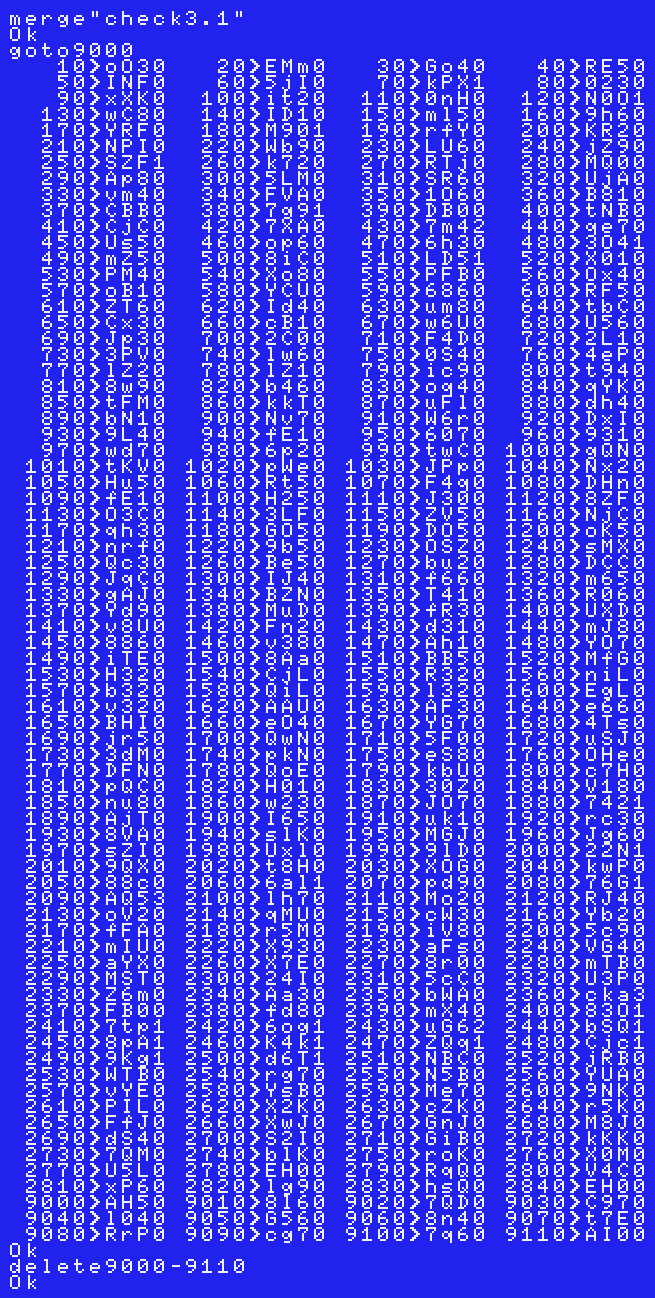
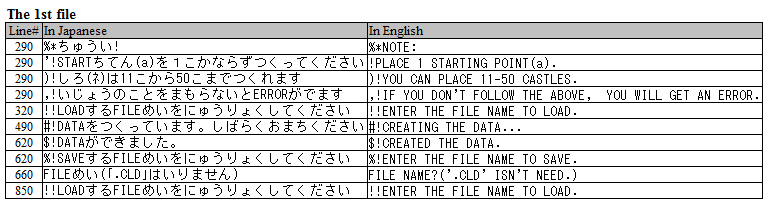
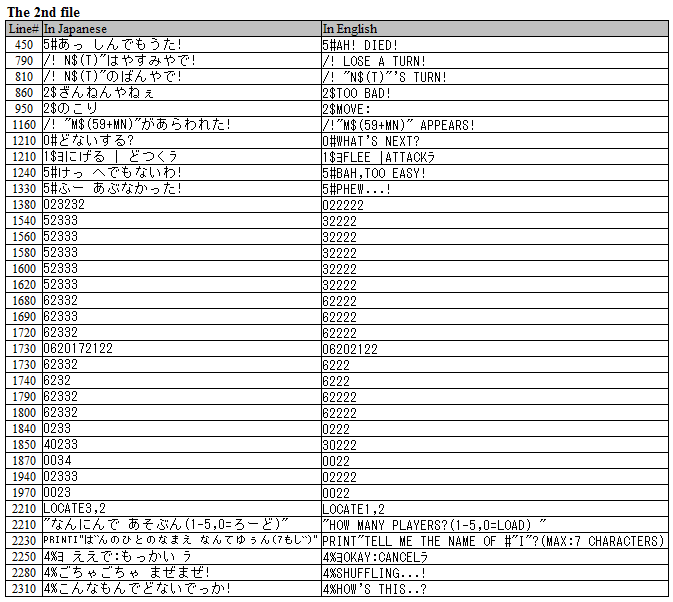

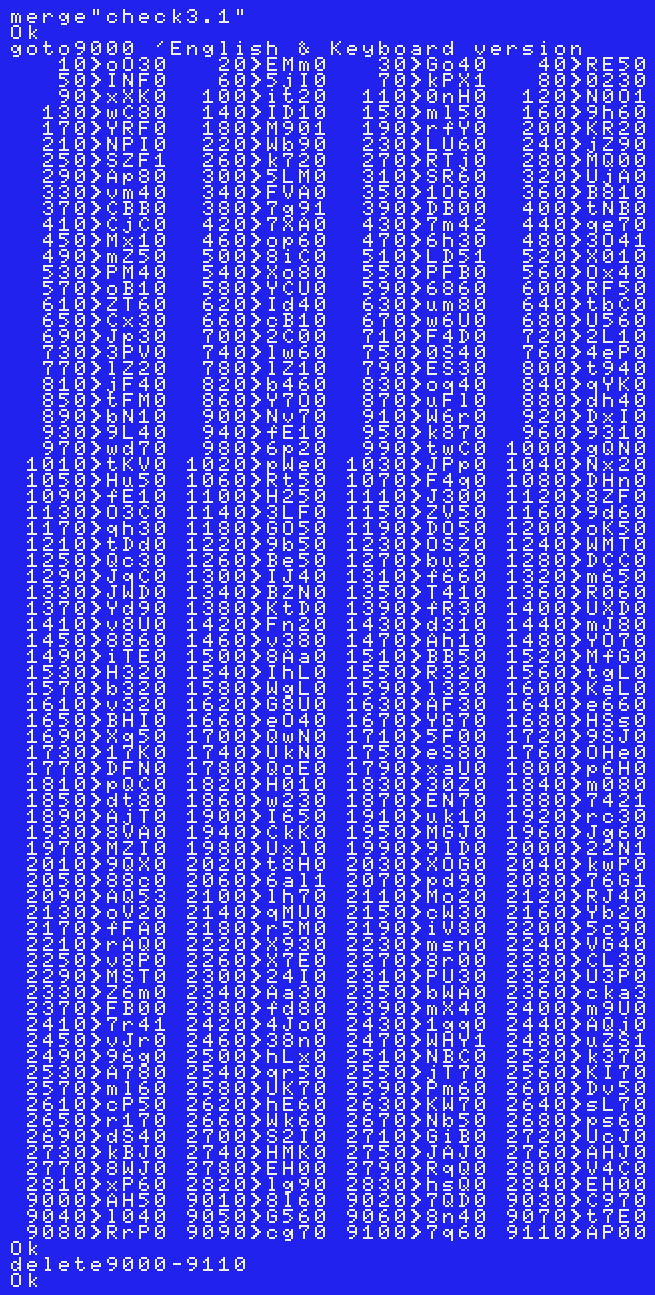
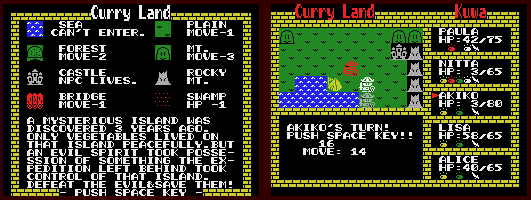 English version! Fully tested.
English version! Fully tested.