| Author: |
TPM.CO Soft Works |
| Release: |
"MSX•FAN" Sep. 1988 Issue |
| Japanese title name: |
"まものクエスト" |
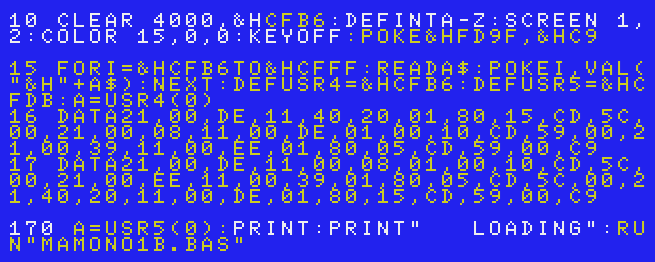
 Checksum: 233 (version1.1)
Checksum: 233 (version1.1)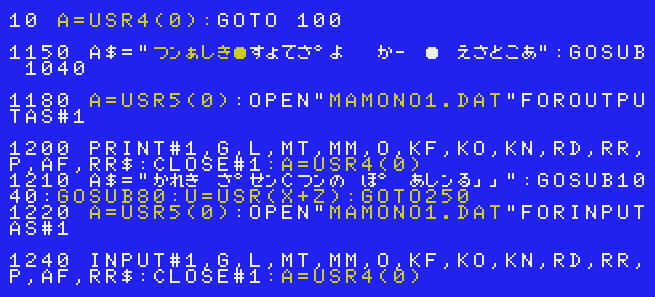
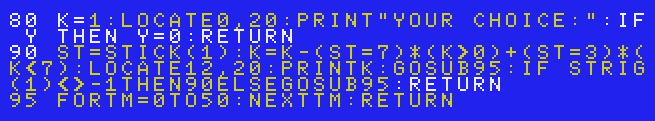
 D-pad left / right: Select the number., Trigger 1: Proceed. / Open or close the status window.
D-pad left / right: Select the number., Trigger 1: Proceed. / Open or close the status window.| Author: |
TPM.CO Soft Works |
| Release: |
"MSX•FAN" Sep. 1989 Issue |
| Japanese title name: |
"まものクエストⅡ" |
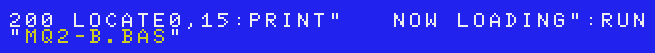 Checksum: 50 (version2.1)
Checksum: 50 (version2.1)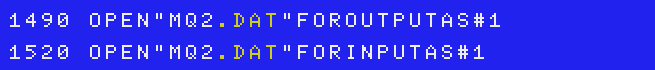 Checksum: 1490> 20 1520> 253 (version2.1)
Checksum: 1490> 20 1520> 253 (version2.1)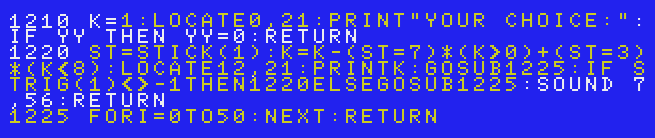
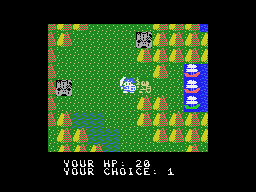 D-pad left / right: Select the number., Trigger 1: Proceed. / Open or close the status window.
D-pad left / right: Select the number., Trigger 1: Proceed. / Open or close the status window.