| Author: |
Igachan Soft |
| Release: |
"Micom Basic Magazine" Apr. 1989 Issue |
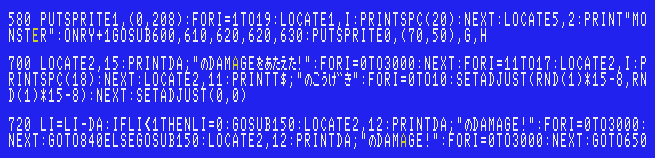
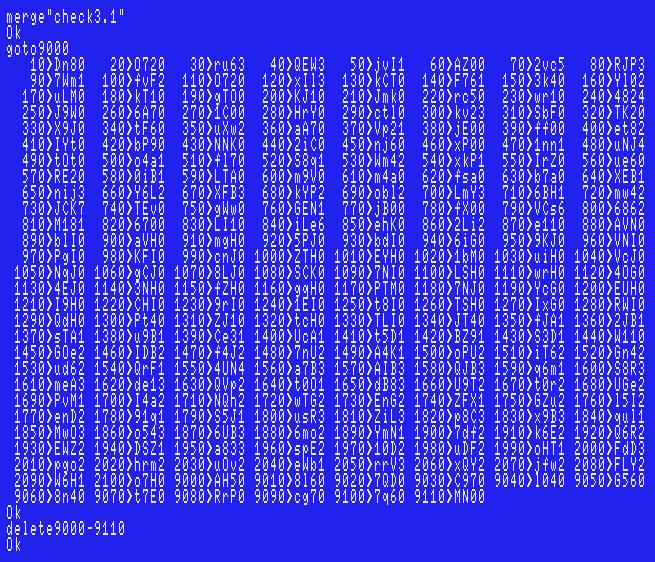
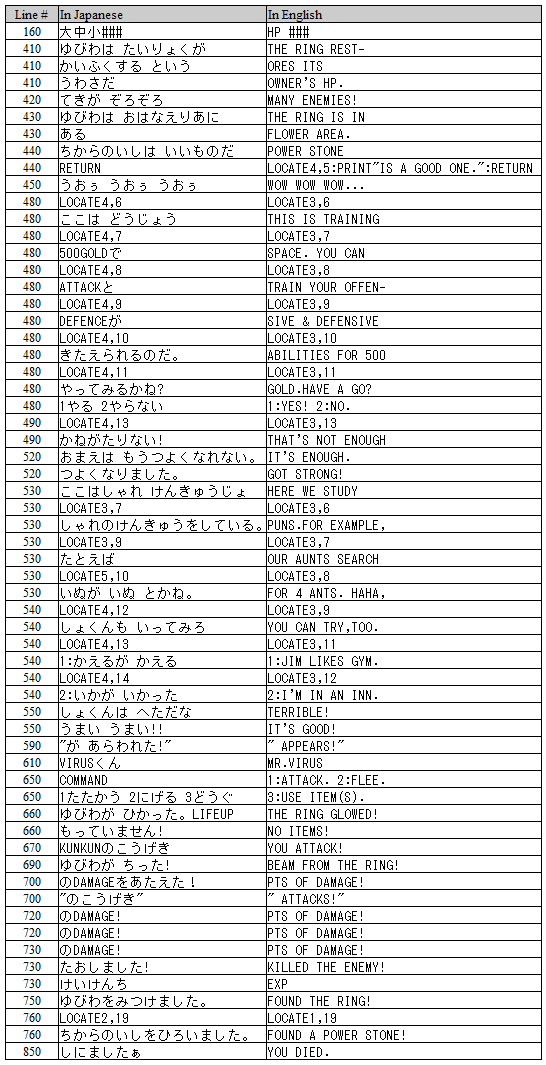
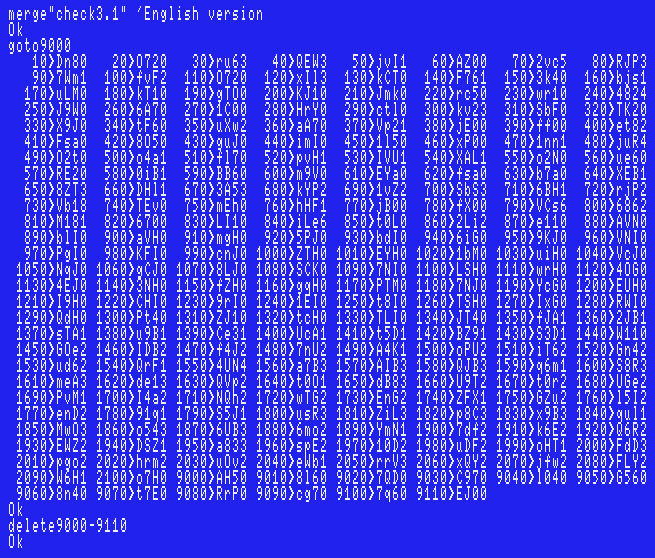
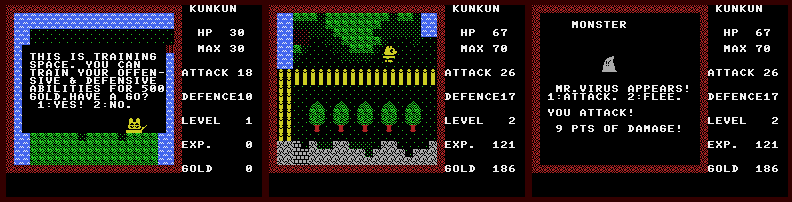 English version. Fully tested!
English version. Fully tested!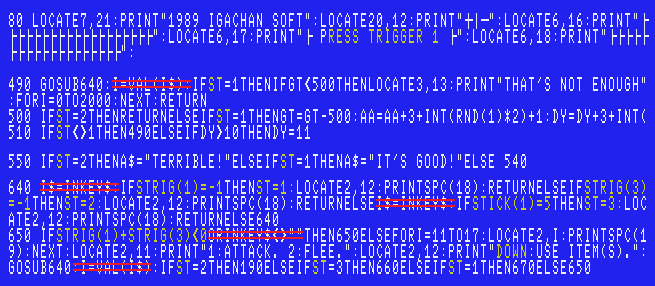
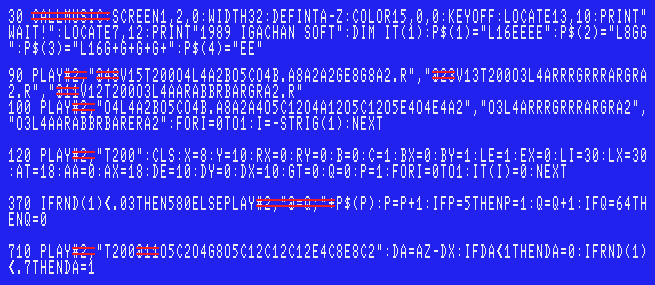
| For MSX2+ |
SET SCROLL |
#300, #670, #680, #800 and #810 |
Just delete them.(See below.) |
| For MSX2 |
SET ADJUST |
#700 |
Just delete them.(See below.) |
| SCREEN8 |
#790 |
Modify the ending itself.(See below.) |
|
| SET PAGE |
#800 and #810 |
Modify the ending itself.(See below.) |
|
| MSX-MUSIC |
CALL MUSIC |
#30 |
Disable them and make it PSG version. |
| PLAY#2, |
#90, #100, #120, #370, and #710 |
||
| Kanji.ROM |
PUT KANJI |
#790 and #800 |
Modify the ending itself.(See below.) |
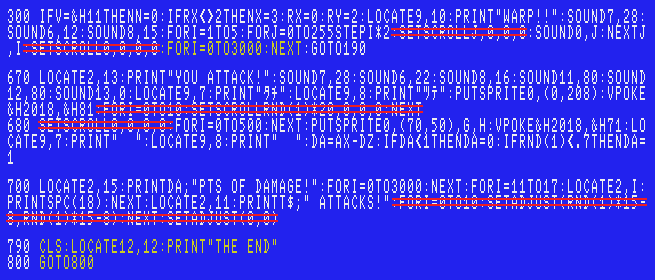
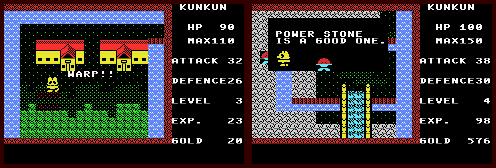 Fully tested!
Fully tested!