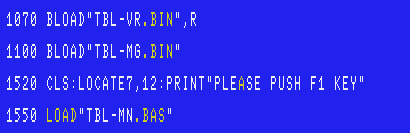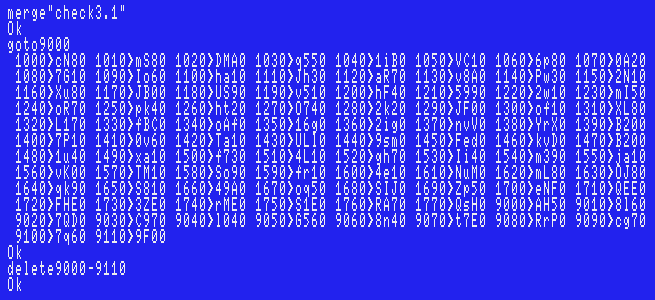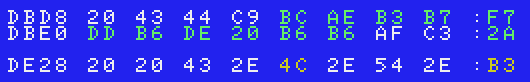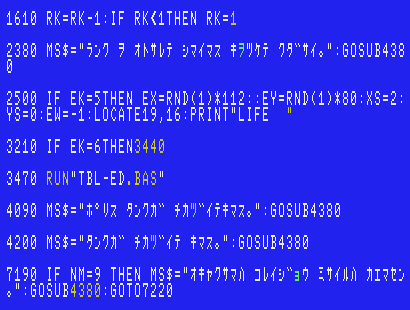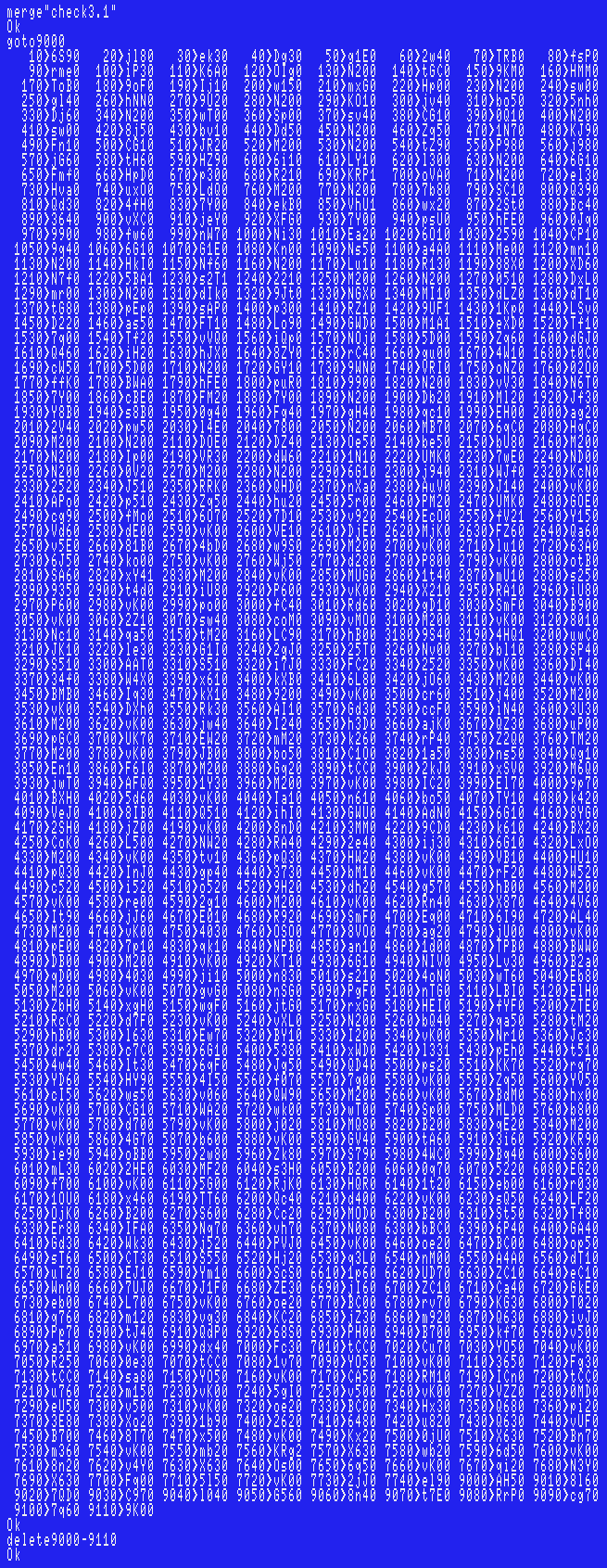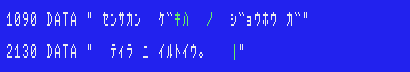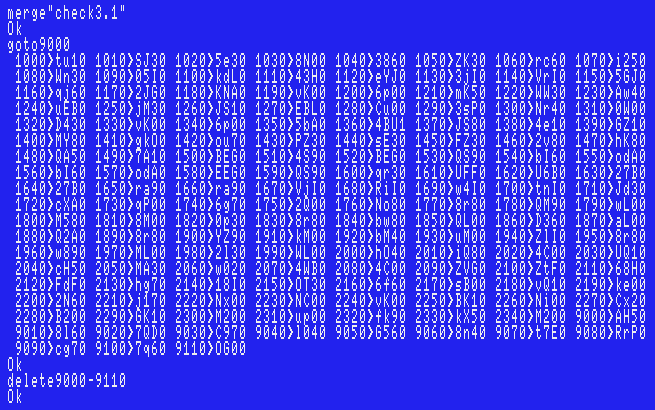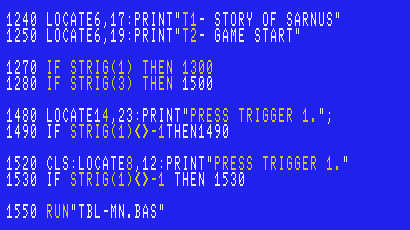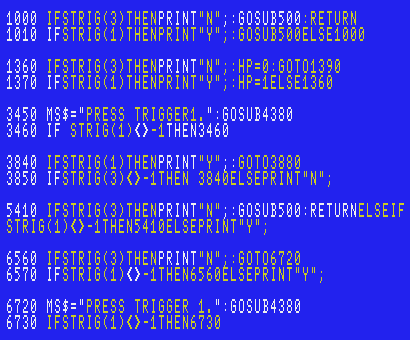Sarnus
Author:
|
Yasunori Takahara
|
Release:
|
"LOG iN" May 1987 Issue
|
Keys and Return: Enter the password., Y:
Yes., N: No., 1 ~ 5: Select.
The game:
The world war between the capitalist and communist armies began
in Sarnus history "S.B.0075".
The nuclear weapons used in that event set the planet Sarnus on
the path to desertification.
Over the next 20 years, radioactive contamination spread to every
corner of the planet, and most of the inhabitants emigrated to
other planets and space stations.
As a result, the only people left on Sarnus are the inhabitants
who have no money for migration and a few merchants.
One day, an evil army called A.R.T. (Armord Robot Team) landed on
the planet Sarnus.
A.R.T. was a wanted group with the highest bounty in Cosmopolis.
Then, many bounty hunters descended on Sarnus, hoping to get rich
quick.
It hears that an A.R.T. tank, no matter how weak it is, becomes a
pretty good prize.
You are a new bounty hunter. The only way to be recognized as one
of the best on this planet is to destroy the three A.R.T. bases.
However, with your current equipment, it is still impossible to do
so.
For now, you should start by gaining experience as a bounty
hunter.
The 1st file:
The game was originally for tape. Delete "CAS:" and "CLOAD" strings.
Instead, add extensions. I'm assuming that we're managing a huge
amount of MSX games' files. Correct the author's typo in the line
#1520.
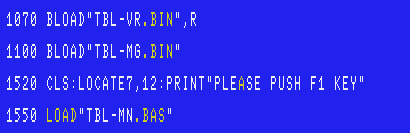
If you modify the code as described above, each checksum will change
as follows (using version 3.1 coded by
the "MSX•FAN" team).
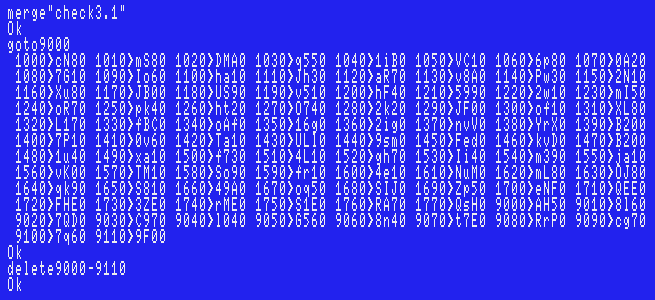
Sorry if there are any typos, however, I have tested my data,
including the ending, and had no problems.
The 2nd file named "TBL-VR.BIN":
Use the "memory monitoring"
program that "MSX Magazine" team coded.
A minor issue: There is a strange blue line mixed in the triangle at
your shield display.

To fix it, modify the code as below.
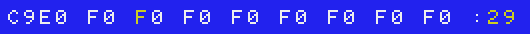
Don't forget to compare each checksum with that in the
magazine.(Type "DC000".)
Save the file typing following:
BSAVE"TBL-VR.BIN",&HC000,&HD87C,&HD800
The 3rd file named "TBL-MG.BIN":
Use the "memory monitoring" program that "MSX Magazine" team coded.
For modern emulator users: Don't forget to hold CTRL key while
turning on your MSX.
Correct the author's typos. (Green colored part is based on
information provided by "Hitomishiri-Inu".
(Thanks!)
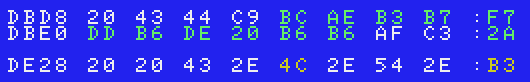
Don't forget to compare each checksum with that in the
magazine.(Type "DDB00".)
Save the file typing following:
BSAVE"TBL-MG.BIN",&HDB00,&HE1AD,&HDB00
The 4th file named "TBL-MN.BAS":
Modify the code as below.
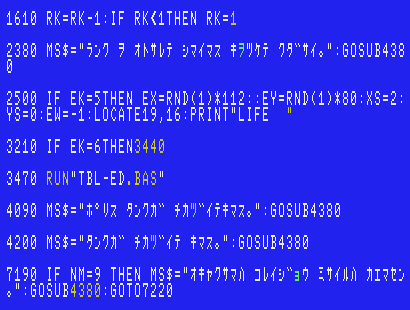
Green colored parts are based on information provided by
"Hitomishiri-Inu". (Thanks!)
The information about the line #7190 was provided in the June 1987
Issue.
The line #1610: Your rank could be rank "♥" over rank "A". If you
don't fix this line, you need to fix the other lines (#1040, #3290,
#3310, #5430) or other glitches will start to cause.
The line #2500: In combat with the sandworm, the word "LIFE" is
overwritten in the place of the word "SHIELD", but if not modified
as above, the word "LIFELD" is displayed.
The line #3210: "ENDING.TBL" was not exist. "Hitomishiri-Inu" also
mentioned it, but it's better if you modify the code like above, I
think!
Instead, you also have to
modify the line #3470.
If you modify the code as described above, each checksum will change
as follows (using version 3.1 coded by the "MSX•FAN" team).
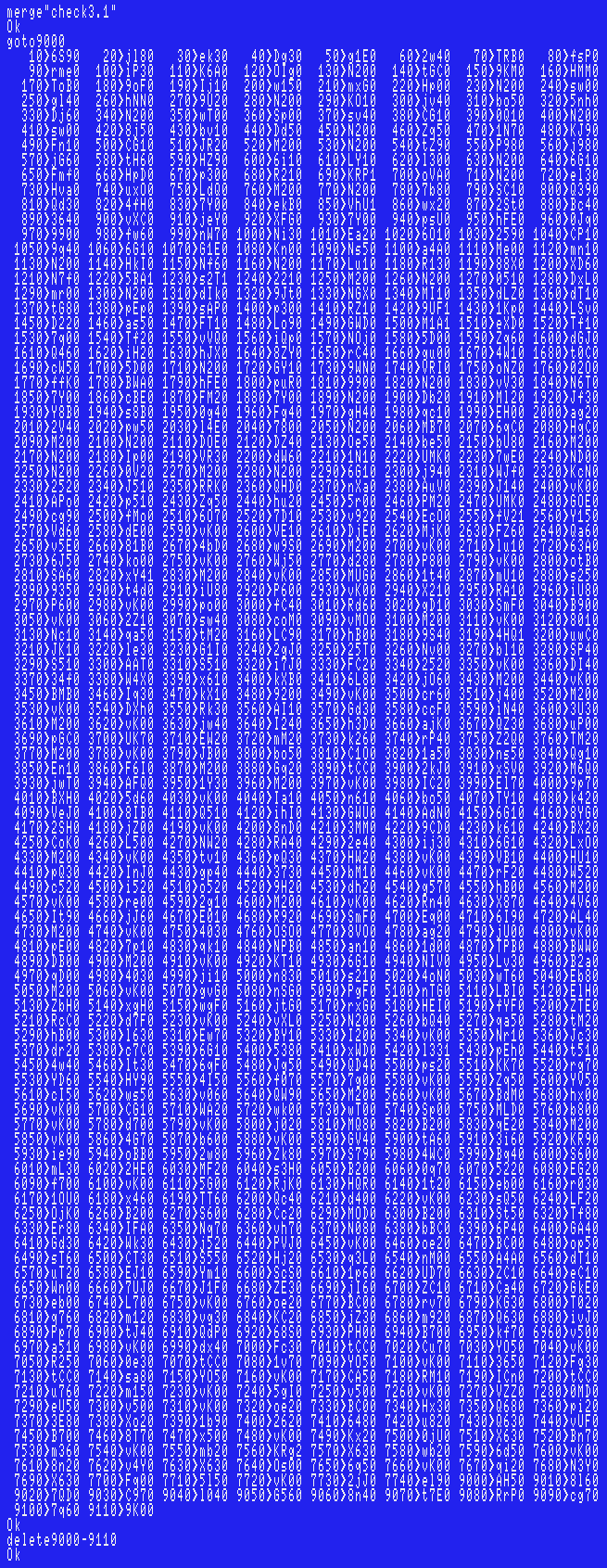
Sorry if there are any typos, however, I have tested my data,
including the ending, and had no problems.
The 5th file named "TBL-ED.BAS":
Correct the author's typos. (This information was provided by
"Hitomishiri-Inu". (Thanks!)
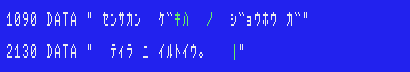
Especially the line #2130 was fatal, as it prevented the ending
message from being displayed beyond that point.
If you modify the code as described above, each checksum will change
as follows (using version 3.1 coded by the "MSX•FAN" team).
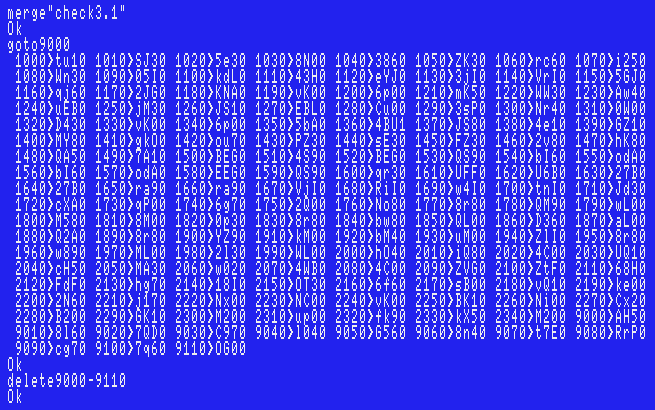
Sorry if there are any typos, however, I have tested my data,
including the ending, and had no problems.
To load the game, run the 1st file.
For modern emulator users: Don't forget to hold CTRL key while
turning on your MSX.
Deadly screen flashing:
When an enemy is defeated, or when you are defeated, the screen
flashes rapidly. This is a dangerous effect for us.
In addition, it may crash the game on rare occasions.
To avoid this, first delete the lines #3140, #3150, #5270, #5280,
and #5290 of the 4th file, then modify the line #3170 of the 4th
file as below.
3170 NEXT I
This modification is a must for 020 Amiga CD32 +FDD users.
It's because AmiMSX hangs up at this flashing if CPU is 020.
Tips:
• The type of tank you have from the beginning is "Leona 78".
• If you flee from the combat screen repeatedly, you will receive a
penalty that will lower your rank.
If you want to avoid combat without penalty, try pressing the
"2" or "4" key before it changes into the combat screen.
• Once you have defeated the sandworm, stop by the most southerly
city.
• To destroy an A.R.T. base, approach it and press the "3" key to
fire a missile. If you delay pressing the "3" key, the enemy will
appear.
• Once you have destroyed the A.R.T. base, be sure to check there
anyway.
• An oldman living in remote areas will only take you on when you
are an "A"-rated person.
• The city farthest to the west cannot be entered if you are rank
"A". That is because the Sarnus government is wary of bounty hunters
who have grown to rank "A", though...
Cheat:
This game is too hard to beat the sandworm first, and after that it
is boring until you can buy the next tank.
The winnings for each battle would need to be multiplied by 5 times
in order to be able to complete the game in the same amount of time
as other RPGs.
For example, modify the line #3230 as below.
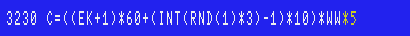
Joystick support:
The 1st file: Modify following lines.
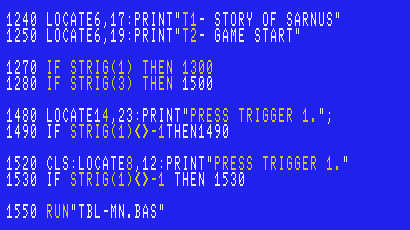
The 4th file:
"STICK(0)" is found in the lines #540 and #1900.
"STRIG(0)" is found in the lines #610 and #1970. The quickest way is
to simply replace each "0" with "1".
In addition, modify following lines.
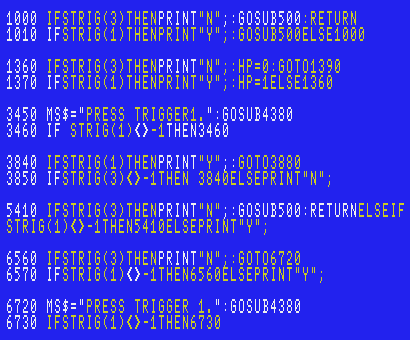
Trigger 1: Yes., Trigger 2: No.
For SNES+AD adapter users:
Sorry, use MSXAdvances's virtual keyboard when you enter password /
name and press "1"~"5".
>>Return to the "RPG for MSX
(Type-in programs)" index page