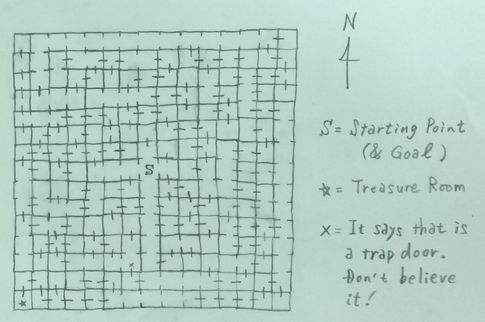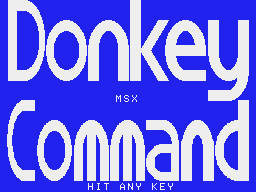
| Original game design by: |
Aru Siddhārtha ("TACTICS" #3: May 1982 Issue) |
| Original N-Basic code by: |
System House Tsukasa,
Mr.Miyoshi & Kazuya Orui |
| MSX port by: |
Akira M. & "LOG iN" team |
| Release: |
"LOG iN" Nov. 1983 Issue |
| Japanese title name: |
"シークレット・コマンダー/ 絶体絶命" |
Arrow up / down: Select direction to walk. / Select your next command.
Space: Walk to the direction you've selected. / Execute the command you've selected.
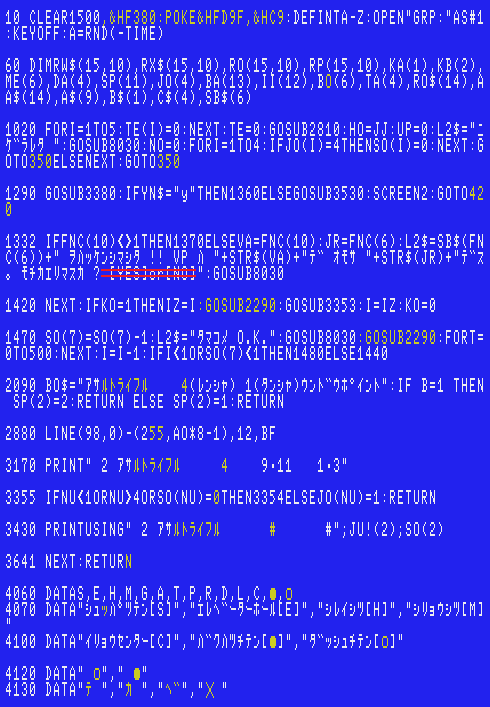
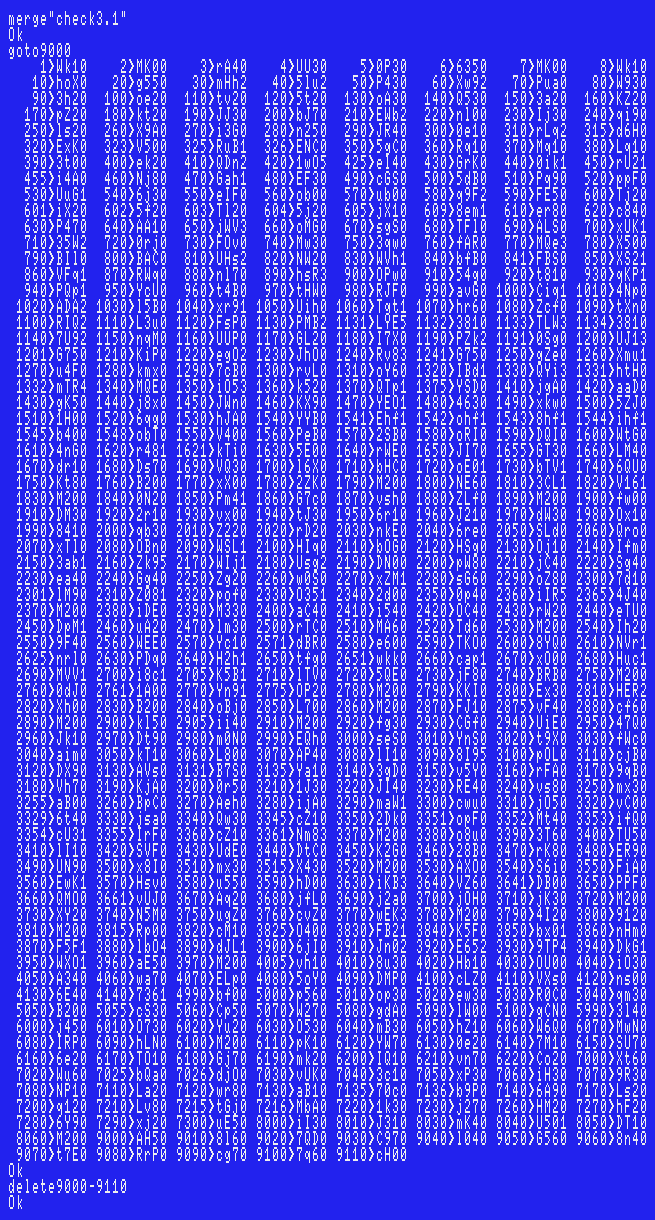
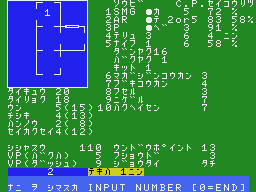 Sorry if there are any typos, however, I have tested my data, and had no problems.
Sorry if there are any typos, however, I have tested my data, and had no problems.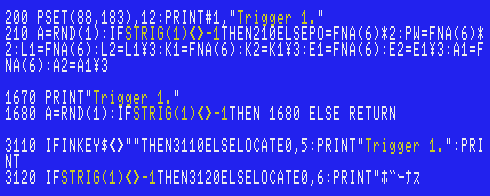
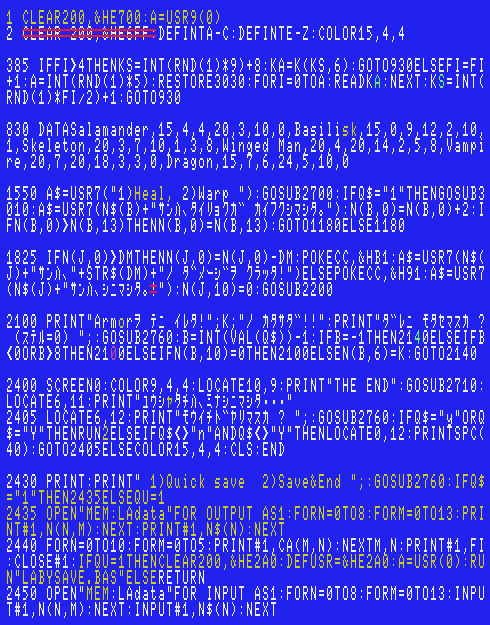
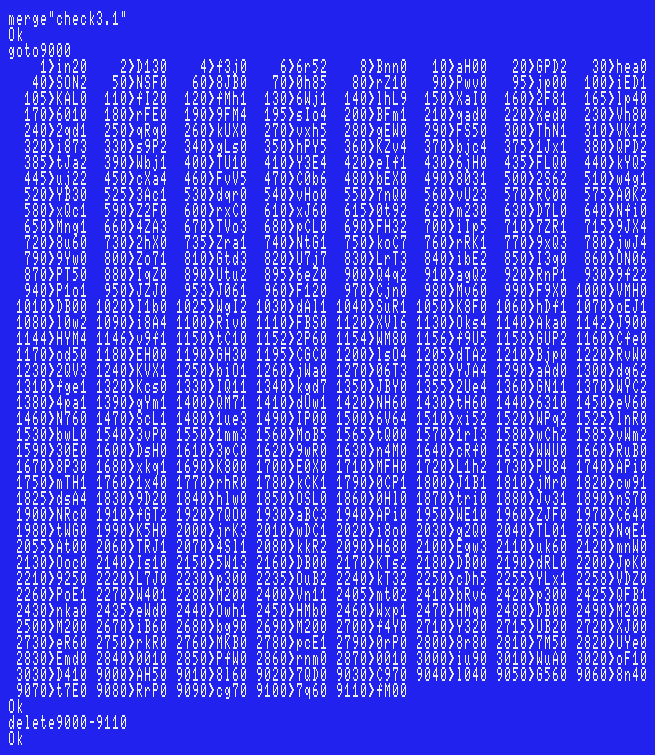
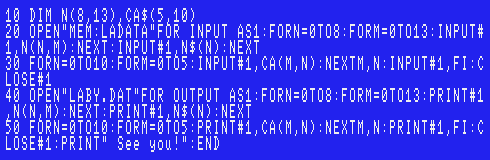
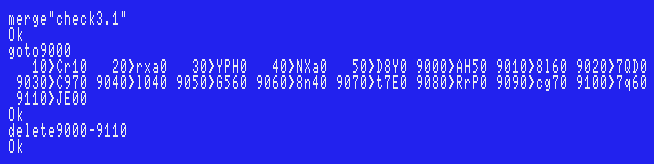
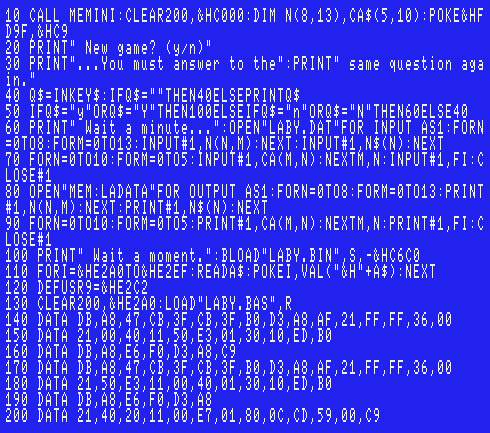
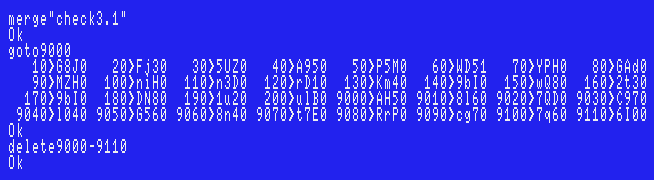 I have tested my data, including the ending, and had no problems.
I have tested my data, including the ending, and had no problems.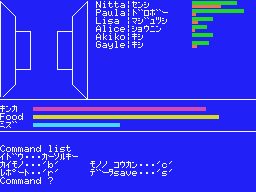 Run this 4th file, the game will be loaded automatically.
Run this 4th file, the game will be loaded automatically.