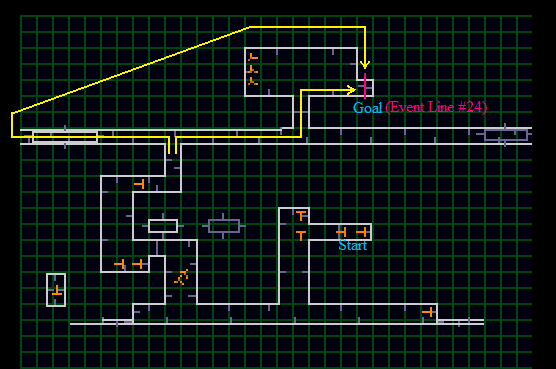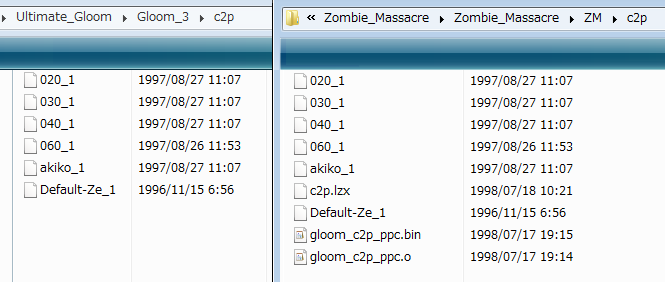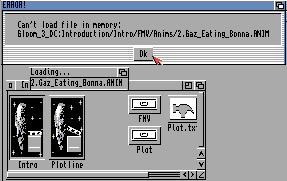| Case
and inlay (front) Click to enlarge. |
Case
and inlay (back) Click to enlarge. |
| License |
Commercial (In
2013, the author made it Public
Domain. :Source) |
| Publisher |
Vince Pike of
Epic Marketing |
| Producer
(including map design) |
Gareth Murfin
(Alpha Software) |
| Sprites
and game graphics |
James Caygill |
| In
game still graphics |
Jason Jordache |
| Additional
sprites and textures |
Liam Weford |
| Music
and sfx |
William Morton |
| Zombie
Massacre utilities |
Dave Newton |
| Animation
software |
Marco Vigelius |
| Zombie
Massacre LOGOs |
Slawomir
Stascheck |
| Actors
of the intro movie |
Andrew Hebron,
Martin Taylor, Richard Murfin, Chris Burns & Gareth Murfin |
| Story
and booklet |
Chris Murfin |
| Text
scroller |
Dave Boaz |
| Icon
artist |
Liam Weford |
| Sound
editor |
Stuart Tuck |
| C2P
routines |
Peter McGavin,
Iain Barclay and Frank Wille |
| Moral
support |
Graham Murfin
& Pauline Murfin |
| Zombie_Massacre ( CD0: ) |
Install |
alternative |
data |
(
It's the same as "cd0:Install/data". ) |
|
| Installdata |
(
It's the same as "cd0:Install/Installdata". ) |
||||
| data |
4files
("g3dc.Reg" , "k" , "sg" , "sv") |
||||
| Installdata |
|||||
| Install_ZM |
|||||
| Install_ZM.info |
|||||
| Quit_Music! |
|||||
| Quit_Music!.info |
|||||
| Readme |
|||||
| Readme.info |
|||||
| ScrollTitle |
(
A program shows text scrolling. ) |
||||
| Text |
|||||
| Introduction |
Intro |
FMV |
Anims |
||
| sounds |
|||||
| ( other
75 files ) |
|||||
| Plot |
Read.me.before.I.eat.you! |
||||
| ( other
8 files ) |
|||||
| Intro |
|||||
| Intro.info |
|||||
| Plot.txt |
|||||
| Plotline |
|||||
| Plotline.info |
|||||
| PPMore |
|||||
| Making |
Pictures |
pix |
StryBA.JPG |
||
| StryBB.JPG |
|||||
| StryBC.JPG |
|||||
| StryBD.JPG |
|||||
| ( other
28 files ) |
|||||
| IconX |
|||||
| Making_Pix |
|||||
| Making_Pix.info |
|||||
| PPMore |
|||||
| Readme.txt |
|||||
| Readme.txt.info |
|||||
| VT
( Viewtek 2.1 by Thomas Krehbiel ) |
|||||
| stuff |
|||||
| Guidefile |
|||||
| Making.Guide |
|||||
| Making.Guide.info |
|||||
| Pictures.info |
|||||
| Outtakes |
FMV_Outtakes |
A_few_words.txt |
|||
| FMV_Bloopers |
|||||
| ( other
46 files ) |
|||||
| Sound_Outtakes |
sfx |
FMV_Sound_Outtakes |
|||
| Intro_Sound_Outtakes |
|||||
| Misc_Sound_Outtakes |
|||||
| Narrator_Sound_Outtakes |
|||||
| News_Sound_Outtakes |
|||||
| Play16 |
|||||
| Sound_Outtakes |
|||||
| Sound_Outtakes.info |
|||||
| FMV_Outtakes.info |
|||||
| Sound_Outtakes.info |
|||||
| Intro.info |
|||||
| Making.info |
|||||
| Outtakes.info |
|||||
| Multimedia |
Alpha_Releases |
Applications |
AmiClock ( aminet ) |
AmiClock.readme |
|
| ( other
6 files ) |
|||||
| AmiGreet ( You can also download from aminet. ) |
AmiGreet.Guide |
||||
| AmiGreet.readme |
|||||
| ( other
20 files ) |
|||||
| AmiTip! ( aminet ) |
Amitip.readme |
||||
| ( other
3 files ) |
|||||
| Joy_Mouse ( Download ) |
JoyMouse.readme |
||||
| ( other
3 files ) |
|||||
| Poo ( Download ) |
Poo.readme |
||||
| "Poo" & "Poo.Readme.info" |
|||||
| ShowConfig ( aminet ) |
ShowConfig2.readme |
||||
| ( other
4 files ) |
|||||
| SSClock ( aminet ) |
SSClock.Guide |
||||
| ( other
90 files ) |
|||||
| tCPU ( aminet ) |
tCPU.txt |
||||
| ( other
5 files ) |
|||||
| Wb_Logo ( You can also download from aminet. ) |
RegedUsers.txt |
||||
| WbLogo.Readme |
|||||
| ( other
21 files ) |
|||||
| ( 9
files ) |
|||||
| Entertainment |
DWdEMo ( You can also download from aminet. ) |
DwarfDemo.readme |
|||
| reADMe.text |
|||||
| ( other
6 files ) |
|||||
| G3rejects ( You can also download from aminet. ) |
gfx |
||||
| sfx |
|||||
| Src.C2p ( 1
readme file inside ) |
|||||
| Gaz.txt |
|||||
| ReadME! |
|||||
| Rejects |
|||||
| ( other
5 files ) |
|||||
| Hoppy! ( aminet ) |
Hoppy.tXt |
||||
| ( other
81 files ) |
|||||
| Rejects/Rejects_Cartoon |
AmiNet-Readme |
||||
| ReadMe |
|||||
| The_Rejects |
|||||
| ( other
4 files ) |
|||||
| Rejects/Rejects_Original |
Reject.Script |
||||
| The_Rejects.readme |
|||||
| ( other
5 files ) |
|||||
| Rejects ( aminet ) |
Rejects_Cartoon.info |
||||
| Rejects_Original.info |
|||||
| Zippy! ( aminet ) |
ZiPPY.tXt |
||||
| ( other
39 files ) |
|||||
| ZøMβie! ( You can also download from aminet. ) |
PiX |
||||
| SfX |
|||||
| Dawn_Of_The_Dead |
|||||
| Day_Of_The_Dead |
|||||
| Night_Of_The_Dead |
|||||
| ZombieFest.readme |
|||||
| ( other
8 files ) |
|||||
| ( 6
files ) |
|||||
| Games |
AmiGuess ( You can also download from aminet. ) |
bin |
|||
| Sounds |
|||||
| AmiGuess.Readme |
|||||
| ( other
3 files ) |
|||||
| CarnLevels ( aminet ) |
Carnlevels.readme |
||||
| ( other
26 files ) |
|||||
| Deader ( You can also download from aminet. ) |
bits |
||||
| Docs/ReadMe! |
|||||
| Docs/ ( other
5 files ) |
|||||
| Dawn_Of_The_Deader |
|||||
| "Dawn_Of_The_Deader.info" &
"Docs.info" |
|||||
| G3patch ( You can also download from aminet. ) |
G3Patch.txt |
||||
| Gloom3loading.txt |
|||||
| Load_G3 |
|||||
| ReadMe.First! |
|||||
| ( other
5 files ) |
|||||
| Gloom3demo ( You can also download from aminet. ) |
Demo.ReadMe |
||||
| GloomGuide |
|||||
| Install_Gloom3 |
|||||
| Plot.txt |
|||||
| ( other
241 files ) |
|||||
| Soap_Star ( You can also download here. ) |
stuff |
||||
| Soap_Star.readme |
|||||
| ( other
4 files ) |
|||||
| StixNTrax ( aminet ) |
Player |
||||
| StixNtrax.ReadMe |
|||||
| ( other
49 files ) |
|||||
| ( 7
files ) |
|||||
| Applications.info |
|||||
| Entertainment.info |
|||||
| Games.info |
|||||
| Alpha_Website |
www-offline-browsing |
( 214 files inside ) |
|||
| PPmore |
|||||
| ReadMe! |
|||||
| ReadMe!.info |
|||||
| Contributions |
g3_Intro! |
ReadMe! |
|||
| ( other
5 files ) |
|||||
| IRC |
CVert |
These
are NOT by Gareth Murfin. You can also download them from aminet. Click each folder name. ( 254 files in total. ) |
|||
| DalHelper |
|||||
| funfont2.3 |
|||||
| MCF4AmIRC |
|||||
| MCF_Buttons |
|||||
| 5
files |
|||||
| ReadMe! |
|||||
| ReadMe!.info |
|||||
| WOA |
ISSUE_1 |
Games/Shoot_Em_Ups/AB3D2 |
|||
| Games/Shoot_Em_Ups/Amiga_Doom |
|||||
| Games/Shoot_Em_Ups/Gloom |
|||||
| Games/Shoot_Em_Ups/Gloom_3 |
|||||
| ( other 266 files ) |
|||||
| ISSUE_2 |
text/ADoom |
||||
| text/DoomAttack |
|||||
| text/Gloom_Contributions |
|||||
| text/Gloom_Tips |
|||||
| text/GloomEd |
|||||
| ( other 122 files ) |
|||||
| ISSUE_3 |
( 104 files ) |
||||
| Assigns |
|||||
| ReadME |
|||||
| ( other
7 files ) |
|||||
| ( 3
files ) |
|||||
| ZM_Music |
iffs |
track1 |
|||
| track2 |
|||||
| music |
fmv.oct |
( Watch it on YouTube
) |
|||
| install.oct |
( Watch it on YouTube
) |
||||
| intro.oct |
( Watch it on YouTube
) |
||||
| loader.oct |
( Watch it on YouTube
) |
||||
| title.oct |
( Watch it on YouTube
) |
||||
| secret |
ding |
IconX |
|||
| OctaMedPlayer |
|||||
| music/title.oct.old |
( Watch it on YouTube
) |
||||
| G3DC-Music |
|||||
| G3DC-Music.info |
|||||
| readme.txt |
|||||
| Music.Guide |
|||||
| Quit_Music! |
|||||
| ZM-Music |
|||||
| ( other
8 files ) |
|||||
| ZM_Video |
files |
ALPHA.AVI |
( See a file converted into GIF.
) |
||
| ( other
8 files ) |
|||||
| wbbackdrops |
"alphasoftw.iff" & "title.iff" |
||||
| wbsounds |
( 13
files ) |
||||
| Alpha_Software.AVI |
|||||
| Alpha_Software.AVI.info |
|||||
| ( 5
files ) |
|||||
| ReviewMaterial |
iffs |
||||
| txts |
Level1.txt |
||||
| Level2.txt |
|||||
| Level3.txt |
|||||
| LevelFINAL.txt |
|||||
| main.txt |
|||||
| Setup |
c2p |
( 8 files inside. Download ) |
|||
| modems |
|||||
| Stuff |
|||||
| Run
SetUp! |
|||||
| Run SetUp!.info |
|||||
| SetUp.Exe |
|||||
| Zombie_Massacre |
ZM |
Load_ZM |
(
Data of Zombie Massacre game itself. ) |
||
| Readme |
|||||
| ( other
604 files ) |
|||||
| ZM.info |
|||||
| Click
Me! |
|||||
| Clicky.txt |
|||||
| G3DC.txt |
|||||
| ZM.Guide |
|||||
| ( other
9 files ) |
|||||